58. CAMBRIDGE IGCSE (0478-0984) 5.1 Web browsers
Summary
TLDRThis video explains the essential functions of web browsers, including rendering HTML to display web pages. It covers key features such as bookmarking, managing user history, storing cookies, and supporting multiple tabs. The video also highlights simple navigation tools like the back and forward buttons, home page customization, and page refresh options. Additionally, it explains the address bar and the role of cookies in enhancing user experience by remembering preferences, login information, and site settings. Overall, it provides a comprehensive guide to understanding the basic capabilities of web browsers.
Takeaways
- 😀 Web browsers render HTML to display web pages.
- 😀 Bookmarks and favorites allow users to save and organize their favorite sites for easy access.
- 😀 Browsers maintain a history of visited sites for easy navigation, even without bookmarks.
- 😀 Multiple tabs can be opened simultaneously, allowing users to switch between different web pages.
- 😀 Cookies are small text files stored on your computer to track your activity on websites.
- 😀 Cookies help remember login details, preferences, and themes to improve user experience.
- 😀 Navigation tools include back and forward buttons, home page shortcuts, and a refresh button.
- 😀 The address bar displays the URL of the current page you’re viewing.
- 😀 Web browsers provide an easy way to revisit sites by keeping a history of previously visited pages.
- 😀 Web browsers support customization, such as changing your home page or organizing bookmarks.
- 😀 Refreshing a web page helps ensure you are viewing the most up-to-date version of the content.
Q & A
What is the main purpose of a web browser?
-The main purpose of a web browser is to render Hypertext Markup Language (HTML) and display the resulting web page for the user.
How does a web browser display a web page to the user?
-A web browser processes the HTML code of a web page and renders it into a visual layout, which is then displayed to the user on the screen.
What are bookmarks and favorites in a web browser?
-Bookmarks or favorites are saved links to web pages that a user wants to easily access later. These can be organized into folders and managed through a toolbar for easier navigation.
What is the purpose of a browser's history feature?
-The browser's history feature allows users to view and navigate back to previously visited websites, even if the user has not bookmarked or remembered the URL.
What are tabs in a web browser used for?
-Tabs allow users to open multiple web pages at once within the same browser window, enabling easy switching between them.
What is a cookie in the context of a web browser?
-A cookie is a small text file stored on a user's computer that contains identification tags. It tracks user activities on websites, helping with functions like remembering login credentials and preferences.
How do cookies improve the browsing experience?
-Cookies improve the browsing experience by remembering a user's preferences, logged-in state, theme selections, and the pages they have previously visited, allowing for a more personalized experience when revisiting sites.
What are some common navigation tools provided by web browsers?
-Common navigation tools in web browsers include the ability to go back to the previous page, move forward to a page recently visited, return to the homepage, refresh the page to check for updates, and use the address bar to view or enter URLs.
What is the address bar in a web browser?
-The address bar displays the URL of the web page currently being viewed. It allows users to see the page's location on the internet and enter new URLs directly.
What does refreshing a webpage do in a web browser?
-Refreshing a webpage reloads the current page to ensure the user is seeing the most recent version, which is useful for checking for updates or changes.
Outlines

هذا القسم متوفر فقط للمشتركين. يرجى الترقية للوصول إلى هذه الميزة.
قم بالترقية الآنMindmap

هذا القسم متوفر فقط للمشتركين. يرجى الترقية للوصول إلى هذه الميزة.
قم بالترقية الآنKeywords

هذا القسم متوفر فقط للمشتركين. يرجى الترقية للوصول إلى هذه الميزة.
قم بالترقية الآنHighlights

هذا القسم متوفر فقط للمشتركين. يرجى الترقية للوصول إلى هذه الميزة.
قم بالترقية الآنTranscripts

هذا القسم متوفر فقط للمشتركين. يرجى الترقية للوصول إلى هذه الميزة.
قم بالترقية الآنتصفح المزيد من مقاطع الفيديو ذات الصلة

HTML - Introduction - W3Schools.com

The World Wide Web: Crash Course Computer Science #30
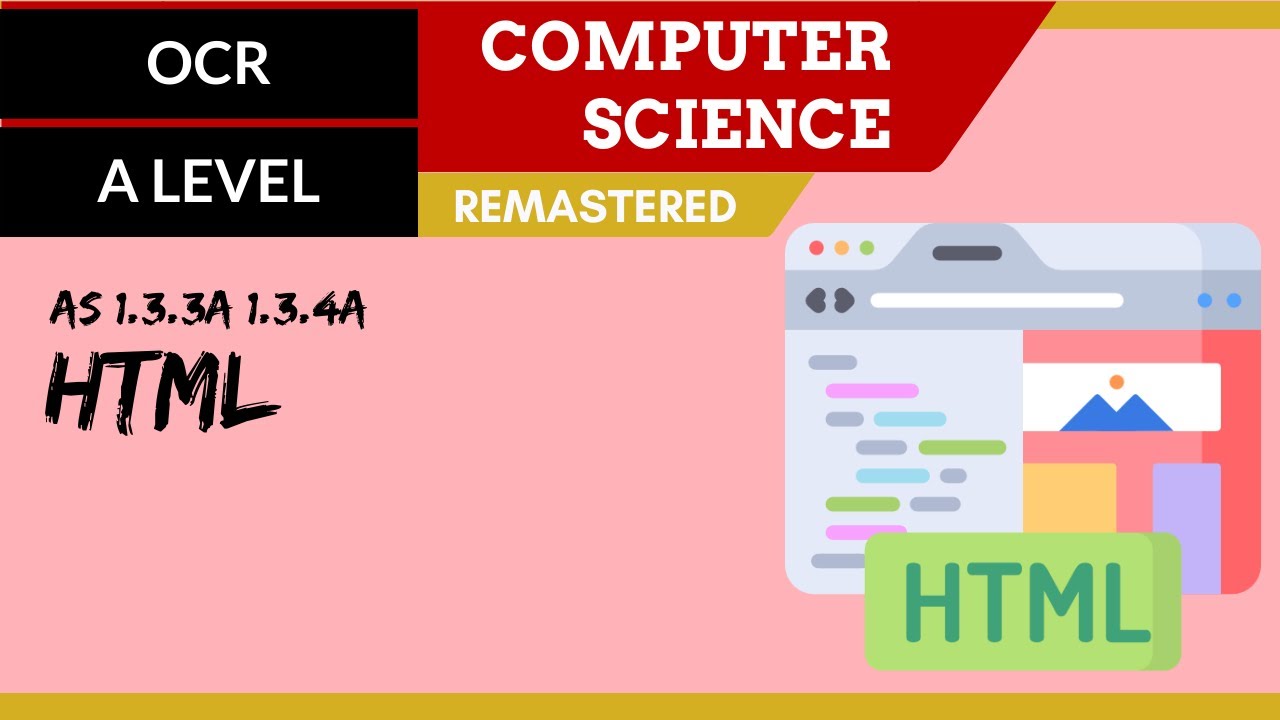
64. OCR A Level (H046-H446) SLR12 - 1.3 HTML

HTML for beginners in Hindi - web dev #3

Stanford CS105 | 2021 | Lecture 7.3 Intro to HTML: Creating a Webpage Step-by-Step

What is HTML? What Does It Do? And What Is It Used For?
5.0 / 5 (0 votes)
