Class 11 Computer Science | Chapter 1 | Computer System | NCERT | CBSE | ONE SHOT 2023-24
Summary
TLDRThis video provides an engaging overview of computer systems, focusing on key components such as input and output devices, the CPU, and memory types. It explains the roles of RAM and ROM, introduces microprocessors and microcontrollers, and discusses data management techniques, including capture and recovery. Additionally, the video differentiates between system and application software, highlighting the importance of operating systems in managing resources and user interfaces. Overall, it serves as a comprehensive introduction to the fundamentals of computer science, making it accessible and informative for viewers.
Takeaways
- 😀 A computer is an electronic device that processes input and produces output.
- 🖥️ Input devices convert human-readable data into a digital form acceptable by computers, such as keyboards and scanners.
- 📤 Output devices convert digital data back into a human-readable format, like monitors and printers.
- 🧠 The CPU, or Central Processing Unit, is the brain of the computer and consists of components like the Control Unit and Arithmetic Logic Unit.
- 💾 Memory units are critical in computing, with 1 GB being equal to 1024 MB, and 1 MB being 1024 KB.
- 🔄 Primary memory is categorized into RAM (volatile) and ROM (non-volatile), with RAM temporarily storing data and ROM storing permanent data.
- ⚙️ Data transfer between memory and the CPU is facilitated by physical buses, crucial for communication between components.
- 🔍 Data capturing involves gathering information using devices like scanners, while data storage refers to where this information is kept.
- 🔒 Data recovery processes are essential for retrieving lost data, and data protection involves securing sensitive information with strong passwords.
- 📊 Software is a set of instructions that helps perform specific tasks, divided into system software and application software, with operating systems being crucial for resource management.
Q & A
What is a computer system?
-A computer system is an electronic device that processes data through input, processing, and output operations.
What are input devices, and can you give examples?
-Input devices convert human-understandable data into a digital form acceptable by computer systems. Examples include keyboards, mice, and scanners.
What is the function of output devices?
-Output devices convert digital data into a human-understandable form, with examples including monitors and printers.
What is a CPU, and what does it consist of?
-The CPU, or Central Processing Unit, is the brain of the computer that performs processing. It consists of three main parts: the Control Unit, the Arithmetic Logic Unit, and registers.
How is memory categorized in a computer system?
-Memory is categorized into primary memory (like RAM and ROM) and secondary storage. RAM is volatile and temporary, while ROM is non-volatile and permanent.
What is the difference between RAM and ROM?
-RAM (Random Access Memory) is used for temporary data storage and is volatile, meaning data is lost when power is off. ROM (Read-Only Memory) is non-volatile and stores permanent data used for booting the system.
What is data recovery, and why is it important?
-Data recovery is the process of retrieving lost or deleted data. It's crucial for ensuring that important data is not permanently lost, especially when software depends on it.
What are system software and application software?
-System software is designed to manage computer hardware and provide a platform for running application software, while application software is designed to perform specific tasks for users.
What types of user interfaces are mentioned in the script?
-The script mentions command-based interfaces, graphical user interfaces (GUIs), touch interfaces, voice interfaces, and gesture-based interfaces.
What role does the operating system play in a computer?
-The operating system manages hardware resources, provides user interfaces, and facilitates communication between software applications and the computer's hardware.
Outlines

هذا القسم متوفر فقط للمشتركين. يرجى الترقية للوصول إلى هذه الميزة.
قم بالترقية الآنMindmap

هذا القسم متوفر فقط للمشتركين. يرجى الترقية للوصول إلى هذه الميزة.
قم بالترقية الآنKeywords

هذا القسم متوفر فقط للمشتركين. يرجى الترقية للوصول إلى هذه الميزة.
قم بالترقية الآنHighlights

هذا القسم متوفر فقط للمشتركين. يرجى الترقية للوصول إلى هذه الميزة.
قم بالترقية الآنTranscripts

هذا القسم متوفر فقط للمشتركين. يرجى الترقية للوصول إلى هذه الميزة.
قم بالترقية الآنتصفح المزيد من مقاطع الفيديو ذات الصلة
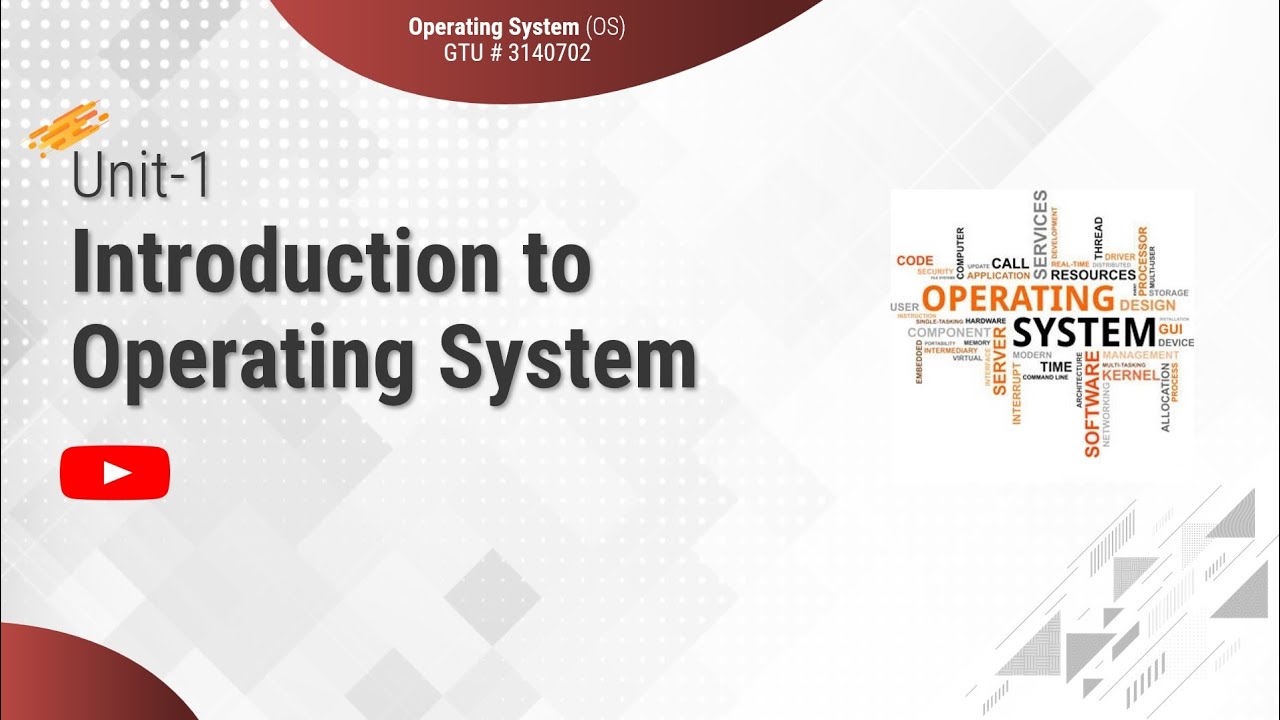
1.1 - Basic Elements of Computer & Computer System Architecture - Introduction - OS

Kurikulum Merdeka Informatika Kelas 8 Bab 4: Sistem Komputer

Chapter 1 - Video 1 - Pengenalan Komputer

1. Learning the Computer Basics - Fundamentals of Computer Hardware Maintenance
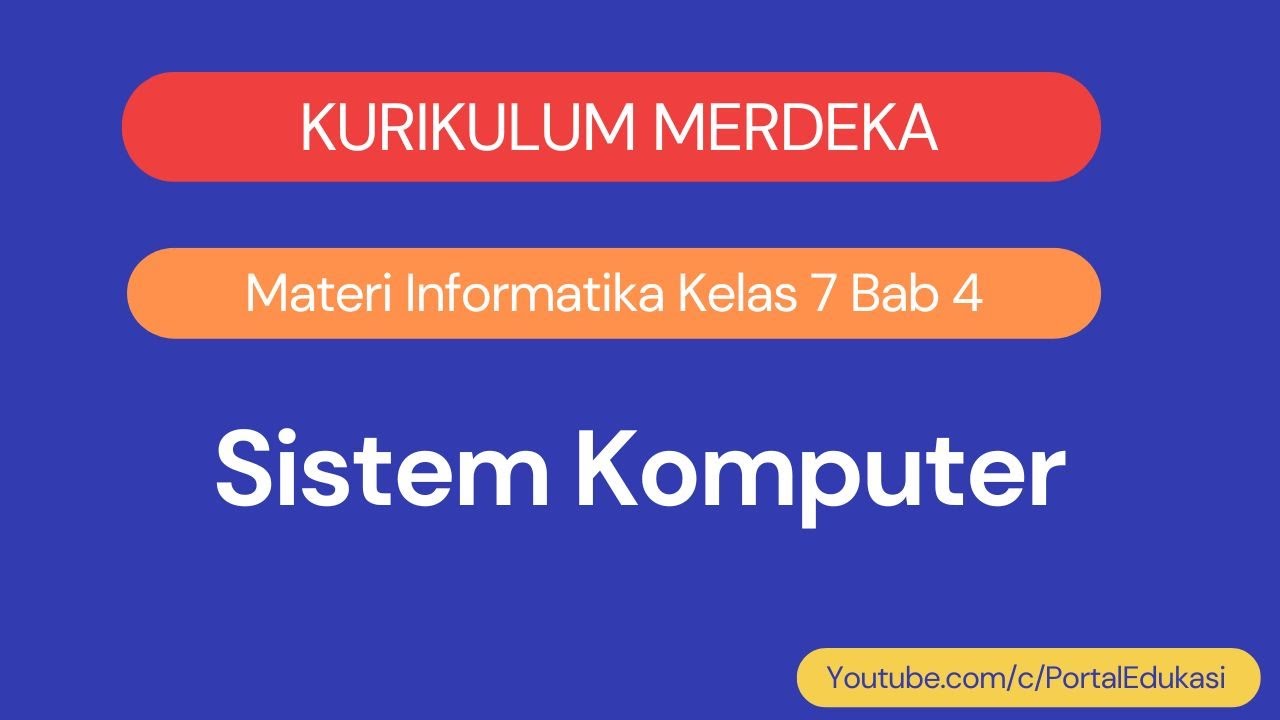
Kurikulum Merdeka Materi Informatika Kelas 7 Bab 4 Sistem Komputer

IGCSE ICT chapter 1 : Types and components of computer system
5.0 / 5 (0 votes)
