BEDAH PLUGIN YQARCH, GILA SIH AUTO NGEBUT
Summary
TLDRIn this tutorial video, the presenter demonstrates how to effectively use the 'Plagiat' feature in the Nike software, following a previous installation guide. Viewers learn to set measurement units and create grids, columns, walls, doors, and windows using specific commands for efficient modeling. The video emphasizes the simplicity of generating complex designs and encourages audience interaction by inviting feedback and subscriptions. Overall, it serves as a comprehensive guide for users looking to optimize their workflow with the software's functionalities.
Takeaways
- 😀 Start by ensuring you have downloaded and logged into the software before proceeding.
- 📝 Use the command 'zxw' to create a grid and choose your preferred unit of measurement.
- 📏 You can set dimensions in millimeters or meters based on your project's requirements.
- 🔄 Refresh your grid layout easily by clicking anywhere in the workspace.
- 🎨 Transform simple lines into layered drawings using the 'explode' command for better organization.
- 📐 Create columns quickly by using the 'zz' command followed by setting the desired dimensions.
- 🏢 Use the 'XW' command to draw walls and specify their thickness for efficiency.
- 🚪 Add doors by using the 'AD' command and select from various door types for customization.
- 🪟 For windows, utilize the 'EDW' command and ensure you select the correct dimensions and types.
- 🔔 Don’t forget to subscribe and turn on notifications for more tutorials and updates!
Q & A
What is the main purpose of this video tutorial?
-The video tutorial aims to explain how to use the Plagiat software, including installation, setting up measurements, and creating various design elements.
What should viewers do before watching this video?
-Viewers should download and install the Plagiat software by referring to the previous video linked in the top right corner.
How can users set their measurement units in Plagiat?
-Users can set their measurement units by selecting the desired unit type, such as millimeters, centimeters, or meters, within the software's settings.
What command is used to create a grid in the software?
-The command used to create a grid is 'zxw', which allows users to input dimensions and generate a grid based on specified measurements.
How can users adjust dimensions after creating a grid?
-Users can refresh the dimensions by clicking anywhere on the screen after entering new values, allowing for quick adjustments.
What is the process to create columns in Plagiat?
-To create columns, users can use the 'zz' command followed by 'S' to specify the dimensions of the columns, which are then generated automatically.
What command should be used for creating walls?
-The command for creating walls is 'XW', which allows for easy drawing and setting the thickness of the walls.
How can users add doors and windows in the design?
-Users can add doors using the 'AD' command and select door types by typing 'S' to choose from the available options. For windows, the 'EDW' command is used similarly.
What should users do if they encounter issues with missing display images for doors or windows?
-If display images for door or window types do not appear, users are encouraged to troubleshoot or seek solutions in the comments section, as the issue may vary based on installation.
What is the speaker's invitation to viewers at the end of the video?
-The speaker invites viewers to subscribe, like, share the video, and turn on notifications to stay updated on future tutorials related to Plagiat.
Outlines

هذا القسم متوفر فقط للمشتركين. يرجى الترقية للوصول إلى هذه الميزة.
قم بالترقية الآنMindmap

هذا القسم متوفر فقط للمشتركين. يرجى الترقية للوصول إلى هذه الميزة.
قم بالترقية الآنKeywords

هذا القسم متوفر فقط للمشتركين. يرجى الترقية للوصول إلى هذه الميزة.
قم بالترقية الآنHighlights

هذا القسم متوفر فقط للمشتركين. يرجى الترقية للوصول إلى هذه الميزة.
قم بالترقية الآنTranscripts

هذا القسم متوفر فقط للمشتركين. يرجى الترقية للوصول إلى هذه الميزة.
قم بالترقية الآنتصفح المزيد من مقاطع الفيديو ذات الصلة

How to Install and Activate Microsoft Office 2021 for Free - Step by Step Guide

Tutorial - Cara Install Debian 10 pada Virtualbox (Untuk Pemula)
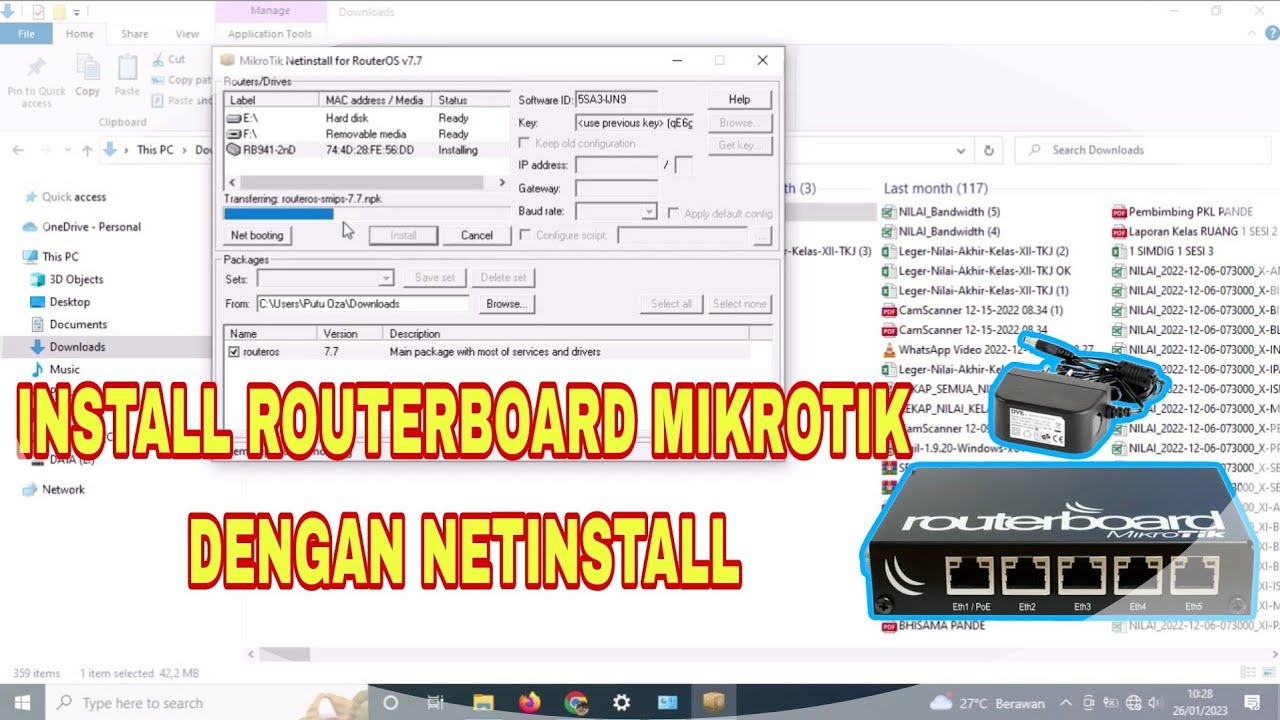
Tutorial Lengkap - Cara Install Mikrotik (Install Ulang Router OS Mikrotik)

Media Ajarku: Instalasi VirtualBox 7.1.2
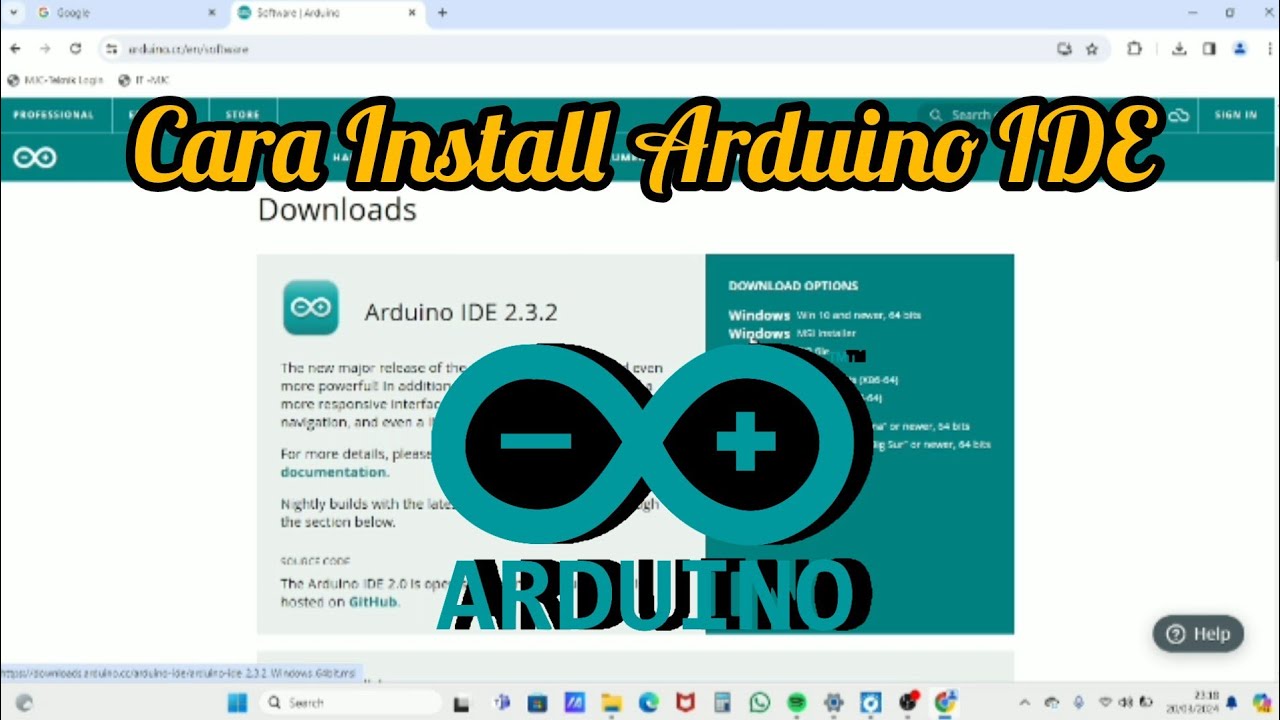
Cara Install Software Arduino IDE di Laptop / PC | Belajar Arduino

TUTORIAL MENGGUNAKAN VOSViewer UNTUK PEMETAAN, VISUALISASI DAN EKSPLORASI PADA PENELITIAN
5.0 / 5 (0 votes)
