JV M_22
Summary
TLDRThis tutorial introduces the concept of using Java to manage date and time, demonstrating how to create date objects, format them, and implement a delay in program execution using the Thread.sleep method. It explains the significance of milliseconds in programming and illustrates practical applications by printing the current date before and after a specified sleep period. Additionally, the tutorial covers error handling using try-catch blocks, ensuring robust program execution. Users will gain hands-on experience in managing time-related functions in Java, enhancing their coding skills through practical examples and iterative loops.
Takeaways
- 😀 The program demonstrates how to use the Thread.sleep() method in Java to pause execution for a specified time.
- ⏰ Sleep duration is set in milliseconds, where 1000 milliseconds equals 1 second.
- 📅 The current date and time are printed before and after the sleep period using the Date class.
- 🛑 Exception handling is implemented with a try-catch block to manage potential errors during execution.
- 💻 The class TimeDelay contains the main method where the sleep functionality is demonstrated.
- 🔄 A for loop can be used to print the current date and time repeatedly at specified intervals.
- 📈 The loop initializes a counter, checks a condition, and increments the counter to control the number of iterations.
- 📝 Using system.out.println(), the program outputs the current date and time both before and after the sleep call.
- 🔍 The example shows how to manipulate the sleep duration by changing the value in Thread.sleep().
- 💡 The script illustrates practical applications for pausing execution in Java programs, such as creating delays or scheduling tasks.
Q & A
What is the primary purpose of the Java program discussed in the video?
-The primary purpose of the program is to demonstrate how to print the current date and time, pause the execution of the program for a specified duration, and then print the updated date and time.
How does the program achieve the sleep functionality?
-The program uses the `Thread.sleep(milliseconds)` method to pause the current thread for a specified number of milliseconds.
What is the significance of using the `try-catch` block in the program?
-The `try-catch` block is used for error handling, allowing the program to catch and manage exceptions that may occur during execution, such as an `InterruptedException` when the thread sleep is interrupted.
What unit of time is used in the `Thread.sleep()` method?
-The `Thread.sleep()` method takes an argument in milliseconds, meaning that 1000 milliseconds corresponds to 1 second.
Can you explain how the current date and time are printed in the program?
-The current date and time are printed by creating a new instance of the `Date` class, which captures the current moment, and then outputting it using `System.out.println()`.
What happens if an exception occurs during the execution of the program?
-If an exception occurs, it is caught by the catch block, which then prints an error message describing the exception using `System.out.println()`.
How can the program be modified to print the date and time repeatedly?
-The program can be modified by using a `for` loop to iterate through a specified number of times, printing the date and time with a pause after each iteration, effectively printing it at regular intervals.
What is the expected output format of the date and time when printed?
-The expected output format of the date and time will be the default format provided by the `Date` class, which typically includes the day, month, year, hour, minute, second, and timezone.
How does changing the argument in `Thread.sleep()` affect the program's execution?
-Changing the argument in `Thread.sleep()` affects how long the program pauses before executing the next line; for example, setting it to 2000 will pause for 2 seconds instead of 1.
What are some potential applications of using the `Thread.sleep()` method in real-world programming?
-Potential applications include creating delays in animations, polling data at regular intervals, implementing timeouts for operations, or controlling the pacing of game events.
Outlines

هذا القسم متوفر فقط للمشتركين. يرجى الترقية للوصول إلى هذه الميزة.
قم بالترقية الآنMindmap

هذا القسم متوفر فقط للمشتركين. يرجى الترقية للوصول إلى هذه الميزة.
قم بالترقية الآنKeywords

هذا القسم متوفر فقط للمشتركين. يرجى الترقية للوصول إلى هذه الميزة.
قم بالترقية الآنHighlights

هذا القسم متوفر فقط للمشتركين. يرجى الترقية للوصول إلى هذه الميزة.
قم بالترقية الآنTranscripts

هذا القسم متوفر فقط للمشتركين. يرجى الترقية للوصول إلى هذه الميزة.
قم بالترقية الآنتصفح المزيد من مقاطع الفيديو ذات الصلة

1.5 Working with Objects | Archi - Archimate Toolkit 5 minute guide
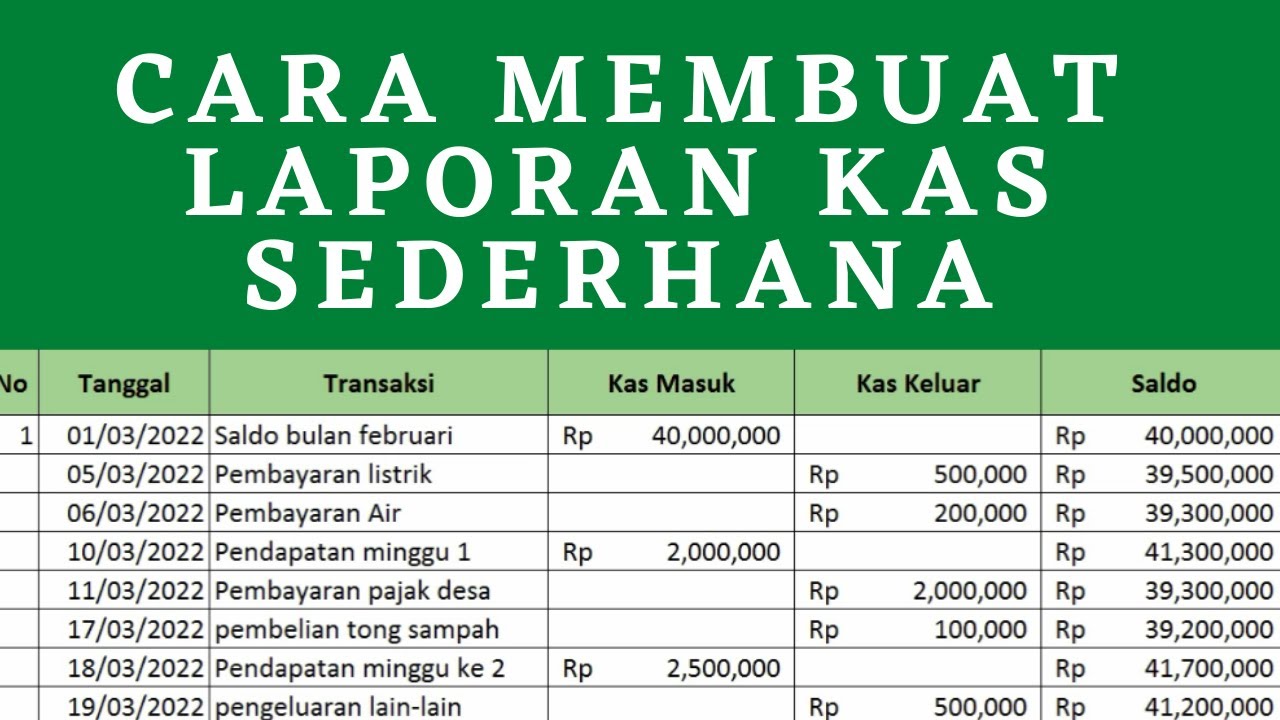
Penting! Cara Membuat Laporan Kas Masuk dan Keluar│ Belajar membuat laporan kas sederhana di excel

Cara Menampilkan Tanggal pada PHP yang harus dipahami Programmer | #8 - Belajar PHP Dasar

Praktek 1

Java threads 🧵

#48 parse and diff and check date
5.0 / 5 (0 votes)
