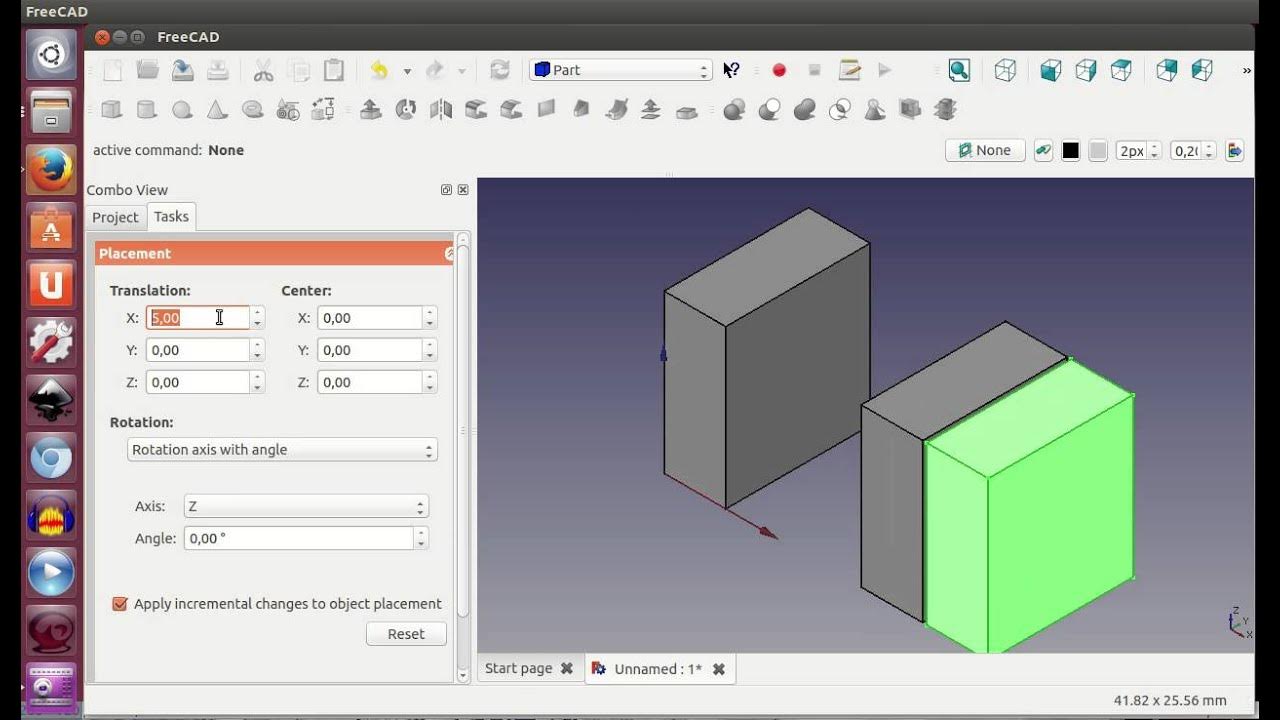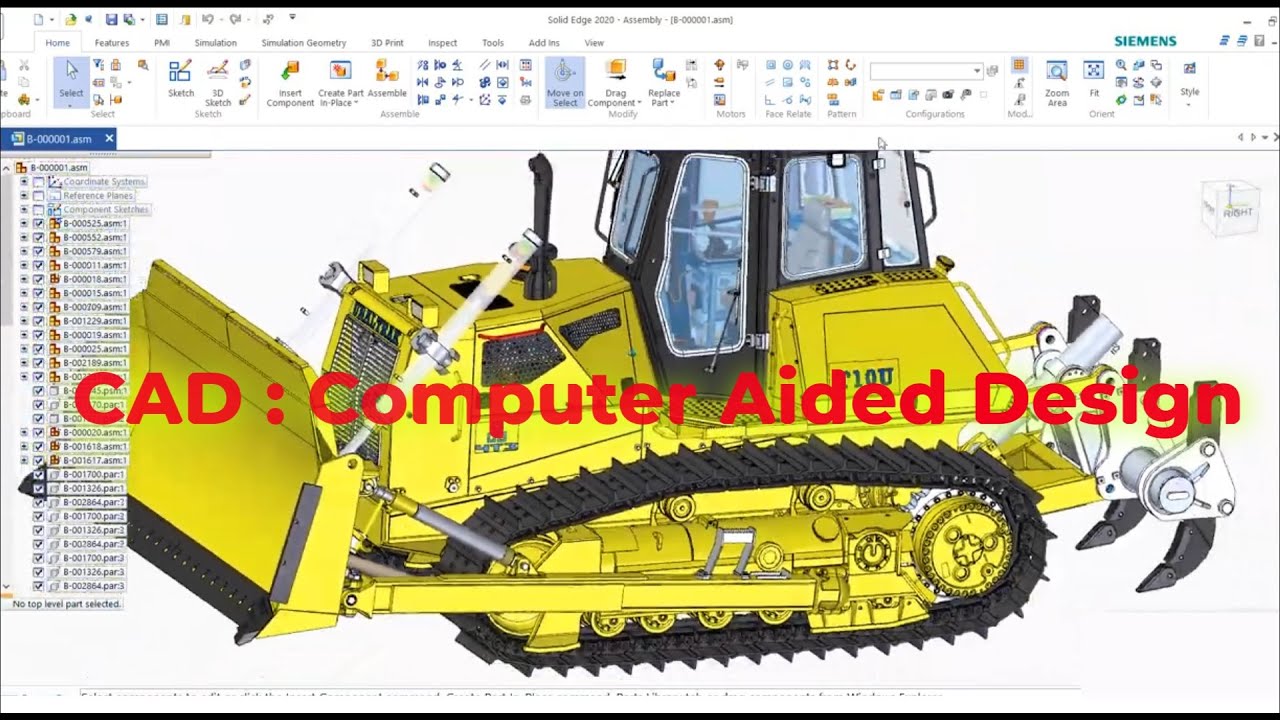Tutorial de Freecad (1/40): Presentación
Summary
TLDRIn this introductory tutorial, Ob Juan introduces FreeCAD, a powerful free 3D design tool that is similar to commercial software like Inventor, Catia, and SolidWorks. Despite being less powerful, FreeCAD is open-source, meaning it is constantly evolving thanks to global contributions. It’s available on Linux, Mac, and Windows, and the tutorial will focus on version 0.13. Unlike other free 3D design tools like OpenSCAD, FreeCAD is more suited for creating complex mechanical systems. The tutorial will guide users on how to start using FreeCAD, with the option to import pieces designed in OpenSCAD, fostering a hands-on approach for learning 3D design.
Takeaways
- 😀 FreeCAD is an open-source 3D design tool similar to commercial software like Inventor, CATIA, and SolidWorks.
- 😀 While FreeCAD doesn't yet have the full power of commercial CAD tools, its open-source nature allows constant improvements from global developers.
- 😀 FreeCAD is available on multiple platforms: Linux, Mac, and Windows.
- 😀 The tutorial will focus on FreeCAD version 0.13, which is stable and widely available in Linux repositories.
- 😀 FreeCAD is more suited for complex mechanical systems and assemblies, unlike other free tools like OpenSCAD, which focus on parametric designs.
- 😀 FreeCAD allows for the virtual assembly of 3D models, making it ideal for projects like robot design.
- 😀 Ob Juan demonstrates the use of FreeCAD by assembling a robot using parts designed in OpenSCAD.
- 😀 Users familiar with OpenSCAD can import and reuse designs in FreeCAD, making it versatile for different design workflows.
- 😀 FreeCAD is part of the technological heritage of humanity, making it a valuable tool for the global community.
- 😀 The next tutorial will dive into FreeCAD usage, so viewers are encouraged to download and explore the software beforehand.
Q & A
What is FreeCAD and how does it compare to commercial 3D design tools?
-FreeCAD is a 3D design tool that is open-source and free to use. It is similar to commercial tools like Inventor, CATIA, and SolidWorks but lacks the full power of these paid programs. However, FreeCAD has the advantage of being open-source, meaning anyone can access and modify its source code, and a global community of developers is constantly improving it.
Why does the speaker prefer FreeCAD over other tools?
-The speaker prefers FreeCAD because it is open-source, which means it belongs to the technological heritage of humanity. Additionally, FreeCAD is continuously improved by a large community of users and developers, which makes it a valuable tool for learning and sharing knowledge.
Which platforms can FreeCAD be used on?
-FreeCAD is a cross-platform tool and is available on Linux, Mac, and Windows. The speaker uses version 0.13 for the tutorials, which is the stable version available in the repositories.
What is the difference between FreeCAD and OpenSCAD?
-While both FreeCAD and OpenSCAD are free 3D design tools, FreeCAD is designed for more complex mechanical systems, similar to traditional CAD systems. In contrast, OpenSCAD is better suited for designing isolated parts or parametric and recursive pieces, focusing on a programming-based design paradigm.
What kind of projects can be created using FreeCAD?
-FreeCAD is especially useful for designing complex mechanical systems, such as robots and other intricate devices. The speaker shows an example of a robot engine that was designed with FreeCAD, highlighting its ability to handle more sophisticated designs.
How did the speaker use FreeCAD for robot design?
-The speaker used FreeCAD to virtually assemble a robot by importing parts designed in OpenSCAD. Although the parts were designed in OpenSCAD, FreeCAD allowed for the integration and visualization of the complete robot in 3D.
What should viewers do as a first step before starting the tutorials?
-Viewers are encouraged to download and install FreeCAD, then begin exploring the tool before moving on to the next tutorial, where the speaker will guide them through using it.
What is the version of FreeCAD that the speaker recommends for the tutorials?
-The speaker recommends using version 0.13 of FreeCAD for the tutorials, which is the stable version. Although newer versions are available, the speaker prefers to focus on the stable one for consistency.
How does FreeCAD contribute to the open-source community?
-Being open-source, FreeCAD allows users and developers to access and modify its source code, contributing to its continuous improvement. This creates a global community where knowledge and tools are shared freely, contributing to the growth of open-source 3D design software.
What is the role of communities in FreeCAD's development?
-Communities play a crucial role in FreeCAD's development by sharing knowledge, contributing to the codebase, and helping other users. These communities also create tutorials and forums where users can learn and help each other.
Outlines

هذا القسم متوفر فقط للمشتركين. يرجى الترقية للوصول إلى هذه الميزة.
قم بالترقية الآنMindmap

هذا القسم متوفر فقط للمشتركين. يرجى الترقية للوصول إلى هذه الميزة.
قم بالترقية الآنKeywords

هذا القسم متوفر فقط للمشتركين. يرجى الترقية للوصول إلى هذه الميزة.
قم بالترقية الآنHighlights

هذا القسم متوفر فقط للمشتركين. يرجى الترقية للوصول إلى هذه الميزة.
قم بالترقية الآنTranscripts

هذا القسم متوفر فقط للمشتركين. يرجى الترقية للوصول إلى هذه الميزة.
قم بالترقية الآنتصفح المزيد من مقاطع الفيديو ذات الصلة
5.0 / 5 (0 votes)