How to Unlock SCOTT User in Oracle Database 18c Express Edition | Configure using SQL Developer
Summary
TLDRIn this informative video, Srinivas from TechStudio 82 guides viewers on unlocking the SCOTT user in Oracle Database 18c Express Edition. He outlines necessary prerequisites, including the installation of Oracle Database and Oracle SQL Developer. The tutorial demonstrates how to create a connection, locate the SCOTT SQL script, and execute it to enable the SCOTT schema. Srinivas also shows how to establish a new database connection for the SCOTT user and queries the EMP table to showcase its records. The video encourages viewers to subscribe for more tutorials and provides links for additional resources.
Takeaways
- 😀 Ensure your PC has Oracle Database 18c Express Edition installed before attempting to unlock the SCOTT user.
- 😀 Download Oracle SQL Developer, a standalone software, which is necessary to unlock the SCOTT user.
- 😀 You can download Oracle SQL Developer either from the official Oracle website or through a direct Google Drive link provided in the video description.
- 😀 To unlock the SCOTT user, connect to the system admin in SQL Developer using the system credentials and PDB connection details (localhost, port 1521, service name xcpdb1).
- 😀 If SCOTT user is missing, locate and execute the SCOTT SQL script from the Oracle database's file system to manually unlock the user.
- 😀 The SCOTT SQL script can be found in the Oracle installation directory under ‘app > product > 18c > dbhome_xe > rdbms > admin’ folder.
- 😀 Once the script is executed in SQL Developer, re-query the database to confirm that SCOTT user is now available.
- 😀 Create a new database connection for the SCOTT user in SQL Developer, using SCOTT as the username and 'TIGER' as the default password.
- 😀 Test the connection and ensure it is successful before proceeding to run queries on the SCOTT schema.
- 😀 Finally, you can query the SCOTT schema's tables, such as the 'emp' table, to verify that it is working correctly after the unlock process.
Q & A
What is the main purpose of the video?
-The video demonstrates how to unlock the SCOTT user in Oracle Database 18c Express Edition.
What software must be installed before unlocking the SCOTT user?
-Users must have Oracle Database 18c Express Edition and Oracle SQL Developer installed.
Where can users download Oracle SQL Developer?
-Users can download Oracle SQL Developer from the official Oracle website or from a Google Drive link provided in the video's description.
What are the connection details needed to connect to the system admin in SQL Developer?
-The connection details include: Username: 'system', Password: the password set during installation, Host Name: 'localhost', Port: '1521', and Service Name: 'xcpdb1'.
How can users check if the SCOTT user is created successfully?
-Users can check by executing the SQL command 'SELECT * FROM all_users;' in SQL Developer to see if SCOTT appears in the list.
What is the default password for the SCOTT user?
-The default password for the SCOTT user is 'TIGER'.
What command is used to execute the SCOTT SQL script?
-The command used is '@' followed by the path to the SCOTT SQL script.
What should users do after successfully executing the SCOTT SQL script?
-After executing the script, users should create a new connection for the SCOTT user in SQL Developer.
How do you query the SCOTT database to see available tables?
-Users can execute 'SELECT * FROM tab;' in SQL Developer to view the list of tables in the SCOTT database.
What additional resources does the speaker provide for viewers?
-The speaker mentions a video link in the description for a complete setup of Oracle Database 18c Express Edition and another for unlocking the HR schema.
Outlines

هذا القسم متوفر فقط للمشتركين. يرجى الترقية للوصول إلى هذه الميزة.
قم بالترقية الآنMindmap

هذا القسم متوفر فقط للمشتركين. يرجى الترقية للوصول إلى هذه الميزة.
قم بالترقية الآنKeywords

هذا القسم متوفر فقط للمشتركين. يرجى الترقية للوصول إلى هذه الميزة.
قم بالترقية الآنHighlights

هذا القسم متوفر فقط للمشتركين. يرجى الترقية للوصول إلى هذه الميزة.
قم بالترقية الآنTranscripts

هذا القسم متوفر فقط للمشتركين. يرجى الترقية للوصول إلى هذه الميزة.
قم بالترقية الآنتصفح المزيد من مقاطع الفيديو ذات الصلة

Administrasi Basis Data - Kupas Tuntas Arsitektur dan Fitur Oracle 19c
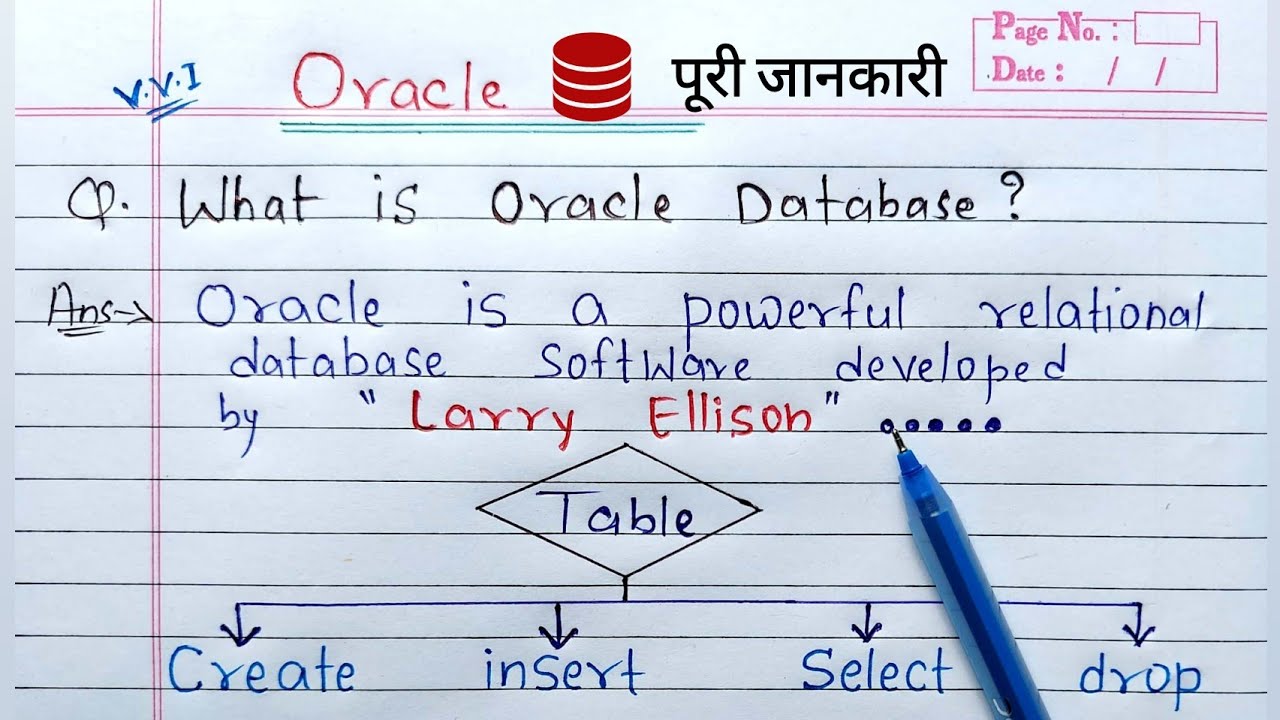
Introduction to Oracle Database | What is Oracle? full Explanation

Manage Customers Profile using Interactive Grid and Input Form - Part 5

Tutorial Dasar Menggunakan Oracle SQLDeveloper (Bahasa Indonesia)

Application Deployment in Oracle APEX with Data - Part 40

SQL Server Tutorial For Beginners | SQL Server Management Studio Install & Tips 2022
5.0 / 5 (0 votes)
