HOW TO USE ASANA | Project Management Software for Beginners [Asana Tutorial 2023]
Summary
TLDRIn this video, the speaker introduces Asana as a powerful task management tool designed to streamline daily responsibilities and enhance productivity. They highlight its user-friendly interface and various functionalities, contrasting it with traditional methods like handwritten lists and calendars, which can become unwieldy. By organizing tasks in Asana, users can reduce clutter and improve efficiency. The speaker encourages engagement by inviting viewers to share their experiences and questions about Asana, while also promoting their channel for additional content creation tips. Overall, the video serves as a practical guide to optimizing task management.
Takeaways
- 😀 Asana is a powerful tool for task management, offering various features and functionalities.
- 📝 Organizing tasks in Asana helps to reduce clutter compared to traditional to-do lists.
- 📅 Moving away from handwritten notes and calendars can streamline your productivity.
- ✨ The interface of Asana allows for easier task tracking and management.
- 🔄 Utilizing Asana can lead to a more efficient workflow and better organization.
- 💡 Content creation tips are available on the channel for enhancing productivity.
- 👍 Encouragement for viewers to interact by liking the video if they found it helpful.
- 💬 Viewers are invited to leave comments with questions or share their experiences with Asana.
- 🔔 The video encourages subscriptions for more content on efficient processes and tools.
- 🌟 Emphasizes the importance of keeping tasks and notes in one centralized location.
Q & A
What is Asana?
-Asana is a project management tool that helps users organize and manage tasks efficiently.
Why did the speaker transition to using Asana?
-The speaker found that managing tasks with a traditional to-do list and calendar became messy and bulky, prompting the switch to Asana for better organization.
What are some features of Asana mentioned in the video?
-Asana offers a variety of features and functionalities that make task management easier, although specific features weren't detailed in the script.
How does Asana help in managing tasks?
-Asana allows users to manage their tasks from a centralized view, reducing clutter from notes and to-do lists.
What does the speaker encourage viewers to do at the end of the video?
-The speaker encourages viewers to give a thumbs up if they enjoyed the video, leave comments about their Asana experiences, and subscribe for more content creation tips.
What personal experience does the speaker share about task management?
-The speaker shares that they previously used a written to-do list and calendar but found it too messy, leading to the adoption of Asana.
What tone does the speaker use in the video?
-The speaker uses an encouraging and friendly tone, making the content approachable for viewers.
How does the speaker express gratitude in the video?
-The speaker thanks the audience for watching and wishes them a good day, creating a positive and engaging end to the video.
What type of content can viewers expect from the speaker's channel?
-Viewers can expect content creation tips aimed at making their processes more efficient.
Is Asana suitable for individual use, or is it only for teams?
-While Asana is often used by teams, it is also effective for individual task management, allowing users to organize their personal tasks.
Outlines

هذا القسم متوفر فقط للمشتركين. يرجى الترقية للوصول إلى هذه الميزة.
قم بالترقية الآنMindmap

هذا القسم متوفر فقط للمشتركين. يرجى الترقية للوصول إلى هذه الميزة.
قم بالترقية الآنKeywords

هذا القسم متوفر فقط للمشتركين. يرجى الترقية للوصول إلى هذه الميزة.
قم بالترقية الآنHighlights

هذا القسم متوفر فقط للمشتركين. يرجى الترقية للوصول إلى هذه الميزة.
قم بالترقية الآنTranscripts

هذا القسم متوفر فقط للمشتركين. يرجى الترقية للوصول إلى هذه الميزة.
قم بالترقية الآنتصفح المزيد من مقاطع الفيديو ذات الصلة
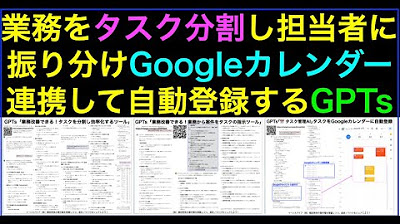
業務をタスク分割し担当者に振り分けGoogleカレンダー連携GPTs

The Best Resources and Tools to Manage Your Project | Google Project Management Certificate
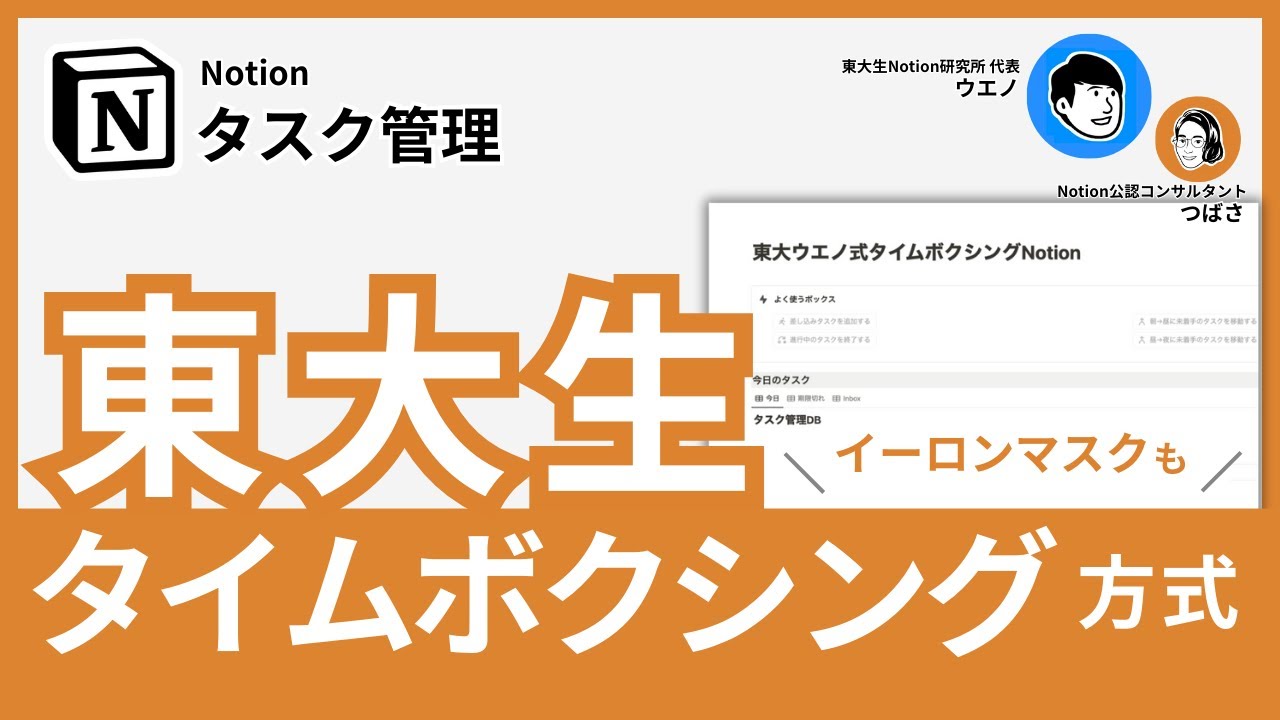
【イーロンマスク実践】現役東大生の超絶タスク管理術Notionタイムボクシングを解説【テンプレート配布】

Asana VS Notion タスク管理ツールの選び方

生産性爆上げ!Notionのタスク管理を極めたい方に4つのご提案【中級者向け】

Akiflow Tutorial 2024 | How To Use Akiflow For Beginners (Complete Guide)
5.0 / 5 (0 votes)
