Investopedia Simulator Tutorial
Summary
TLDRThis tutorial provides a comprehensive guide on using the Investopedia stock simulation platform. It begins with instructions on accessing the simulator and creating an account, then details how to join specific section games for trading. The video covers key features of the interface, including managing a portfolio with a budget of $1 million, placing stock trades, and understanding order status. Additionally, it explains how to research stocks and manage short positions. The tutorial emphasizes engagement and encourages users to reach out to instructors for support, making it a valuable resource for students exploring stock trading.
Takeaways
- 😀 Visit Investopedia's website at investopedia.com to access the stock simulation platform.
- 📋 Click on the 'Simulator' tab to start using the stock trading simulator.
- 🔑 Register for an account using your university email or log in if you already have one.
- 💰 Each student starts with a default budget of $100,000, but for specific sections, the budget is increased to $1,000,000.
- 🎮 Access your section-specific game by navigating to the 'Games' tab and searching for your course section.
- 🔍 To trade stocks, search for the company's ticker symbol, such as 'AAPL' for Apple.
- 💸 When placing an order, you can choose between market orders and limit orders, depending on your trading strategy.
- ⏳ Monitor your portfolio's performance over various time periods to assess your investment success.
- 📉 Short selling allows you to borrow stocks to sell at current prices, with the goal of buying them back later at a lower price.
- 📚 Utilize the research tools and learning materials available on Investopedia for deeper insights into stock trading.
Q & A
What is the first step to start using the Investopedia stock simulation?
-The first step is to visit Investopedia's website at investopedia.com and select the Simulator tab.
How do you create an account for the simulator?
-You need to click on 'Get Started,' register using your university email, and create a unique username and password.
What should you do after logging into your Investopedia account?
-After logging in, you should navigate to the Games section and click on 'Join Game' to find your specific section's game.
How can you ensure you join the correct game for your course section?
-You can search for your section's game by typing the course name (e.g., Finance 424 Section 3) in the search bar.
What is the starting balance provided to users in the Investopedia stock simulation?
-Users are given a starting balance of $1,000,000 for trading.
What types of trades can you make in the simulator?
-You can trade stocks and options, with the majority of trades typically being in stocks.
How do you search for a specific stock in the simulator?
-You can search for a stock by its ticker symbol, such as 'AAPL' for Apple, in the stocks bar.
What information is displayed when you select a stock?
-When you select a stock, you see its current price, percentage change, highest price in the last 52 weeks, bid-ask price, and a price chart.
What is the procedure for placing a buy order?
-To place a buy order, select the stock, choose the number of shares, decide whether to buy at market price or set a limit, and then preview and submit the order.
What happens if an order is not executed by the expiry date?
-If an order is not executed by the expiry date, it will be marked as a failed trade.
Can you short stocks in the Investopedia simulation, and how?
-Yes, you can short stocks by selecting the amount you wish to sell short at the current market price and submitting the order.
How can you track the performance of your stocks in the simulator?
-You can track the performance of your stocks by viewing metrics such as percentage change and performance over different time periods (1 week, 1 month, etc.).
What resources are available for learning more about the stock simulation?
-Investopedia provides a 'Learn' section where you can find useful tools and information on using the stock simulation.
What should you do if you have questions about the simulation?
-If you have questions, you are encouraged to reach out to your instructors for assistance.
Outlines

هذا القسم متوفر فقط للمشتركين. يرجى الترقية للوصول إلى هذه الميزة.
قم بالترقية الآنMindmap

هذا القسم متوفر فقط للمشتركين. يرجى الترقية للوصول إلى هذه الميزة.
قم بالترقية الآنKeywords

هذا القسم متوفر فقط للمشتركين. يرجى الترقية للوصول إلى هذه الميزة.
قم بالترقية الآنHighlights

هذا القسم متوفر فقط للمشتركين. يرجى الترقية للوصول إلى هذه الميزة.
قم بالترقية الآنTranscripts

هذا القسم متوفر فقط للمشتركين. يرجى الترقية للوصول إلى هذه الميزة.
قم بالترقية الآنتصفح المزيد من مقاطع الفيديو ذات الصلة

Production | Mastering Finished Goods Planning in Business Simulation
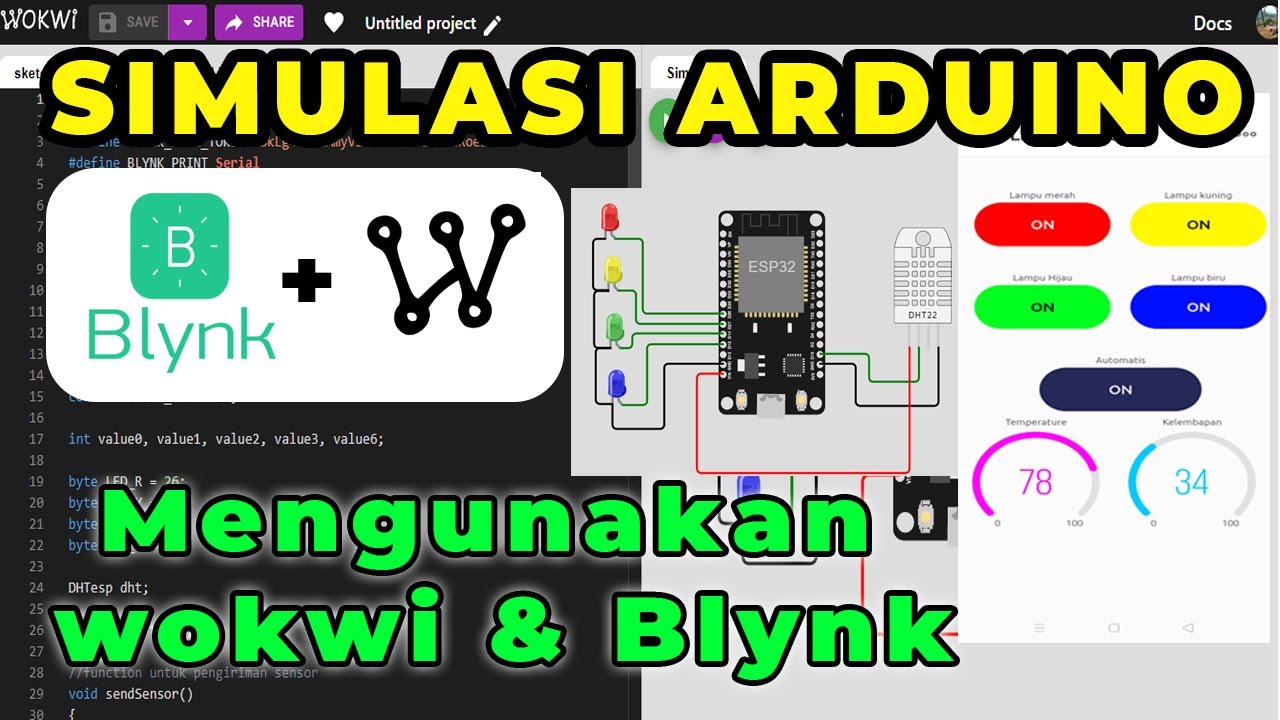
SIMULASI WOKWI MENGUANKAN BLYNK ARDUINO

Tutorial EPANET 2: Input Data dan Running Awal Program

Aircraft simulation using MATLAB and Python
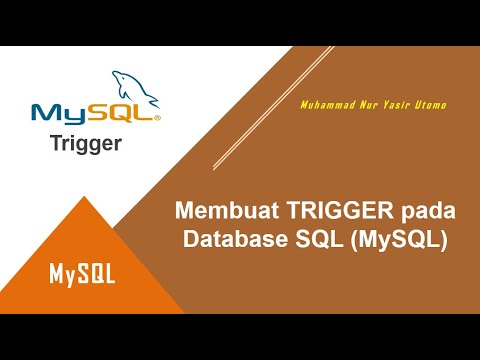
Cara Membuat TRIGGER pada Database MySQL

Bybit Referral Code "82500" - Unlock Exclusive Benefits Today | Crypto Horizon
5.0 / 5 (0 votes)
