Zapier vs. Make: Comparing Pricing, Integrations and More
Summary
TLDRThis video from X-ray Tech compares two popular no-code automation tools: Zapier and Make. It evaluates their integrations with apps, pricing, ease of use, and unique features. Zapier offers more integrations but at a higher cost, while Make is more affordable with strong low-code support. Beginners may prefer Zapier's simplicity, while more advanced users might lean toward Make for its flexibility. The video also highlights unique features like Zapier's new interfaces and Make's API/webhook capabilities. It concludes by encouraging users to choose based on their specific needs.
Takeaways
- 🤖 Zapier and Make are leading no-code/low-code automation platforms designed to build automated workflows.
- 🔗 Zapier supports over 5,000 integrations, making it ideal for users who need a wide variety of app connections.
- 🔧 Make supports around 1,500 integrations, which may be fewer than Zapier, but it still covers many essential apps like Google Drive, Slack, and Shopify.
- 💰 Make is generally more affordable, with base plans starting at around $10/month, while Zapier's starter plan begins at $30/month.
- ⏩ Zapier is often easier to use for beginners due to its linear and simplified UI, which allows for quick setup of automated workflows.
- 💡 Make offers more flexibility and control for advanced users, featuring a flowchart-based design and greater support for conditional logic and API integrations.
- 💼 Zapier’s higher-tier plans are expensive but useful for organizations needing advanced collaboration and permissions features, starting at $100/month for teams.
- 🧑💻 Make's unique features, like custom variables and advanced webhooks management, make it a better fit for users who need more technical, low-code capabilities.
- ⚖️ The choice between Zapier and Make depends on user experience, budget, and the complexity of the automations required.
- 📈 For users looking to automate without coding knowledge, Zapier may be the better fit, while those seeking deeper functionality or API-based workflows might prefer Make.
Q & A
What are the three categories used to compare Zapier and Make in the video?
-The three categories used to compare Zapier and Make are Integrations with popular software, pricing plans, and ease of use for no coders.
How does the number of available Integrations compare between Zapier and Make?
-Zapier has over 5,000 available Integrations, while Make supports about 1,500 web apps. Zapier has more Integrations than Make.
What is the importance of Integration support when building automated workflows?
-Integration support is crucial because it determines whether you can automate with the specific apps you use, as without the right Integrations, you may not be able to build the desired automations without writing code.
What is the significance of the 'delete action' in the context of Zapier and Make?
-Zapier does not include a 'delete action' within its Integrations, whereas Make does. This means if you want to automate the deletion of items, you would need to use Make.
What is the role of X-ray's search engine in helping users find the right automation provider?
-X-ray's search engine helps users quickly determine which automation providers support the apps they want to use by searching for the apps at x-ray.tools.
Which platform is generally more affordable according to the video?
-Make is generally more affordable than Zapier, with pricing plans that are significantly cheaper in most circumstances.
How do the pricing plans of Zapier and Make differ in terms of monthly tasks or operations?
-Zapier's plans limit the number of tasks per month, which are consumed when a Trigger, Action, or Search runs. Make's plans limit the number of operations per month, which are consumed even when the automation watches for new data.
What is the main difference in user experience between Zapier and Make?
-Zapier is easier for beginners with a simple linear interface, while Make offers a more advanced flowchart-like interface that is better for complex automations and those with some coding familiarity.
What are some of the advanced and specialized features offered by Zapier?
-Zapier offers features like new interfaces for sharing zaps and an AI chatbot plugin that allows running automated actions through prompts sent to ChatGPT.
What are some of the advanced and specialized features offered by Make?
-Make offers extensive support for API calls and webhooks, including the ability to manage credentials with secret keys and a webhook manager for easier tracking and management.
What advice does the video give for choosing between Zapier and Make?
-The choice between Zapier and Make depends on your experience, preferences, and needs. Zapier is better for simple no-code building and extensive Integrations, while Make is better for budget-friendly solutions and low-code automation support.
Outlines

هذا القسم متوفر فقط للمشتركين. يرجى الترقية للوصول إلى هذه الميزة.
قم بالترقية الآنMindmap

هذا القسم متوفر فقط للمشتركين. يرجى الترقية للوصول إلى هذه الميزة.
قم بالترقية الآنKeywords

هذا القسم متوفر فقط للمشتركين. يرجى الترقية للوصول إلى هذه الميزة.
قم بالترقية الآنHighlights

هذا القسم متوفر فقط للمشتركين. يرجى الترقية للوصول إلى هذه الميزة.
قم بالترقية الآنTranscripts

هذا القسم متوفر فقط للمشتركين. يرجى الترقية للوصول إلى هذه الميزة.
قم بالترقية الآنتصفح المزيد من مقاطع الفيديو ذات الصلة
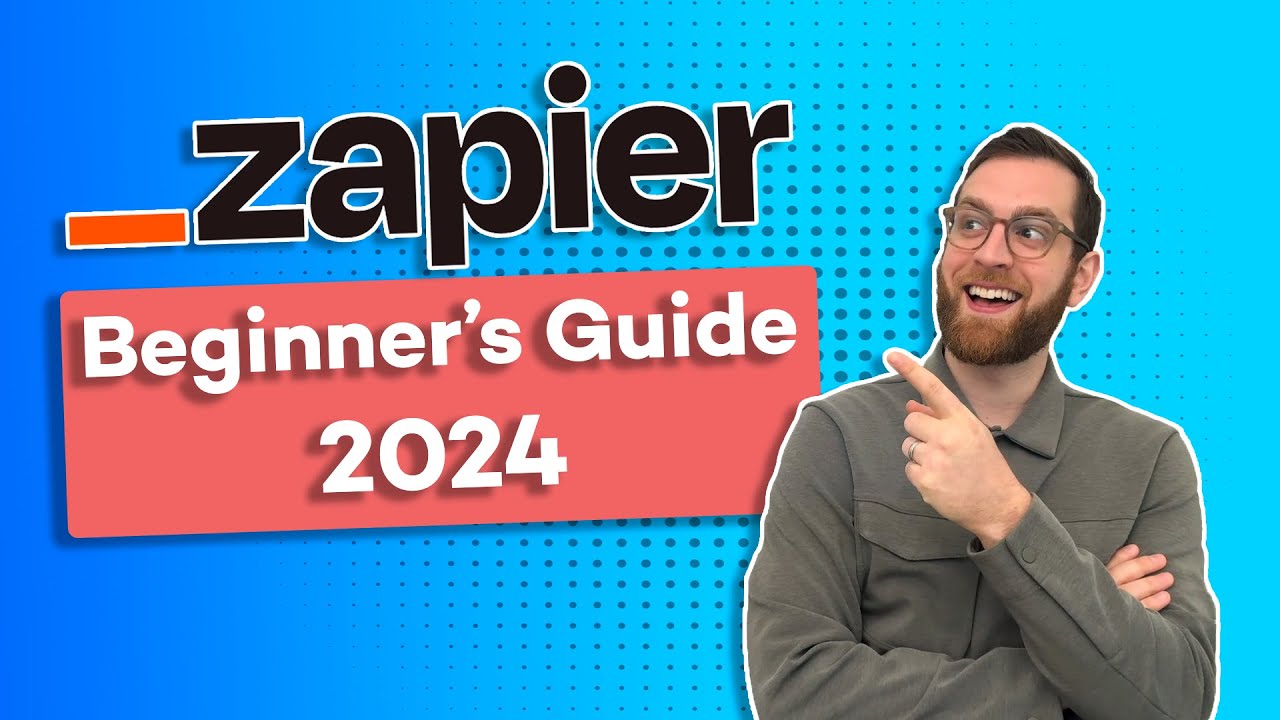
Zapier Beginner's Guide: Updated for 2024!
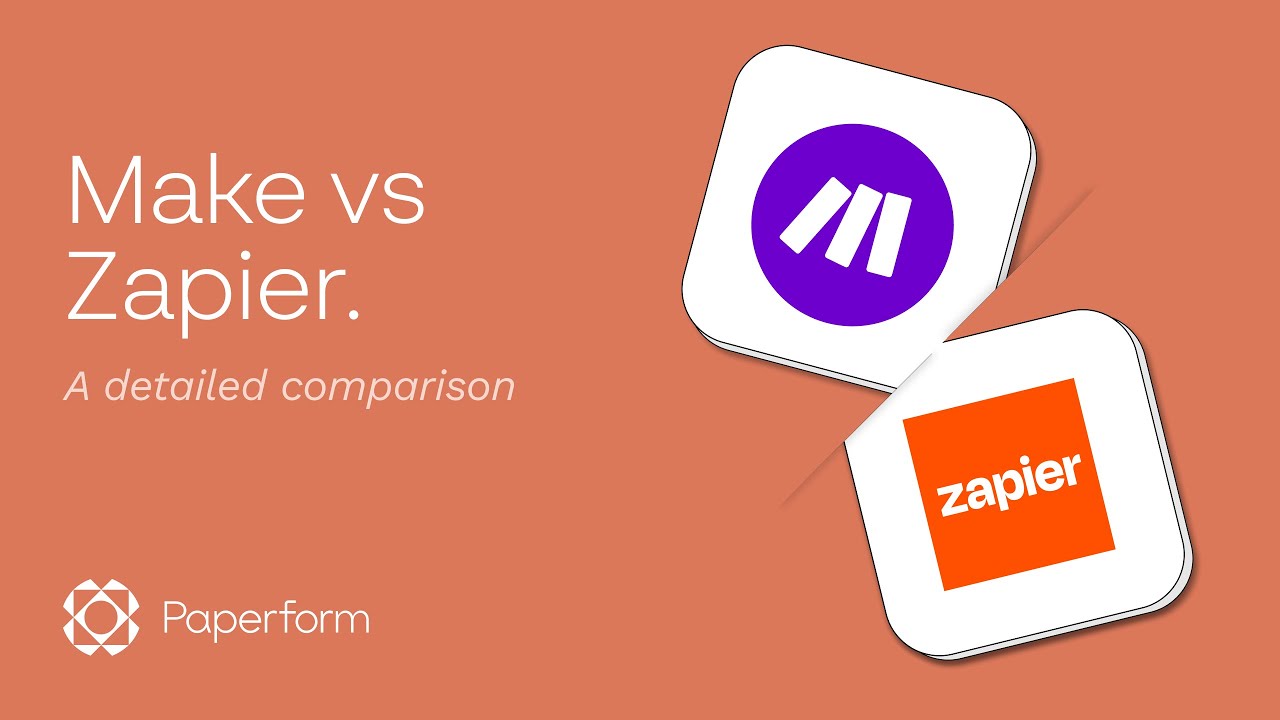
Make (Integromat) vs Zapier: Which Is the Right Automation Tool for You?

FERRAMENTA MAKE INTEGROMAT e AUTOMAÇÕES | TUDO QUE VOCÊ PRECISA SABER

Zapier vs Make - Ultimate Price Comparison

3 No-Code Startups Making Over $1,000,000 In Revenue

5 No-Code Millionaires That You Can Just Copy
5.0 / 5 (0 votes)
