Looping in AppSheet | The most comprehensive tutorial
Summary
TLDRThis video explains how to implement looping in AppSheet, which is useful for automating the process of creating multiple records based on selected enum list values. The presenter demonstrates a three-step process to set up looping actions using a helper 'Looper' table. By linking the Looper table with a main table, rows are automatically created for each selected value in the enum list. The steps involve creating actions, setting conditions, and repeating actions until all records are created, with the potential for applications in various scenarios such as project management or inventory tracking.
Takeaways
- 🛠️ AppSheet allows looping actions, similar to loops in JavaScript, by creating multiple actions.
- 📋 To loop in AppSheet, you need to create three actions: one to add records, a group action, and a repeater action.
- 🗂️ A helper table, called the 'Looper Table', is necessary to create multiple rows in the main table for each value in an enum list.
- 📝 The Looper Table passes selected values (e.g., months) to the main table, creating new rows for each value.
- ⚙️ AppSheet automatically creates a virtual column in the parent table (Looper Table) to track related records in the child table (Main Table).
- 🔄 Looping is achieved by subtracting selected enum list values from the virtual column of already related records, and using the `INDEX` function to process items one by one.
- 📆 The main table can no longer hold an enum list, and the month field is converted to a single value to handle individual records.
- 🤖 Actions like adding a record and looping through the enum list can be automated using AppSheet’s automation bots or form event actions.
- 🚫 Infinite loops are prevented by setting conditions that stop the loop when there are no more new records to create.
- 🔧 The three-step looping process in AppSheet involves creating an action to add records, a group action to sequence the tasks, and a repeater action to trigger the loop until all records are added.
Q & A
What is looping in AppSheet?
-Looping in AppSheet refers to executing actions repeatedly until a certain condition is met. This is similar to a 'for loop' or 'for each loop' in programming languages like JavaScript.
Why do we need a helper table in AppSheet for looping?
-In AppSheet, looping cannot be performed on the same table. A helper table, also called a 'Looper' table, is used to manage the looping process by creating rows in the main table for each of the selected values in the enum list.
What is the main purpose of the Looper table in this script?
-The Looper table serves as a parent table that holds values to be passed onto the main table, allowing the app to create multiple records in the main table based on the selected values in the Looper table.
How is a connection established between the Looper table and the main table?
-A connection is established by adding a reference column in the main table that points to the Looper ID from the Looper table. This creates a parent-child relationship, with the Looper table as the parent and the main table as the child.
What are the three steps involved in creating a loop in AppSheet?
-The three steps are: 1) Create an action to add a record to the main table using values from the current row, 2) Create a group action to execute a sequence of actions, and 3) Create a repeater action to repeat the group action until a condition is met.
What does the 'index' function do in the context of looping?
-The 'index' function is used to access a specific element in a list. In the context of looping, it is used to select the first element from the list of months that have not yet been added to the main table.
How does AppSheet prevent an infinite loop during the looping process?
-AppSheet prevents an infinite loop by using a condition in the repeater action. The loop only continues if the difference between the enum list in the Looper table and the list of related records in the main table is not empty. This ensures that the loop stops when there are no more entries to add.
What is the role of the 'related Mains' virtual column in the looping process?
-The 'related Mains' virtual column in the Looper table is automatically created by AppSheet when a reference is established between the Looper and main tables. It holds a list of all related records in the main table that correspond to the current Looper record, allowing the app to determine which months have already been added.
What does the 'add a new row to another table using values from this row' action do?
-This action creates a new row in the main table using values from the Looper table. The values to be copied include fields like 'year', 'month', and other attributes selected in the Looper table.
How can the looping process be triggered automatically in AppSheet?
-The looping process can be triggered automatically by using an automation bot configured to run the group action when a new record is added to the Looper table. Alternatively, the group action can be set to execute whenever the Looper form is saved.
Outlines

هذا القسم متوفر فقط للمشتركين. يرجى الترقية للوصول إلى هذه الميزة.
قم بالترقية الآنMindmap

هذا القسم متوفر فقط للمشتركين. يرجى الترقية للوصول إلى هذه الميزة.
قم بالترقية الآنKeywords

هذا القسم متوفر فقط للمشتركين. يرجى الترقية للوصول إلى هذه الميزة.
قم بالترقية الآنHighlights

هذا القسم متوفر فقط للمشتركين. يرجى الترقية للوصول إلى هذه الميزة.
قم بالترقية الآنTranscripts

هذا القسم متوفر فقط للمشتركين. يرجى الترقية للوصول إلى هذه الميزة.
قم بالترقية الآنتصفح المزيد من مقاطع الفيديو ذات الصلة
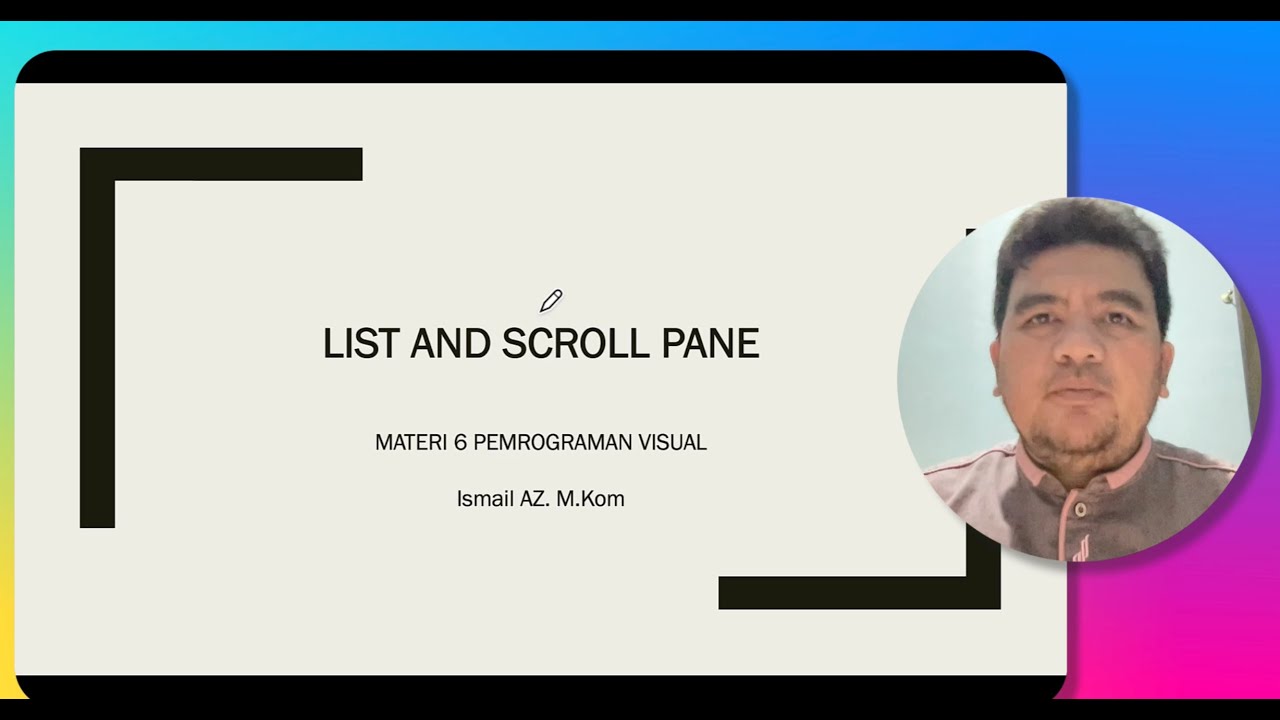
MATERI 6 VISIPRO - LIST AND SCROLL PANE

Studi Kasus C++ 12 - Selection Sort - Sorting Pada C++

How to Create Listview Report in Oracle Apex

PROGLIN - Transportasi part 5 (optimasi dengan metode Modified Distribution/MoDi)

Simple Background Scrolling Tutorial

Selection Operators Roulette Wheel Ranking Tournament Selection in Genetic Algorithm Mahesh Huddar
5.0 / 5 (0 votes)
