Apache Cassandra Single Node Installation
Summary
TLDRIn this video, the presenter walks through the process of installing the Cassandra NoSQL database on a local machine. The tutorial covers key prerequisites such as downloading and setting up JDK 1.8 and Python 2.7. It demonstrates how to configure environment variables, install Cassandra, and start the service in the background. The video also explains basic Cassandra commands, including creating key spaces (databases), tables, and the significance of replication strategies. Finally, the presenter provides helpful tips for managing Cassandra services and working with its SQL-like command interface.
Takeaways
- 💻 First, install Java JDK, set up the environmental variables, and make sure to configure the `bashrc` file properly.
- 🔗 The video contains a website link with all the necessary steps, as well as a link to a Cassandra playlist with tutorials.
- 📂 Download and extract the JDK tar file, set the path variables in `bashrc`, and execute it for proper configuration.
- 🐍 Python 2.7 is required for Cassandra’s CQLSH (Cassandra Query Language Shell), while Cassandra itself is developed in Java.
- 🔧 Use commands like `wget` to download necessary files and `tar -xvf` to extract them, followed by setting paths and running services.
- ⚙️ To start Cassandra, use the `bin/cassandra -f` command, and to run it in the background, use `nohup bin/cassandra -f &`.
- 📋 Cassandra databases are called 'Keyspaces', and commands such as `SELECT * FROM system_schema.keyspaces` are used to list them.
- 🗝️ While creating a Keyspace, you must specify the replication strategy, with options such as 'SimpleStrategy' or 'NetworkTopologyStrategy'.
- 🔑 A key rule in Cassandra table creation is that at least one column must be designated as a primary key.
- 📊 The table creation syntax is similar to MySQL, and to check the tables, use `DESCRIBE tables` or `DESCRIBE table <table_name>` for details.
Q & A
What is the first prerequisite for installing Cassandra NoSQL database?
-The first prerequisite for installing Cassandra is downloading and setting up JDK (Java Development Kit). The specific version mentioned is JDK 1.8.
How do you set the environmental variable for Java in the machine?
-To set the environmental variable, open the `bashrc` file and add the line `export JAVA_HOME=your_java_path` followed by `export PATH=$JAVA_HOME/bin:$PATH`. Save the file and then execute it by running `source ~/.bashrc`.
Why is Python required for Cassandra installation, and which version is needed?
-Python is required for running `cqlsh`, the Cassandra Query Language Shell. The version needed for Cassandra 3.11 is Python 2.7.
How do you check if Cassandra service is running in the background?
-You can check if Cassandra service is running by opening the `nohup.out` log file or using the `tail -f nohup.out` command to monitor the log file in real-time.
What is the Cassandra Query Language Shell (CQLSH) and what is it used for?
-CQLSH is the shell interface for running Cassandra Query Language (CQL) commands, used to interact with the Cassandra database.
What command is used to list all the keyspaces in Cassandra?
-To list all the keyspaces in Cassandra, use the command `SELECT * FROM system_schema.keyspaces`.
How are databases referred to in Cassandra, and what is the equivalent term in other databases?
-In Cassandra, databases are referred to as 'keyspaces'. This is equivalent to 'databases' in other systems like MySQL or Oracle.
What are the two types of replication strategies in Cassandra?
-The two replication strategies in Cassandra are: (1) Simple Strategy, which distributes replicas within a single cluster, and (2) Network Topology Strategy, which distributes replicas across multiple clusters.
What is the minimum requirement when creating a table in Cassandra?
-When creating a table in Cassandra, it is mandatory to define at least one column as a primary key.
What command can be used to describe a table in Cassandra?
-To describe a table in Cassandra, you can use the command `DESCRIBE TABLE tablename`, which provides detailed information about the table's schema.
Outlines

هذا القسم متوفر فقط للمشتركين. يرجى الترقية للوصول إلى هذه الميزة.
قم بالترقية الآنMindmap

هذا القسم متوفر فقط للمشتركين. يرجى الترقية للوصول إلى هذه الميزة.
قم بالترقية الآنKeywords

هذا القسم متوفر فقط للمشتركين. يرجى الترقية للوصول إلى هذه الميزة.
قم بالترقية الآنHighlights

هذا القسم متوفر فقط للمشتركين. يرجى الترقية للوصول إلى هذه الميزة.
قم بالترقية الآنTranscripts

هذا القسم متوفر فقط للمشتركين. يرجى الترقية للوصول إلى هذه الميزة.
قم بالترقية الآنتصفح المزيد من مقاطع الفيديو ذات الصلة

Cara Install WordPress di Localhost XAMPP 2023

1. Get Started with Horilla Development | Free HRMS Software | Open Source HR Software| Horilla HRMS
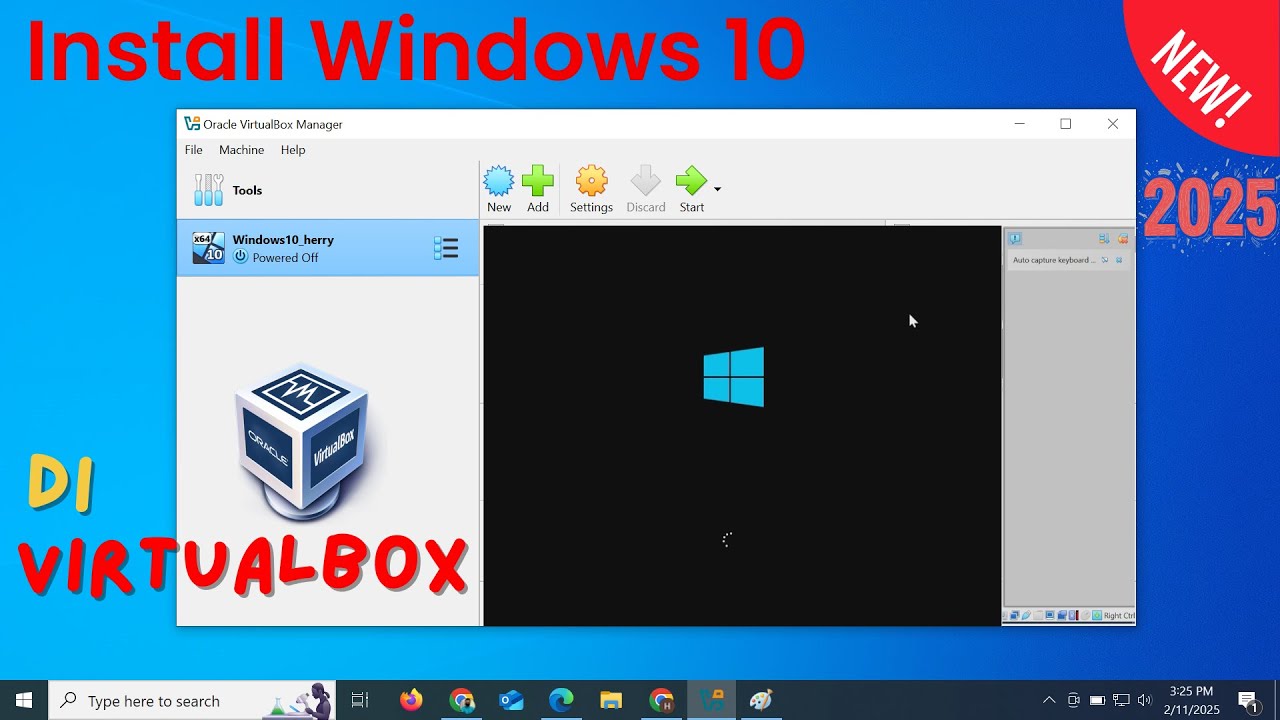
Install Windows 10 di VirtualBox 2025 | Mudah Sekali

Anaconda and Streamlit installation for Machine Learning Model Deployment

Membuat Database MYSQL di XAMPP menggunakan CMD
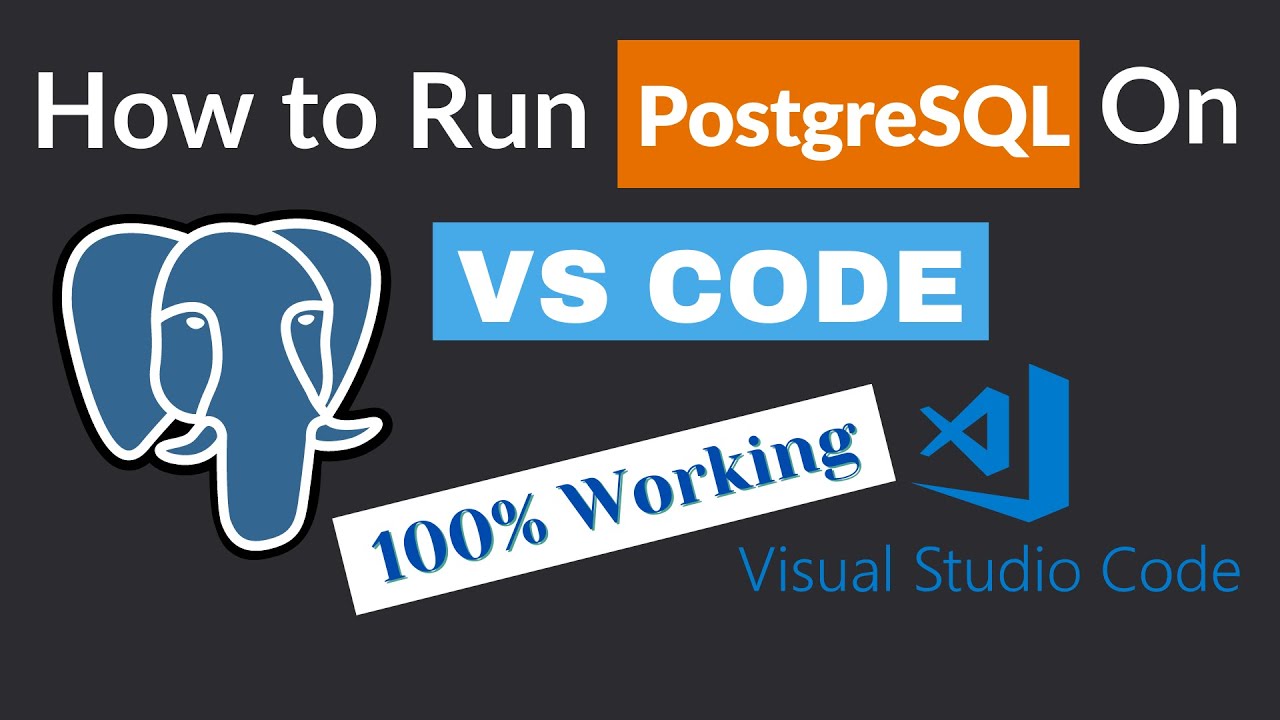
How to Run PostgreSQL in Visual Studio Code
5.0 / 5 (0 votes)
