How to test React apps with Vitest and Vite
Summary
TLDRThis video introduces Vest, a testing framework that simplifies setting up tests in Vite projects compared to Jest. The speaker demonstrates how to create a new Vite project using React and TypeScript, and then integrates Vest for testing with minimal configuration. They walk through installing dependencies, setting up test files, and using Testing Library with Vest to write and run tests for React components. The video highlights the ease of setting up Vest, fixing common issues, and concludes with all tests passing successfully.
Takeaways
- 🚀 Vest is an easy-to-use testing framework that simplifies setup compared to Jest.
- 😮 Vest only requires a few lines of configuration in the Vite configuration file to start running tests.
- 📂 The demo begins by creating a new Vite project using the 'npm create vite@latest' command with a React and TypeScript template.
- 🛠️ After setting up Vite, install Vest as a development dependency by running a simple command.
- 📝 Example test cases can be created in TypeScript and placed in a separate test file within the project.
- 🔧 Testing React components involves using Testing Library, and specific configurations need to be set up in the project's 'tsconfig.json'.
- 📦 The necessary Testing Library dependencies (e.g., 'react-testing-library' and 'jsdom') need to be added to the project.
- 🖥️ The test setup file imports key utilities like assertions from Testing Library, making assertions easier.
- ⚙️ Additional configurations in the Vite config file ensure seamless integration of Vest with Testing Library.
- ✅ After making adjustments to the test and fixing minor errors, the tests successfully run and pass using Vest and Testing Library.
Q & A
What is 'Vest' and how does it compare to other testing tools?
-Vest is a testing framework that simplifies the setup and configuration process compared to tools like Jest. Unlike Jest, which often requires more extensive configuration, Vest allows you to add just a few lines to an existing project and get your tests running, making it more user-friendly.
How do you set up a new project using Vest?
-To set up a new project using Vest, first create a Vite project with `npm create vite@latest` and select a template like React with TypeScript. After the project is set up, install Vest as a development dependency using `npm install vest`. Then, create a test file and set up a simple test using an example from the Vest documentation.
What makes Vest appealing for developers?
-Vest is appealing because it minimizes the complexity involved in configuring tests. Developers can easily add tests to their projects with minimal setup, making it ideal for those who don't want to spend time on configuring testing environments.
What steps are involved in adding tests for React components using Vest?
-To add tests for React components, you need to set up the testing environment using libraries like Testing Library. This includes creating a test file for your component, importing necessary utilities from Testing Library, and adding assertions for expected behaviors in your component.
What additional dependencies are needed to test React components?
-For testing React components with Vest, you need dependencies like `@testing-library/react` and `@testing-library/user-event`. These provide utilities to render components and simulate user interactions in tests.
How do you handle TypeScript errors in your test setup?
-TypeScript errors in the test setup can be resolved by adding missing types and updating the `tsconfig.json` file to include necessary configurations for Vest and the testing libraries. For example, you can add `types: ['vite/test/globals']` to the configuration.
What are some common errors encountered when setting up Vest and how can they be fixed?
-Common errors include missing imports, incorrect type definitions, or mismatched configurations between the test files and the main project. These can be fixed by ensuring that the correct dependencies are installed, necessary configuration files are updated, and imports are properly defined in the test files.
Why did the initial test fail, and how was it resolved?
-The initial test failed because the template used had slight differences from the actual project, such as a missing exclamation mark in a string and additional elements not present in the app. Adjusting the test to match the actual content of the component, like removing unnecessary assertions, resolved the issue.
What is the role of `setupTest.ts` in the test environment?
-`setupTest.ts` contains configurations that are required to enable specific testing capabilities, like importing assertions provided by Testing Library. It sets up the test environment so that functions like `toBeInTheDocument` work correctly.
What final steps are needed to ensure that all tests pass?
-To ensure all tests pass, you need to finalize the configuration by adding the required dependencies, fixing type errors, adjusting the test content to match your app, and verifying that the `tsconfig.json` file includes all necessary paths and types for the test environment.
Outlines

هذا القسم متوفر فقط للمشتركين. يرجى الترقية للوصول إلى هذه الميزة.
قم بالترقية الآنMindmap

هذا القسم متوفر فقط للمشتركين. يرجى الترقية للوصول إلى هذه الميزة.
قم بالترقية الآنKeywords

هذا القسم متوفر فقط للمشتركين. يرجى الترقية للوصول إلى هذه الميزة.
قم بالترقية الآنHighlights

هذا القسم متوفر فقط للمشتركين. يرجى الترقية للوصول إلى هذه الميزة.
قم بالترقية الآنTranscripts

هذا القسم متوفر فقط للمشتركين. يرجى الترقية للوصول إلى هذه الميزة.
قم بالترقية الآنتصفح المزيد من مقاطع الفيديو ذات الصلة

Vue Unit Testing #1 - Project setup

Vue Unit Testing #4 - mount vs shallowMount

Introduction To Testing In JavaScript With Jest

Stress Testing Vests Against Razors | Scum 0.9 Tips, Tricks & Guides

Django Testing Tutorial with Pytest #1 - Setup (2018)
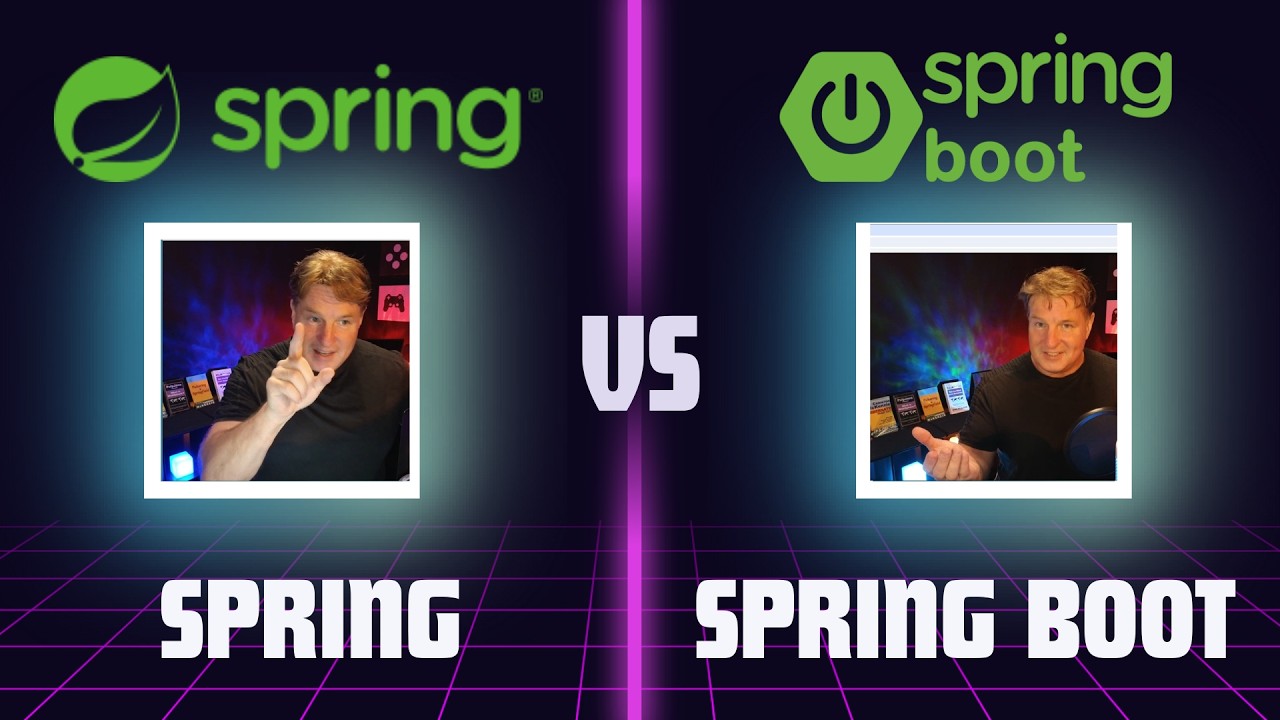
Spring Boot vs Spring vs the Spring Framework: What's the difference?
5.0 / 5 (0 votes)
