Vue Unit Testing #1 - Project setup
Summary
TLDRIn this video series, viewers will learn how to test Vue applications using the VI Test Utils library and the Vest testing framework. The application being tested has been previously built in a separate series. The course focuses on updating dependencies, including Vest and related libraries, and installing necessary utilities like Vue Test Utils. After setting up the project and ensuring that the application runs properly, the first test for a Vue component will be written in the next lesson. The video includes helpful links to repositories and resources for further learning.
Takeaways
- 😀 The video series focuses on testing Vue.js applications using the VI Test Utils library and the Vest testing framework.
- 😀 The application being tested has been built in a separate series, which is linked in the video description.
- 😀 There is a separate playlist dedicated to converting JavaScript to TypeScript, which is also referenced in the video.
- 😀 The course is not focused on explaining the Vest testing framework in detail, as it has been covered in another playlist.
- 😀 The project being tested was built in JavaScript and later converted to TypeScript.
- 😀 The process begins by updating several dependencies related to the Vest framework (such as vest coverage, V8, and Vest UI) to the latest versions.
- 😀 After updating the dependencies, npm install is run to ensure that the project uses the correct dependency versions.
- 😀 Vue Test Utils is then installed to aid in testing Vue components, ensuring compatibility with npm versions across different setups.
- 😀 The terminal is used to run npm run dev to start the development server, making the application accessible in the browser at localhost:5173.
- 😀 The project already includes some JavaScript tests, and running 'npm test' ensures that all existing tests pass successfully.
- 😀 The video concludes by confirming that all necessary dependencies are installed, the project runs in the browser, and testing functionality is working, with the next lesson focusing on writing the first test for a Vue component.
Q & A
What is the main purpose of this series?
-The main purpose of this series is to teach how to test Vue.js applications using the VI Test Utils library and the Vest testing framework.
Is the series focused on the Vest testing framework itself?
-No, the series is not focused on the Vest testing framework itself. There is a separate playlist dedicated to learning about the Vest framework and how to test pure JavaScript code without any frameworks.
Where can viewers find the source code for the application used in this series?
-Viewers can find the source code for the application in the video description, along with links to the repository and related playlists.
What task is performed in the terminal at the beginning of the video?
-In the terminal, the dependencies related to Vest, including 'vest', 'coverage', 'V8', and 'vest-ui', are updated to their latest versions using the npm install command.
Why is it important to install the View Test Utils library?
-The View Test Utils library is important because it contains helpful utilities for testing Vue components, and it ensures compatibility by avoiding potential issues with different versions of npm dependencies.
How does the script ensure consistency in dependency versions across different environments?
-The script ensures consistency by using the 'package-lock.json' file, which ensures that the 'npm install' command installs the exact same versions of dependencies for everyone working on the project.
What command is used to start the development server for the application?
-The command 'npm run dev' is used to start the development server, and the application is accessible at the local address 'localhost:5173'.
What does the 'npm test' command do in the context of the project?
-'npm test' runs all the tests in the project using the Vest testing framework, and it is a script already defined in the package.json file.
What happens when the 'npm test' command is executed in the terminal?
-When 'npm test' is executed, all the existing tests for the JavaScript functions in the project are run, and it is confirmed that all tests pass successfully.
What is the focus of the next lesson in the series?
-In the next lesson, the focus will be on writing the first test for a Vue component using the tools and setup provided in the current lesson.
Outlines

This section is available to paid users only. Please upgrade to access this part.
Upgrade NowMindmap

This section is available to paid users only. Please upgrade to access this part.
Upgrade NowKeywords

This section is available to paid users only. Please upgrade to access this part.
Upgrade NowHighlights

This section is available to paid users only. Please upgrade to access this part.
Upgrade NowTranscripts

This section is available to paid users only. Please upgrade to access this part.
Upgrade NowBrowse More Related Video

How to test React apps with Vitest and Vite

Vue Unit Testing #2 - Button component test
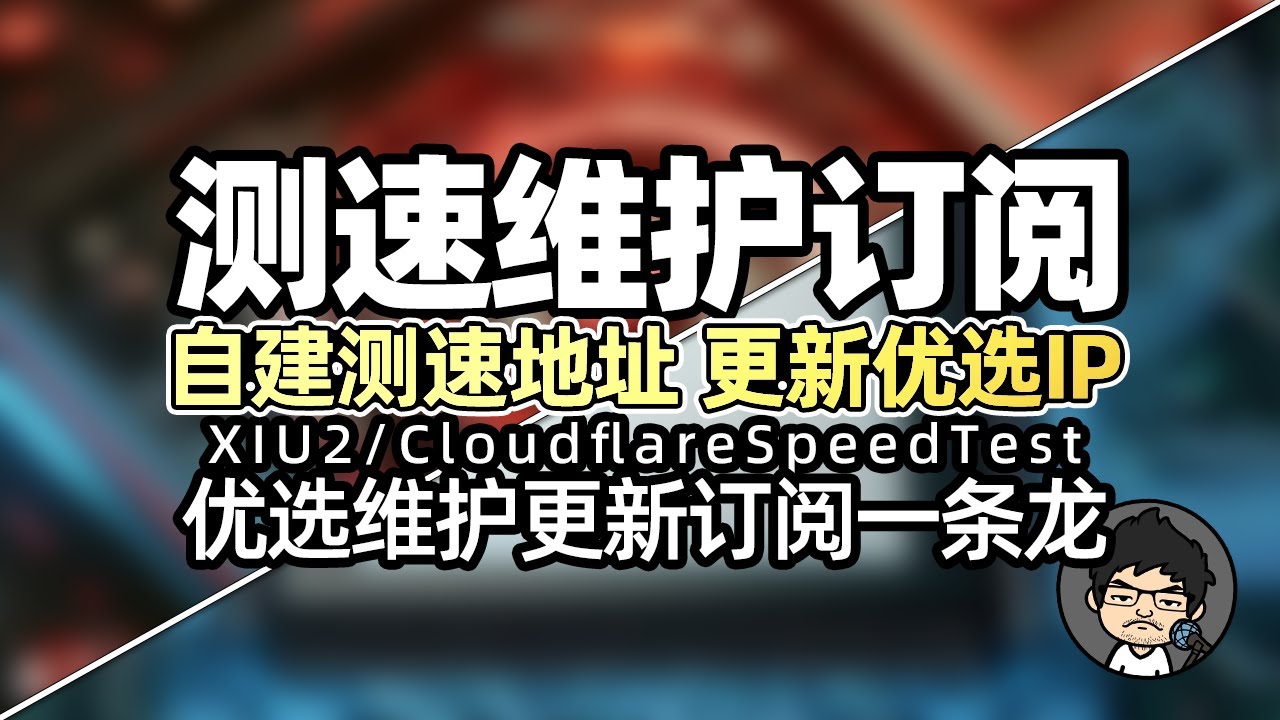
优选IP维护更新优选订阅器 搭配自建测速地址 XIU2/CloudflareSpeedTest使用教程 CM喂饭 干货满满09 #CloudflareST #优选ip #科学上网 #节点订阅 #翻墙

Vue Unit Testing #4 - mount vs shallowMount

Vue Unit Testing #20 - Logo component test

BAB V STATISTIKA NON PARAMETRIK|RELATED SAMPLE|STATISTIKA TERAPAN
5.0 / 5 (0 votes)