ES6 #1: Spread & Rest Operator in ES6 in JavaScript in Hindi | Technical Suneja
Summary
TLDRIn this special lecture on advanced JavaScript, the speaker discusses the concepts of Rest and Spread operators, which are frequently used in JavaScript ES6 and React. The video covers how Rest operators combine multiple values into arrays, while Spread operators break combined values into individual elements. The speaker demonstrates these concepts with various coding examples, explaining how they can be used in functions, arrays, and objects. Viewers are encouraged to engage by liking, sharing, and commenting on the video, and the speaker promises future content based on viewer feedback.
Takeaways
- 👋 The video begins with a warm welcome and introduction to JavaScript concepts, specifically the rest and spread operators.
- 📚 The rest operator allows us to handle multiple arguments as an array in functions and is useful for combining elements.
- 🤔 Both rest and spread operators may look similar, but they serve different purposes in handling arrays and objects.
- 🔢 A function example `addNumbers` is created to explain how the rest operator gathers extra arguments and processes them as an array.
- 🧑💻 The video explains how using the rest operator with three dots (`...`) can capture excess arguments passed into a function.
- 🚀 The spread operator does the opposite of rest—it breaks an array or object into individual elements or properties.
- 👨🏫 A comparison of how rest combines elements and how spread divides elements is provided using real-world examples.
- 🎯 Object handling is demonstrated, showcasing how the spread operator can be used to update and clone objects.
- 🛠️ The video emphasizes the importance of rest and spread operators, especially in modern JavaScript and frameworks like React.
- 💡 The lecture concludes by encouraging viewers to practice using these operators and suggests commenting for future topics.
Q & A
What is the purpose of the 'rest' operator in JavaScript?
-The 'rest' operator in JavaScript allows you to represent an indefinite number of arguments as an array. It is used in functions to gather all the remaining arguments into an array, making it easier to handle variable-length parameters.
How does the 'spread' operator differ from the 'rest' operator?
-The 'spread' operator expands elements of an iterable (like an array or object) into individual elements, while the 'rest' operator collects multiple elements into a single array. The key difference is that 'rest' gathers and 'spread' spreads or unpacks data.
How can the 'rest' operator be used in function parameters?
-The 'rest' operator can be used in function parameters to accept multiple arguments. For example, `function addNumbers(...nums)` will allow the function to handle any number of arguments, storing them in an array `nums`.
In the provided script, what example is given to demonstrate the 'rest' operator?
-The script uses the function `addNumbers` with the 'rest' operator to accept multiple numbers as arguments. The operator is demonstrated by passing `2, 4, 5` to the function and combining these numbers into an array for further processing.
How is the 'spread' operator used in the context of objects in JavaScript?
-The 'spread' operator in objects allows you to copy properties from one object to another. For instance, if you have an object `student`, you can create a new object `newStudent` using `...student`, which will copy all properties of `student` to `newStudent`.
What is one practical use case for the 'spread' operator in arrays?
-A practical use of the 'spread' operator in arrays is to combine multiple arrays into a single array. For example, `[...array1, ...array2]` will merge `array1` and `array2` into one array.
What happens if you pass more arguments than expected when using the 'rest' operator?
-When you pass more arguments than expected to a function using the 'rest' operator, the extra arguments are collected into the 'rest' array. For instance, if a function expects three parameters but receives five, the first three parameters will be handled separately, and the remaining two will be stored in the 'rest' array.
How does the script explain handling multiple names using the 'spread' operator?
-The script explains handling multiple names using the 'spread' operator by showing an example where three names are passed to a function and then printed. The 'spread' operator is used to pass multiple arguments that are combined into one array for output.
What is the significance of destructuring in JavaScript as discussed in the script?
-Destructuring in JavaScript allows you to unpack values from arrays or properties from objects into distinct variables. This can be useful for extracting specific values directly without needing to access them through indexes or keys repeatedly.
What is the relationship between the 'spread' operator and updating object values in JavaScript?
-The 'spread' operator can be used to update object values by creating a copy of the original object and then overriding specific properties. For example, `const newStudent = { ...student, name: 'Vijay' }` creates a new object with the same properties as `student` but updates the `name` property.
Outlines

هذا القسم متوفر فقط للمشتركين. يرجى الترقية للوصول إلى هذه الميزة.
قم بالترقية الآنMindmap

هذا القسم متوفر فقط للمشتركين. يرجى الترقية للوصول إلى هذه الميزة.
قم بالترقية الآنKeywords

هذا القسم متوفر فقط للمشتركين. يرجى الترقية للوصول إلى هذه الميزة.
قم بالترقية الآنHighlights

هذا القسم متوفر فقط للمشتركين. يرجى الترقية للوصول إلى هذه الميزة.
قم بالترقية الآنTranscripts

هذا القسم متوفر فقط للمشتركين. يرجى الترقية للوصول إلى هذه الميزة.
قم بالترقية الآنتصفح المزيد من مقاطع الفيديو ذات الصلة
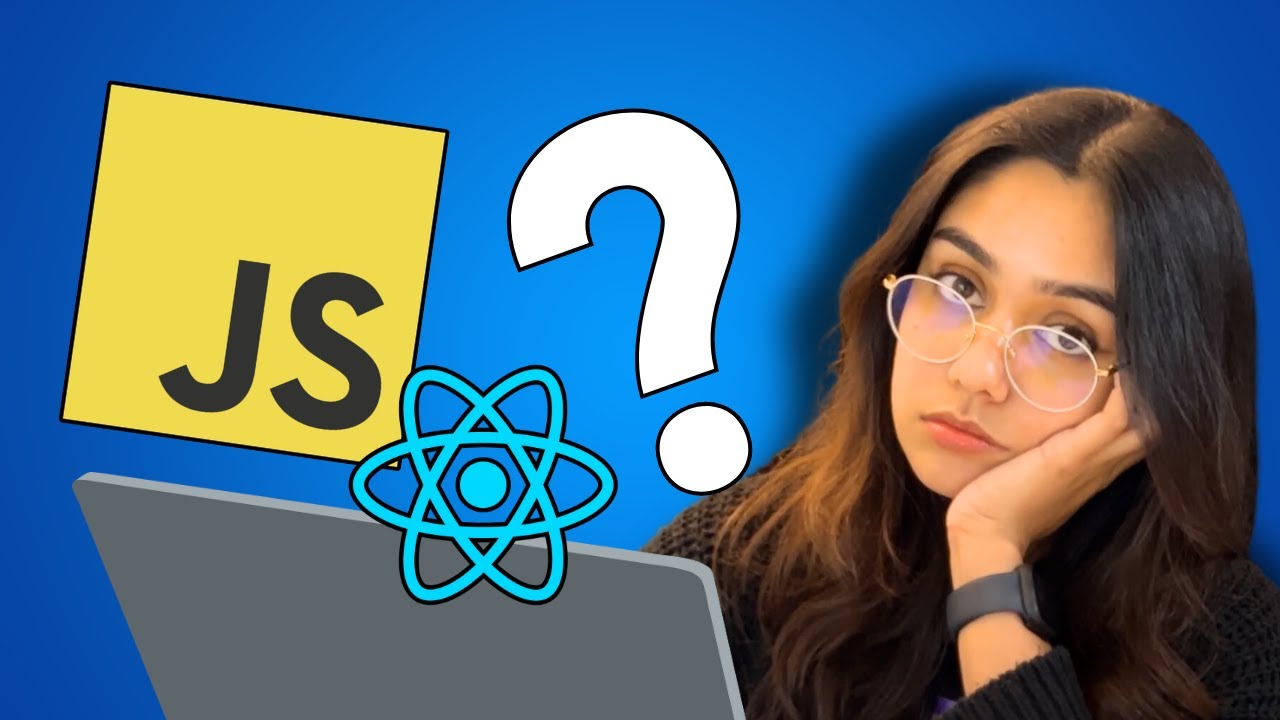
How much JavaScript do you need to learn React?

Fresher's Frontend Interview 🎉 | JavaScript | #reactjs (Mock) [Most Asked Questions -2023]

javascript

Top 50 JavaScript MCQ's Questions and Answers (English and Hindi Language)

Default Parameters | JavaScript 🔥 | Lecture 119

Top 9 JavaScript topics to know before learning React JS in 2024
5.0 / 5 (0 votes)
