Containers on AWS Overview: ECS | EKS | Fargate | ECR
Summary
TLDRThis video provides a high-level overview of container services on AWS, discussing ECS (Elastic Container Service), EKS (Elastic Kubernetes Service), EC2, AWS Fargate, and ECR (Elastic Container Registry). It explores how each service manages containerized applications, comparing ECS and EKS in terms of flexibility, orchestration, and scalability. It also covers AWS Fargate’s serverless infrastructure management and how ECR integrates with other AWS services. The video is designed to help users choose the right AWS container service based on their application requirements and infrastructure needs.
Takeaways
- 🚢 AWS offers multiple container services depending on application requirements, including ECS, EKS, EC2, Fargate, and ECR.
- 📦 ECS (Elastic Container Service) is a container orchestration service that manages the lifecycle of containers, including scheduling, restarting, and load balancing.
- 🔄 EC2 instances with Docker installed can host containers, but require manual management of infrastructure, including operating systems and resource allocation.
- ⚙️ Fargate provides a serverless way to run containers on AWS, automatically provisioning the necessary infrastructure for each container and scaling resources as needed.
- 💸 Fargate offers a cost-efficient option since users only pay for the resources consumed by the containers, unlike EC2 where you pay for the entire server.
- 🔧 EKS (Elastic Kubernetes Service) allows users to run Kubernetes clusters on AWS, giving them the flexibility to manage infrastructure with Kubernetes tools and easily migrate clusters to other platforms if necessary.
- ☁️ ECS is ideal for simpler applications, while EKS is more suitable for complex applications that require Kubernetes and its ecosystem of plugins and tools.
- 🌍 AWS services, including CloudWatch, ELB, IAM, and VPC, integrate well with ECS, EKS, and Fargate, providing robust options for monitoring, networking, and permissions.
- 🔑 ECR (Elastic Container Registry) is a container image repository that integrates with AWS services, making it easier to manage Docker images and automate deployment workflows.
- 🚀 AWS infrastructure management with ECS, EKS, Fargate, and ECR simplifies the deployment and scaling of containerized applications, with various options depending on the level of control and automation needed.
Q & A
What is Amazon ECS, and how does it help manage containers?
-Amazon ECS (Elastic Container Service) is a container orchestration service that manages the lifecycle of containers, including scheduling, load balancing, and restarting them. It helps manage container clusters by automating processes and reducing manual efforts when dealing with large numbers of containers.
What are the advantages of using AWS Fargate compared to EC2 instances in ECS?
-AWS Fargate is a serverless way to run containers without provisioning or managing EC2 instances. It automatically provisions server resources based on container needs and scales on demand, reducing costs by only charging for the resources used. Unlike EC2, where you manage the servers, Fargate handles the infrastructure, simplifying operations.
How does Kubernetes differ from ECS in terms of portability and ecosystem tools?
-Kubernetes (EKS) is an open-source container orchestration tool that can be used across multiple platforms, not just AWS, making it more portable than ECS. EKS allows users to access Kubernetes' wide range of plugins and tools, such as Helm, while ECS is more tightly integrated with AWS-specific services and does not offer the same portability.
What role does ECR play in AWS container services?
-ECR (Elastic Container Registry) is a container image repository service that integrates with other AWS services like ECS and EKS. It serves as a private registry for Docker images and simplifies the process of pushing, pulling, and managing container images. It also offers features like automated image updates within AWS container clusters.
What is the difference between fully managed and semi-managed EC2 instances in EKS?
-Fully managed EC2 instances are managed entirely by AWS, where AWS handles the provisioning and management of the worker nodes. In semi-managed EC2 instances, users still need to manage the operating system, runtime, and scaling configurations. Node groups help simplify some management tasks, but auto-scaling and other configurations remain the user's responsibility.
How does Fargate work with Kubernetes (EKS) compared to ECS?
-Fargate can be used with both ECS and EKS to eliminate the need to manage EC2 instances. In both services, Fargate automatically provisions resources for each container. For EKS, it allows for fully managed Kubernetes worker nodes, offering the same benefits of not having to manage infrastructure as it does with ECS.
When should you choose ECS over EKS for container orchestration on AWS?
-ECS is best suited for less complex containerized applications that don't require the full feature set of Kubernetes. It offers deep integration with AWS services and is generally easier to set up for simpler tasks. EKS is ideal when you need portability, are already using Kubernetes, or require the advanced features of the Kubernetes ecosystem.
What are the cost differences between using EC2 and Fargate for container hosting?
-With EC2, you pay for the entire server, even if you are not fully utilizing it. With Fargate, you only pay for the CPU, memory, and storage resources that your containers consume, making it a more cost-efficient option when scaling or handling dynamic workloads.
What are the main benefits of using AWS Fargate for containerized applications?
-Fargate simplifies operations by automating the provisioning and scaling of resources needed to run containers, allowing developers to focus on their applications rather than managing infrastructure. It ensures that you only pay for the resources consumed, and it scales automatically to match container demand.
How does ECS handle container scheduling and resource management?
-In ECS, the control plane manages container scheduling and ensures that containers are allocated to EC2 instances with sufficient resources. The ECS control plane automates the distribution of containers across available instances and can restart failed containers, reschedule them, or manage replicas as needed.
Outlines

هذا القسم متوفر فقط للمشتركين. يرجى الترقية للوصول إلى هذه الميزة.
قم بالترقية الآنMindmap

هذا القسم متوفر فقط للمشتركين. يرجى الترقية للوصول إلى هذه الميزة.
قم بالترقية الآنKeywords

هذا القسم متوفر فقط للمشتركين. يرجى الترقية للوصول إلى هذه الميزة.
قم بالترقية الآنHighlights

هذا القسم متوفر فقط للمشتركين. يرجى الترقية للوصول إلى هذه الميزة.
قم بالترقية الآنTranscripts

هذا القسم متوفر فقط للمشتركين. يرجى الترقية للوصول إلى هذه الميزة.
قم بالترقية الآنتصفح المزيد من مقاطع الفيديو ذات الصلة

6-6

How to Dockerize Spring Boot Apps | Containerize and Deploy Microservices with Docker
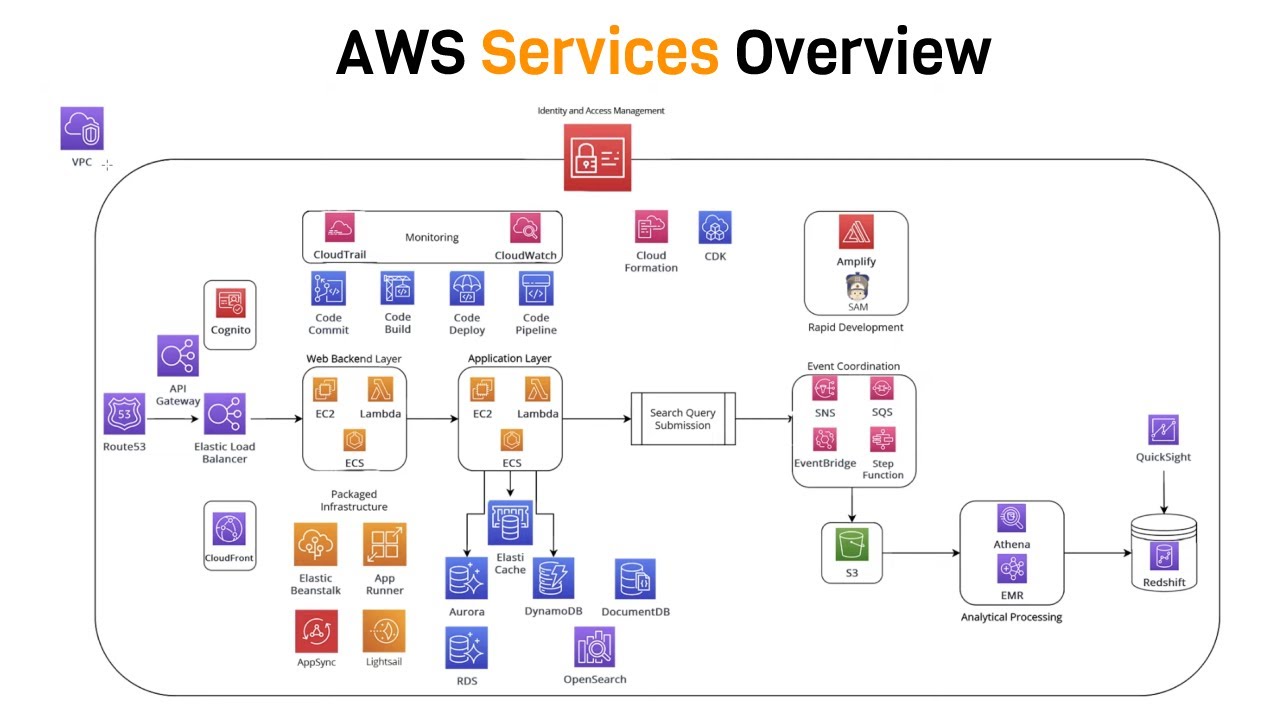
Intro to AWS - The Most Important Services To Learn

AWS re:Invent 2022 - A close look at AWS Fargate and AWS App Runner (CON406)

Create AWS EKS Cluster using Terraform: AWS EKS Kubernetes Tutorial - Part 2

How do I troubleshoot health check failures for Amazon ECS tasks on Fargate?
5.0 / 5 (0 votes)
