10 trucchi per fare foto perfette con lo smartphone!
Summary
TLDRThe video script offers valuable tips for enhancing smartphone photography skills. Mauro shares ten key advice, emphasizing the importance of lens cleanliness, focusing on the subject, utilizing HDR for better contrast, avoiding flash for improved night shots, applying the rule of thirds for dynamic compositions, and being mindful of lighting conditions. He also advises against digital zoom and encourages viewers to experiment with different perspectives and originality in their photography. The tips are aimed at maximizing the potential of smartphones to capture high-quality and visually appealing images without the need for expensive photographic equipment.
Takeaways
- 🧼 Keep the lens clean to avoid blurry photos caused by smudges and dirt.
- 🎯 Focus on the subject and eliminate unnecessary elements from the frame to draw attention to the main point of interest.
- 📸 Utilize HDR (High Dynamic Range) for capturing images with strong contrasts in lighting and to balance the exposure of different areas within the photo.
- 🚫 Avoid using the flash, especially in low light situations or for distant subjects, as it can lead to overexposure or underexposure.
- 📷 Follow the rule of thirds for more dynamic and interesting compositions by positioning the subject at the intersection points of the grid lines.
- 🤳 Use the front camera sparingly, as it generally has lower quality compared to the rear camera, and consider alternatives for better background focus.
- ⚠️ Be mindful of lighting conditions, as it is crucial for image quality; avoid harsh light and seek out the 'golden hour' for optimal lighting.
- 🔍 Consider using a tripod for stability, especially in low light conditions or when using slow shutter speeds to reduce noise and improve sharpness.
- 🚫 Never use digital zoom on your smartphone as it results in significant quality loss; instead, physically move closer to the subject if possible.
- 🎨 Compose your scene thoughtfully, giving it a personal perspective and choosing what to include or exclude to create an unusual and captivating image.
- 🌟 Be original and creative with your photography, as the only limit is your imagination, and use the tools at hand to create unique and interesting photos.
Q & A
What is the main topic of the video?
-The main topic of the video is about improving smartphone photography skills and providing tips to capture better photos using a smartphone.
Why is cleaning the smartphone lens important?
-Cleaning the smartphone lens is important because a dirty lens can result in photos with an opaque haze, reducing the image quality. Keeping the lens clean ensures much sharper and clearer photos.
What is the significance of focusing on the subject in a photograph?
-Focusing on the subject is crucial because everything included in a photograph should have a purpose and add value to the image. By concentrating on the subject and excluding unnecessary elements, the photograph becomes more compelling and the message is clearer.
What does HDR stand for and when should it be used?
-HDR stands for High Dynamic Range. It should be used when there are strong differences in light and dark areas within a scene. HDR captures multiple images at different exposure levels and combines them to create a well-balanced photo with both highlights and shadows visible.
Why is it recommended not to use the smartphone's flash?
-Using the smartphone's flash is not recommended because it often results in poorly lit subjects, especially if they are more than a meter and a half away. The flash can also cause the photo to become darker than it would be without it, as the smartphone adjusts other settings to compensate for the use of flash.
What is the Rule of Thirds and how does it apply to smartphone photography?
-The Rule of Thirds is a basic photography principle that suggests positioning the subject at one of the four intersections of an imaginary grid on the frame, rather than in the center. This rule helps create more dynamic and interesting compositions in photos.
What are the alternatives to using the front-facing camera for better background quality?
-Alternatives to using the front-facing camera include using the rear camera by flipping the phone, purchasing a small and portable smartphone tripod, asking someone else to take the photo, or using voice commands to trigger the camera without touching the phone.
How can lighting impact the quality of smartphone photos?
-Lighting is fundamental in photography. Insufficient light can cause photos to be grainy and unclear. Smartphones are less sensitive to light, so it's important to find充足 light or use tools like tripods and manual settings to capture better quality images in low light conditions.
What is the advice given for using the smartphone's zoom feature?
-The advice given is to avoid using the smartphone's zoom feature as much as possible because it uses digital zoom, which results in significant quality loss. Instead, one should physically move closer to the subject or not use zoom unless it's absolutely necessary and quality is not a concern.
How can the composition of a photo be enhanced?
-The composition of a photo can be enhanced by interpreting what is seen through a personal perspective, choosing the right viewpoint, and deciding what to include or exclude from the frame. One can also use focus techniques, such as locking autofocus on the subject, to create more interesting compositions.
What is the final piece of advice given in the video?
-The final piece of advice is to be original and creative. The only limit in photography is one's imagination, and with the tools available, one can create very unique and interesting photos.
Outlines

هذا القسم متوفر فقط للمشتركين. يرجى الترقية للوصول إلى هذه الميزة.
قم بالترقية الآنMindmap

هذا القسم متوفر فقط للمشتركين. يرجى الترقية للوصول إلى هذه الميزة.
قم بالترقية الآنKeywords

هذا القسم متوفر فقط للمشتركين. يرجى الترقية للوصول إلى هذه الميزة.
قم بالترقية الآنHighlights

هذا القسم متوفر فقط للمشتركين. يرجى الترقية للوصول إلى هذه الميزة.
قم بالترقية الآنTranscripts

هذا القسم متوفر فقط للمشتركين. يرجى الترقية للوصول إلى هذه الميزة.
قم بالترقية الآنتصفح المزيد من مقاطع الفيديو ذات الصلة

Starting Photography on a Budget in 2024, This is What I'd Buy.

BELAJAR FOTOGRAFI BASIC PHOTOGRAPHY SMARTPHONE

Tips for New Supervisors, Five Simple First Time Supervisor Tips and Skills

Lightroom Mobile Tutorial for Beginners | FREE COURSE
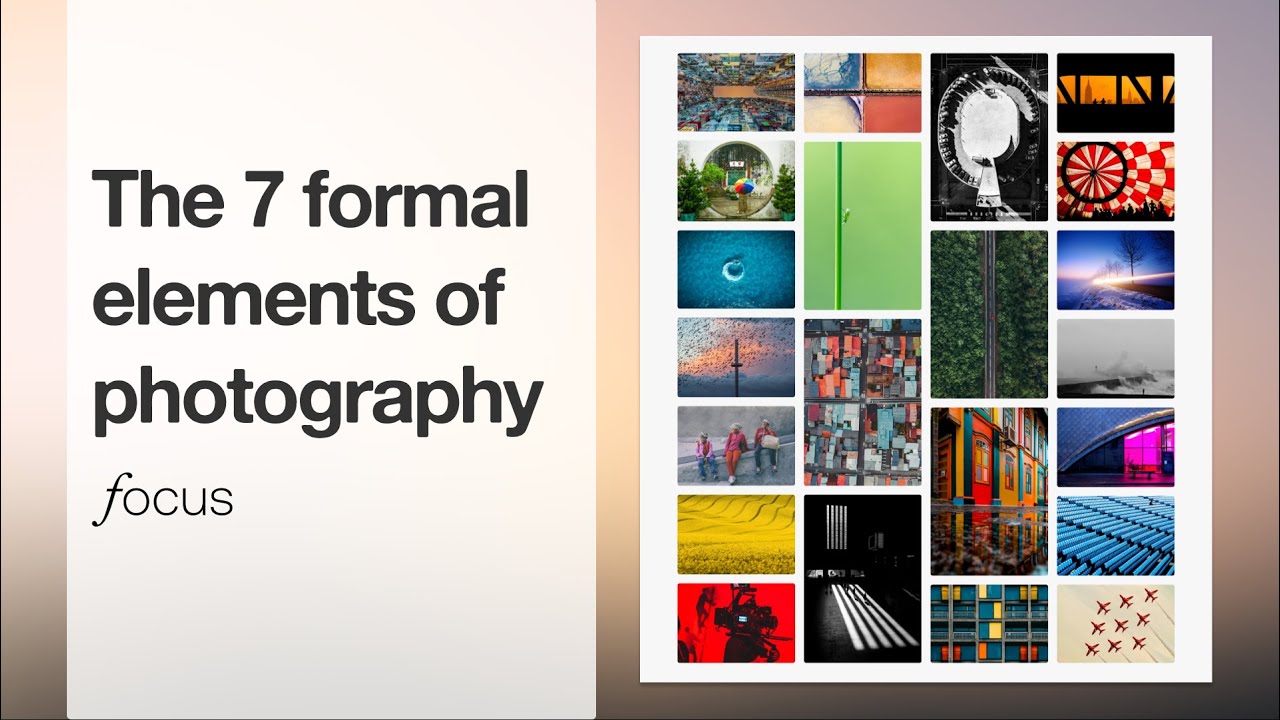
The 7 formal elements of photography

Como usar "linking words" em inglês: however, although, moreover, etc.
5.0 / 5 (0 votes)
