BELAJAR FOTOGRAFI BASIC PHOTOGRAPHY SMARTPHONE
Summary
TLDRIn this video, Amos introduces a series on mobile photography, starting from the basics. He shares his personal journey, recalling his first experience with a DSLR camera and learning fundamental photography concepts like ISO, aperture, and shutter speed. The video covers differences between mobile and DSLR photography, focusing on how smartphone cameras automate many settings. Amos also provides tips on using grid lines for composition, aspect ratios, filters, and managing low-light challenges with smartphone cameras. He encourages viewers to practice and share their results on Instagram. Subscribe for more mobile photography tutorials!
Takeaways
- 📱 The video is the first episode of a mobile photography learning series, focusing on teaching photography basics using a smartphone.
- 📸 The speaker shares their journey of learning photography during college when they first bought a DSLR camera (Nikon D3000) in 2012.
- 🌐 The speaker explains key photography concepts like ISO, diaphragm (aperture), shutter speed, and picture style, which are important for both DSLR and smartphone photography.
- 📷 Mobile phone cameras differ from DSLRs in that most settings are automatically adjusted when you focus on a subject, making them easier for beginners.
- 🔳 The speaker teaches how to activate the grid feature on smartphones (using iPhone as an example) to help align photos and maintain straight horizon lines for better composition.
- 🎨 Filters on smartphones are similar to picture styles in DSLR cameras, offering various effects that enhance the visual appeal of photos.
- 📐 The aspect ratio of photos is important for different platforms, like a 1:1 ratio for Instagram feeds or 9:16 for Instagram Stories, and the speaker advises choosing the correct orientation (portrait or landscape).
- 🔦 The speaker mentions a key limitation of smartphone cameras: small sensors, which result in poorer image quality in low-light environments, causing noise.
- 💡 To reduce noise in low-light photos, the speaker recommends using enough lighting or the phone's built-in flash.
- 📲 The speaker encourages viewers to practice what they've learned, take photos with their smartphones, and share them on Instagram while tagging the speaker to receive feedback.
Q & A
What is the main focus of the video series mentioned in the script?
-The main focus of the video series is to teach mobile photography from the most basic to advanced levels, covering everything from understanding camera settings to advanced techniques.
What is the significance of the year 2012 in the script?
-The year 2012 is significant because it marks the time when the speaker first held a DSLR camera, specifically the D3000, and began learning photography.
What photography terms did the speaker find challenging when they first started?
-The speaker found terms like ISO, diaphragm, shutter speed, and picture style challenging when they first started learning photography.
How does the speaker describe the learning curve for photography?
-The speaker describes the learning curve as a gradual process that took time to become proficient, similar to how viewers will feel after following the learning series.
What is the comparison the speaker makes between smartphone cameras and professional cameras?
-The speaker compares smartphone cameras to professional cameras by stating that with the right settings and techniques, smartphone cameras can mimic or approach the quality of professional cameras.
What is the 'exposure triangle' mentioned in the script?
-The 'exposure triangle' refers to the three settings in photography that work together to create a properly exposed image: ISO, aperture (diaphragm), and shutter speed.
How does the speaker explain the automatic settings of a smartphone camera?
-The speaker explains that smartphone cameras automatically adjust settings like ISO, diaphragm, and exposure based on the focus point and lighting conditions, making it easy for users without manual adjustments.
What is the purpose of the grid setting in a smartphone camera?
-The grid setting in a smartphone camera helps users compose their photos by providing guidelines to align horizontal and vertical lines, ensuring straight and well-composed images.
How does the speaker describe the filter options in smartphone cameras?
-The speaker describes the filter options as a way to add unique colors and effects to photos, similar to picture styles in DSLR cameras, allowing users to enhance their photography and videography experience.
What does the speaker suggest regarding the aspect ratio when taking photos for social media?
-The speaker suggests setting the aspect ratio according to the platform where the photo will be shared, such as square for Instagram feeds or 9:16 for Instagram Stories, to ensure the photo fits properly without cropping or empty spaces.
What is the main challenge the speaker identifies with smartphone cameras in low light conditions?
-The main challenge identified is the small sensor size of smartphone cameras, which can result in noisy images with more dots in dark places, affecting the photo quality.
What is the speaker's advice for minimizing noise in photos taken with a smartphone camera?
-The speaker advises using enough light, such as using the flash or advanced features like Night Mode, to minimize noise in photos taken with a smartphone camera in low light conditions.
Outlines

This section is available to paid users only. Please upgrade to access this part.
Upgrade NowMindmap

This section is available to paid users only. Please upgrade to access this part.
Upgrade NowKeywords

This section is available to paid users only. Please upgrade to access this part.
Upgrade NowHighlights

This section is available to paid users only. Please upgrade to access this part.
Upgrade NowTranscripts

This section is available to paid users only. Please upgrade to access this part.
Upgrade NowBrowse More Related Video

After This, You'll Never See The World The Same Again — FRAMES — Photography Visual Patterns #1

Lightroom Mobile Tutorial for Beginners | FREE COURSE
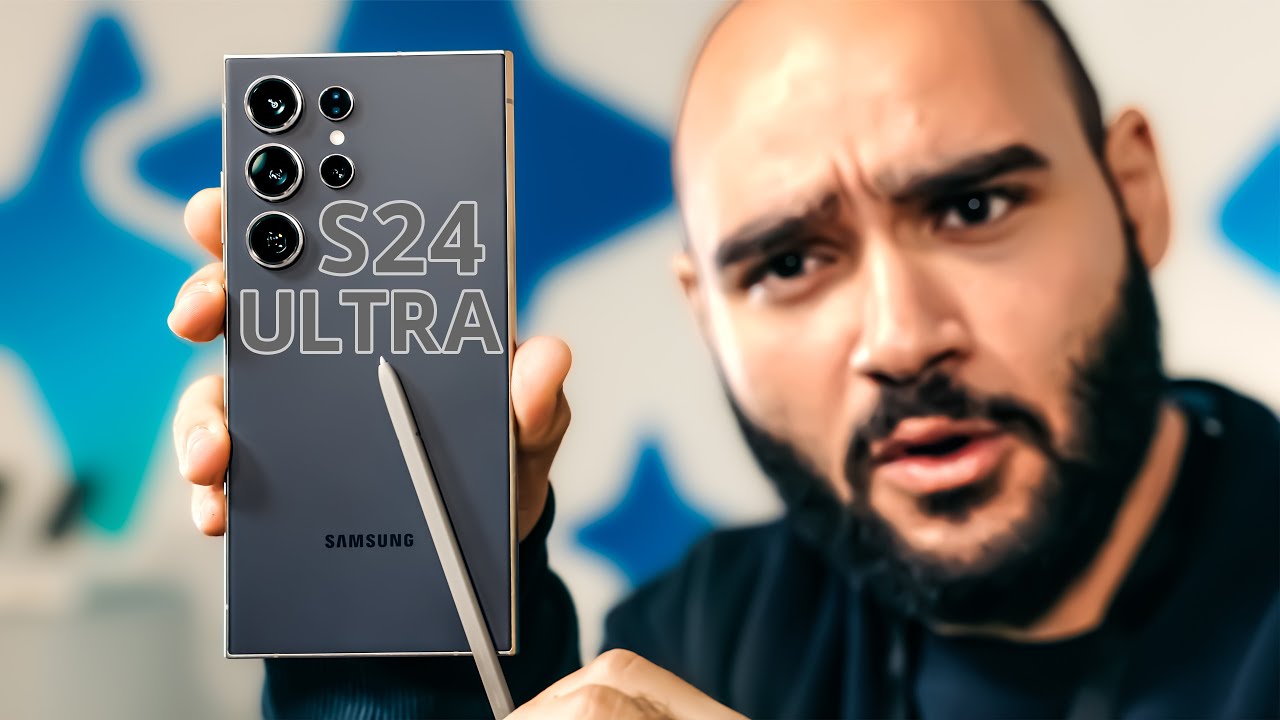
Samsung Galaxy S24 Ultra || سامسونج عملت وحش جديد!!

PART 1 - INFORMATIKA X - BAB 2 - JARINGAN KOMPUTER (INTERNET) DAN ANALISIS DATA

Javascript for beginners | chai aur #javascript
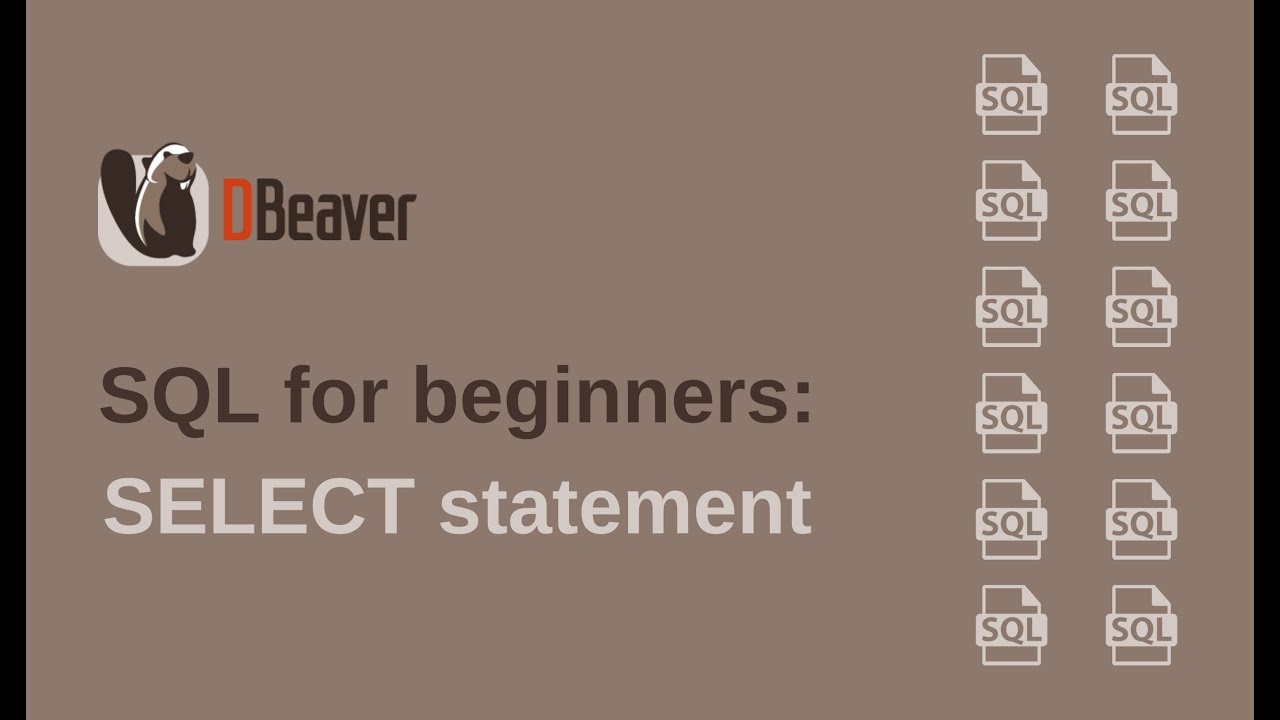
SQL for beginners: SELECT statement
5.0 / 5 (0 votes)