22 DICAS E TRUQUES SOBRE O POCO X6 PRO
Summary
TLDRThis video offers 22 tips and tricks for the Poco X6 Pro smartphone, focusing on enhancing user experience. It covers app drawer customization, removing the white background in the app drawer, and disabling unnecessary features to save battery. The tutorial also includes instructions for long screenshot captures, lock screen customization, notification effects, and using the heart rate monitor. Additional tips involve sharing Wi-Fi passwords securely, using navigation gestures, and quick sharing files between devices. The video also introduces features like Game Turbo for gaming performance enhancement and dual apps for running two instances of the same app.
Takeaways
- 📱 The video discusses tips and tricks for the Poco X6 Pro, a smartphone model with 512GB storage and 12GB RAM.
- 🔍 A quick way to access the app drawer is by typing 'app drawer' in the settings menu, avoiding the need to scroll through apps.
- 🎨 To remove the white background in the app drawer, adjust the transparency level in the settings to make it more visually appealing.
- 🎁 There's a raffle for the Poco X6 Pro, with a prize of either the phone or R2000 in PIX, and an additional prize for the buyer of the most tickets.
- 🗂️ Users can edit app folders to organize apps within folders, changing the appearance from a circle to a larger format for easier access.
- 📸 Capturing long screenshots on Xiaomi phones can be done by swiping three fingers down the screen or using the volume down and power buttons.
- 🔒 Customizing the lock screen on Xiaomi phones with Hyper OS allows for various formats and widgets to personalize the user's experience.
- 🖼️ Xiaomi phones offer a 'Carousel of Wallpapers' feature that changes the wallpaper each time the phone is locked and unlocked.
- 🎉 Notification effects can be customized to light up the corners of the screen when a notification arrives.
- 👆 The 'Double Tap to Wake' feature allows users to turn on the screen and view notifications with just two taps on the locked screen.
- 🏃♂️ The Poco X6 Pro can use its biometric sensor to monitor heart rate, a feature found in the additional settings.
Q & A
What is the storage and RAM capacity of the Poco X6 Pro model mentioned in the script?
-The Poco X6 Pro model mentioned has 512 GB of storage and 12 GB of RAM.
How can users quickly access the app drawer setting on the Poco X6 Pro?
-Users can quickly access the app drawer setting by going to the settings menu and typing 'app drawer' which will automatically take them to the option.
How can the white background in the app drawer be changed or removed on the Poco X6 Pro?
-To change or remove the white background in the app drawer, go to the settings menu within the app drawer, then to the 'Background' option, and adjust the transparency level.
What is the purpose of the 'Quick search after opening app drawer' feature on the Poco X6 Pro?
-The 'Quick search after opening app drawer' feature is meant to allow users to perform a quick search within the app drawer for easy access to apps.
How can users customize the appearance of app folders on the Poco X6 Pro?
-Users can customize the appearance of app folders by editing the folder style to either a circle, a larger format, or another style available in the settings.
What is the 'Print Long' feature and how is it used on Xiaomi smartphones?
-The 'Print Long' feature allows users to take a screenshot of the entire screen by pressing the volume down and power button simultaneously or by swiping three fingers down on the screen.
How can users personalize the lock screen on Xiaomi smartphones running on Hyper OS?
-Users can personalize the lock screen by accessing the lock screen settings where they can change the wallpaper, clock style, and other widgets.
What is the 'Double Tap to Wake' feature and how does it work on the Poco X6 Pro?
-The 'Double Tap to Wake' feature allows users to turn the screen on or off by simply tapping the screen twice while the device is locked.
What is the 'Game Turbo' feature and what does it do on Xiaomi devices?
-The 'Game Turbo' feature is designed to enhance gaming performance by allowing users to optimize settings such as performance and Wi-Fi speed, and organize all games within the app.
How can users share Wi-Fi passwords with visitors without directly sharing the password on Xiaomi smartphones?
-Users can share Wi-Fi access with visitors by using the 'k code' feature, which generates a code that connects the visitor's device to the Wi-Fi network without revealing the actual password.
What is the 'Quick Share' feature and how does it facilitate file sharing between Android devices?
-The 'Quick Share' feature allows users to send files quickly between Android devices that support this feature, without the need for Bluetooth pairing or other traditional methods.
Outlines

هذا القسم متوفر فقط للمشتركين. يرجى الترقية للوصول إلى هذه الميزة.
قم بالترقية الآنMindmap

هذا القسم متوفر فقط للمشتركين. يرجى الترقية للوصول إلى هذه الميزة.
قم بالترقية الآنKeywords

هذا القسم متوفر فقط للمشتركين. يرجى الترقية للوصول إلى هذه الميزة.
قم بالترقية الآنHighlights

هذا القسم متوفر فقط للمشتركين. يرجى الترقية للوصول إلى هذه الميزة.
قم بالترقية الآنTranscripts

هذا القسم متوفر فقط للمشتركين. يرجى الترقية للوصول إلى هذه الميزة.
قم بالترقية الآنتصفح المزيد من مقاطع الفيديو ذات الصلة

4,8JUTA? Pasti Sold Out! - Poco X6 Pro 5G Review

HP Ini Siap DIBORONG Netijen‼️POCO X6 Pro 5G

ЛУЧШИЙ ЗА 24000 Р🔥СМАРТФОН XIAOMI POCO X6 PRO 5G MediaTek Dimensity 8300 Ultra ИЛИ ОСТАВИТЬ POCO F3

Poco F6 vs Poco X6 Pro: Which one to get?

POCO F5 JÁ ERA? Poco X6 pro vs Poco F5, qual é o melhor da Xiaomi? Comparativo Completo!
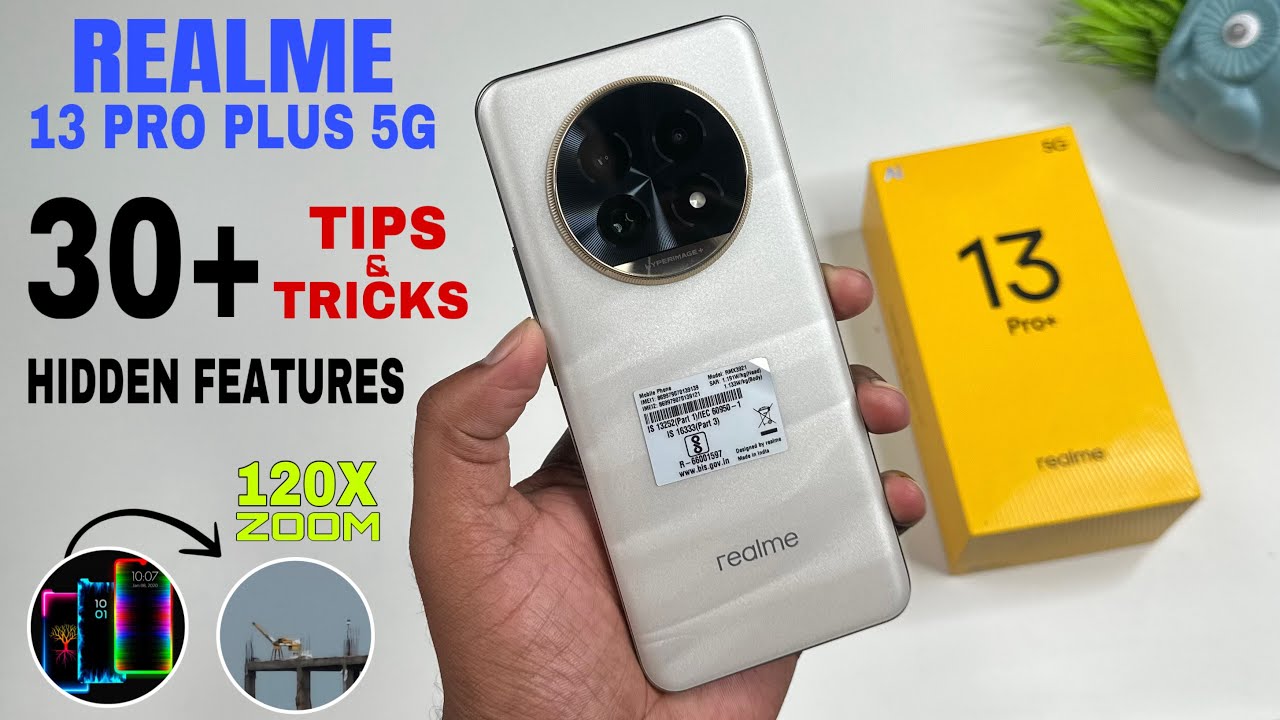
Realme 13 Pro Plus 5G Top 30++ Hidden Features | Realme 13 Pro Plus Tips And Tricks | Features
5.0 / 5 (0 votes)
