Install and Setup Nginx
Summary
TLDRThis video script is a tutorial on installing and setting up the EngineX software using Docker on an Ubuntu machine. It covers the basics of Docker, explains the process of installing EngineX, and guides viewers through verifying the installation. The script also delves into the configuration file, discussing how to edit it for multiple server setups and emphasizes the importance of understanding the configuration for successful setup.
Takeaways
- 😀 The video is a tutorial on installing and setting up an engine, specifically Engine X1.18 on Ubuntu.
- 🔧 The presenter uses Docker for the installation process because it allows for an isolated environment similar to a virtual machine.
- 💻 The audience is assumed to have basic knowledge of Docker and containerization, and a link to a Docker tutorial is provided for those who need it.
- 📡 Port mapping is discussed, with the presenter mapping port 8080 to 80, allowing the engine to run on port 80.
- 🛠️ The video covers updating system packages and installing the engine solution, demonstrating the simplicity of installing applications with Docker.
- 🔎 The presenter verifies the engine installation by checking the version and ensuring it's running, highlighting the importance of validation post-installation.
- 🌐 The video explains how to access the engine's default web page and what it indicates about the installation's success.
- 📊 The presenter discusses using the 'inspect' command to view network details and server names, providing insight into how the engine handles web traffic.
- 📁 The script touches on file structure, showing where the engine files are located on the host machine and the importance of the 'enginex.com' file for server configuration.
- 🖥️ The video includes instructions for editing the configuration file, emphasizing the need for understanding the role of each setting.
- 🔄 The presenter reminds viewers to create a backup of the original configuration file before making changes, ensuring safety and the ability to revert if needed.
Q & A
What is the main topic of the video?
-The main topic of the video is about installing and setting up an engine, specifically focusing on using Docker.
What is Docker and why is it used in the video?
-Docker is a platform that uses OS-level virtualization to deliver software in packages called containers. It is used in the video to facilitate the installation of the engine in an isolated environment on an Ubuntu machine.
What does the speaker plan to do with Docker?
-The speaker plans to use Docker to install the engine because they want to perform an Indian exp operation within their Ubuntu machine.
What is the purpose of mapping port 8080 to port 80 in the video?
-Mapping port 8080 to port 80 allows the engine to run on port 80, which is the default port for HTTP traffic, making it accessible via the local host on port 80.
What does the speaker mean by 'light container virtualization'?
-The speaker is referring to Docker's ability to create lightweight containers that run applications in isolation without the need for a full virtual machine.
How does the speaker verify that the engine has been installed successfully?
-The speaker verifies the successful installation of the engine by checking if the engine's default web page loads when accessing the local host on port 80.
What is the significance of the engine's default web page appearing?
-The appearance of the engine's default web page indicates that the engine is running and accessible, confirming that the installation was successful.
What is the role of the 'enginex.com' file mentioned in the script?
-The 'enginex.com' file is a configuration file that contains the necessary settings for the engine to operate correctly as a web server.
Why does the speaker create a backup of the 'enginex.com' file before editing it?
-The speaker creates a backup of the 'enginex.com' file to ensure they have a original version in case they need to revert changes made during the editing process.
How does the speaker edit the 'enginex.com' configuration file?
-The speaker edits the 'enginex.com' file using a terminal-based text editor, making changes to the configuration settings to suit the specific requirements of the engine setup.
What is the purpose of the 'events' section in the configuration file?
-The 'events' section in the configuration file is used to define actions that the engine should take in response to certain events, such as reloading the configuration when changes are made.
Outlines

هذا القسم متوفر فقط للمشتركين. يرجى الترقية للوصول إلى هذه الميزة.
قم بالترقية الآنMindmap

هذا القسم متوفر فقط للمشتركين. يرجى الترقية للوصول إلى هذه الميزة.
قم بالترقية الآنKeywords

هذا القسم متوفر فقط للمشتركين. يرجى الترقية للوصول إلى هذه الميزة.
قم بالترقية الآنHighlights

هذا القسم متوفر فقط للمشتركين. يرجى الترقية للوصول إلى هذه الميزة.
قم بالترقية الآنTranscripts

هذا القسم متوفر فقط للمشتركين. يرجى الترقية للوصول إلى هذه الميزة.
قم بالترقية الآنتصفح المزيد من مقاطع الفيديو ذات الصلة

How to Install Ubuntu - Step by Step Tutorial
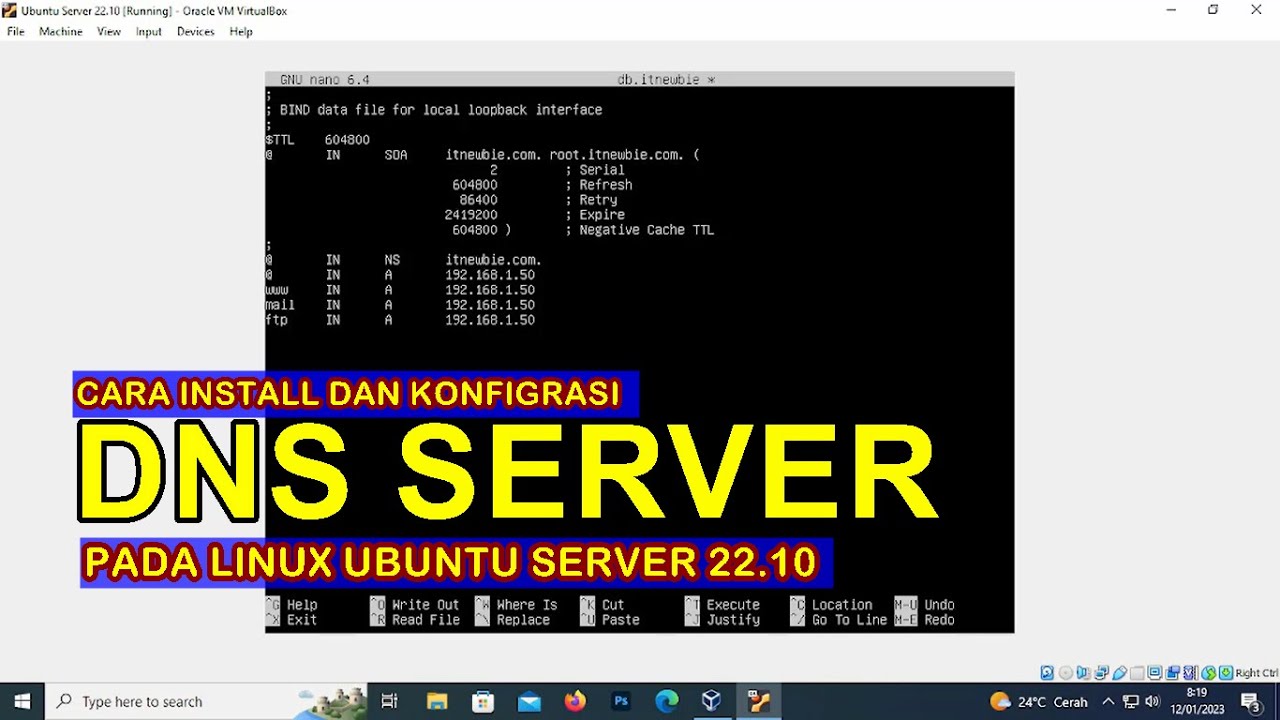
CARA INSTALL DAN KONFIGURASI DNS SERVER PADA LINUX UBUNTU SERVER 22.10 (VIRTUALBOX)
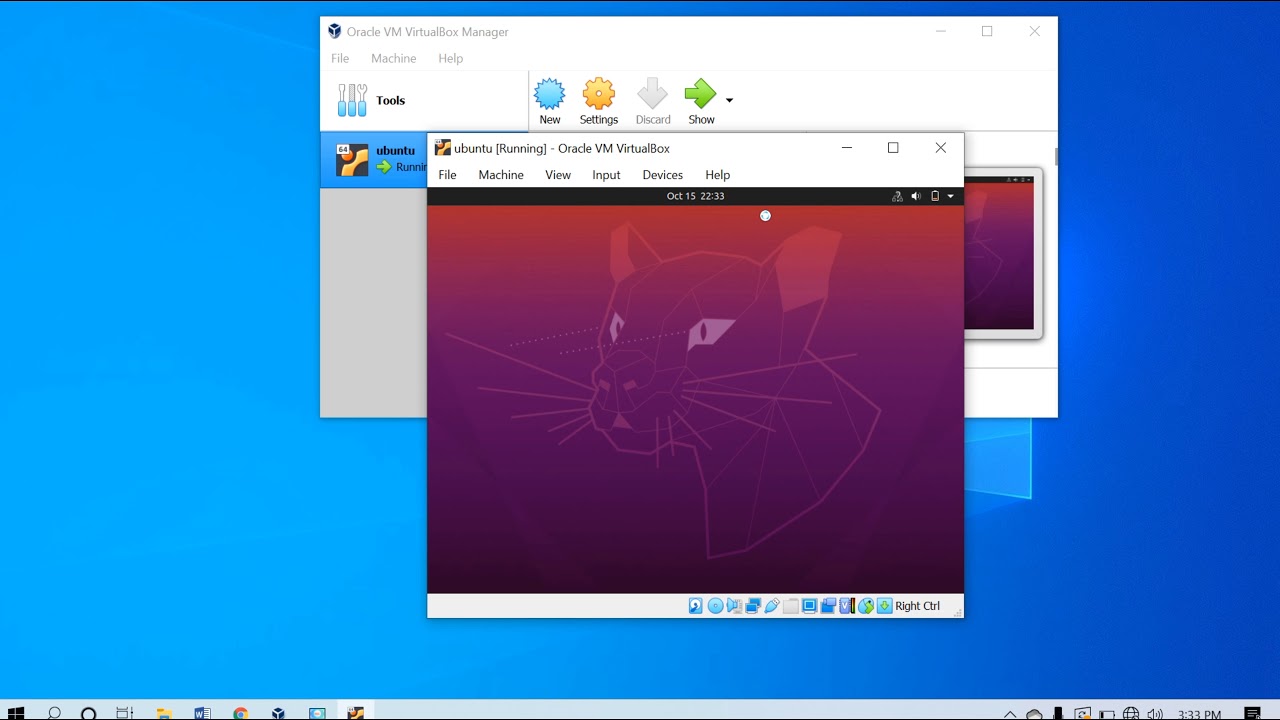
CARA INSTALL UBUNTU 20.04.1 DI VIRTUALBOX || IT TUTORIAL
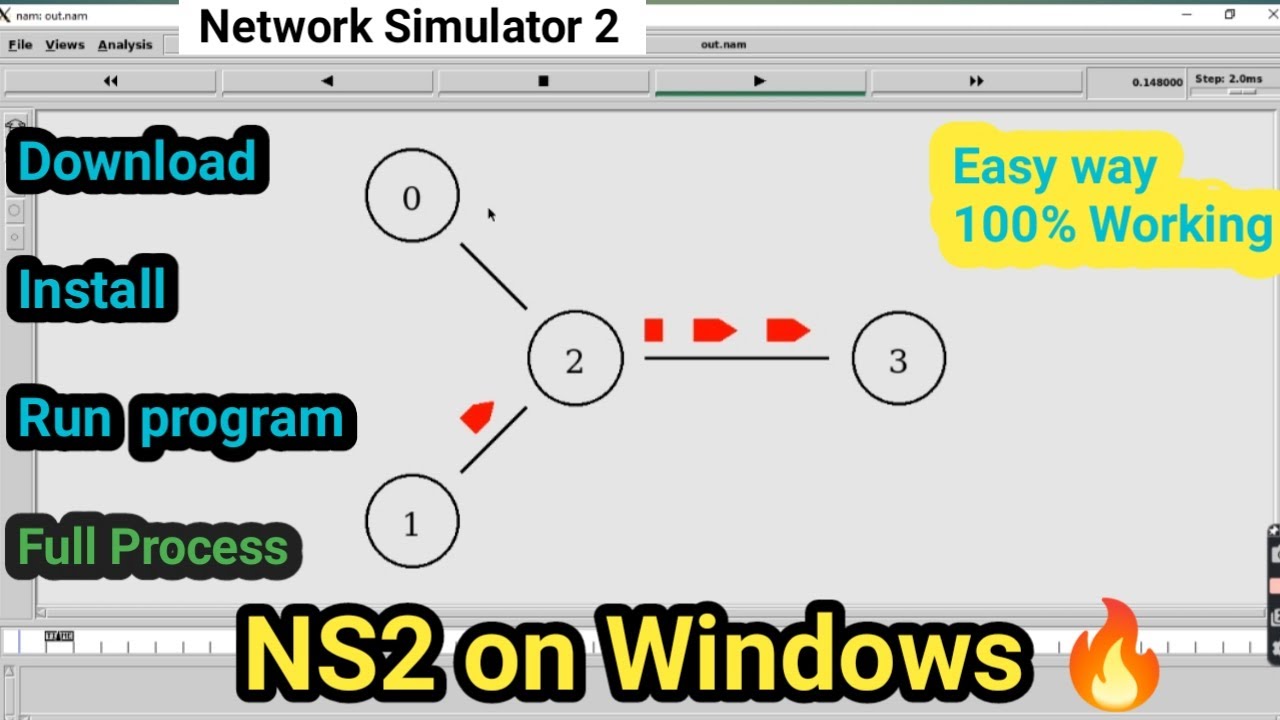
NS2 on windows 🔥_ Installation and write program & Run Successfully_Full process on Windows 11,10,8

How to Install Linux on a Virtual Machine using VirtualBox
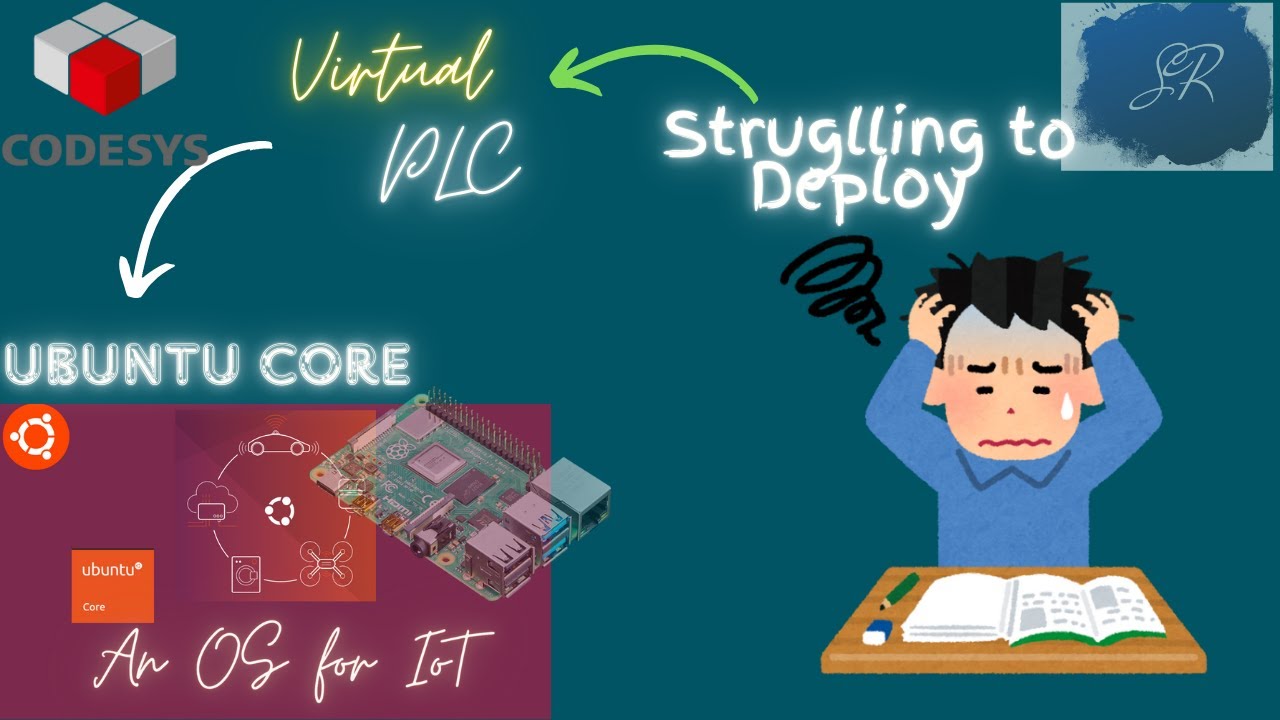
CodesysTutorial: Deploy Virtual PLC on Ubuntu Core & Debian
5.0 / 5 (0 votes)
