Flowchart simulation
Summary
TLDRIn this educational presentation, Associate Professor Jessie Luisi teaches the process of flowchart simulation. The key steps include identifying variables and conditions, creating a matrix table, and simulating the flowchart by following the flow lines. Three examples are provided: swapping variables' values, determining if a number is positive or negative, and printing numbers from one to five. This method helps verify if a flowchart meets the input and output requirements of a problem.
Takeaways
- 📊 **Flow Chart Simulation**: A method to verify if a flow chart meets the input and output requirements of a problem.
- 🔍 **Identify Variables**: The first step in simulation is to find all variables, conditions, and comparisons in the flow chart.
- 📋 **Matrix Table Creation**: Create a table with variables and comparisons as column headers to organize data for simulation.
- 🔄 **Simulation Process**: Follow the flow lines in the flow chart, updating the matrix table as you go, until you reach the stop symbol.
- 🔢 **Example 1 - Variable Swapping**: A flow chart example is given where two variables' values are swapped using temporary storage.
- 📉 **Example 2 - Number Sign Determination**: Another example flow chart determines if a number is positive or negative based on a condition.
- 🔑 **Single Variable Focus**: In the number sign flow chart, only one variable 'num' is used to perform the simulation.
- 🔄 **Looping Mechanism**: A third example demonstrates a flow chart that prints numbers from one to five, showing how loops work in simulations.
- 📈 **Incrementing Counter**: The loop example uses a counter variable 'ctr' that is incremented to demonstrate the loop's functionality.
- ✅ **Condition Testing**: Each step in the simulation involves testing conditions to decide which flow line to follow next.
- 🏁 **End Condition**: The simulation stops when a specified end condition, such as a counter reaching a certain value, is met.
Q & A
What is the purpose of flowchart simulation?
-Flowchart simulation is used to check whether a flowchart satisfies the input and output requirements of a problem or case.
What are the three steps involved in flowchart simulation?
-The three steps are: (1) Identify all variables, conditions, and comparisons in the flowchart; (2) Create a matrix table and write all variables and comparisons per column; (3) Start the simulation by following the flow lines until reaching the stop symbol.
What is the first step in flowchart simulation?
-The first step is to find all the variables, processes, and conditions in the flowchart.
How do you create a matrix table for flowchart simulation?
-You create a matrix table by writing all the variables and comparisons as column headings in the table.
What is the purpose of the start symbol in a flowchart?
-The start symbol indicates the beginning of the flowchart and where the simulation should start.
What is the significance of the stop symbol in a flowchart?
-The stop symbol signifies the end of the flowchart process or the point where the simulation should stop.
In the example of swapping two variables, what are the three variables used?
-The three variables used in the example are 'a', 'b', and 'temp'.
How does the flowchart in the example determine if a number is positive or negative?
-The flowchart checks if the variable 'num' is greater than zero to determine if it's positive; if not, it's considered negative.
What is the purpose of the flowchart that prints numbers from one to five?
-The flowchart is designed to print numbers sequentially from one to five using a loop controlled by a counter variable.
What is the role of the 'ctr' variable in the flowchart that prints numbers from one to five?
-The 'ctr' variable is used as a counter to keep track of the current number in the sequence and to determine when to stop the loop.
How does the flowchart simulation help in verifying the correctness of a flowchart?
-Flowchart simulation allows you to test the flowchart with different inputs and observe the outputs to ensure it meets the required specifications and logic.
Outlines

هذا القسم متوفر فقط للمشتركين. يرجى الترقية للوصول إلى هذه الميزة.
قم بالترقية الآنMindmap

هذا القسم متوفر فقط للمشتركين. يرجى الترقية للوصول إلى هذه الميزة.
قم بالترقية الآنKeywords

هذا القسم متوفر فقط للمشتركين. يرجى الترقية للوصول إلى هذه الميزة.
قم بالترقية الآنHighlights

هذا القسم متوفر فقط للمشتركين. يرجى الترقية للوصول إلى هذه الميزة.
قم بالترقية الآنTranscripts

هذا القسم متوفر فقط للمشتركين. يرجى الترقية للوصول إلى هذه الميزة.
قم بالترقية الآنتصفح المزيد من مقاطع الفيديو ذات الصلة

Overview Of Computers and Programming Languages revised
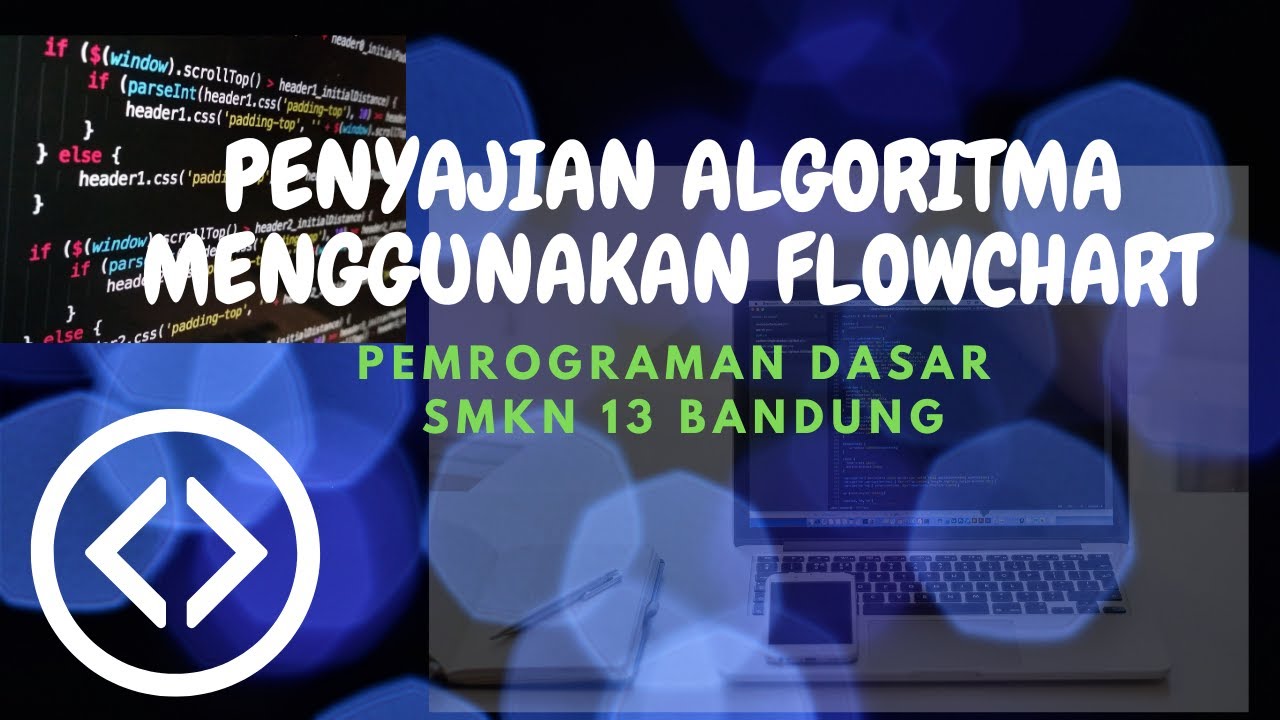
VID4-PEMROGRAMAN DASAR || PERSIAPAN-PRAKTIK3 : PENYAJIAN ALGORITMA MENGGUNAKAN FLOWCHART

JAVA 06 while Statements

CSA Day in the Life

Managing Marketing in the Hospitality and Tourism Industry | HKPolyUx on edX

Disney Cruise Line Audition Story ☆ tips, my mistakes, and booking the job!
5.0 / 5 (0 votes)
