Introduction to DevOps - CI / CD
Summary
TLDRThis lecture introduces continuous integration (CI) and continuous delivery (CD) as key DevOps practices, emphasizing their role in streamlining software development and deployment. CI involves frequent merging of developer updates into the main source code, verified by automated builds and testing. CD takes it further, ensuring software is always ready for production release. The lecture discusses building automated pipelines, necessary tools, and illustrates a CI/CD pipeline example. It also explores how CI/CD aligns with DevOps, bridging the gap between development and operations teams.
Takeaways
- 📝 Continuous Integration (CI) is a practice where developers integrate their work frequently, often daily, into a shared repository to facilitate smoother merging and early detection of integration issues.
- 💵 CI practices are crucial for automating the integration process, ensuring each integration is verified by an automated build and tests to maintain software reliability.
- 💲 Continuous Delivery (CD) extends CI by ensuring that software can be released to production at any time, focusing on automating the deployment of software to end users with confidence.
- 💵 Testing is a fundamental aspect of both CI and CD, ensuring that updates work as intended and that no broken versions are deployed to production.
- 💲 CI/CD pipelines are automated processes that encompass stages like building, testing, and deploying software, aiming to streamline development and operations workflows.
- 💵 DevOps is a cultural shift that aims to unify development and operations teams by adopting practices like CI/CD to enhance collaboration and streamline software delivery.
- 💲 A CI/CD pipeline typically involves three stages: build, test, and deploy, which can be triggered automatically by events in version control systems like GitLab or GitHub.
- 💵 Tools like GitHub Actions, GitLab CI/CD, CircleCI, and Jenkins are integral for setting up CI/CD pipelines, with some offering direct integrations with version control systems for seamless communication.
- 💲 Effective CI/CD implementation requires the pipeline to interact with both version control systems to detect changes and runtime environments to deploy the software.
- 💵 A practical CI/CD implementation example involves using GitLab for version control, GitLab CI/CD for the pipeline, and Microsoft Azure as the production environment, with options to deploy directly or using containerization.
Q & A
What is the primary focus of continuous integration?
-Continuous integration is a software development practice where team members integrate their work frequently, usually daily, into the main software source code. It emphasizes the automation of the integration process and includes testing to ensure updates work as intended.
How does continuous integration relate to DevOps?
-Continuous integration is a concrete way to practice the DevOps culture by making it easier to change and publish software, thus solving potential conflicts between development and operations teams.
What is the main goal of continuous delivery?
-Continuous delivery is a software development discipline where the goal is to build software in such a way that it can be released to production at any time, ensuring that the software works correctly when it is automatically published to users.
What are the key stages of a CI/CD pipeline?
-The key stages of a CI/CD pipeline include building the software, testing to ensure no broken changes are made, and deploying the application to the desired environment.
Why is automation important in continuous integration?
-Automation in continuous integration is crucial to handle the frequent integrations that occur daily. It ensures that the integration process is efficient, reliable, and reduces the likelihood of errors.
How does testing play a role in continuous integration and delivery?
-Testing is a key concept in both continuous integration and delivery. It ensures that updates to the software work as intended and that no broken versions of the software are deployed to production environments.
What is the deployment pipeline mentioned by Martin Fowler?
-The deployment pipeline is an automatic process that performs the stages of continuous integration and delivery, making the development process easier for developers.
How does the traditional conflict between development and operations teams lead to the emergence of DevOps?
-DevOps emerged from the conflict between development and operations teams, where development wanted frequent changes while operations preferred stability. DevOps aims to unify these needs through practices like CI/CD.
What are some tools that can be used to develop CI/CD pipelines?
-Some tools that can be used to develop CI/CD pipelines include GitHub Actions, GitLab CI/CD, CircleCI, Jenkins, and others. These tools help automate the building, testing, and deployment processes.
How can a CI/CD pipeline be triggered?
-A CI/CD pipeline can be triggered automatically when a certain event occurs in the version control, such as a push or merge to the main branch, or it can be triggered manually by a developer.
What are the two options for deploying a Node.js application to Microsoft Azure as presented in the script?
-The two options for deploying a Node.js application to Microsoft Azure are: Option A, deploying the application with the Web App Service using the Node.js runtime environment, and Option B, containerizing the application into a Docker container and deploying it to the Docker runtime on the Web App Service.
Outlines

هذا القسم متوفر فقط للمشتركين. يرجى الترقية للوصول إلى هذه الميزة.
قم بالترقية الآنMindmap

هذا القسم متوفر فقط للمشتركين. يرجى الترقية للوصول إلى هذه الميزة.
قم بالترقية الآنKeywords

هذا القسم متوفر فقط للمشتركين. يرجى الترقية للوصول إلى هذه الميزة.
قم بالترقية الآنHighlights

هذا القسم متوفر فقط للمشتركين. يرجى الترقية للوصول إلى هذه الميزة.
قم بالترقية الآنTranscripts

هذا القسم متوفر فقط للمشتركين. يرجى الترقية للوصول إلى هذه الميزة.
قم بالترقية الآنتصفح المزيد من مقاطع الفيديو ذات الصلة
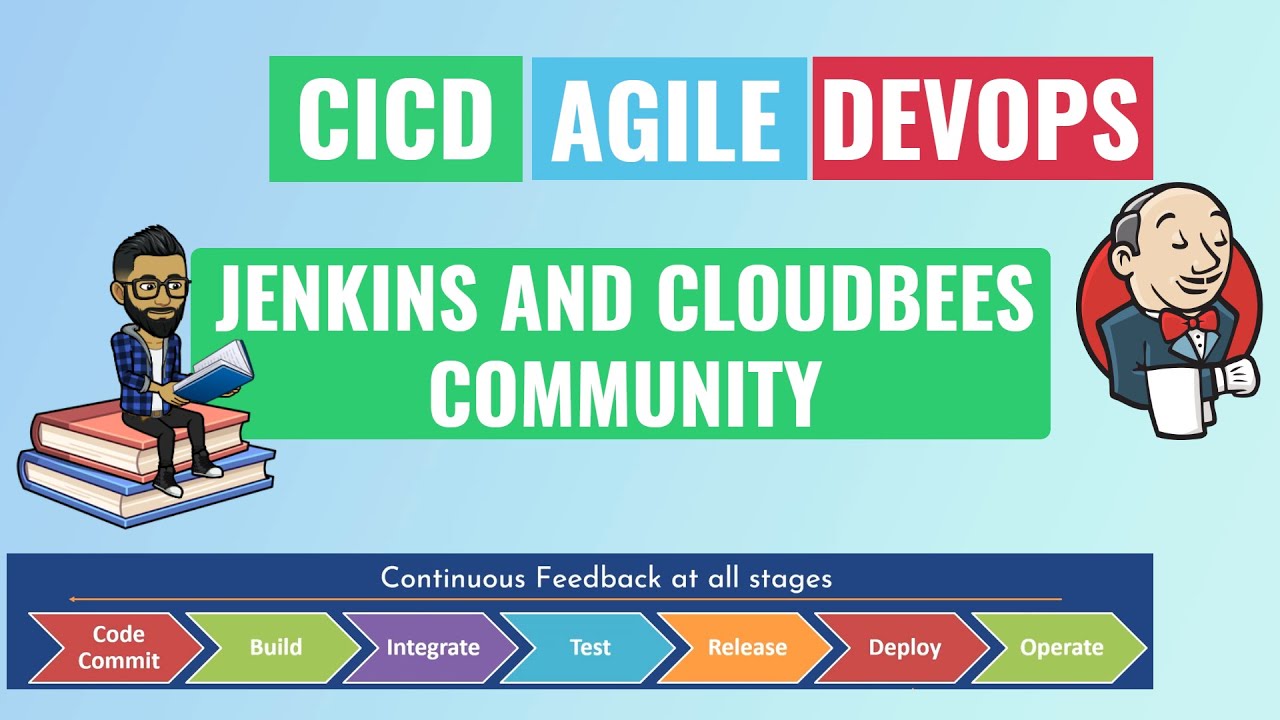
#1 What is DevOps ,Agile and CICD
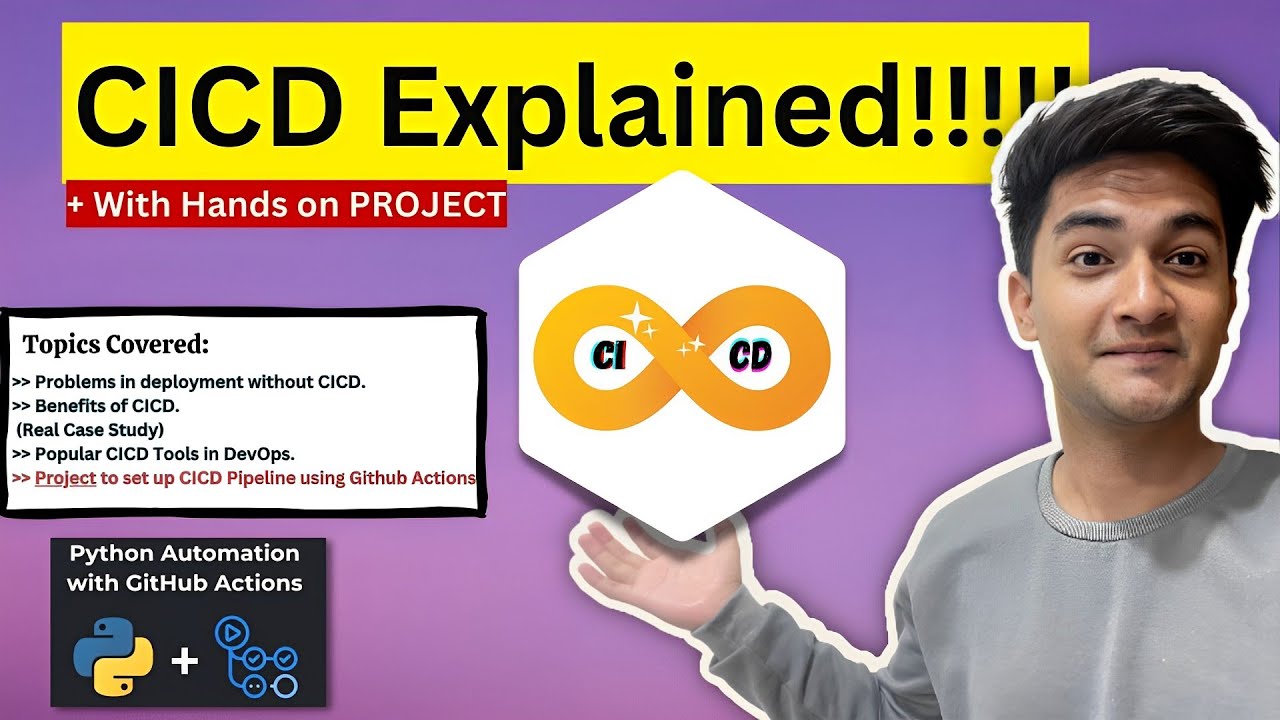
What is CICD Pipeline? CICD process explained with Hands On Project

GitLab: DevSecOps: Part 1/12: What is GitLab? The fundamental concepts of a DevSecOps pipeline.
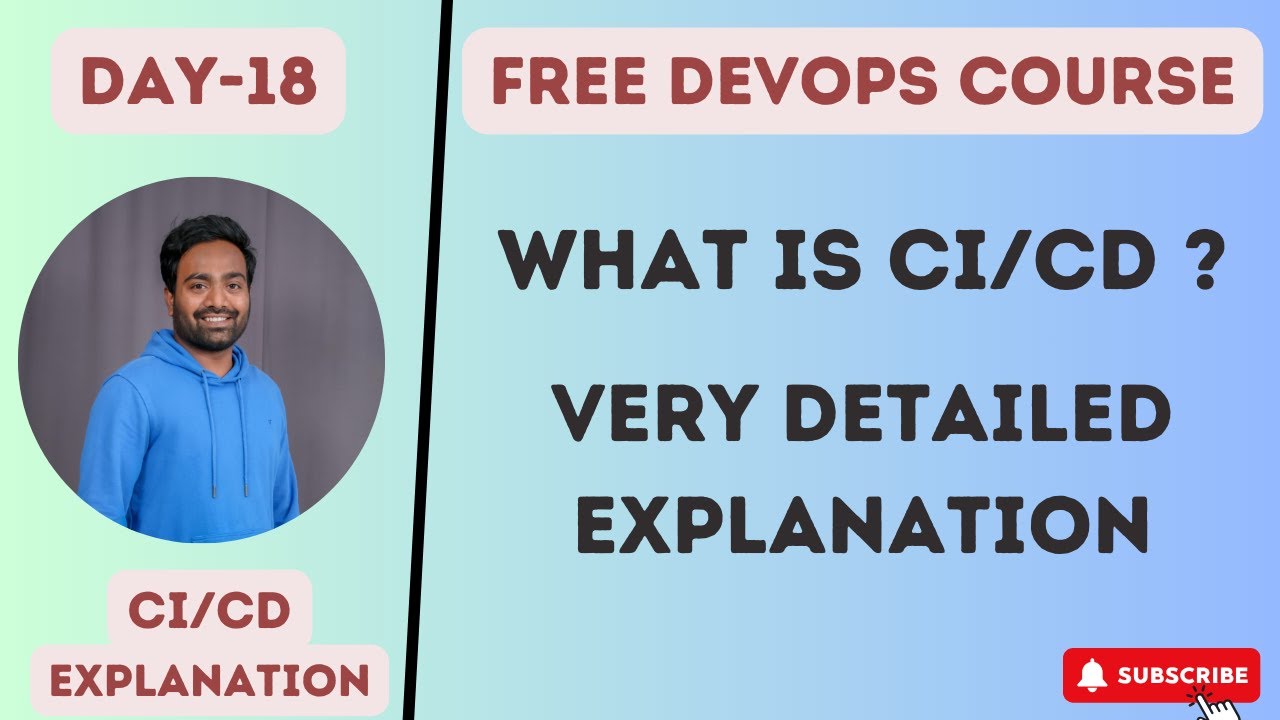
Day-18 | What is CICD ? | Introduction to CICD | How CICD works ? | #devops #abhishekveeramalla

¿QUE ES CI/CD?

CI/CD Explained: The DevOps Skill That Makes You 10x More Valuable
5.0 / 5 (0 votes)
