What's New In macOS Sequoia
Summary
TLDRmacOS Sequoia, version 15, introduces a range of new features. The initial release focuses on Tiling for window management, improved iCloud Drive with Keep Downloading, and enhanced FaceTime backgrounds. A new Passwords app, expanded TapBack options in Messages, and a revamped Calculator app are also included. Additional updates touch on Notes transcription, iPhone Mirroring, Reminders and Calendars integration, and improved Maps and Photos apps. Safari gains Apple Intelligence features, and new screensavers are introduced.
Takeaways
- 🖥️ macOS Sequoia 15.0 introduces new Tiling features, allowing users to quickly position windows around the screen with more precise control, including quarter arrangements and keyboard shortcuts.
- 🌐 The iCloud Drive feature now lets users ensure that specific files remain available offline, even when using the Optimize feature.
- 📸 FaceTime gets an upgrade with the ability to change backgrounds, including adding custom photos or Apple-provided gradients, and this feature extends to other apps using the camera.
- 🔑 macOS Sequoia introduces a standalone Passwords App, giving users easier access to passwords with options like Show Passwords in Menu Bar.
- 💬 Messages now allow more TapBack options with any Emoji, and also include stickers created on iPhone. There's also a 'Send Later' feature to schedule messages.
- 🧮 The Calculator App is now universal across Mac, iPhone, and iPad, with improved formula visibility and conversion features for temperatures, currencies, and more.
- 📝 The Notes App now supports in-app calculations, variables, and live updates of results. It also has new features like transcript recording and collapsing headings.
- 📱 iPhone Mirroring on macOS allows users to view and interact with their iPhone screen directly on their Mac, including accessing notifications.
- 🗓️ Reminders and Calendar are now linked, displaying reminders in the Calendar App, making it easier to manage tasks and events together.
- 🗺️ Maps has been enhanced with features like showing trailheads, topographic lines, and custom routes for outdoor activities like hiking.
Q & A
What is the initial version of macOS Sequoia that will be released?
-The initial version of macOS Sequoia that will be released is version 15.0.
Will macOS Sequoia 15.0 include all the Apple Intelligence features?
-No, macOS Sequoia 15.0 will not include most of the Apple Intelligence features. These features will be added in later updates, specifically 15.1 and 15.2.
What are the new Tiling features in macOS Sequoia 15.0?
-The new Tiling features in macOS Sequoia 15.0 allow users to quickly position windows around the screen with options like Fill to fill the entire space or Center to center the window. There are also keyboard shortcuts and options accessible through the Green Button for arranging windows in quarters or other arrangements.
How does the Keep Downloading feature in iCloud Drive work in macOS Sequoia?
-The Keep Downloading feature in iCloud Drive ensures that a file is always available on your Mac, even when you're offline and using the Optimize Feature of iCloud Drive.
What new background control feature has been added to FaceTime in macOS Sequoia?
-In macOS Sequoia, FaceTime has a new feature that allows users to control their background by swapping it out for a solid color, a gradient, one of Apple's backgrounds, or a personal photo.
What changes have been made to the Password Manager in macOS Sequoia?
-In macOS Sequoia, the Password Manager has been given its own app, making it more accessible and user-friendly. It now works more like a third-party password manager and includes a feature to show passwords in the Menu Bar.
What are the new features in Messages in macOS Sequoia?
-In Messages, macOS Sequoia introduces the ability to use any emoji for TapBacks, the option to use Stickers, and new Message Effects. Additionally, there's a Send Later feature that allows scheduling messages to be sent at a specified date and time.
How has the Calculator App been updated in macOS Sequoia?
-The Calculator App in macOS Sequoia has been updated to a Universal Calculator App, available on iPhone, Mac, and iPad. It includes Basic Mode, Scientific Mode, and Programmer Mode, with the ability to type out formulas and see conversions in different units and currencies.
What new features does the Notes App have in macOS Sequoia?
-The Notes App in macOS Sequoia now allows for calculations within notes, recording with transcripts, and the ability to collapse headings. It also introduces highlighting of text in different colors.
How does the iPhone Mirroring feature work in macOS Sequoia?
-The iPhone Mirroring feature in macOS Sequoia allows users to access their iPhone's screen on their Mac, enabling them to use iPhone apps directly from their Mac, copy and paste between devices, and receive iPhone notifications on their Mac.
What improvements have been made to Safari in macOS Sequoia?
-Safari in macOS Sequoia includes new features like a summary button for articles, Reader View with a Table of Contents, the ability to hide distracting items on a webpage, and a Video Viewer for playing videos with native macOS controls.
What new features are available in the Maps App for macOS Sequoia?
-The Maps App in macOS Sequoia has been improved to show trailheads and topographic lines in parks and wilderness areas, allowing users to create custom routes with elevation data.
What changes have been made to the Photos App in macOS Sequoia?
-In macOS Sequoia, the Photos App has grouped People and Memories under Collections and introduced new Collection types like days and trips for better organization.
How does the new Freeform feature in macOS Sequoia enhance presentations?
-Freeform in macOS Sequoia allows users to create a board with multiple scenes, each with a specific location and zoom amount, enabling smooth transitions between different parts of a presentation.
What new screensaver and wallpaper are included in macOS Sequoia?
-macOS Sequoia includes a new screensaver and wallpaper called Macintosh, which mimics the original Macintosh system in a 2½ D view, displaying various controls, interfaces, and even the correct date and time.
Outlines

هذا القسم متوفر فقط للمشتركين. يرجى الترقية للوصول إلى هذه الميزة.
قم بالترقية الآنMindmap

هذا القسم متوفر فقط للمشتركين. يرجى الترقية للوصول إلى هذه الميزة.
قم بالترقية الآنKeywords

هذا القسم متوفر فقط للمشتركين. يرجى الترقية للوصول إلى هذه الميزة.
قم بالترقية الآنHighlights

هذا القسم متوفر فقط للمشتركين. يرجى الترقية للوصول إلى هذه الميزة.
قم بالترقية الآنTranscripts

هذا القسم متوفر فقط للمشتركين. يرجى الترقية للوصول إلى هذه الميزة.
قم بالترقية الآنتصفح المزيد من مقاطع الفيديو ذات الصلة

macOS Upgrade Guide 2024: Sequoia, Sonoma, Ventura or Monterey?

MacOS Sequoia is AWESOME - Try these 8 things FIRST!

macOS Sequoia 15.2 Released - What's New? (Apple Intelligence)

WWDC 2024 Apple Intelligence Recap in 14 minutes

Apple WWDC 2024 keynote in 18 minutes
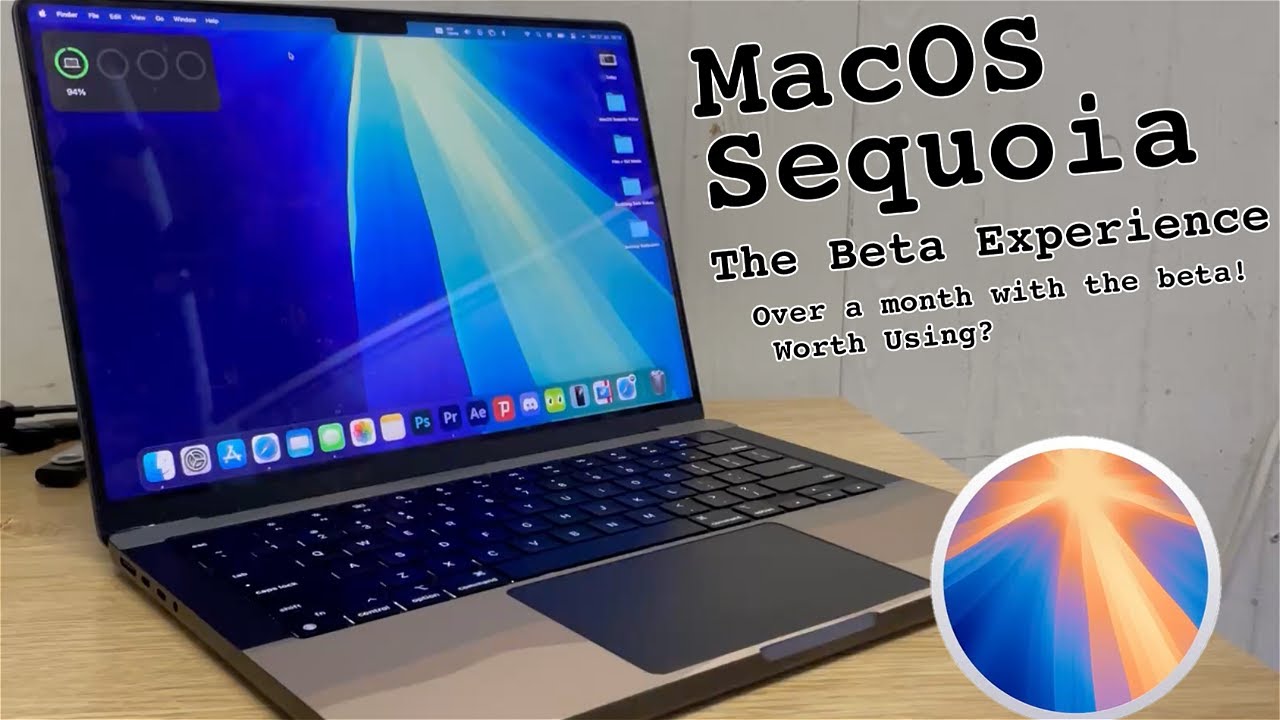
The MacOS Sequoia Beta, Is it worth using? - Mini Review
5.0 / 5 (0 votes)
