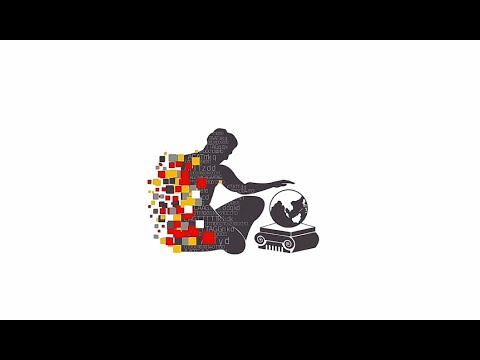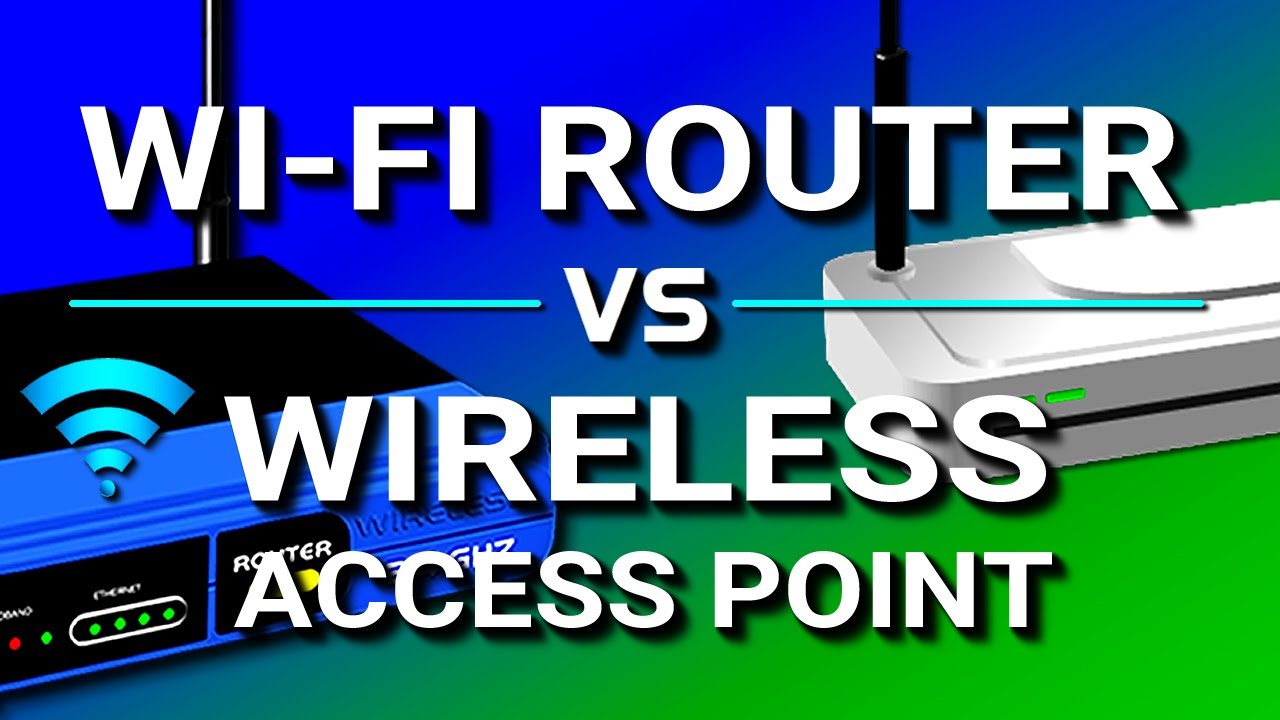29. OCR GCSE (J277) 1.3 Modes of connection
Summary
TLDRThis video explores the differences between wired and wireless connections, focusing on Ethernet, Wi-Fi, and Bluetooth. It highlights Ethernet's reliability and use in star and mesh networks, noting its role in transmitting data frames. Wi-Fi is praised for its convenience, mobility, and easy setup but is flagged for slower speeds and lower security compared to wired connections. Bluetooth is introduced as a low-power, short-range wireless solution. The video also delves into the technical workings of data transmission, including frame structures, MAC addresses, and channel interference in wireless networks.
Takeaways
- 🔌 Ethernet is a standard for networking technologies, primarily used for wired local area networks, ensuring reliable, error-free communication.
- 📦 Data on Ethernet networks is transmitted in frames, which contain a preamble, source and destination MAC addresses, and error-checking information.
- 📡 Wi-Fi allows users to move freely within a network, share resources, and connect devices without physical cables, but is generally slower and less secure than wired connections.
- 🔗 Bluetooth offers a low-power, short-range wireless connection, ideal for personal devices but not suitable for longer distances like Wi-Fi.
- 💡 Star networks are modern implementations using Ethernet, where twisted pair cables enable duplex communication, allowing sending and receiving of data simultaneously.
- 🌐 Wireless networks can handle more users due to the absence of physical port limitations, but signal obstruction and lower security are significant trade-offs.
- 🛠️ Ethernet has evolved from bus networks (which relied on collision detection protocols) to more secure star and mesh topologies that reduce collisions and improve data security.
- 📶 Wi-Fi networks operate on specific frequencies and channels, with devices needing to be on the same channel to communicate effectively.
- ⚙️ Mesh networks still use Ethernet standards but require additional protocols for routing between switches to manage traffic.
- 📱 Wireless networks enable faster sharing of information to social media and other platforms, adding convenience for users in public and private settings.
Q & A
What is Ethernet, and why is it important in networking?
-Ethernet is a standard for networking technologies used for communication on wired local area networks (LANs). It provides reliable, error-free communication between two points, using frames to transmit data. Ethernet has been around for many years and has evolved with networking topologies, making it essential for wired communication in star and mesh networks.
What are the main components of a data frame in Ethernet?
-An Ethernet data frame consists of several components: a preamble to synchronize transmission, a start frame delimiter that marks the beginning of important data, the source and destination MAC addresses, the actual data (which may include protocol information), and a cyclic redundancy check (CRC) for error-checking.
What is the purpose of the CRC in Ethernet frames?
-The Cyclic Redundancy Check (CRC) is used for error-checking in Ethernet frames. It helps ensure that the data transmission was successful by allowing the receiving computer to verify whether the data arrived intact or if a retransmission is necessary.
How does CSMA/CD work in a bus network, and why is it important?
-Carrier Sense Multiple Access with Collision Detection (CSMA/CD) is a protocol used in bus networks where multiple devices share a single communication cable. It ensures that a device listens for any communication before transmitting data and detects if two devices transmit simultaneously, allowing them to avoid or manage collisions on the network.
What is the main difference between a bus network and a star network in Ethernet?
-A bus network uses a single shared communication cable for all devices, requiring a protocol like CSMA/CD to avoid data collisions. In contrast, a star network connects each device to a central hub or switch using twisted pair cables, allowing for duplex communication (sending and receiving data simultaneously) without needing CSMA/CD.
What are the advantages of Wi-Fi compared to Ethernet?
-Wi-Fi offers greater mobility, allowing users to move around freely within the network area without the need for physical cables. It’s easier and less expensive to set up since no cables need to be laid, and it can accommodate a large number of users. However, Wi-Fi typically provides slower speeds than Ethernet and is more susceptible to signal obstruction and security vulnerabilities.
What are the disadvantages of Wi-Fi compared to wired networks?
-Wi-Fi tends to be slower than wired networks, relies on signal strength to the wireless access point, and is less secure than Ethernet due to the possibility of signal interference or unauthorized access. Additionally, wireless signals can be obstructed by physical barriers like walls.
How does Bluetooth compare to Wi-Fi in terms of range and power consumption?
-Bluetooth has a much shorter range than Wi-Fi, typically around 10 meters, but it also consumes significantly less power. This makes Bluetooth ideal for connecting personal devices like headphones or smartwatches, where low power consumption is a priority over long-range communication.
How does Wi-Fi operate using frequencies and channels?
-Wi-Fi operates by transmitting signals on various frequencies, with each frequency assigned a channel number. Devices communicate by tuning into the same channel. Channels can overlap, leading to interference, so it’s recommended to use different channels than nearby networks to avoid disruption.
What steps are involved in transmitting data from Computer A to Computer B in an Ethernet network?
-When transmitting data from Computer A to Computer B in an Ethernet network, the data is first packaged with a header (including a preamble, start frame delimiter, and MAC addresses) and a CRC. After ensuring the cable is clear, the data is sent to a switch, which checks the CRC, identifies the destination MAC address, and transmits the frame to the next switch. This process continues until the frame reaches Computer B, where the data is unpacked, and the header and CRC are stripped away.
Outlines

هذا القسم متوفر فقط للمشتركين. يرجى الترقية للوصول إلى هذه الميزة.
قم بالترقية الآنMindmap

هذا القسم متوفر فقط للمشتركين. يرجى الترقية للوصول إلى هذه الميزة.
قم بالترقية الآنKeywords

هذا القسم متوفر فقط للمشتركين. يرجى الترقية للوصول إلى هذه الميزة.
قم بالترقية الآنHighlights

هذا القسم متوفر فقط للمشتركين. يرجى الترقية للوصول إلى هذه الميزة.
قم بالترقية الآنTranscripts

هذا القسم متوفر فقط للمشتركين. يرجى الترقية للوصول إلى هذه الميزة.
قم بالترقية الآن5.0 / 5 (0 votes)