Get Better Lighting in Blender With This Easy Trick
Summary
TLDRIn this tutorial, the speaker demonstrates a technique to enhance indirect or bounce lighting in 3D rendering using normal lights. They discuss the importance of adding lights strategically in areas where indirect light naturally occurs and show how to use area lights for soft, directional lighting. The speaker also covers how to avoid common pitfalls, such as creating unrealistic glows or harsh lines on objects, and provides tips for color matching and keeping the effect subtle to maintain realism. The video concludes with a before-and-after comparison and a mention of assets used from a fantasy environments course.
Takeaways
- 🎨 The tutorial demonstrates a technique for enhancing lighting in 3D renders by simulating indirect or bounce lighting with additional light sources.
- 🔦 The primary issue addressed is the lack of sufficient lighting in certain areas of a scene, despite the presence of direct light sources.
- 🏠 The example used is a 3D render where the main light sources are spotlights simulating sunlight from above, but the surrounding areas are too dark.
- 💡 Area lights are recommended over spot or point lights for their ease of directional control and natural soft lighting effect.
- 📏 The size and power of the additional lights are adjustable to control the spread and intensity of the light, enhancing the scene without overdoing it.
- 📍 Lights should be strategically placed in areas where indirect light would naturally occur to maintain realism in the render.
- 🌡️ The color temperature of the additional lights should match the existing lighting to ensure a cohesive look.
- 🚫 Overusing additional lights can quickly break the realism of the scene, so subtlety is key.
- 🌐 When using volumetrics in the scene, unchecking the 'volume scatter' option for lights can prevent unwanted glow effects.
- 🔍 Reflective surfaces in the scene can reveal the light sources in reflections; adjusting settings like 'glossy ray visibility' can mitigate this.
Q & A
What is the main purpose of the lighting trick discussed in the script?
-The main purpose of the lighting trick is to fake indirect or bounce lighting with normal lights to enhance the overall lighting in a scene where the existing light sources are not providing enough illumination in certain areas.
Why does the speaker prefer using area lights over spot or point lights?
-The speaker prefers area lights because they provide easy directional control, illuminate only the desired areas, and naturally produce soft lighting due to their size. They also allow for control over the spread of light, making it possible to adjust from a direct beam to a wide angle.
How does the speaker determine where to place the additional lights in the scene?
-The speaker places additional lights in areas where there is already some indirect light but not enough, or where it makes sense for there to be more light based on the direction and source of the existing light in the scene.
What is the significance of the power level of the additional lights used in the trick?
-The power level of the additional lights is significant because it determines the intensity of the light and how much it contributes to the overall lighting of the scene. The speaker suggests keeping the power low to maintain a subtle and realistic effect.
Why is it important to color match the additional lights to the scene?
-Color matching the additional lights to the scene is important to ensure that the lights blend naturally with the existing lighting and maintain the overall color harmony and realism of the scene.
What is the effect of using volumetrics in the scene, and how can it be managed?
-Using volumetrics can cause bright lights to emit a glow effect throughout the scene. This can be managed by unchecking the 'volume scatter' option in the light settings to prevent the light from affecting the volume.
How can reflective surfaces in the scene cause issues with the additional lights, and how can these issues be resolved?
-Reflective surfaces can cause issues by showing the actual light in their reflections, creating unnatural-looking bright spots. This can be resolved by either unchecking the 'multiple importance' or 'glossy ray visibility' options in the light settings to reduce or remove the unwanted reflections.
What is the role of the point light placed in the middle of the scene?
-The point light placed in the middle of the scene serves to enhance the lighting in the back of the room, where the speaker felt there wasn't enough light. It helps to create a more balanced and illuminated environment.
Why does the speaker caution against overdoing the additional lighting effects?
-The speaker cautions against overdoing the additional lighting effects because it can quickly break the realism of the scene. Excessive lighting can create unnatural looks and draw attention to the artificial enhancements rather than enhancing the scene naturally.
What is the speaker's advice for maintaining realism when using this lighting trick?
-The speaker advises to keep the additional lighting subtle, ensure it makes sense within the context of the scene's lighting, and to be mindful of the power levels and reflections to maintain a realistic appearance.
Outlines

هذا القسم متوفر فقط للمشتركين. يرجى الترقية للوصول إلى هذه الميزة.
قم بالترقية الآنMindmap

هذا القسم متوفر فقط للمشتركين. يرجى الترقية للوصول إلى هذه الميزة.
قم بالترقية الآنKeywords

هذا القسم متوفر فقط للمشتركين. يرجى الترقية للوصول إلى هذه الميزة.
قم بالترقية الآنHighlights

هذا القسم متوفر فقط للمشتركين. يرجى الترقية للوصول إلى هذه الميزة.
قم بالترقية الآنTranscripts

هذا القسم متوفر فقط للمشتركين. يرجى الترقية للوصول إلى هذه الميزة.
قم بالترقية الآنتصفح المزيد من مقاطع الفيديو ذات الصلة

React Three Fiber | Kamera, Obje ve Işık Kullanarak İlk Sahnemizi Yapıyoruz

Tutorial STICK LAMPU MOBIL | fungsi lampu | Avanza Xenia
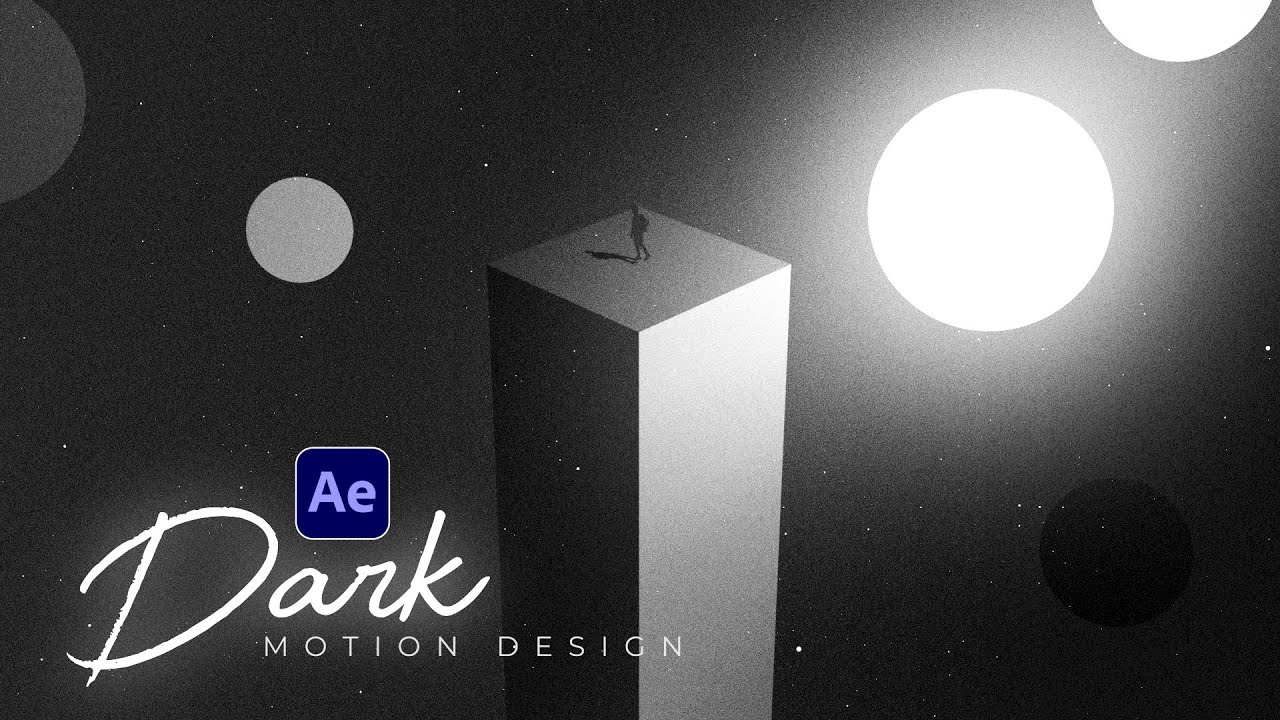
Create Hyper Visuals & Physics - Motion Design in After Effects

3D Rendering in AutoCAD

Blender 2.8 Beginner Textures and Materials Tutorial

Blender 2.8 tutorial | Bouncing ball Animation|
5.0 / 5 (0 votes)
