Card AMD bị lỗi Driver, fix thành công và có thêm x2 FPS!!!
Summary
TLDRIn this video, the creator shares their experience resolving FPS issues in the game League of Legends after an automatic update to the latest AMD graphics driver. They explain how switching to a beta driver with AMD's new 'FidelityFX Super Resolution 2.0' (FSR 2.0) dramatically improved game performance, doubling FPS and enhancing smoothness. They also discuss testing the feature in other games like Overwatch 2, explaining its benefits, limitations, and tips for optimal settings. Overall, the feature greatly improves gameplay for both competitive and high-resolution gaming.
Takeaways
- 😀 The user discovered two weeks ago that their graphics card updated its driver automatically, leading to performance issues in League of Legends, especially with FPS drops.
- 🎮 FPS in the game drops significantly from 240 FPS to as low as a few dozen or 100, affecting the gameplay experience in competitive scenarios.
- 💡 After updating to the latest beta driver version, the user solved the FPS drop issue and even doubled their FPS in games.
- 📈 The user explains that AMD's new beta driver includes a feature called AMD Fluid Motion 2.0, similar to NVIDIA Frame Generation, which uses AI to generate additional frames for smoother gameplay.
- 🔄 AMD Fluid Motion 1.0 was previously ineffective, even causing lower FPS, but version 2.0 significantly improves performance, especially in games like Overwatch 2.
- 💻 The user tested AMD Fluid Motion 2.0 on both desktop and laptop (Asus Vivobook S14 OLED), experiencing smoother gameplay despite not seeing FPS on the laptop's display.
- ⚔️ In fast-paced games like Overwatch 2, the user noticed that AMD Fluid Motion 2.0 helps maintain smooth visuals, though the feature may introduce input lag in high-precision, competitive games.
- 🔍 The user demonstrates that in some games, AMD Fluid Motion 2.0 creates slight visual artifacts, particularly around fast-moving objects, though this was less noticeable in games like Overwatch 2.
- ⚙️ AMD recommends enabling certain settings like fullscreen mode and disabling vertical sync (V-sync) to optimize the performance of AMD Fluid Motion 2.0.
- 👍 The user finds AMD Fluid Motion 2.0 most beneficial for AAA titles and immersive role-playing games, while cautioning that competitive players may prefer hardware upgrades for consistent FPS over software-based frame generation.
Q & A
What issue did the speaker face after the automatic update of their graphics card driver?
-After the automatic update to the latest graphics card driver, the speaker experienced severe FPS drops while playing 'League of Legends,' with the FPS occasionally falling from 240 to as low as a few dozen or 100, affecting the game’s performance.
What temporary solution did the speaker find to resolve the FPS issue in their games?
-The speaker resolved the FPS issue by updating their graphics driver to the latest beta version, which significantly stabilized the FPS in their games and improved performance.
How did the new AMD feature 'AMD Fluid Motion 2.0' affect the speaker's gaming experience?
-AMD Fluid Motion 2.0 used AI to generate additional frames, resulting in a smoother gaming experience. In some cases, it doubled the FPS, improving the gameplay, especially in fast-paced games like 'Overwatch 2.'
How did the speaker's experience with 'AMD Fluid Motion 1.0' differ from 2.0?
-The speaker found 'AMD Fluid Motion 1.0' to be largely ineffective, with some games even experiencing worse FPS than before. In contrast, version 2.0 offered significant improvements in FPS and smoothness.
In what type of games did the speaker notice the greatest benefit from using AMD Fluid Motion 2.0?
-The speaker noticed the greatest benefit in role-playing games like 'Black Myth Wukong,' where FPS nearly doubled, making combat with bosses feel much smoother and allowing for better control during fast movements.
What potential downside does the speaker mention about using AMD Fluid Motion 2.0 in competitive games?
-The speaker mentions that using AMD Fluid Motion 2.0 in competitive games like 'Overwatch 2' might introduce input lag, where the audio may be heard before the corresponding visual action appears, affecting timing in fast-paced games.
What display settings does AMD recommend when using AMD Fluid Motion 2.0?
-AMD recommends using full-screen or borderless windowed modes for gaming. Additionally, users should disable V-Sync (vertical synchronization) and enable Radeon Anti-Lag for optimal performance.
Why is it important to use AMD’s overlay to monitor FPS when using AMD Fluid Motion 2.0?
-AMD’s overlay is essential for accurate FPS readings, as third-party software may not detect the interpolated frames generated by AMD Fluid Motion 2.0, leading to incorrect FPS measurements.
What differences can users expect when switching between 'Standard' and 'High' modes in AMD Fluid Motion?
-The 'Standard' mode is suited for screen resolutions between Full HD and 2K, while the 'High' mode is intended for resolutions above 2K, such as 4K or 5K displays, optimizing performance based on resolution.
What is the difference between 'Quality' and 'Performance' modes in AMD Fluid Motion settings?
-'Quality' mode is recommended for systems with a dedicated graphics card (dGPU), while 'Performance' mode is intended for systems using integrated graphics (iGPU), balancing the visual quality and performance.
Outlines

هذا القسم متوفر فقط للمشتركين. يرجى الترقية للوصول إلى هذه الميزة.
قم بالترقية الآنMindmap

هذا القسم متوفر فقط للمشتركين. يرجى الترقية للوصول إلى هذه الميزة.
قم بالترقية الآنKeywords

هذا القسم متوفر فقط للمشتركين. يرجى الترقية للوصول إلى هذه الميزة.
قم بالترقية الآنHighlights

هذا القسم متوفر فقط للمشتركين. يرجى الترقية للوصول إلى هذه الميزة.
قم بالترقية الآنTranscripts

هذا القسم متوفر فقط للمشتركين. يرجى الترقية للوصول إلى هذه الميزة.
قم بالترقية الآنتصفح المزيد من مقاطع الفيديو ذات الصلة

Intel's WORST NIGHTMARE!

Starfield - May Update 1.11.36 - HDR Review - Has HDR Improved?

This serious issue was a simple fix... Here's how!
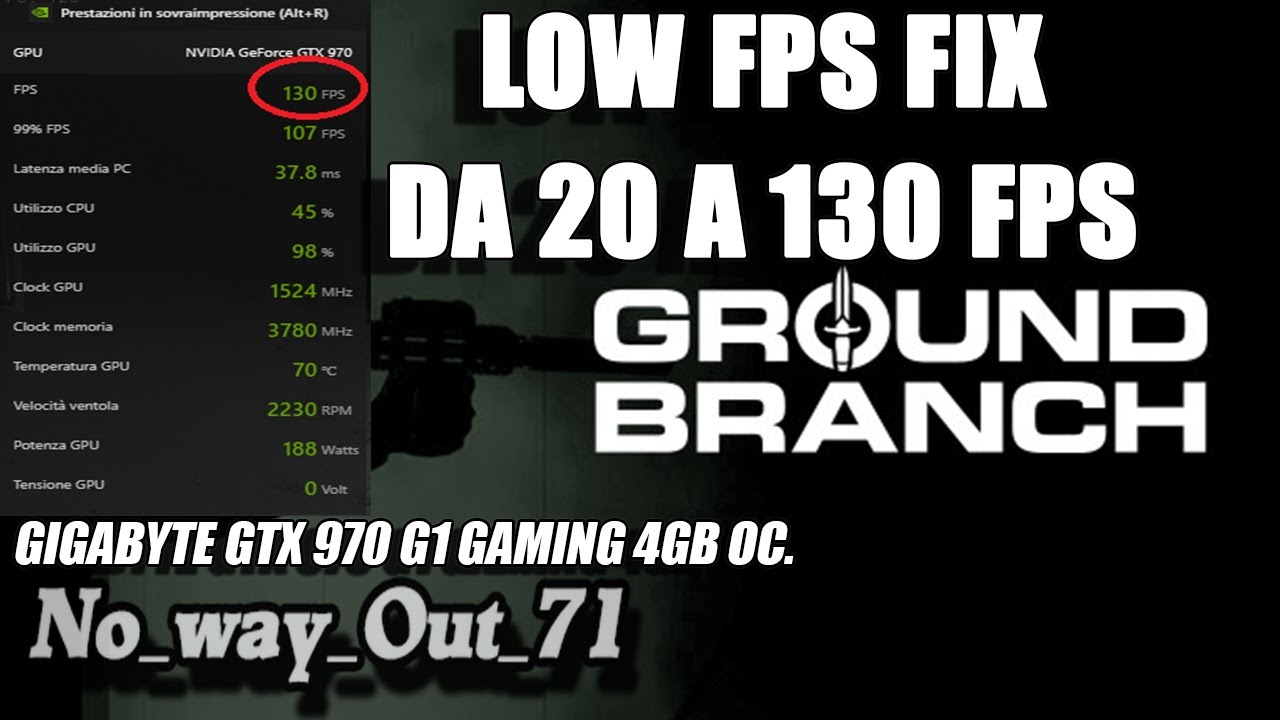
Ground Branch || low FPS Fix - da 20 FPS a 130 FPS

League on EASY MODE (Mobile Legends)

Dream Cricket 25 - New Update: Full Review | 3D Gameplay & New Features | Commentary, Jersey!
5.0 / 5 (0 votes)
