Understanding Provisioning Profiles and Certificates | Xcode | iOS App Development
Summary
TLDRIn this icode tutorial, Pallav delves into the intricacies of provisioning profiles and certificates for iOS app development. He explains the concept of code signing, ensuring the integrity of the code, and its necessity for app security. The video clarifies what provisioning profiles are, their components, and their role in linking developers and devices to authorized development teams. Pallav also discusses different types of profiles and how code signing works using public-private key pairs. Aimed at beginners, this video demystifies common errors and enhances understanding of iOS app security mechanisms.
Takeaways
- 🔐 Code signing is the digital signature of your code to ensure its integrity and security.
- 📜 Provisioning profiles act as a bridge between the developer account and devices, defining which apps can run on which devices.
- 📱 iOS devices need to be provisioned by Apple before you can run your app on them during development.
- 🛠 A provisioning profile includes development certificates, unique device identifiers, and the app ID.
- 🔗 The app ID in a provisioning profile is crucial for determining if an app is authorized to run on a device.
- 🖥️ When you build an app in Xcode, several checks are performed to ensure the certificate, device UUID, and app ID match the provisioning profile.
- 📲 There are different types of provisioning profiles: development, ad hoc, enterprise, and distribution.
- 🔄 Code signing uses public-private key pairs and asymmetric cryptography to ensure the source code hasn't been tampered with.
- 📤 To get a developer certificate, you must create a Certificate Signing Request (CSR) which includes a public key.
- 🔑 The private key on your machine is used to sign the app, and it must match the public key in the certificate for successful installation.
Q & A
What is the primary purpose of code signing?
-The primary purpose of code signing is to digitally sign your code, ensuring that after a certain point, your code cannot be modified, thereby making it more secure.
How does a provisioning profile act as a link between a developer account and devices?
-A provisioning profile acts as a link by uniquely tying developers and their devices to an authorized iPhone development team, allowing the app to run on specified devices and access certain services.
What does a provisioning profile contain?
-A provisioning profile contains development certificates, unique device identifiers, and the app ID, which authorizes test devices, identifies designated devices for app installation, and verifies the app's authorization to run on a device.
What happens when you hit Command + R in Xcode?
-When you hit Command + R in Xcode, it initiates the installation process. After the build is done and there are no compilation errors, several checks are made, including matching the developer certificate, authenticating the device, and verifying the app ID and entitlements before the app can be installed.
Why are there different types of provisioning profiles, and what are they?
-There are different types of provisioning profiles to cater to various stages of app distribution: development, ad hoc, enterprise, and distribution. Development profiles are used for testing on specific devices, ad hoc profiles for a larger audience not part of the Apple Developer program, and distribution profiles for app store submission.
How does code signing provide a sense of trust and confidence in the source code?
-Code signing provides trust and confidence by using a public-private key pair, ensuring that the source code has not been modified since it was signed, similar to how a sealed envelope ensures the security of its contents.
What is a Certificate Signing Request (CSR) and why is it necessary?
-A Certificate Signing Request (CSR) is a block of encoded text that contains the public key generated from your machine. It is necessary to get the developer certificate from Apple, as it embeds the public key in the request, which Apple uses to create the certificate.
How does the process of asymmetric cryptography work in the context of code signing?
-Asymmetric cryptography in code signing works by using a public-private key pair. The private key signs the code, and the public key, which is embedded in the certificate, verifies the signature, ensuring the code's integrity and authenticity.
What happens if there is a mismatch between the provisioning profile and the certificate in the keychain?
-If there is a mismatch between the provisioning profile and the certificate in the keychain, the app installation will fail. This could be due to an expired certificate, incorrect device identifiers, or a mismatched app ID.
Why might an app icon appear greyed out in Xcode?
-An app icon might appear greyed out in Xcode if one of the checks during the installation process fails, such as a mismatch in the developer certificate, device UUID, app ID, or entitlements.
Outlines

هذا القسم متوفر فقط للمشتركين. يرجى الترقية للوصول إلى هذه الميزة.
قم بالترقية الآنMindmap

هذا القسم متوفر فقط للمشتركين. يرجى الترقية للوصول إلى هذه الميزة.
قم بالترقية الآنKeywords

هذا القسم متوفر فقط للمشتركين. يرجى الترقية للوصول إلى هذه الميزة.
قم بالترقية الآنHighlights

هذا القسم متوفر فقط للمشتركين. يرجى الترقية للوصول إلى هذه الميزة.
قم بالترقية الآنTranscripts

هذا القسم متوفر فقط للمشتركين. يرجى الترقية للوصول إلى هذه الميزة.
قم بالترقية الآنتصفح المزيد من مقاطع الفيديو ذات الصلة

Persiapan Environtment - Install Software apa saja yang diperlukan untuk menjalankan React Native

I Made an iOS App in MINUTES with This AI Tool!

ERROR: 'WebViewPlatform.instance!=null': A platform implementation has not been set
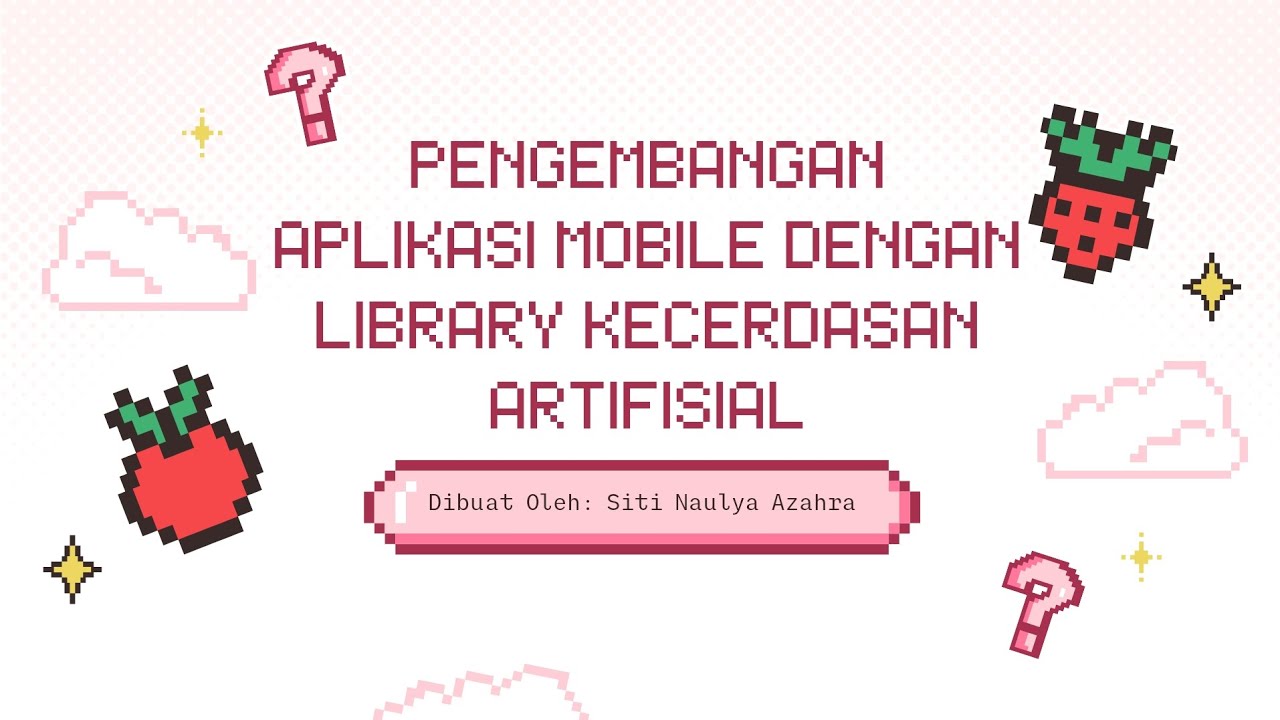
PENGEMBANGAN APLIKASI MOBILE DENGAN LIBRARY KECERDASAN ARTIFISIAL

GrapheneOS: 5 AWESOME features Apple iOS DOES NOT have

Method Dispatch in Swift | Static | Dynamic | Message
5.0 / 5 (0 votes)
