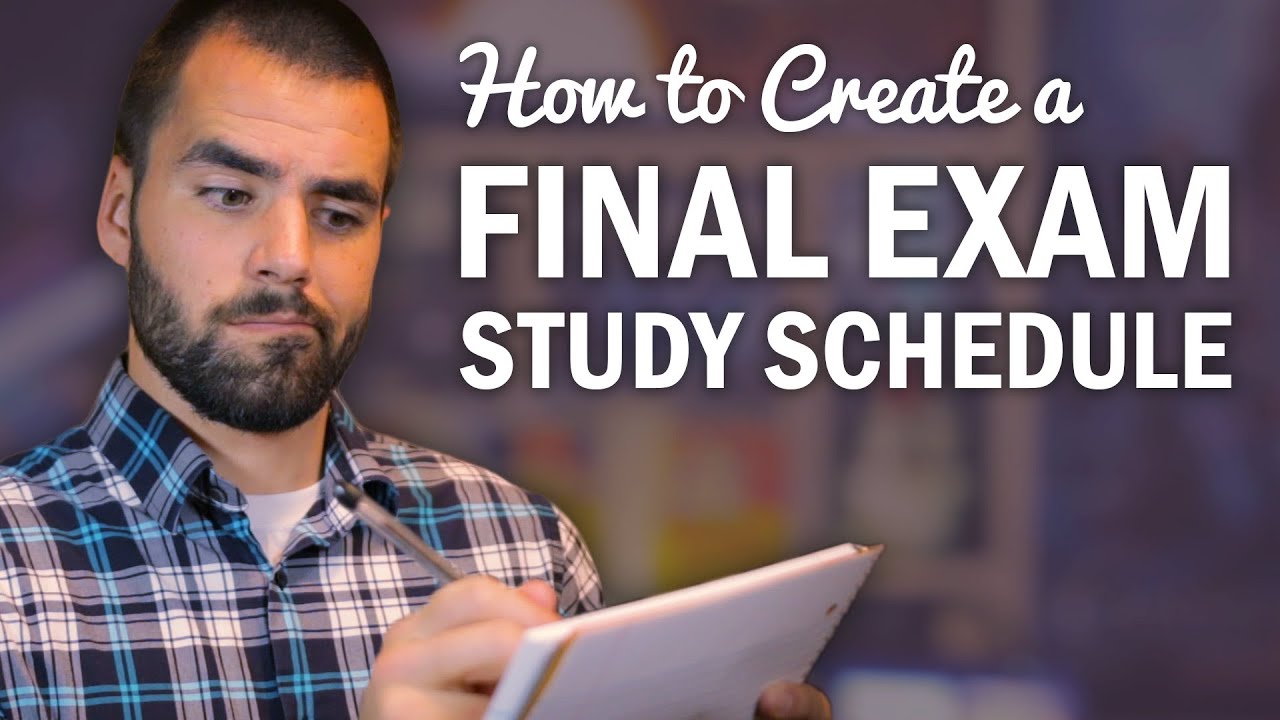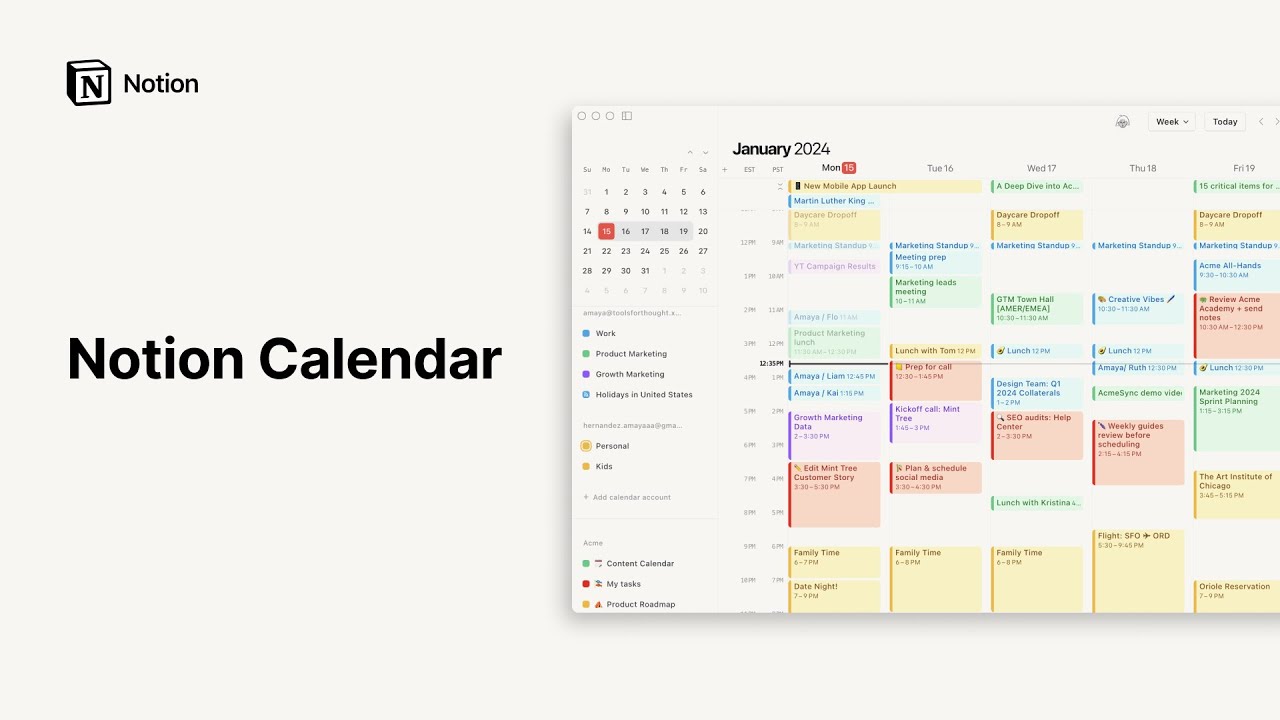The Guy R Cook Report
Summary
TLDRThis video offers a straightforward guide on how to integrate an NFL team's schedule into your Google Calendar, enhancing your fall sports experience. It walks you through the process of adding the schedule via a desktop computer, involving accessing Google Calendar, navigating to settings, and selecting your preferred team under the sports category. The video also hints at the convenience of accessing this feature on mobile devices. For more digital marketing insights and tips, the creator encourages viewers to subscribe and share the content.
Takeaways
- 🍁 It's fall, which is the start of the NFL season for football fans.
- 📅 The video offers a guide on how to add an NFL team's schedule to a Google Calendar.
- 💻 The process begins on a desktop computer by accessing Google Calendar.
- ⚙️ Users need to navigate to the settings gear and select 'add calendar' from the options.
- 🔍 Under 'add calendar,' there's an option to 'browse calendars of interest' where users can find sports categories.
- 🏈 Scroll down to the sports section to find NFL teams listed under football.
- ✅ To add a team's schedule, users must select the checkbox next to the desired NFL team.
- 🎉 The team's schedule will then be automatically added and visible on the Google Calendar.
- 📱 The video also mentions that once set up on a desktop, the schedule will sync and be viewable on a mobile device.
- 📢 The speaker invites viewers to contact them through a secure form on their website for any queries.
- 👍 The video concludes with a call to action for viewers to like, share, and subscribe for more content.
Q & A
What is the purpose of the video script?
-The purpose of the video script is to guide viewers on how to add an NFL team schedule to their Google Calendar for easy access to game schedules during the fall season.
Which platform is the video script instructing viewers to use for adding an NFL team schedule?
-The video script instructs viewers to use Google Calendar on a desktop computer to add an NFL team schedule.
What is the first step to add an NFL team schedule to Google Calendar?
-The first step is to open Google Calendar on a desktop computer and click the settings gear icon located in the top right corner.
Where should viewers look to find the option to add a calendar on Google Calendar?
-Viewers should look under 'add calendar' on the left-hand side within the settings menu to find the option to add a calendar.
What section of the calendar options should viewers scroll down to in order to find sports categories?
-Viewers should scroll down to the 'sports' section within the 'browse calendars of interest' section to find sports categories.
How can viewers select an NFL team to add to their Google Calendar?
-Viewers can select an NFL team by scrolling to the 'football' category under 'sports' and checking the box next to the desired team.
What is the outcome of adding an NFL team to the Google Calendar?
-After adding an NFL team, the team's schedule will be visible on the viewer's Google Calendar, allowing them to keep track of games and events.
Is it necessary to set up the NFL team schedule on a desktop computer before accessing it on a mobile device?
-Yes, the script suggests setting up the NFL team schedule on a desktop computer first, and then accessing it on a mobile device like a phone.
How can viewers get in touch with the creator of the video script?
-Viewers can contact the creator using the secure contact form available on guyrcook.com.
What is the call to action for viewers who find the video helpful?
-Viewers who find the video helpful are encouraged to give it a thumbs up, share it with friends, and subscribe to the channel for more valuable content.
What type of content can viewers expect from subscribing to the channel mentioned in the script?
-By subscribing to the channel, viewers can expect to receive more content related to digital marketing and other topics.
Outlines

هذا القسم متوفر فقط للمشتركين. يرجى الترقية للوصول إلى هذه الميزة.
قم بالترقية الآنMindmap

هذا القسم متوفر فقط للمشتركين. يرجى الترقية للوصول إلى هذه الميزة.
قم بالترقية الآنKeywords

هذا القسم متوفر فقط للمشتركين. يرجى الترقية للوصول إلى هذه الميزة.
قم بالترقية الآنHighlights

هذا القسم متوفر فقط للمشتركين. يرجى الترقية للوصول إلى هذه الميزة.
قم بالترقية الآنTranscripts

هذا القسم متوفر فقط للمشتركين. يرجى الترقية للوصول إلى هذه الميزة.
قم بالترقية الآنتصفح المزيد من مقاطع الفيديو ذات الصلة
5.0 / 5 (0 votes)