VisualStylePromptingを使って独創的な画像を生成する方法!あの雲の形、○○みたいだなって画像が生成できちゃう♪
Summary
TLDRThis tutorial video guides viewers through the process of generating stylized images using Google Colab. It begins with accessing Google Colab and creating a new notebook, then modifying the runtime type to Python3 with a T4 GPU and enabling high memory settings. The video assumes a paid Google Colab account is used due to the high memory requirement. After setting up, viewers are instructed to copy and execute an installation command from a provided link, which leads to a visual style prompt interface. The demonstration includes transforming a cloud image into a dog and a heart shape by inputting corresponding English text prompts. The video concludes by encouraging users to experiment with different images and text prompts to create a variety of stylized images.
Takeaways
- 😀 The video tutorial explains how to generate images using a visual style prompt.
- 🔍 It guides viewers to watch the entire video to understand the image generation process.
- 💻 The tutorial utilizes Google Colab for the demonstration, which is a collaborative platform for coding.
- 👉 For those unfamiliar with Google Colab, a link to a detailed explanation is provided in the video description.
- 📝 The first step is to access Google Colab and create a new notebook.
- 🛠️ The tutorial instructs to change the runtime type to Python3 and select the T4 GPU with high memory settings.
- 💡 The high memory setting is not available in the free version of Google Colab, so the video assumes a paid version is being used.
- 🔗 The viewer is directed to copy an installation command from a provided link and execute it in Google Colab.
- ⏱ The execution of the copied text may take more than 5 minutes, requiring the viewer to wait.
- 🖼️ Once the setup is complete, the video demonstrates image transformation using a cloud image as an example.
- 🐶 The cloud image is transformed into a dog shape by setting the appropriate text prompt in English.
- ❤️ Further examples show transforming the cloud image into a heart shape and a bag image into a cat.
- 🎨 The video encourages viewers to try style prompting with various images to generate different results.
Q & A
What is the main topic of the video?
-The main topic of the video is an explanation of visual style prompting using Google Colab.
What should viewers understand by the end of the video?
-Viewers should understand how to generate images using visual style prompting by the end of the video.
What tool is used for the demonstration in the video?
-The demonstration in the video uses Google Colab.
What should you do if you are unfamiliar with Google Colab?
-If you are unfamiliar with Google Colab, you should check the link in the video description that explains it in detail.
How do you start a new notebook in Google Colab?
-To start a new notebook in Google Colab, access the Google Colab site, click on the 'Create new notebook' button, or select 'File' from the menu and then choose 'New notebook'.
What settings should be changed in the runtime type for this demonstration?
-In the runtime type settings, change the type to Python 3, select T4 GPU as the hardware accelerator, and enable high memory settings (available only in the paid version of Google Colab).
How do you execute the code in Google Colab?
-Execute the code by copying the text from the provided link, pasting it into the Google Colab text box, and then pressing the play button.
What happens after the code is executed in Google Colab?
-After executing the code, a link appears, which, when clicked, displays the visual style prompting interface.
What is the first sample image transformation demonstrated?
-The first sample image transformation demonstrated is converting an image of clouds into the shape of a dog.
What are some other transformations shown in the video?
-Other transformations shown include converting clouds into the shape of a heart and transforming a drawing of an owl into the shape of a cat.
Outlines

هذا القسم متوفر فقط للمشتركين. يرجى الترقية للوصول إلى هذه الميزة.
قم بالترقية الآنMindmap

هذا القسم متوفر فقط للمشتركين. يرجى الترقية للوصول إلى هذه الميزة.
قم بالترقية الآنKeywords

هذا القسم متوفر فقط للمشتركين. يرجى الترقية للوصول إلى هذه الميزة.
قم بالترقية الآنHighlights

هذا القسم متوفر فقط للمشتركين. يرجى الترقية للوصول إلى هذه الميزة.
قم بالترقية الآنTranscripts

هذا القسم متوفر فقط للمشتركين. يرجى الترقية للوصول إلى هذه الميزة.
قم بالترقية الآنتصفح المزيد من مقاطع الفيديو ذات الصلة
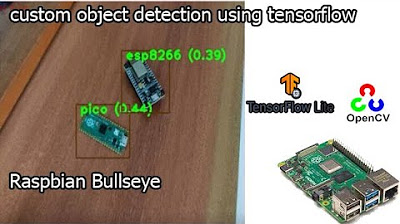
tensorflow custom object detection model | raspberry pi 4 tensorflow custom object detection

Create Hyper-Realistic AI Influencers | AI Instagram Model | Step-by-Step Tutorial ✨
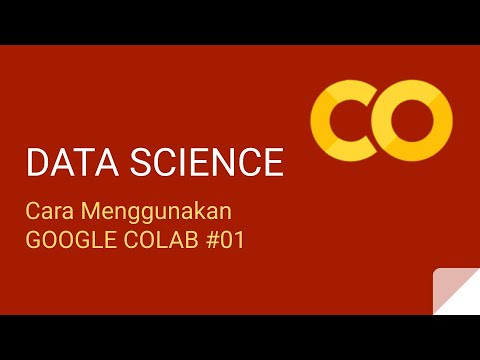
Cara Menggunakan Google Colab - Kelas Data Science - Python #01

AI Instagram Model erstellen: Tutorial für KI-Influencer

How To Create Trending MONETIZABLE 3D AI Animation Video with LUMA AI DREAM MACHINE - Full Course
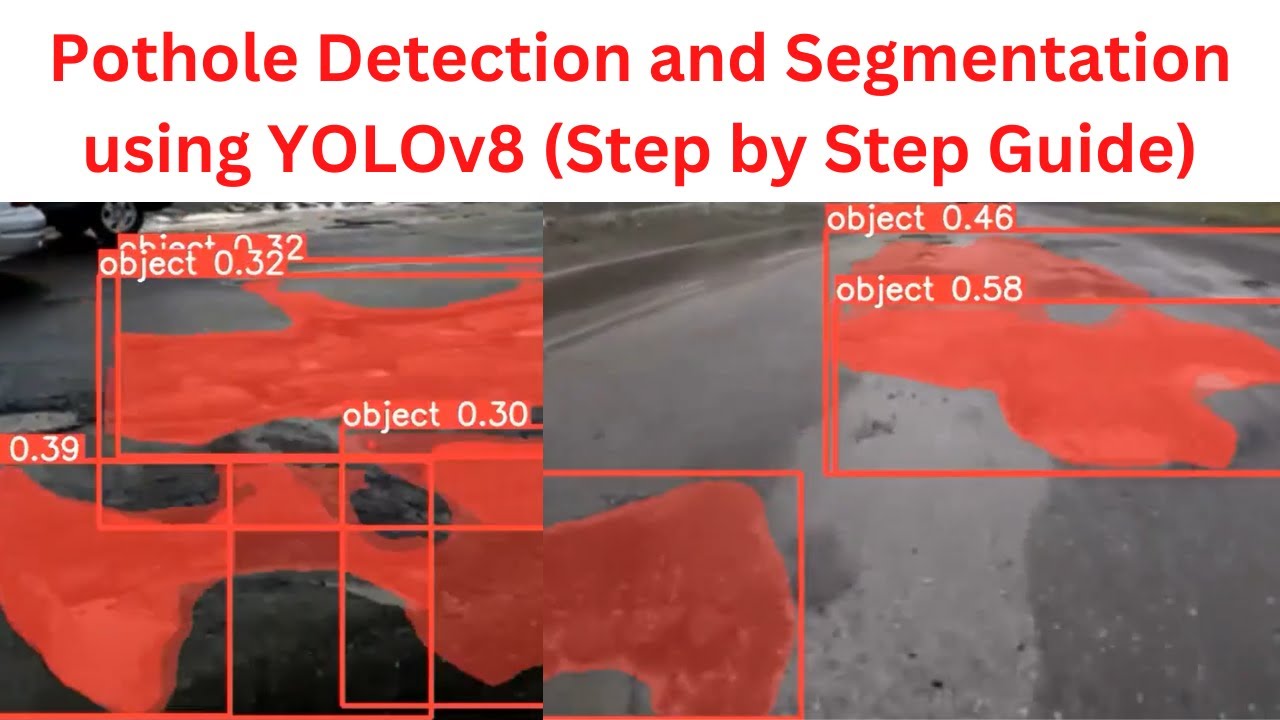
Potholes Detection and Segmentation using YOLOv8 (Images & Videos)| Custom Dataset | Complete Guide
5.0 / 5 (0 votes)
