Words in the middle of the horizontal lines (CSS Mastery # 007) | Coder Champ
Summary
TLDRIn this tutorial, the presenter shares a straightforward technique for creating a specific layout using HTML and CSS. The video guides viewers through setting up a project with an 'h2' element, assigning it a 'title' class, and utilizing pseudo-elements for styling. The focus is on creating a horizontal line using CSS properties like 'content', 'height', 'background-color', and 'display'. The presenter then demonstrates how to use CSS Grid to divide the layout into three columns with equal width and proper alignment. The video concludes with a call to action for viewers to subscribe and stay updated for more projects.
Takeaways
- 🎥 This video is a tutorial on creating a specific layout using CSS.
- 📝 The project is part of a series, identified as 'Project Number Seven'.
- 📑 The tutorial instructs to write an 'h2' element and assign it a 'title' class.
- 💈 The base styles for the series are defined in 'style.css'.
- 🔧 The 'title' and 'title:after' pseudo-elements are used for styling.
- 📏 A 'content' pseudo-element is created with a height of 2 pixels and a black background.
- 🖼️ The layout is structured with a 'grid' display using 'grid-template-columns'.
- 🔄 The grid is set to have three columns with a 'repeat' function and '1fr' unit.
- 🔄 'align-items: center' is used to center align the elements within the grid.
- 🔗 A link to learn more about CSS Grid is provided in the video description.
- 📣 The presenter encourages viewers to subscribe and click the bell icon for updates.
Q & A
What is the main topic of the video?
-The main topic of the video is to share a simple technique for achieving a specific layout using HTML and CSS.
What is the project number mentioned in the video?
-The project number mentioned in the video is seven.
What HTML element is used to create the title in the layout?
-An h2 element is used to create the title in the layout.
What CSS class is assigned to the h2 element?
-The CSS class assigned to the h2 element is 'title'.
What are pseudo-elements used for in the video?
-In the video, pseudo-elements such as 'title::before' and 'title::after' are used to style the title element.
What is the purpose of setting 'content' to empty in the CSS?
-Setting 'content' to empty in the CSS is used to create an empty space or a line in the layout.
What CSS property is used to make the empty space a complete line?
-The 'display' property is set to 'block' to make the empty space a complete line.
What CSS property is used to create three columns in the grid layout?
-The 'grid-template-columns' property is used with the value 'repeat(3, 1fr)' to create three columns in the grid layout.
How are the elements aligned in the center in the video?
-The 'align-items' property is set to 'center' to align the elements in the center of the grid layout.
What is the value set for the column gap in the grid layout?
-The 'column-gap' is set to '1.6rem' to create space between the columns in the grid layout.
What action does the video encourage viewers to take?
-The video encourages viewers to subscribe to the channel and click on the bell icon to stay updated with new content.
Outlines

هذا القسم متوفر فقط للمشتركين. يرجى الترقية للوصول إلى هذه الميزة.
قم بالترقية الآنMindmap

هذا القسم متوفر فقط للمشتركين. يرجى الترقية للوصول إلى هذه الميزة.
قم بالترقية الآنKeywords

هذا القسم متوفر فقط للمشتركين. يرجى الترقية للوصول إلى هذه الميزة.
قم بالترقية الآنHighlights

هذا القسم متوفر فقط للمشتركين. يرجى الترقية للوصول إلى هذه الميزة.
قم بالترقية الآنTranscripts

هذا القسم متوفر فقط للمشتركين. يرجى الترقية للوصول إلى هذه الميزة.
قم بالترقية الآنتصفح المزيد من مقاطع الفيديو ذات الصلة

CSS website layout in 9 minutes! 🗺️
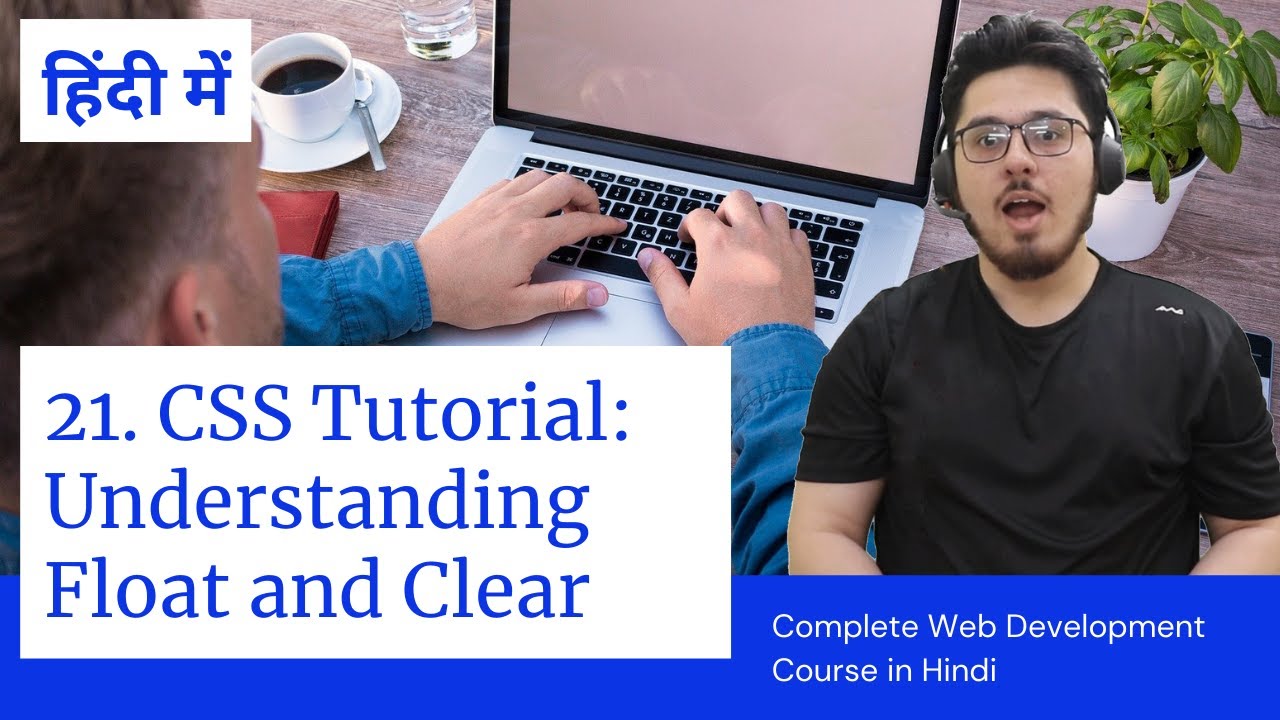
CSS Tutorial: Float & Clear Explained | Web Development Tutorials #21
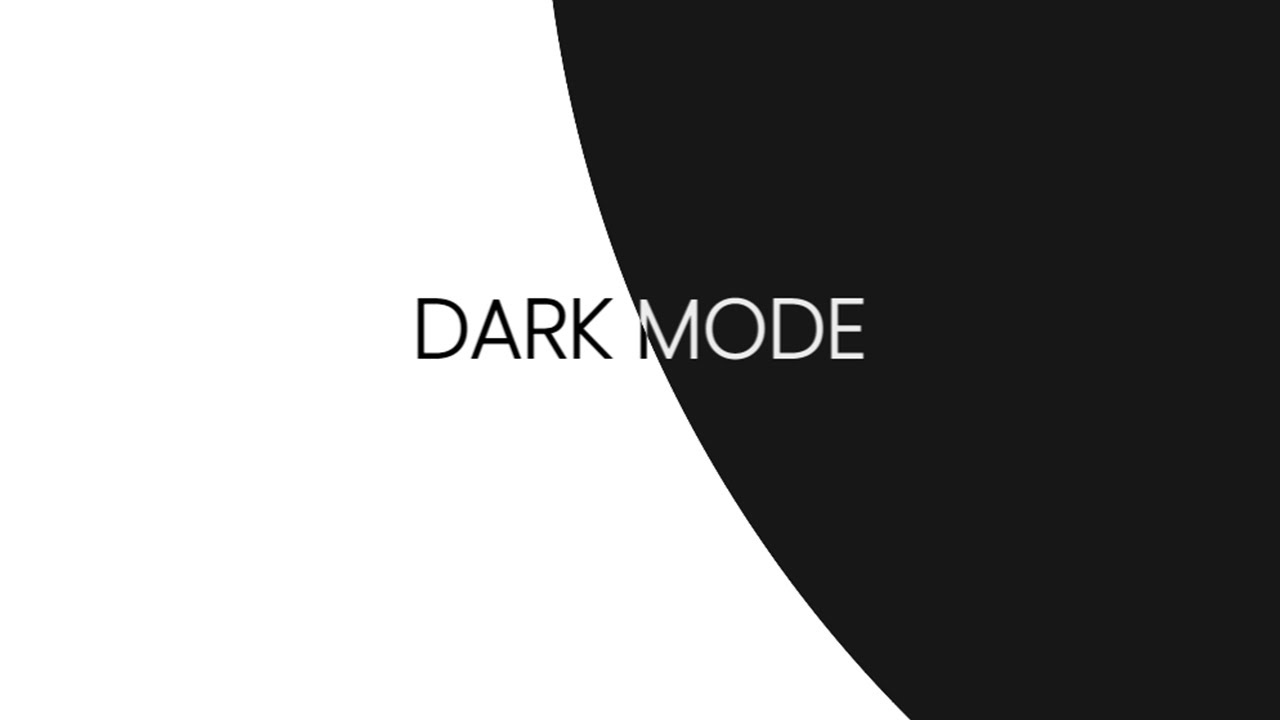
Animated Dark Mode Toggle With HTML / CSS / JavaScript
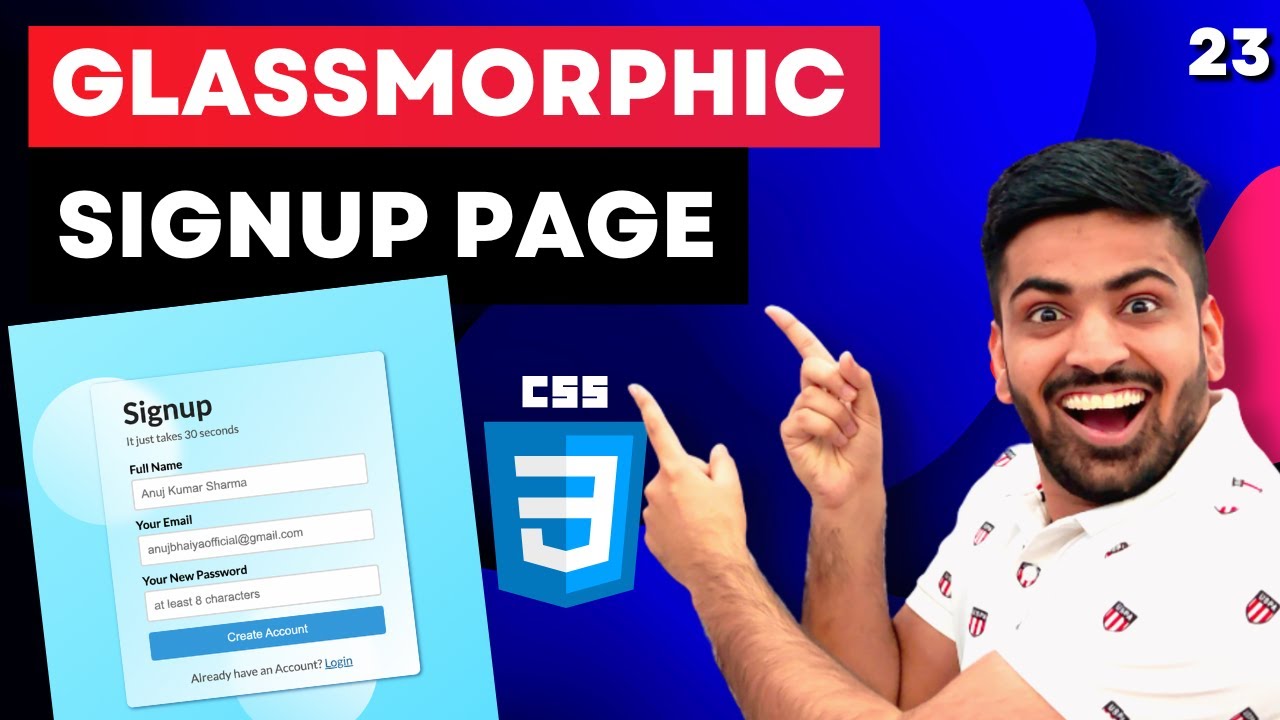
CSS Course | Make a Glassmorphic SignUp Page using Basic CSS | Mini Project | Web Development 23

#1 Apa itu JavaScript?

How To Make Form (Multi-Step) Using HTML CSS & JS | Create Form With HTML & CSS
5.0 / 5 (0 votes)
