PENGENALAN KOMPUTER UNTUK PEMULA - KOMPONEN PENDUKUNG - HARDWARE
Summary
TLDRThis video script offers an in-depth exploration of computer hardware components, focusing on supporting elements. It begins with the motherboard, often referred to as the 'heart' of a computer, detailing its various connectors and sockets essential for connecting CPUs, RAM, and other components. The script then delves into power supplies, explaining the differences between linear and switching types, and their connectors. It continues with a discussion on VGA cards, emphasizing their role in translating computer outputs to monitors, with a focus on their capacity and impact on image clarity and computer performance. Sound cards are also covered, highlighting their necessity for audio output and the difference between onboard and PCIE slot cards. Lastly, the casing is introduced as the protective enclosure for all hardware components. The script promises future discussions on software and applications, complementing the hardware overview.
Takeaways
- 💻 The video discusses the components and supporting parts of a computer, focusing on hardware.
- 🔩 The motherboard, also known as the mainboard, is the central component that connects other hardware parts like the CPU, RAM, and storage devices.
- 🔌 The motherboard features various connectors for different purposes, including SATA for storage devices, RAM slots for memory, and PCIe slots for expansion cards.
- 🔋 Power Supply Units (PSUs) are categorized into linear and switching types, with AT and ATX standards for connectors.
- 🎛️ VGA cards, or video graphics adapters, are essential for translating computer output to the monitor, with performance depending on the card's capacity and features.
- 🔊 Sound cards are necessary for audio output, with options for onboard sound or additional PCIe sound cards for enhanced audio quality.
- 🏗️ The casing, or computer tower, houses the motherboard and other components, providing a structured and organized environment for the hardware.
- 🔌 Power connectors on the motherboard, such as 4-pin and 20-pin connectors, supply power from the PSU to the mainboard and other components.
- 🖥️ The video emphasizes the importance of understanding each component's function, such as the motherboard's role in connecting hardware and the PSU's role in power distribution.
- 🔧 The script also hints at upcoming discussions on software components and their interaction with hardware, indicating a comprehensive approach to computer systems.
Q & A
What are the main components of a computer's hardware discussed in the video?
-The video discusses the motherboard, power supply, VGA (video graphics adapter), soundcard, and casing as the main components of a computer's hardware.
What is the primary function of a motherboard in a computer?
-The motherboard serves as the main circuit board that connects and supports all other components such as the CPU, RAM, video card, sound card, hard disk, and others.
What is the role of the SATA connector on a motherboard?
-The SATA connector is used for placing hard disks or DVD drives that use the SATA interface.
What does the acronym 'RAM' stand for and where is it located on the motherboard?
-RAM stands for Random Access Memory, and it is located in the RAM slots on the motherboard.
What is the purpose of the BIOS battery on the motherboard?
-The BIOS battery provides power to maintain the settings in the BIOS, which is the Basic Input/Output System, even when the computer is turned off.
How does the type of power supply affect a computer's performance?
-The type of power supply, whether linear or switching, affects the efficiency and stability of power delivery to the computer components, which in turn can impact performance.
What is the function of the power connectors on the motherboard?
-The power connectors on the motherboard are used to supply power from the power supply unit to the various components on the board.
Why is a VGA card important for a computer?
-A VGA card is important because it translates the computer's output to the monitor, allowing for better image quality and performance, especially for gaming or graphic-intensive tasks.
What is the difference between an onboard soundcard and a PCI-E soundcard?
-An onboard soundcard is integrated into the motherboard, while a PCI-E soundcard is an additional card that is installed in a slot on the motherboard. PCI-E soundcards often provide clearer sound quality and better audio effects.
What is the purpose of a casing in a computer system?
-The casing serves as the enclosure for the computer system, keeping the internal components organized and protected.
What are the different types of connectors discussed in the video for power supply?
-The video discusses connectors such as the 4-pin and 20/24-pin connectors for the motherboard, as well as power cables for SATA devices, floppy drives, and additional power needs.
Outlines

هذا القسم متوفر فقط للمشتركين. يرجى الترقية للوصول إلى هذه الميزة.
قم بالترقية الآنMindmap

هذا القسم متوفر فقط للمشتركين. يرجى الترقية للوصول إلى هذه الميزة.
قم بالترقية الآنKeywords

هذا القسم متوفر فقط للمشتركين. يرجى الترقية للوصول إلى هذه الميزة.
قم بالترقية الآنHighlights

هذا القسم متوفر فقط للمشتركين. يرجى الترقية للوصول إلى هذه الميزة.
قم بالترقية الآنTranscripts

هذا القسم متوفر فقط للمشتركين. يرجى الترقية للوصول إلى هذه الميزة.
قم بالترقية الآنتصفح المزيد من مقاطع الفيديو ذات الصلة
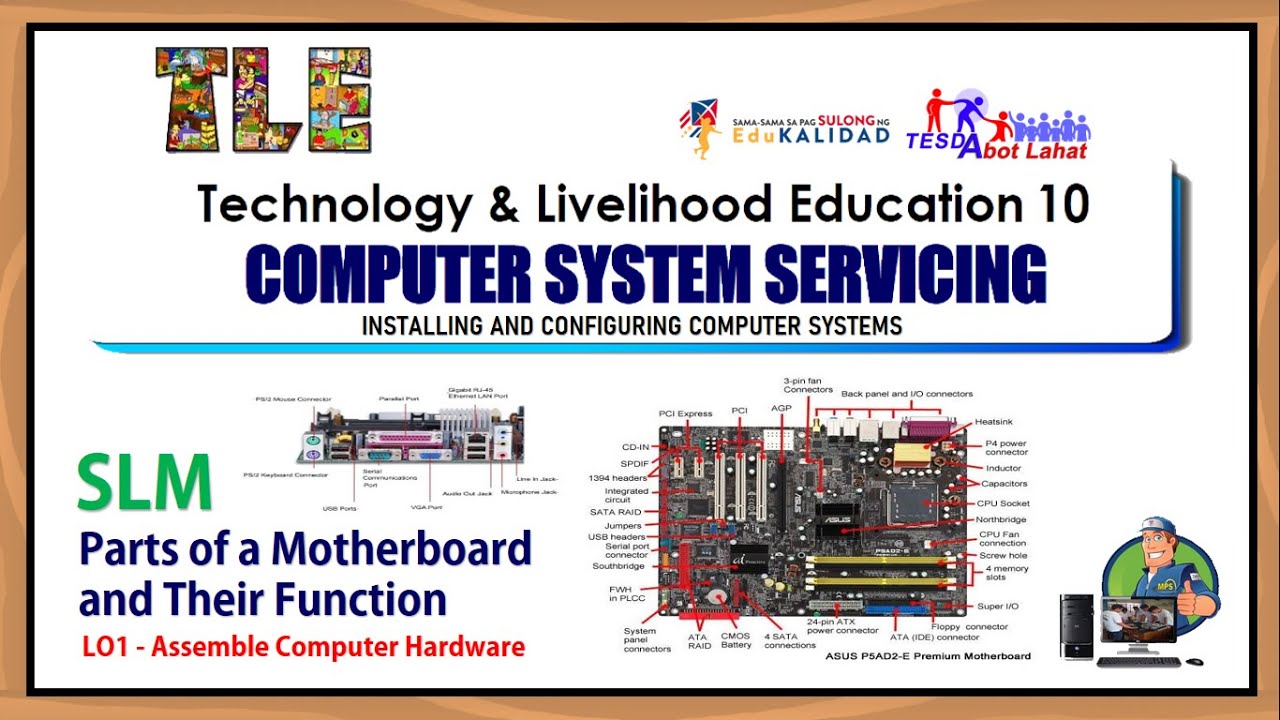
Parts of a Motherboard and Their Function - Part 2 Back Panel Connectors & Ports

Computer Hardware Basics Explained with Parts | Exploring My Computer |

Pengertian SISTEM KOMPUTER | mapel SISTEM KOMPUTER | kelas X Semester 1

PY4E - Introduction (Chapter 1 Part 2)

Computer System Hardware
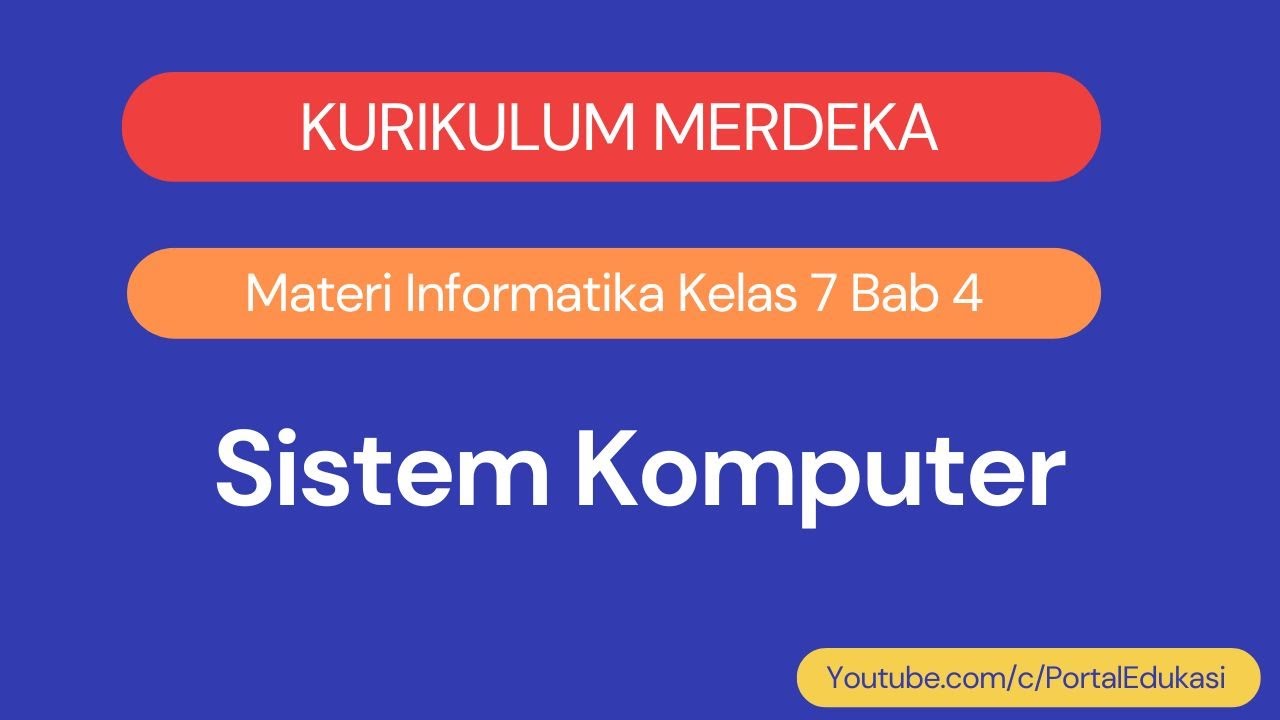
Kurikulum Merdeka Materi Informatika Kelas 7 Bab 4 Sistem Komputer
5.0 / 5 (0 votes)
