How to Create a Professional LinkedIn Profile Photo with Midjourney
Summary
TLDRThe video script outlines a step-by-step guide on creating a professional LinkedIn profile photo using two AI tools: Midjourney and Insight Face Swap. The process involves saving a high-quality photo, using Midjourney with a tailored prompt based on one's profession, and then using the Face Swap bot on Discord to replace the face in the generated image with the user's own. Examples are provided using Matt Wolf's photo, demonstrating how to create images for different professional settings, such as banking and law.
Takeaways
- 📸 Use AI tools like Midjourney and Insight Face Swap to create a professional LinkedIn profile photo.
- 🔗 Access Insight Face Swap through a GitHub page by following a step-by-step guide.
- 👤 Choose a high-quality photo of yourself, ensuring your face is clear and not skewed or covered.
- 🏢 Tailor the AI prompt to your profession for a more accurate and relevant output.
- 🔄 Upload the selected photo directly to Discord for further processing.
- 🔗 Obtain a link to the uploaded photo on Discord to use in the AI tools.
- 🖼️ Generate different examples of professional settings using Midjourney based on your AI prompt.
- 🤖 Use the Face Swap bot to replace the AI-generated face with your own.
- 👩💼 Experiment with various professional scenarios to find the best fit for your profile.
- 📈 Upscale the final image to ensure high resolution and quality.
- 📌 Share your before and after photos with the creator for feedback and inspiration.
Q & A
What is the main topic of the video?
-The main topic of the video is how to create a professional LinkedIn profile photo using two AI tools: MidJourney and Insight Face Swap.
How many AI tools are needed to achieve the goal of the video?
-Two AI tools are needed: MidJourney and Insight Face Swap.
Where can one find the link to the GitHub page mentioned in the video?
-The link to the GitHub page is provided in the description below the video.
What is the purpose of the step-by-step guide on the GitHub page?
-The step-by-step guide on the GitHub page is meant to help users understand how to access and use the Insight Face Swap bot.
What type of photo should be used for the process?
-A high-quality photo with a clear, non-skewed face, similar to a passport photo, should be used for the process.
How does one obtain a photo of Matt Wolf for the demonstration?
-A photo of Matt Wolf can be obtained by visiting his LinkedIn page and saving the image from there.
What information is added to the photo link before using the MidJourney tool?
-A description of the desired professional setting and attire is added to the photo link, such as 'banking, financial professional employee sitting in a modern corporate head office, wearing a nice suit'.
How does the face swap bot integrate with Discord?
-The face swap bot is accessed through the Discord app by clicking the three dots on the right side of the app and selecting the 'swapper' option.
What is the final result of using the AI tools as described in the video?
-The final result is a professional-looking photo of the user in a setting relevant to their profession, with their face swapped onto a model or person in the original image.
How can viewers share their results with the video creator?
-Viewers can share their results by sending a message to the video creator on Twitter or Instagram.
What is the main takeaway from the video?
-The main takeaway is that individuals can create professional profile photos for LinkedIn by leveraging AI tools to generate and swap faces in images that match their profession and desired background.
Outlines

هذا القسم متوفر فقط للمشتركين. يرجى الترقية للوصول إلى هذه الميزة.
قم بالترقية الآنMindmap

هذا القسم متوفر فقط للمشتركين. يرجى الترقية للوصول إلى هذه الميزة.
قم بالترقية الآنKeywords

هذا القسم متوفر فقط للمشتركين. يرجى الترقية للوصول إلى هذه الميزة.
قم بالترقية الآنHighlights

هذا القسم متوفر فقط للمشتركين. يرجى الترقية للوصول إلى هذه الميزة.
قم بالترقية الآنTranscripts

هذا القسم متوفر فقط للمشتركين. يرجى الترقية للوصول إلى هذه الميزة.
قم بالترقية الآنتصفح المزيد من مقاطع الفيديو ذات الصلة

Cara Membuat Akun Linkedin | Untuk SMA, Mahasiswa, Hingga Fresh Graduate

Portrait Magic: Retain Faces in MidJourney Rendering

LinkedIn Tutorial for Beginners ➤ Create a Great LinkedIn Profile in 2024
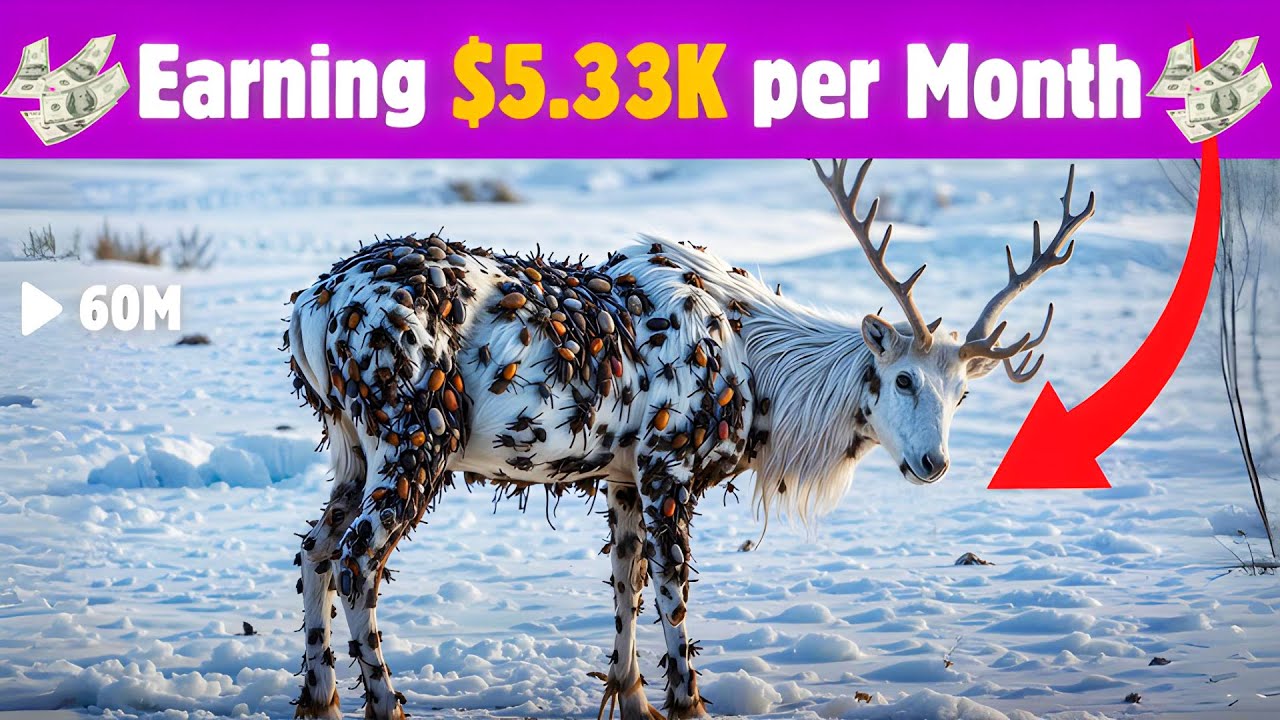
This Faceless AI Channel Made $5.33K in Just 3 Months | AI Animal Rescue Videos

新方法!3分钟用AI批量制作睡前故事视频(详细教程),Artflow AI一键生成动画故事 | 网络赚钱 | 副业 | Make Money Online | 制作视频赚美金

CREATE AI MOVIES LIKE A PRO WITH CONSISTENT CHARACTERS 🔥🎬 | FREE AI Tools (2025 Edition)
5.0 / 5 (0 votes)
