Operating system concept P1 week1
Summary
TLDRThis script delves into the role of operating systems as intermediaries between users and computer hardware, facilitating efficient program execution. It covers the evolution of computing, from military and governmental uses to multifunction mainframes, and the impact of Moore's Law on computer capabilities. The script discusses various storage structures, including volatile and nonvolatile memory, and the significance of interrupts for device communication. It also explores multiprocessor systems, highlighting symmetric multiprocessing, multicore processors, and nonuniform memory access. The advantages of blade servers and cluster systems for high availability and performance are also examined, emphasizing the importance of efficient resource management in modern computing environments.
Takeaways
- 💻 The operating system serves as an intermediary between the user and computer hardware, providing a convenient and efficient environment for executing programs.
- 🔧 Operating systems are complex and manage resources, defining outputs, inputs, and functions, and are used across various devices from IoT to cloud computing.
- 🖥️ A computer system can be divided into four parts: hardware, operating system, application programs, and users, with the operating system controlling the hardware and coordinating its use among applications.
- 🛠️ The operating system is akin to a government, providing an environment for programs to perform useful work, and includes the kernel and system programs.
- 🔄 Interrupts are signals used by hardware to get the CPU's attention, and are managed by the computer using interrupt service routines (ISR).
- 💾 Storage structures are crucial for loading instructions into the CPU, with main memory (RAM) being volatile and requiring non-volatile storage for long-term data retention.
- 🚀 Multiprocessor systems, including multicore processors, are prevalent in modern computing, offering increased throughput and efficiency.
- 🌐 Non-Uniform Memory Access (NUMA) systems allow CPUs to access local memory quickly without contention, but accessing remote memory can introduce performance penalties.
- 🔀 Clustered systems gather multiple CPUs or nodes to provide high availability and high-performance computing, with each node potentially running its own operating system.
- 🔄 High availability in clusters is achieved through redundancy, allowing service to continue even if one or more systems fail, with the ability to gracefully degrade service in the face of hardware failures.
Q & A
What is the primary function of an operating system?
-The primary function of an operating system is to act as an intermediary between the user and the computer hardware, providing an environment in which users can execute programs in a convenient and efficient manner.
How does the operating system control the hardware?
-The operating system controls the hardware by coordinating its use among various application programs and users, ensuring that resources are properly allocated and managed.
What are the different types of devices that operating systems can be found on?
-Operating systems can be found on a variety of devices including mainframe computers, personal computers, enterprise computers, cloud computing environments, smartphones, and Internet of Things devices.
What is the role of the operating system in the context of a computer system?
-In the context of a computer system, the operating system acts as a manager that controls the hardware and coordinates its use among various application programs and users, ensuring proper utilization of resources.
What is the significance of Moore's Law in the evolution of computer systems?
-Moore's Law predicts that the number of transistors in an integrated circuit will double approximately every 18 months, which has held true and led to computers gaining in functionality while shrinking in size, leading to a variety of uses and types of operating systems.
How do interrupts function within the operating system?
-Interrupts function as signals that tell the computer's main processor to stop what it is doing and pay attention to something else, such as a device that needs to communicate with the CPU.
What is the purpose of an Interrupt Service Routine (ISR)?
-The purpose of an Interrupt Service Routine (ISR) is to handle the task associated with an interrupt and ensure that everything returns to normal afterward, similar to directing traffic and then ensuring it flows smoothly again.
Why is direct memory access (DMA) important in computer systems?
-Direct memory access (DMA) is important because it allows device controllers to transfer a whole block of data directly between the device and main memory without involving the CPU, making data transfer more efficient, especially for slow devices.
What are the advantages of multiprocessor systems?
-The advantages of multiprocessor systems include increased throughput, as they can accomplish more work in less time by sharing resources among multiple processors or cores.
What is the difference between symmetric multiprocessing (SMP) and non-uniform memory access (NUMA)?
-Symmetric multiprocessing (SMP) involves multiple processors sharing a single memory space, whereas non-uniform memory access (NUMA) provides each CPU with its own local memory, which can be accessed more quickly without contention over the system interconnect.
How do clustered systems enhance the performance and reliability of computing?
-Clustered systems enhance performance and reliability by distributing the workload across multiple interconnected computers, allowing for high availability and the continuation of services even if one or more systems in the cluster fail.
Outlines

هذا القسم متوفر فقط للمشتركين. يرجى الترقية للوصول إلى هذه الميزة.
قم بالترقية الآنMindmap

هذا القسم متوفر فقط للمشتركين. يرجى الترقية للوصول إلى هذه الميزة.
قم بالترقية الآنKeywords

هذا القسم متوفر فقط للمشتركين. يرجى الترقية للوصول إلى هذه الميزة.
قم بالترقية الآنHighlights

هذا القسم متوفر فقط للمشتركين. يرجى الترقية للوصول إلى هذه الميزة.
قم بالترقية الآنTranscripts

هذا القسم متوفر فقط للمشتركين. يرجى الترقية للوصول إلى هذه الميزة.
قم بالترقية الآنتصفح المزيد من مقاطع الفيديو ذات الصلة

Lecture 01 : Introduction

Operating System tutorial for beginners | Lec-1| Bhanu Priya
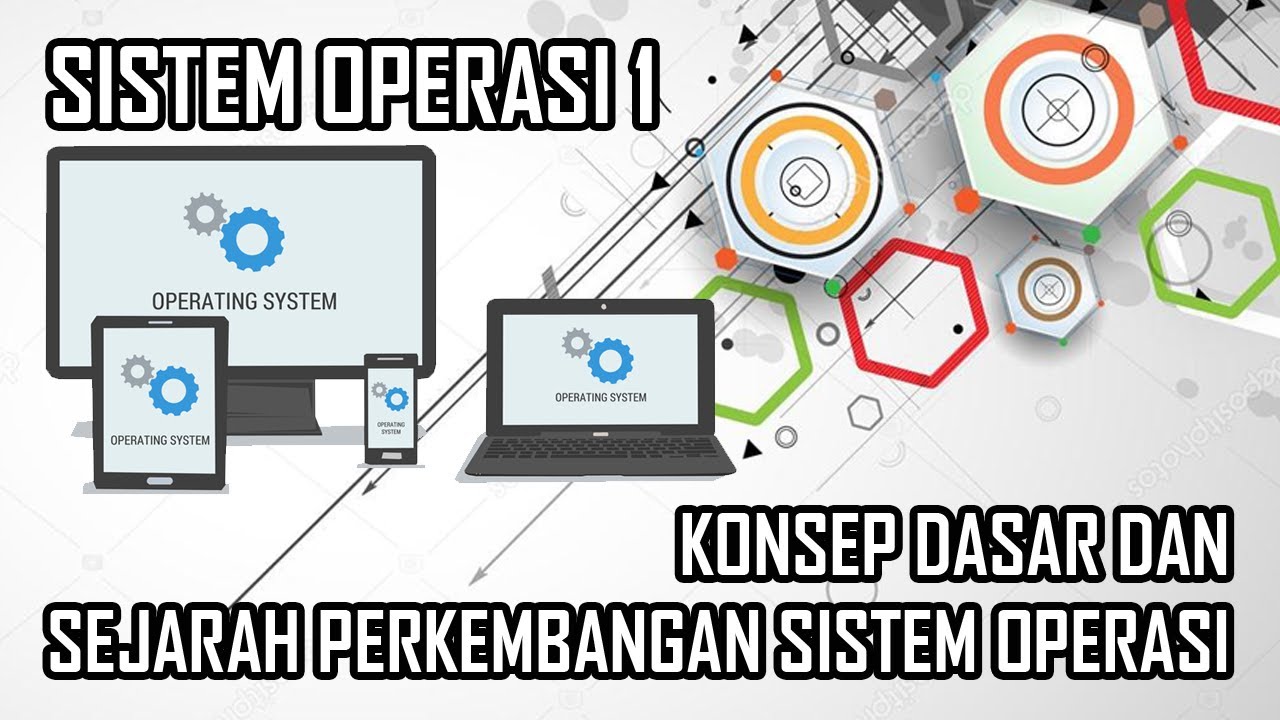
SISTEM OPERASI 1 - KONSEP DASAR DAN SEJARAH PERKEMBANGAN SISTEM OPERASI

13. OCR A Level (H046-H446) SLR4 - 1.2 Need for operating systems

46. CAMBRIDGE IGCSE (0478-0984) 4.1 The purpose and functions of operating systems

Hardware, Software dan Brainware serta Keterkaitannya | INFORMATIKA SMA KELAS 10
5.0 / 5 (0 votes)
