Serializer Relationships (Using Nested Serializers) | Learn Django REST Framework #11
Summary
TLDRThis tutorial explores the intricacies of establishing relationships between serializers using Django REST Framework. It demonstrates creating a one-to-many relationship between 'User' and 'Post' models, where each user can have multiple posts. The video guides viewers through modifying the 'Post' model to include an 'author' field, setting up cascading deletes, and defining a reverse relationship. It also covers creating serializers to display user information alongside their posts and using hooks to associate users with posts upon creation. The tutorial concludes with implementing an endpoint to retrieve a user's posts, showcasing the use of 'StringRelatedField' and 'HyperlinkedRelatedField' for representing relationships.
Takeaways
- 😀 The video discusses the implementation of relationships between serializers in Django REST Framework.
- 🔗 It explains how to establish a one-to-many relationship between the 'User' and 'Post' models, where a user can have multiple posts.
- 📝 The 'author' field is added to the 'Post' model as a ForeignKey to link to the 'User' model.
- 🌐 The 'on_delete' attribute is set to 'CASCADE', which means that deleting a user will also delete all associated posts.
- 📚 The 'related_name' attribute is defined as 'posts' to create a reverse relationship, allowing access to all posts created by a user.
- 🛠️ Migrations are performed to apply the changes to the database, including setting a default author for existing posts.
- 🔧 A serializer is created to handle the serialization of user data along with their associated posts.
- 📑 The 'StringRelatedField' is used to represent the relationship between the user and posts as a string in the serialized output.
- 🔗 The 'HyperlinkedRelatedField' is introduced to provide hyperlinks to detailed views of the posts in the serialized output.
- 👨💻 The video demonstrates how to create a view that returns user information along with their posts, utilizing the created serializer.
- 🔒 Permissions are set to ensure that only authenticated users can access the endpoint that retrieves user and post data.
Q & A
What is the main topic of the video?
-The main topic of the video is about implementing relationships between serializers in Django REST Framework, specifically focusing on a one-to-many relationship between users and posts.
What is the purpose of creating a one-to-many relationship between users and posts?
-The purpose of creating a one-to-many relationship between users and posts is to allow each user to have multiple posts associated with them, which is a common requirement in applications where users can create content.
How does the video demonstrate the implementation of the relationship?
-The video demonstrates the implementation of the relationship by adding a foreign key field to the posts model, which references the user model, and setting up the appropriate attributes such as 'on_delete' and 'related_name'.
What is the 'on_delete' attribute used for in the context of the relationship?
-The 'on_delete' attribute is used to define the behavior when the referenced object (in this case, a user) is deleted. In the video, 'on_delete=models.CASCADE' is used, which means that all posts associated with the deleted user will also be deleted.
What is the 'related_name' attribute and why is it important?
-The 'related_name' attribute is used to define the name for the reverse relationship from the related object back to the primary object. In this video, it is set to 'posts', allowing access to all posts created by a user via 'user.posts'.
How does the video handle database migrations after modifying the models?
-After modifying the models to include the new relationship, the video demonstrates running 'python manage.py makemigrations' to create migrations, followed by 'python manage.py migrate' to apply them to the database.
What is a serializer in the context of Django REST Framework?
-A serializer in Django REST Framework is a class that allows complex data such as querysets and model instances to be converted to native Python datatypes that can then be easily rendered into JSON, XML, or other content types.
How does the video create a serializer to return a user's posts?
-The video creates a serializer by extending the ModelSerializer class and defining a Meta class within it. The Meta class specifies the model to be serialized and the fields to be included, such as 'id', 'username', 'email', and a related field for the posts.
What is the purpose of the 'StringRelatedField' and 'HyperlinkedRelatedField' in serializers?
-The 'StringRelatedField' is used to return a string representation of the related object, while the 'HyperlinkedRelatedField' is used to return a URL to the detail view of the related object. These fields help in representing relationships in the serialized output.
How does the video ensure that only authenticated users can access certain endpoints?
-The video ensures that only authenticated users can access certain endpoints by using permission classes such as 'IsAuthenticated' and applying them to the views that require user authentication.
What is the final outcome demonstrated in the video?
-The final outcome demonstrated in the video is the successful creation of a route that returns a user's profile information along with a list of posts created by that user, all serialized and accessible via an API endpoint.
Outlines

هذا القسم متوفر فقط للمشتركين. يرجى الترقية للوصول إلى هذه الميزة.
قم بالترقية الآنMindmap

هذا القسم متوفر فقط للمشتركين. يرجى الترقية للوصول إلى هذه الميزة.
قم بالترقية الآنKeywords

هذا القسم متوفر فقط للمشتركين. يرجى الترقية للوصول إلى هذه الميزة.
قم بالترقية الآنHighlights

هذا القسم متوفر فقط للمشتركين. يرجى الترقية للوصول إلى هذه الميزة.
قم بالترقية الآنTranscripts

هذا القسم متوفر فقط للمشتركين. يرجى الترقية للوصول إلى هذه الميزة.
قم بالترقية الآنتصفح المزيد من مقاطع الفيديو ذات الصلة
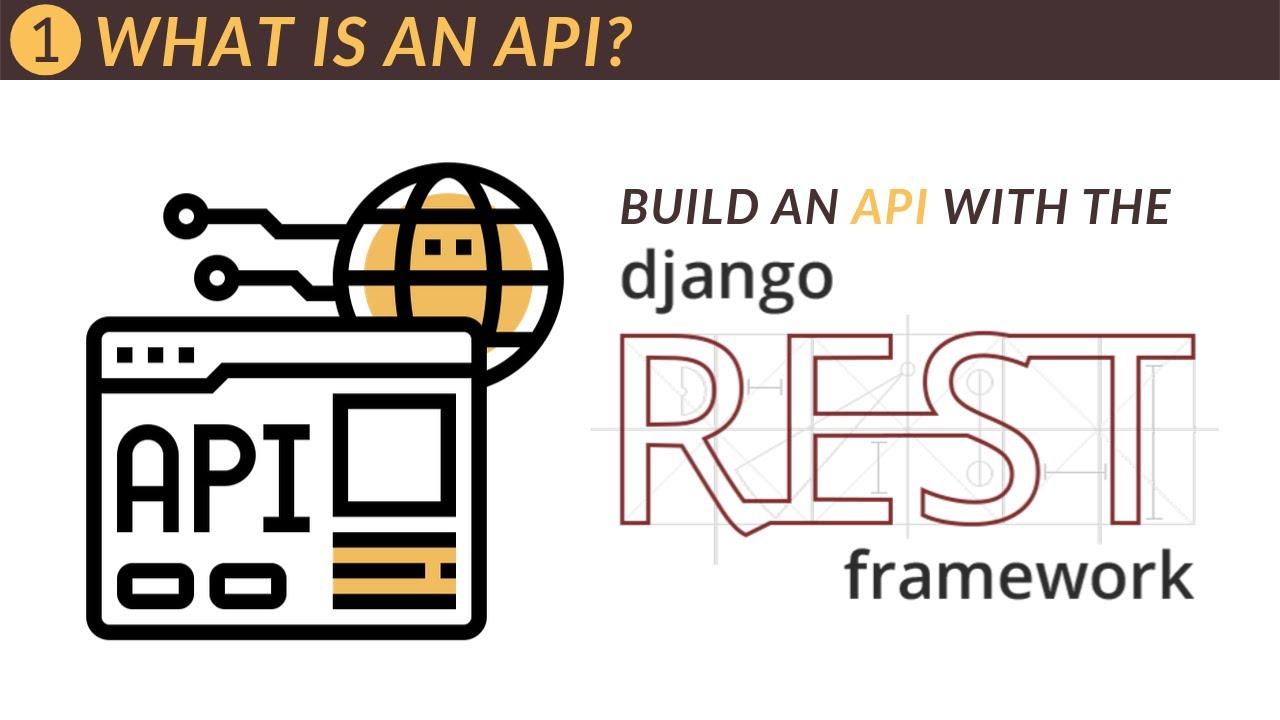
Build an API with Django // Part 1 - What is an API?

🤔 High-Salary Job with this Django Roadmap? | Advanced Django Developer roadmap || Code with SJ

Django vs Django REST Framework: Which One Should You Use in 2024? 🚀
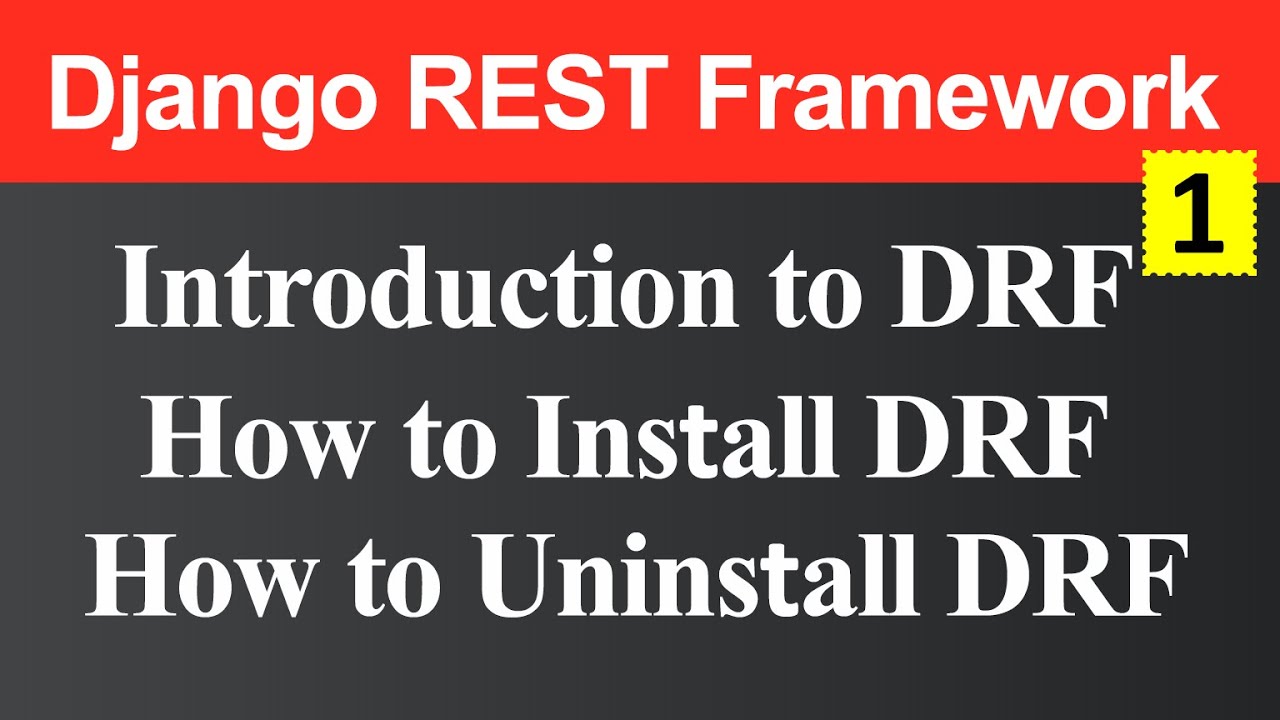
Django Rest Framework and How to Install Uninstall Django Rest Framework (Hindi)

Python Django Explained In 8 Minutes
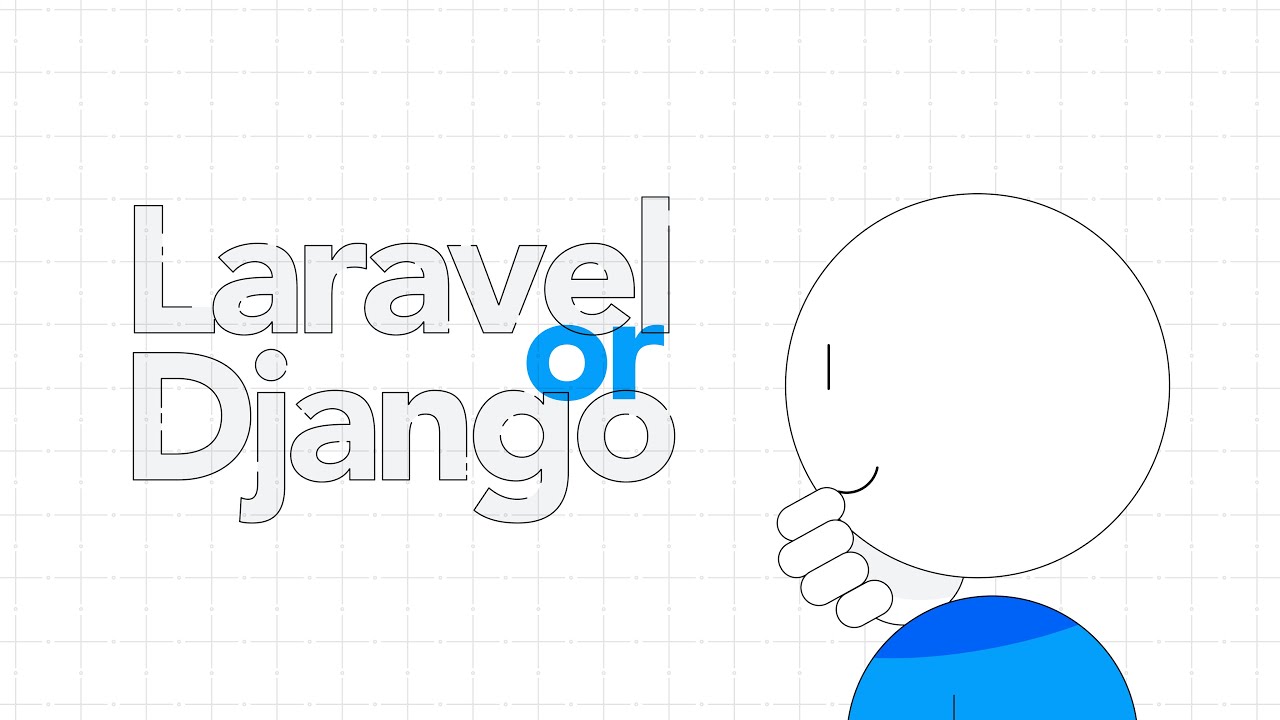
Laravel vs Django - What to choose and why?
5.0 / 5 (0 votes)
