Integrasi Aplikasi Perkantoran dengan OLE | Materi Informatika Kelas 9 | Elemen Literasi digital
Summary
TLDRThis educational video teaches students how to process content in office applications using Object Linking and Embedding (OLE). It explains the concept of multi-content documents, which combine various types of content like text, images, audio, video, and interactive elements in one file. The video demonstrates how to integrate content between office applications, such as Microsoft Word, Excel, and PowerPoint, to create comprehensive and professional documents and presentations. It also differentiates between linking and embedding, showing examples of how changes in the original file are reflected in linked documents but not in embedded ones. The video concludes with an exercise for students to create a digital document about themselves, incorporating various personal details.
Takeaways
- 😀 The video is an educational tutorial focused on teaching students how to process content within office applications using Object Linking and Embedding (OLE).
- 🔗 Office applications are software used to support various tasks in an office environment, including word processors, spreadsheets, and presentation software.
- 📚 The tutorial introduces the concept of 'multicontent documents', which combine different types of content such as text, images, audio, video, graphics, or interactive elements in a single file.
- ✂️ The script explains the use of 'copy', 'cut', and 'paste' commands to transfer data within or between office applications, emphasizing their importance for efficient work.
- 🔌 The video discusses the integration feature in office applications, which allows different software to work together and share data to improve efficiency and productivity.
- 📈 An example given is the integration of Microsoft Word, Excel, and PowerPoint, which allows users to combine text, numeric data, and graphics into a comprehensive document or presentation.
- 🔗 The script differentiates between 'linking' and 'embedding' in OLE, with linking creating a connection to the original file and embedding inserting a copy of the object into the document.
- 🎯 The tutorial provides practical examples of how to apply linking and embedding, such as adding an Excel chart to a Word document or inserting a PowerPoint slide into a Word document.
- 💡 The video highlights the benefits of OLE, including increased efficiency by not needing to recreate objects in different applications and the flexibility to create dynamic and interactive documents.
- 📝 The script concludes with an exercise for students to create a digital document containing interesting information about themselves, using word processing software like Microsoft Word or Google Docs.
Q & A
What is the main focus of the video script?
-The main focus of the video script is to teach viewers how to process content within office applications using Object Linking and Embedding (OLE).
What are the expected outcomes for learners after studying the material?
-After studying the material, learners are expected to be able to integrate content from office applications to produce comprehensive and professional documents, reports, or presentations.
What is meant by 'multicontent document' in the context of the script?
-A 'multicontent document' refers to a document that combines various types of content within a single file, such as text, images, audio, video, graphics, or other interactive elements.
How can the concept of content integration be applied in office applications?
-The concept of content integration can be applied by copying content from one office application to another, using commands like copy, cut, and paste.
What is the difference between 'linking' and 'embedding' in the context of OLE?
-In OLE, 'linking' creates a connection between a file or object and another file or object, while 'embedding' involves copying and pasting a file or object into another document, creating a separate copy.
Why is it important to understand the difference between linking and embedding?
-Understanding the difference is important because it affects how changes to the original file are reflected in the linked or embedded document. Linked changes are automatically updated, while embedded changes do not affect the original file.
Can you provide an example of how to use linking in Microsoft Word?
-An example of using linking in Microsoft Word is to copy a chart from Excel and paste it as a link into a Word document. Any changes made to the data in Excel will automatically update the chart in Word.
How can you add a PowerPoint slide to a Word document?
-You can add a PowerPoint slide to a Word document by copying the slide, then using 'Paste Special' and selecting 'Paste Link' to insert the slide as a link within the Word document.
What is the practical application of OLE in creating personalized invitations?
-OLE can be used to create personalized invitations by using a template in a word processor and linking a list of names and addresses from a spreadsheet. This allows for the automatic generation of unique invitations for each recipient.
What exercise is suggested at the end of the script to test understanding of the material?
-The exercise suggested is to create a digital document containing interesting information about oneself, similar to a digital business card, using a word processor like Microsoft Word or Google Docs.
What is the significance of using OLE in enhancing efficiency and flexibility in document creation?
-OLE is significant for enhancing efficiency and flexibility because it allows for the reuse of objects across applications without the need to recreate them, and it enables the creation of dynamic and interactive documents that reflect changes in the original object.
Outlines

هذا القسم متوفر فقط للمشتركين. يرجى الترقية للوصول إلى هذه الميزة.
قم بالترقية الآنMindmap

هذا القسم متوفر فقط للمشتركين. يرجى الترقية للوصول إلى هذه الميزة.
قم بالترقية الآنKeywords

هذا القسم متوفر فقط للمشتركين. يرجى الترقية للوصول إلى هذه الميزة.
قم بالترقية الآنHighlights

هذا القسم متوفر فقط للمشتركين. يرجى الترقية للوصول إلى هذه الميزة.
قم بالترقية الآنTranscripts

هذا القسم متوفر فقط للمشتركين. يرجى الترقية للوصول إلى هذه الميزة.
قم بالترقية الآنتصفح المزيد من مقاطع الفيديو ذات الصلة
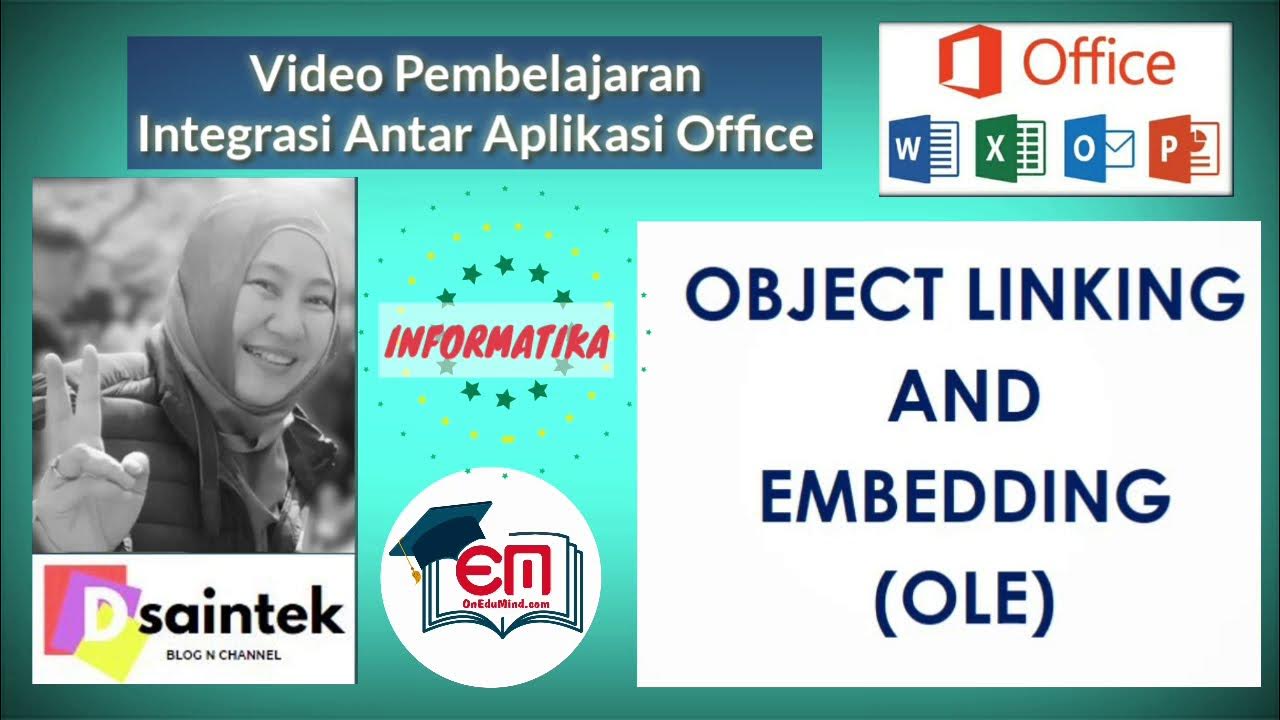
Integrasi Antar Aplikasi Office: Object Linking and Embedding (OLE)
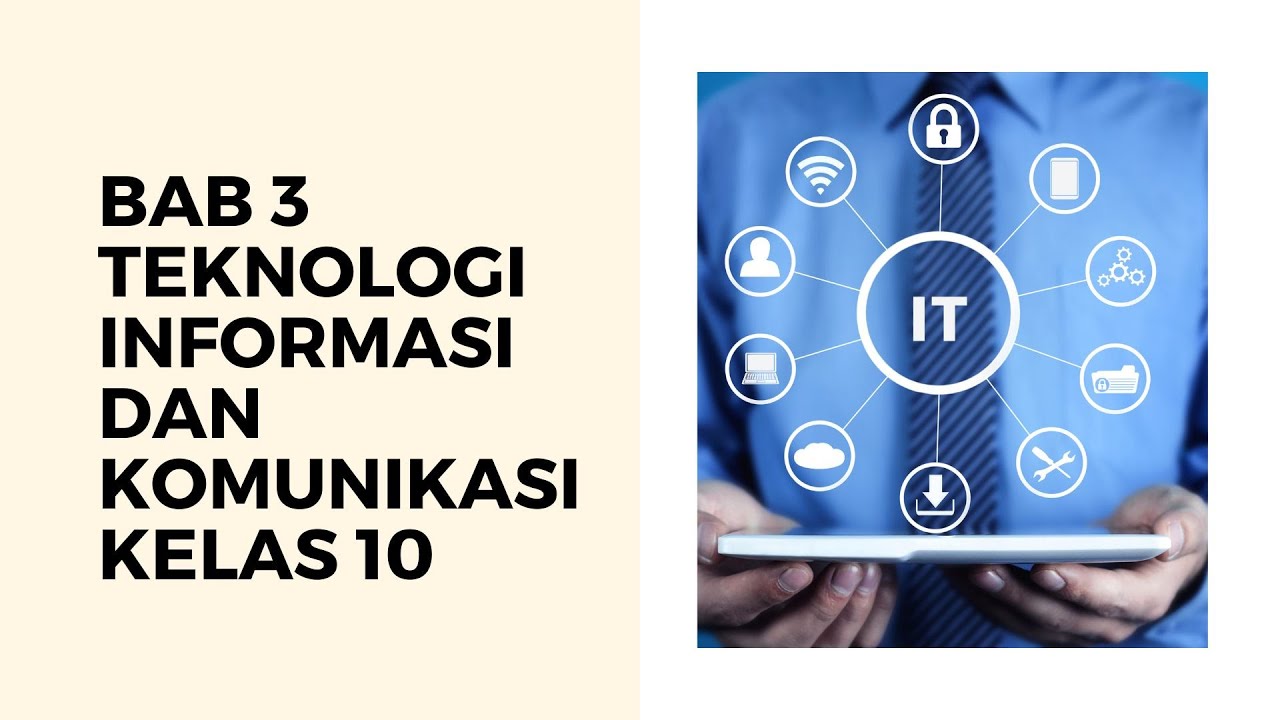
Bab 3, Teknologi Informasi dan Komunikasi Kelas 10

Object Linking and Embedding pada Word - TIK-K10-04

Integrasi Antar Aplikasi Office : Embedding, Object Linking, dan Mail Merge
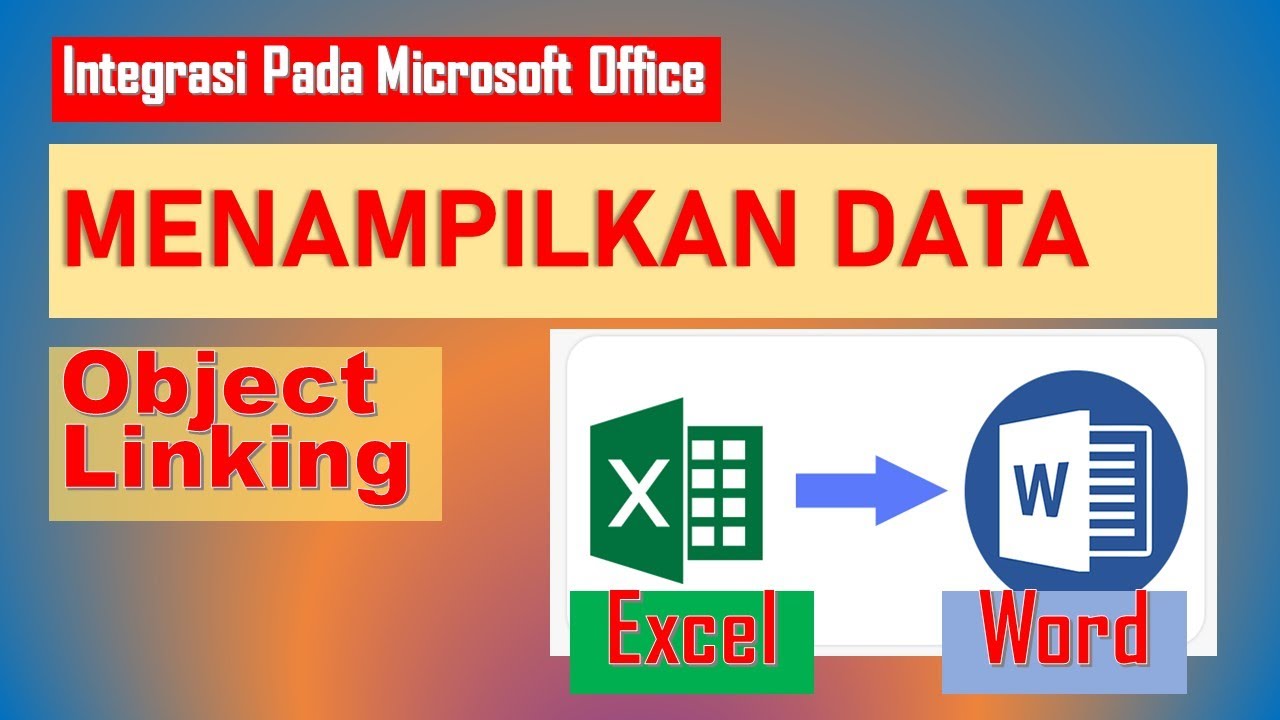
cara object linking and embedding | integrasi office
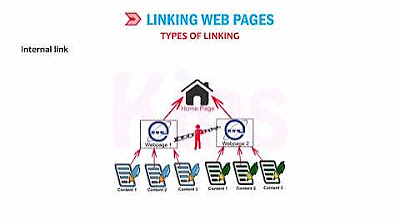
CLASS 8 | CHAPTER 9 | IMAGES, LINKS AND FRAMES IN HTML 5 | CYBER TOOLS | KIPS
5.0 / 5 (0 votes)
