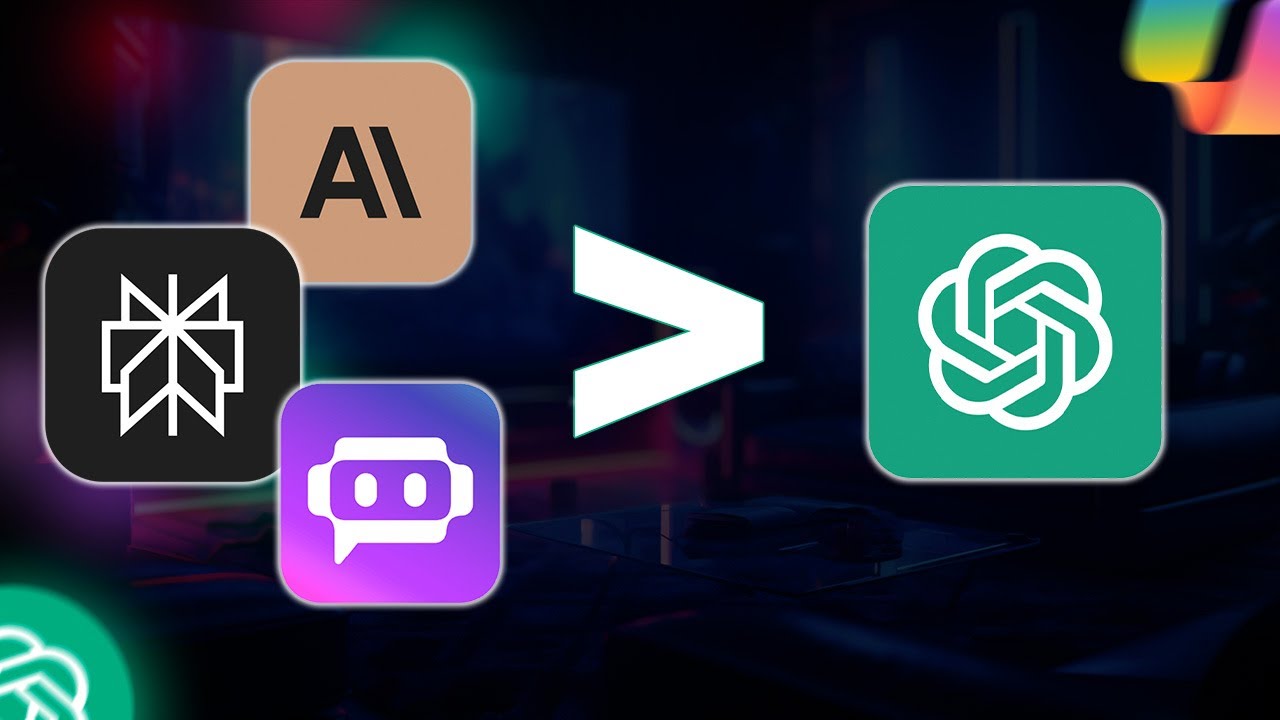15 Powerful Claude Artifacts Use Cases You Should Try
Summary
TLDRIn this video, the presenter shares their enthusiasm for Claude, an AI tool they've found particularly useful over the past six months. They provide a step-by-step guide on how to activate and use Claude's 'Artifact' feature, which allows users to create web apps from images or text prompts. The video showcases 15 practical examples, demonstrating Claude's capabilities in data visualization, interactive app creation, and educational tools. The presenter emphasizes the tool's ease of use, as it requires no coding knowledge, and highlights its potential for business presentations, sales dashboards, and educational content.
Takeaways
- 😀 The speaker has tested various AI tools and considers Claude Artifact to be their favorite.
- 📹 The video aims to demonstrate how to use Claude Artifact through 15 practical examples.
- 🆓 Claude Artifact has become freely available to everyone, which is a new development.
- 📱 The first example shows creating a web app from a screenshot of the App Store on a Mac.
- 💻 The process involves uploading the screenshot to Claude, choosing a model, and generating a web app preview.
- 🔧 Users can choose between paid and free models, with the video highlighting the capabilities of the paid model, Claude 3.5 Sonet.
- 🔗 Once created, the web app can be published, and a link can be shared for others to view and remix.
- 📊 Claude Artifact is showcased for its ability to create data visualizations, dashboards, interactive forms, and educational tools.
- 🎮 The video includes examples of creating games and interactive lessons, showcasing Claude Artifact's versatility.
- 📈 Claude Artifact can handle complex tasks like creating a real-time social media sentiment analyzer and a competitor dashboard.
- 🔧 Claude Projects, when combined with Artifact, offer advanced features such as custom knowledge bases and instructions for more tailored AI outputs.
Q & A
What is the main focus of the video?
-The main focus of the video is to showcase the capabilities of Claude Artifact, an AI tool, by demonstrating 15 practical examples of how to use it for creating web apps, data visualizations, and interactive applications.
How does the presenter activate Claude Artifact?
-The presenter activates Claude Artifact by uploading a screenshot or text prompt to the platform and then requesting the creation of a web app or other interactive content.
What is the significance of the 'publish' feature in Claude Artifact?
-The 'publish' feature in Claude Artifact allows users to create a shareable link for their created web apps or interactive content, enabling them to share their work with others without needing to publish it on the web.
What is the purpose of the 'remix' option in Claude Artifact?
-The 'remix' option allows users to take an existing web app or interactive content created by someone else, make a copy of it in their own account, and then add to or edit it as they wish.
Which model does the presenter use for creating a web app from a screenshot?
-The presenter uses the 'Claw 3.5 Sonet' model for creating a web app from a screenshot, which is a paid model known for its powerful capabilities.
What types of practical use cases does the presenter demonstrate for Claude Artifact?
-The presenter demonstrates practical use cases such as data visualization, creating flowcharts, mind maps, interactive web apps from screenshots or text prompts, data dashboards, interactive forms, and learning lessons.
How does Claude Artifact handle data visualization?
-Claude Artifact can handle data visualization by allowing users to upload documents or CSV files containing data, which it then uses to create interactive charts and dashboards.
What is the role of the 'sort' functionality in the interactive sales dashboard example?
-In the interactive sales dashboard example, the 'sort' functionality is used to organize data in a specific order, such as sorting numerical values from 1 to 7, enhancing the interactivity of the dashboard.
How does the presenter create an interactive to-do list app?
-The presenter creates an interactive to-do list app by simply providing a text prompt to Claude Artifact, without any additional instructions, resulting in a basic app where tasks can be added, checked off, or removed.
What is the advantage of using Claude Artifact for creating educational content?
-Using Claude Artifact for creating educational content allows for the quick and easy development of interactive lessons, quizzes, and games, which can be shared and used by students without the need for extensive coding knowledge.
What is the potential use of Claude Artifact in competitive analysis?
-Claude Artifact can be used for competitive analysis by creating dashboards that compare different entities, such as YouTube channels, by uploading relevant data and using prompts to generate interactive and sortable comparison charts.
Outlines

هذا القسم متوفر فقط للمشتركين. يرجى الترقية للوصول إلى هذه الميزة.
قم بالترقية الآنMindmap

هذا القسم متوفر فقط للمشتركين. يرجى الترقية للوصول إلى هذه الميزة.
قم بالترقية الآنKeywords

هذا القسم متوفر فقط للمشتركين. يرجى الترقية للوصول إلى هذه الميزة.
قم بالترقية الآنHighlights

هذا القسم متوفر فقط للمشتركين. يرجى الترقية للوصول إلى هذه الميزة.
قم بالترقية الآنTranscripts

هذا القسم متوفر فقط للمشتركين. يرجى الترقية للوصول إلى هذه الميزة.
قم بالترقية الآنتصفح المزيد من مقاطع الفيديو ذات الصلة
5.0 / 5 (0 votes)