Interrupts in 8085 microprocessor | Types of Interrupts in Computer Organization
Summary
TLDRThis educational video introduces the concept of interrupts in computing, explaining how they are signals that temporarily halt a process to address a higher priority task. It distinguishes between hardware and software interrupts, using examples like keyboard presses and system calls. The script also covers interrupt priority levels, types such as vectored and non-vectored, and the difference between maskable and non-maskable interrupts. Aimed at students, the video simplifies a complex topic for better understanding and exam preparation.
Takeaways
- 📌 An interrupt is a signal that temporarily halts the normal flow of a process to allow the system to attend to a higher priority task.
- 🛠️ Interrupts can be generated by hardware, such as a keyboard press or a system overheating, or by software, like a system call to open a file.
- 🔌 The 8085 microprocessor example illustrates how hardware interrupts can be triggered through specific pins like TRAP, RST, and INTR.
- 💡 Software interrupts are often used for system calls, where the program execution is paused to perform an operation like file handling.
- 🔄 The priority of interrupts is crucial; software interrupts typically have higher priority than hardware interrupts.
- 🔄️ The 8085 microprocessor assigns different levels of priority to various interrupts, with TRAP having the highest and INTR the lowest.
- 🔄️ Handling interrupts involves two methods: daisy chaining and parallel interrupt handling, which are explained in a separate video.
- 📍 Vectored interrupts direct the processor to a fixed address to execute a specific service routine, while non-vectored interrupts do not have a fixed address.
- 🚫 Maskable interrupts can be ignored or postponed by the processor if a higher priority task is running, unlike non-maskable interrupts which must be immediately addressed.
- 🔥 Non-maskable interrupts are critical and cannot be ignored, such as a system overheating that requires immediate action to prevent damage.
- 📝 Understanding the concepts of interrupts, their types, and their handling is essential for competitive exams, interviews, and academic assessments.
Q & A
What does the term 'interrupt' mean in the context of computer science?
-In computer science, an 'interrupt' refers to the process of stopping a currently running process to deal with a high-priority task or signal, and then returning to the original process once the task is completed.
How does an interrupt differ from a normal process execution?
-An interrupt differs from normal process execution by preempting the current process to handle a high-priority task. This is done to ensure that critical issues or signals are addressed promptly.
What is a service routine in the context of interrupts?
-A service routine is a specific program or set of instructions that the processor runs to handle an interrupt. It is designed to address the cause of the interrupt and then return control to the interrupted process.
What are the two primary ways in which interrupts can be generated?
-Interrupts can be generated either by hardware or software. Hardware interrupts are caused by external devices, while software interrupts are generated by specific instructions within a program.
Can you provide an example of a hardware interrupt?
-An example of a hardware interrupt is pressing a key on a keyboard or moving the mouse, which signals the processor to respond to the input.
What is the significance of the pins TRAP, RST, and INTR in the 8085 microprocessor?
-In the 8085 microprocessor, pins like TRAP, RST (7.5, 6.5, 5.5), and INTR are used to signal hardware interrupts. These pins allow the processor to recognize and respond to external hardware events.
How does a software interrupt differ from a hardware interrupt?
-A software interrupt is generated by specific instructions within a program, such as system calls or I/O operations, whereas a hardware interrupt is triggered by external hardware devices or system conditions.
What is the priority difference between hardware and software interrupts?
-Software interrupts generally have a higher priority than hardware interrupts. This means that software interrupts are often handled before hardware interrupts.
What is the difference between vectored and non-vectored interrupts?
-Vectored interrupts have a fixed address where the processor jumps to handle the interrupt, while non-vectored interrupts do not have a fixed address and the processor must determine the handling location at runtime.
What are maskable and non-maskable interrupts, and how do they differ?
-Maskable interrupts can be temporarily ignored by the processor if a higher priority task is being handled, while non-maskable interrupts must be immediately addressed and cannot be ignored.
Why is it important to understand the concept of interrupts for competitive exams and college/university exams?
-Understanding interrupts is important for exams as it is a fundamental concept in computer science that covers process management, interrupt handling, and system design, which are often tested in theoretical and practical examinations.
Outlines

هذا القسم متوفر فقط للمشتركين. يرجى الترقية للوصول إلى هذه الميزة.
قم بالترقية الآنMindmap

هذا القسم متوفر فقط للمشتركين. يرجى الترقية للوصول إلى هذه الميزة.
قم بالترقية الآنKeywords

هذا القسم متوفر فقط للمشتركين. يرجى الترقية للوصول إلى هذه الميزة.
قم بالترقية الآنHighlights

هذا القسم متوفر فقط للمشتركين. يرجى الترقية للوصول إلى هذه الميزة.
قم بالترقية الآنTranscripts

هذا القسم متوفر فقط للمشتركين. يرجى الترقية للوصول إلى هذه الميزة.
قم بالترقية الآنتصفح المزيد من مقاطع الفيديو ذات الصلة

ARDUINO Project #001 : Mesin Penghitung Otomatis E18-D80NK

8085 Microprocessor Pin Diagram Part-2 Explained in Hindi

Operating System #14 What is an Interrupt? Types of Interrupts

Microprogramed Control (Kontrol Termikroprogram) - Arkom

Ethics & the Responsible Engineer
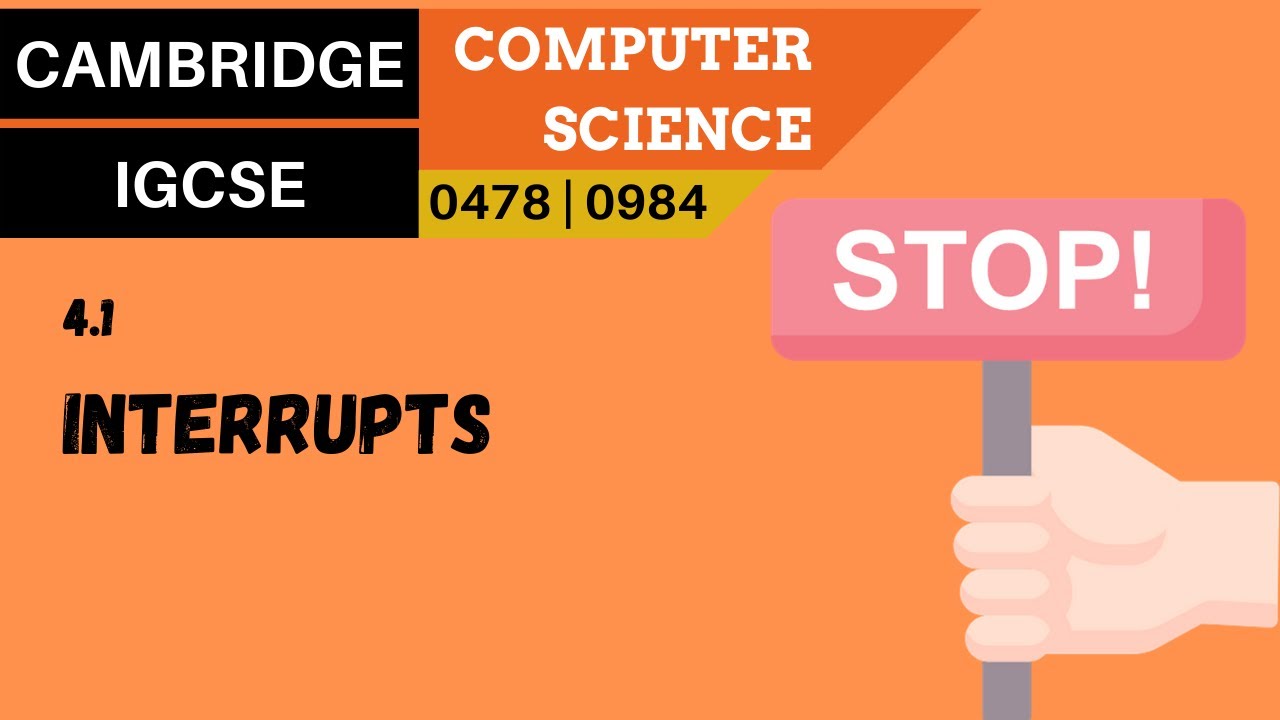
50. CAMBRIDGE IGCSE (0478-0984) 4.1 Interrupts
5.0 / 5 (0 votes)
