UNBOXING DO MEU NOVO MONITOR DE 500HZ * MONITOR GAMER ALIENWARE 25 ´´ 500 HZ *
Summary
TLDRIn this unboxing video, the presenter enthusiastically opens a new monitor, highlighting its contents and features. The package includes a user manual, a cool sticker for customization, warranty information, and three cables: USB-C, HDMI/Dual-link DVI, and DisplayPort, which the presenter prefers for connection. The monitor also comes with a USB hub. The presenter discusses the monitor stand and their preference for a hydraulic piston mount for space-saving. The video touches on the improved design based on user feedback, the convenience of purchasing from an online retailer, and the inclusion of a Brazilian power plug. The monitor boasts a thin bezel, additional USB ports, built-in speakers, and supports up to 500Hz refresh rate for an enhanced gaming experience. The presenter plans to test various refresh rates and anticipates using the monitor in their next live stream.
Takeaways
- 😄 The unboxing reveals a manual, a cool sticker for customization, and regulatory and warranty information.
- 💻 The package includes three types of cables: USB-C, Dual Link DVI, and DisplayPort, catering to various connectivity needs.
- 🚨 Highlight on the convenience of DisplayPort cables, which the speaker prefers for their setup.
- 🔌 Monitors come equipped with USB ports, enhancing connectivity options for users.
- 🛠 The stand or 'neck' of the monitor isn't used by the speaker, who opts for a hydraulic piston mount for space efficiency.
- 📚 Feedback led to design improvements in the monitor stand for better keyboard placement, moving from a V-shaped base to a more desk-friendly design.
- 🌐 The speaker discusses purchasing the monitors from Kabum due to availability issues in Brazil, highlighting a 20-day delivery time.
- 🔍 Monitors come with a Brazil-compatible power plug, suggesting regional customization by the manufacturer.
- 📱 The new monitor boasts a thin bezel design, 500 Hz refresh rate, and includes multiple ports (HDMI, DisplayPort, USB) for comprehensive connectivity.
- 🚧 The monitor's on-screen display (OSD) menu, built-in speakers, and lightweight design are noted, with the speaker planning to explore high refresh rates (up to 500 Hz) for gaming.
Q & A
What items come in the monitor box?
-The box includes the monitor stand/neck, power and display cables, user manual, warranty information, and monitor adhesive sticker.
What display cables are included with the monitor?
-The cables included are: USB-C, Dual-link DVI, and DisplayPort.
What is good about the new monitor stand design?
-The new hexagonal stand design leaves room underneath for placing a keyboard, based on user feedback.
How many USB ports does the monitor have?
-The monitor has 4 built-in USB ports.
What is the maximum refresh rate over DisplayPort?
-The monitor supports up to 500Hz refresh rate over DisplayPort.
What is the maximum refresh rate over HDMI?
-The maximum refresh rate over HDMI is 255Hz.
What resolution and size is the monitor?
-The monitor is 25 inches with a 1920x1080 Full HD resolution.
Where are the monitor's built-in speakers located?
-The speakers are located on the bottom/base of the monitor.
Where can this monitor be purchased?
-The script mentions this monitor is available on the Cabum website.
What special gaming features does the monitor have?
-Gaming features include: 500Hz refresh rate, USB ports, adjustable stand, and advanced game customization settings.
Outlines

هذا القسم متوفر فقط للمشتركين. يرجى الترقية للوصول إلى هذه الميزة.
قم بالترقية الآنMindmap

هذا القسم متوفر فقط للمشتركين. يرجى الترقية للوصول إلى هذه الميزة.
قم بالترقية الآنKeywords

هذا القسم متوفر فقط للمشتركين. يرجى الترقية للوصول إلى هذه الميزة.
قم بالترقية الآنHighlights

هذا القسم متوفر فقط للمشتركين. يرجى الترقية للوصول إلى هذه الميزة.
قم بالترقية الآنTranscripts

هذا القسم متوفر فقط للمشتركين. يرجى الترقية للوصول إلى هذه الميزة.
قم بالترقية الآنتصفح المزيد من مقاطع الفيديو ذات الصلة

Paper cutter Joyko PC-2530 (A4)

Parani A20 Comparison and unboxing with A10 and M10 @senatechnologies #sena

COBAIN IPHONE JUMBO PERTAMA YANG DIRILIS APPLE 10 TAHUN LALU! - iPhone 6 Plus di Tahun 2024

【開封レビュー】マジで最高かも。「最強のゲーミングスマホ」を”非ゲーマー”が衝動買いした理由。【REDMAGIC 9 Pro】

Samsung Galaxy S24 Ultra - ফার্স্ট ইম্প্রেশন।
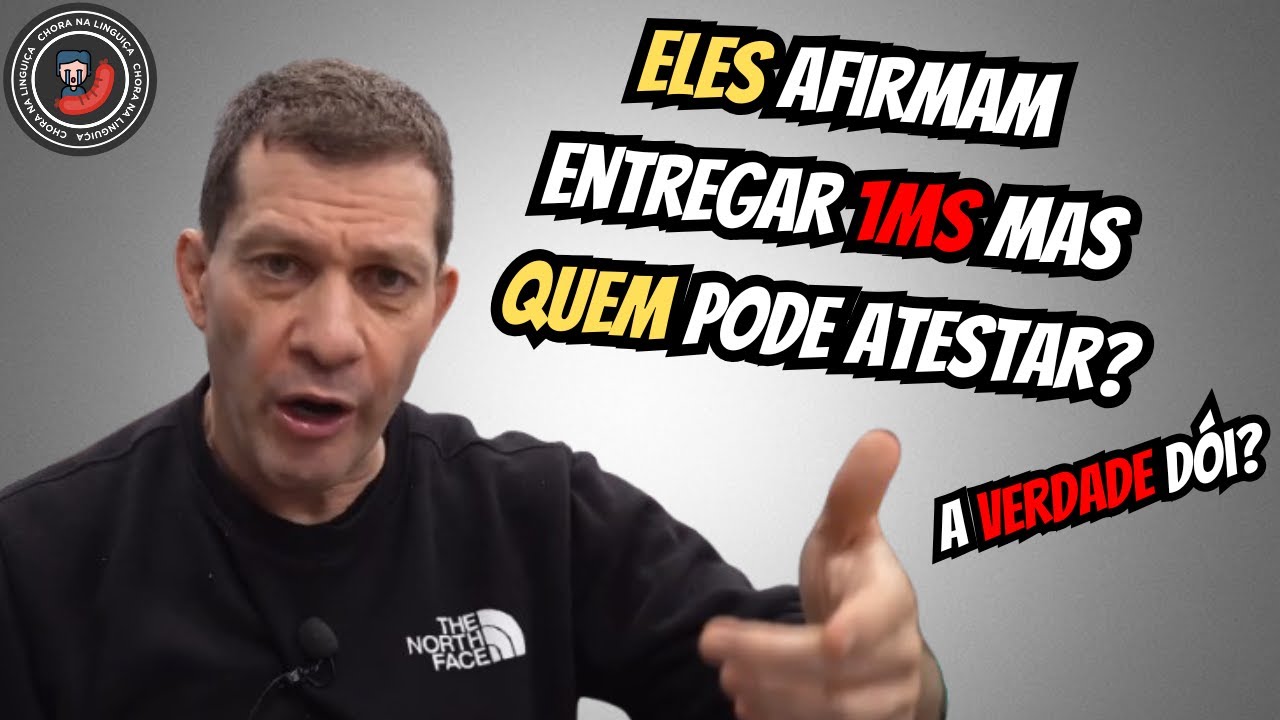
TUDO QUE SEI SOBRE MONITORES, CUIDADO VOCÊ ESTÁ SENDO ENGANADO, MONITOR BOM E BARATO É POSSÍVEL SIM!
5.0 / 5 (0 votes)
