Build a Powerful Home SIEM Lab Without Hassle! (Step by Step Guide)
Summary
TLDRThis tutorial offers a step-by-step guide to building a home Security Incident and Event Management (SIEM) lab using Elastic SIEM and a Kali Linux VM. It covers creating an Elastic account, setting up the Elastic Cloud instance, configuring the Kali VM, and installing the Elastic agent to push audit logs and telemetry. The video also demonstrates generating security events, creating a dashboard for visualization, and setting up alerts for incident response. By following along, viewers can gain hands-on experience and add valuable resume bullets for roles in cybersecurity, particularly for those aspiring to be SOC analysts.
Takeaways
- 😀 The video is a tutorial on building a home lab for security operations (SOC) analysts to gain hands-on experience with Elastic SIEM (Security Incident Event Management).
- 🔑 Creating an Elastic account is the first step, which is free but on a trial basis, meaning access will eventually be lost.
- 🖥️ The tutorial guides through setting up a Linux VM using VirtualBox and downloading the Kali Linux VM for the lab environment.
- 📡 It explains how to install and configure the Elastic Cloud instance and the Elastic agent on the Kali VM to push telemetry data.
- 🛠️ The video demonstrates using nmap to generate tasks and audit logs, which are pushed to the SIEM for analysis.
- 📊 The importance of creating dashboards in SIEM for visualizing events and telemetry is highlighted, with a walkthrough of creating a basic dashboard.
- 🚨 The tutorial covers setting up alerts in the SIEM to notify analysts of security events, such as nmap scans, via email or other integrations.
- 🔍 It emphasizes the value of customizing alerts and dashboards based on specific business needs and best practices in SOC.
- 📝 The script suggests documenting the lab setup and experiences, which can be beneficial when applying for jobs in the cybersecurity field.
- 🔄 The video encourages viewers to expand their home lab by adding more agents and endpoints, and to explore more complex configurations and use cases.
- 🗂️ The tutorial concludes by suggesting further resources and labs for enhancing SOC and incident response skills, like the 'So You Want to Be a SOC Analyst' video with Eric Capuano.
Q & A
What is the purpose of building a home SIM lab as described in the video?
-The purpose of building a home SIM (Security Incident Event Management) lab is to gain hands-on practical experience for security analysts, which is critical for developing blue team skills, becoming a security analyst, or enhancing one's capabilities in this field.
What is the significance of adding resume bullets after completing the SIM lab?
-Adding resume bullets after completing the SIM lab signifies the practical experience gained, which can be valuable for job applications in the cybersecurity field, showcasing the candidate's hands-on experience with SIM tools and techniques.
How does one get started with the SIM lab as per the video?
-To get started with the SIM lab, one needs to create an Elastic account for access to the Elastic Cloud, set up a Linux VM using VirtualBox, and install a Kali Linux VM to serve as the endpoint for pushing telemetry data into the Elastic Cloud.
What is the role of Elastic Cloud in the SIM lab?
-Elastic Cloud serves as the central repository for telemetry data collected from the Kali Linux VM. It is used to manage and analyze security events and incidents within the SIM lab environment.
What is the Elastic Defend integration used for in the SIM lab?
-The Elastic Defend integration is used to install an agent on the Kali VM, which pushes audit logs and telemetry data up to the SIM for analysis and monitoring.
How does one confirm the successful installation of the Elastic agent on the Kali VM?
-To confirm the successful installation of the Elastic agent, one can run the command `systemctl status elastic-agent.service` in the Kali VM, which should return a positive response indicating the service is running correctly.
What is the significance of generating tasks and analyzing security events in the SIM?
-Generating tasks and analyzing security events in the SIM helps in understanding the behavior of the system under different conditions, such as running network scans with nmap, and allows the analyst to practice detection and response strategies.
What is the purpose of creating a dashboard in the SIM?
-Creating a dashboard in the SIM serves to visualize security events and telemetry data, making it easier to monitor and analyze the system's activity over time.
Why are alerts important in the SIM?
-Alerts are important in the SIM because they notify security analysts of potential security incidents or events that require attention, enabling a timely response to threats.
What are some next steps suggested after setting up the basic SIM lab?
-Some next steps suggested include adding more agents to the network for additional telemetry data, creating more detailed dashboards and alerts for better monitoring, and exploring further customization and tuning of detections to suit specific security needs.
How can the SIM lab experience be leveraged for a job interview?
-The SIM lab experience can be leveraged in a job interview by documenting the hands-on experience with Elastic Stack, SIM, and creating alerts and detections, showcasing practical skills that are valuable in the cybersecurity field.
Outlines

此内容仅限付费用户访问。 请升级后访问。
立即升级Mindmap

此内容仅限付费用户访问。 请升级后访问。
立即升级Keywords

此内容仅限付费用户访问。 请升级后访问。
立即升级Highlights

此内容仅限付费用户访问。 请升级后访问。
立即升级Transcripts

此内容仅限付费用户访问。 请升级后访问。
立即升级浏览更多相关视频

How To Setup ELK | Elastic Agents & Sysmon for Cybersecurity
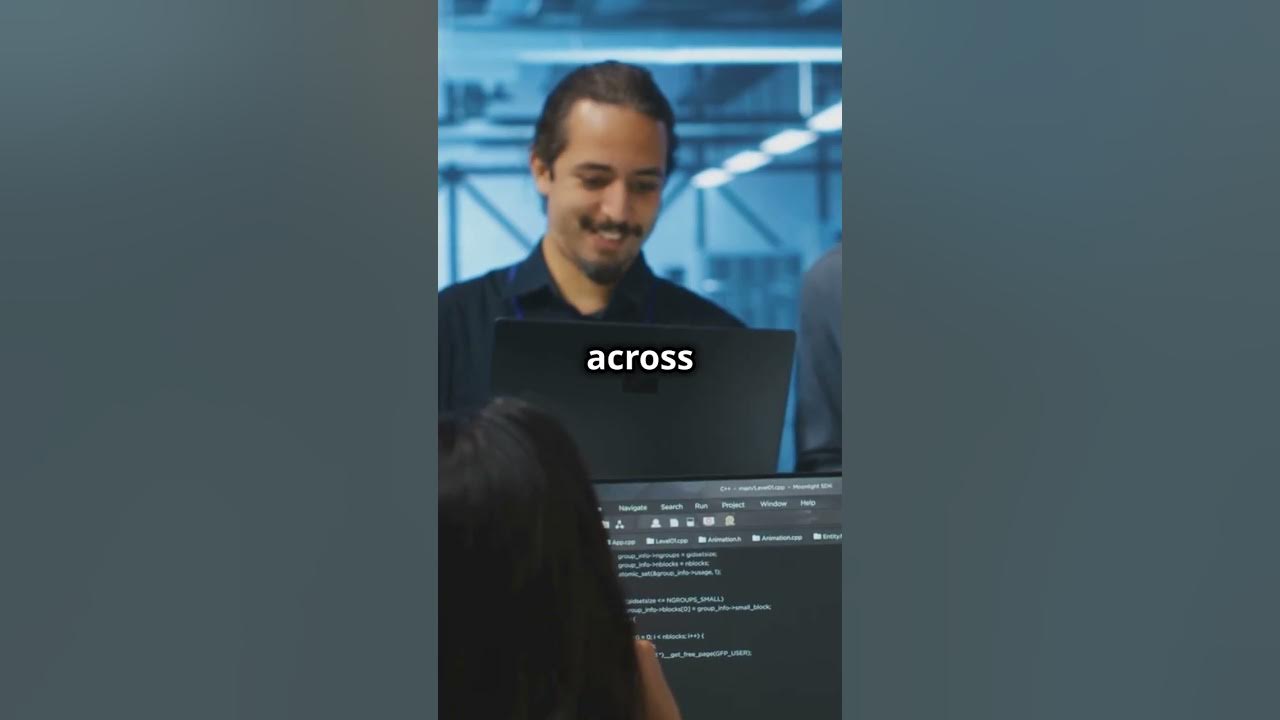
Uncovering Cyber Threats: EDR vs SIEM Comparison #cybersecurity #cyber #risk #threats #detective
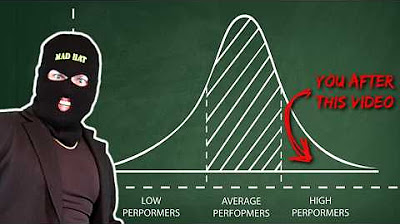
you NEED this cyber security project on your resume

AI and the SIEM with Augusto Barros
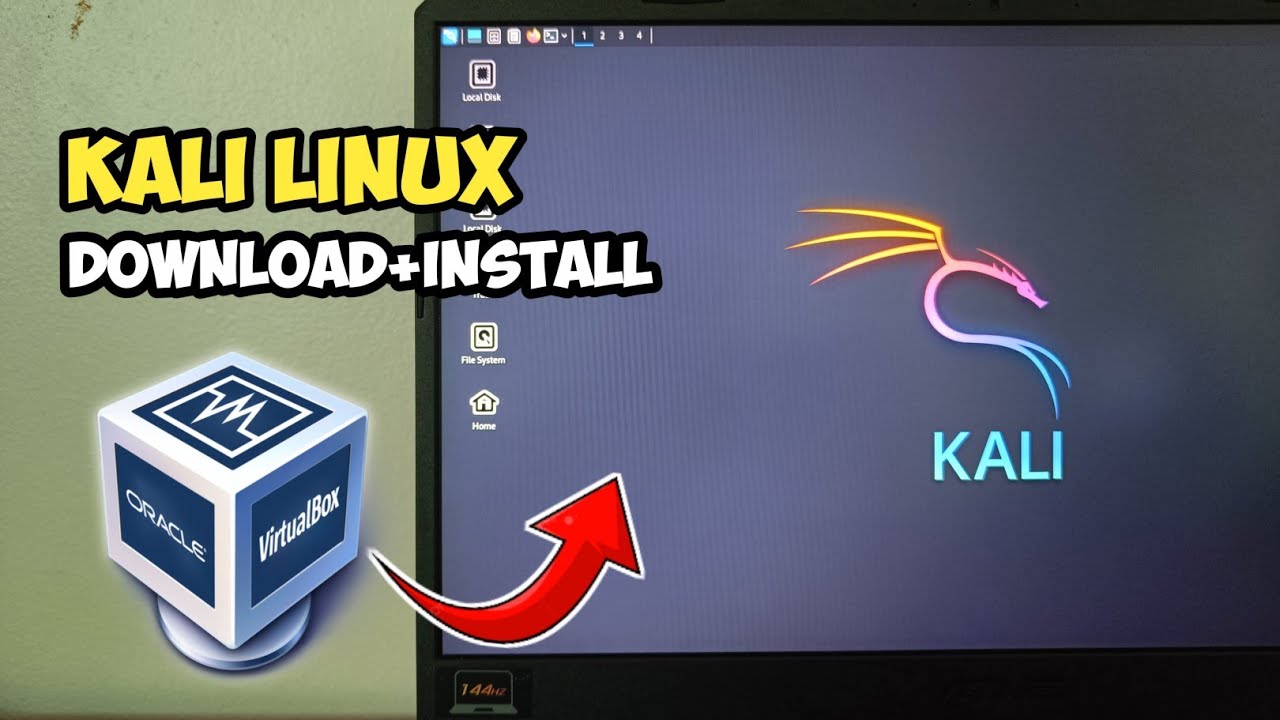
Cara install Kali Linux di virtualbox terbaru 2024!

I Passed the Security Blue Team Level 1 Exam
5.0 / 5 (0 votes)
