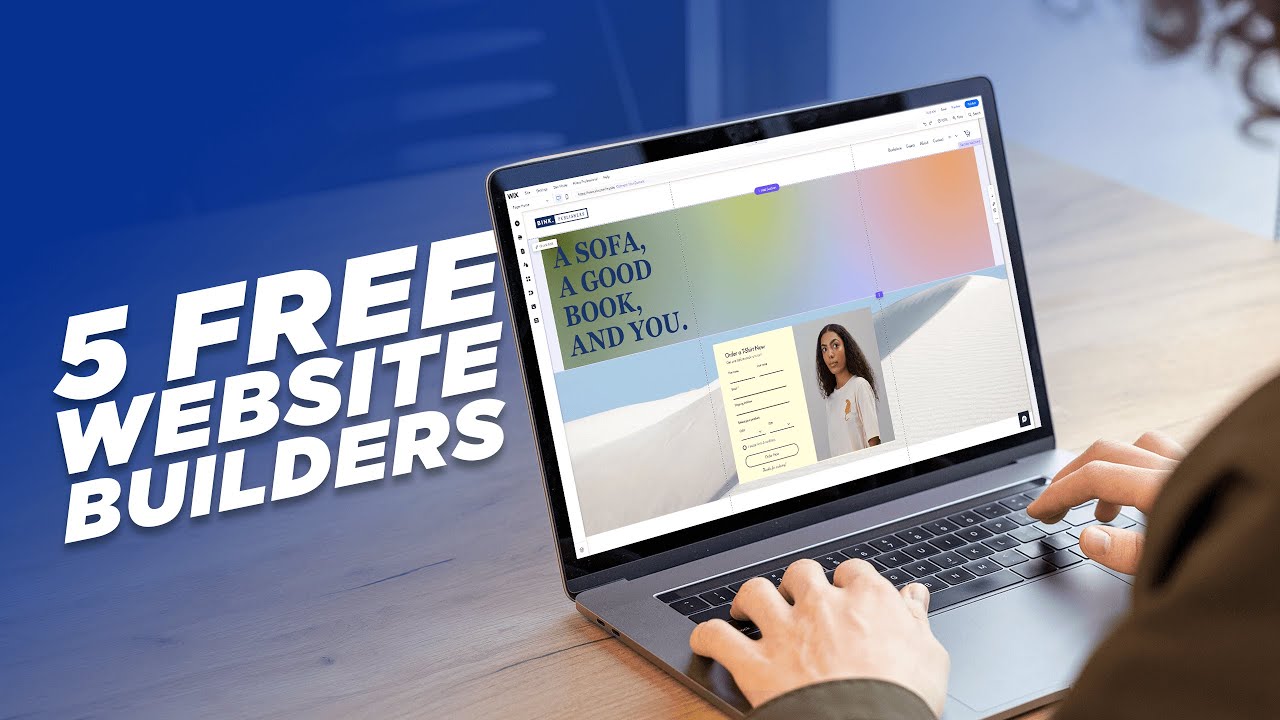Online Grocery Store
Summary
TLDRThis video script introduces an online grocery e-commerce website, highlighting its user-friendly interface and streamlined shopping experience. It showcases the homepage organization, search bar, and category-based product browsing. The script guides new users through account creation using OTP verification and emphasizes the ease of adding products to the cart, viewing the total bill, and completing the checkout process with address and payment details. The video also briefly mentions the underlying program codes utilizing HTML and JavaScript.
Takeaways
- 🛒 The video introduces an e-commerce website for online grocery shopping.
- 🎶 The script is interspersed with musical interludes, indicating different sections of the video.
- 💻 The website features both software and hardware components, suggesting a robust technical foundation.
- 🔍 The system has a search bar for finding products, enhancing the user's tailored shopping experience.
- 📦 The homepage is comprehensive and designed to streamline the shopping experience with organized categories.
- 📱 New users can add products to the cart without logging in, following prompts to create an account with email verification.
- 🔑 After account creation, users can add multiple products to their cart and view the total bill.
- 🏠 The checkout process requires filling out a form with address and payment details to place an order.
- 🛍️ Once the order is placed, users are redirected to the homepage, indicating a completion of the shopping process.
- 👨💻 The video also showcases program codes, indicating the use of HTML and JavaScript for the website's functionality.
- 🙌 The video concludes with a thank you message, signaling the end of the presentation.
Q & A
What is the main purpose of the e-commerce website mentioned in the script?
-The main purpose of the e-commerce website is to provide an online grocery shopping experience, allowing users to conveniently purchase a variety of products through a streamlined and organized interface.
What are the key components of the system architecture discussed in the script?
-The script does not provide specific details about the system architecture, but it implies that the system includes a user-friendly interface, search functionality, and a secure checkout process.
What features does the proposed system have to enhance the shopping experience?
-The proposed system features a comprehensive homepage, a search bar for finding products, category-based browsing, and a user interface that facilitates a tailored shopping experience.
How does the script describe the process of adding a product to the cart for a new user?
-For a new user, the script describes a process that starts with creating an account by entering an email ID, receiving and verifying an OTP, and then setting a username and password. After the profile is created, the user can add products to the cart.
What is the role of the search bar in the user interface?
-The search bar helps users find the product of their choice, providing a tailored shopping experience by allowing them to search for specific items directly.
How can users explore products within a specific category?
-Users can explore a curated selection of products within a specific category by simply choosing that category from the available options.
What is the purpose of the OTP sent to the user's email during the account creation process?
-The OTP (One-Time Password) is sent to verify the user's identity and ensure the security of their account by confirming that they have access to the provided email address.
What information does a user need to provide to complete the checkout form?
-To complete the checkout form, a user needs to provide their shipping address and select a mode of payment to finalize the order.
What happens after a user places an order according to the script?
-After placing an order, the user is directed back to the homepage, indicating the completion of the shopping process.
How is the program code for the website described in the script?
-The program code for the website is mentioned to be displayed using HTML and JavaScript, which are likely used to create the interactive elements and structure of the e-commerce platform.
What is the script's closing statement to the viewer?
-The script concludes with a thank you note for watching, indicating the end of the presentation or tutorial.
Outlines

此内容仅限付费用户访问。 请升级后访问。
立即升级Mindmap

此内容仅限付费用户访问。 请升级后访问。
立即升级Keywords

此内容仅限付费用户访问。 请升级后访问。
立即升级Highlights

此内容仅限付费用户访问。 请升级后访问。
立即升级Transcripts

此内容仅限付费用户访问。 请升级后访问。
立即升级5.0 / 5 (0 votes)