The Perfect ToDoIst GTD System
Summary
TLDRThe provided script outlines Todoist's GTD (Getting Things Done) productivity method. It first stresses capturing everything that comes to mind in your inbox to compile a thorough task list. Then clarify each item, delegating if needed, adding due dates, and deleting irrelevant tasks. Next, sort your tasks into optimal organization using projects, labels, and hashtags. Regularly review your list, planning when you'll complete each task. Finally, focus solely on your prioritized daily to-do's to consistently make progress. The structured GTD workflow leads to increased productivity through thoughtful planning and strategic consistency in taking action.
Takeaways
- 😀 The first step of GTD is to capture anything that comes to mind in your inbox
- ✏️ If a task takes <2 minutes, just do it right away rather than clarifying or organizing
- 🗄️ For non-actionable reference items like files or documents, file them separately or attach to a relevant task
- 📅 Add due dates to tasks to utilize Parkinson's Law and ensure things get done on time
- 👥 If a task can be delegated to someone else, assign it to them
- 🗂️ Organize inbox items by sorting them into the right projects and using labels
- 📝 Do a weekly review to process inboxes, plan when tasks will get done, and schedule time for tasks
- 📆 Set up a recurring weekly review task to ensure consistency
- ⏱️ A little bit of planning leads to more consistent action and aggregate productivity gains
- 🙌 You can tweak the GTD method over time to suit your personal needs and style
Q & A
What is the first step of the GTD method?
-The first step of the GTD method is to capture anything that comes to mind, like ideas, tasks, errands etc. This is done by writing them down in your inbox.
If a task takes less than 2 minutes, what should you do?
-If a task takes less than 2 minutes, you should just complete it right away rather than clarifying or organizing it.
How can you delegate tasks using the GTD method?
-You can delegate tasks by assigning them to someone else when clarifying your inbox items.
Where should non-actionable reference items be filed?
-Non-actionable reference items like files, articles, documents etc. should be filed in a separate reference project or attached to the comments of a relevant task/project.
Why is it important to set due dates for tasks?
-Setting due dates is important because of Parkinson's Law which states that work expands to fill the time available. Due dates help ensure tasks get completed in a timely manner.
How can projects be differentiated in Todoist?
-Projects can be differentiated by using hashtags in front of the project name. This helps create grouping buckets.
What is the purpose of the weekly review?
-The weekly review helps process inboxes, plan the upcoming week by assigning tasks to days, and ensure you are set up for success.
Why is the Today view important?
-The Today view shows the tasks that need to be worked on for the current day. This is where actual work/action happens based on the planning.
Is some planning better than no planning?
-Yes, a little bit of planning leads to more consistent action over time compared to no planning at all.
How can the GTD method be customized?
-The GTD method can be tweaked and customized to suit personal working styles and preferences while still keeping the core framework.
Outlines

此内容仅限付费用户访问。 请升级后访问。
立即升级Mindmap

此内容仅限付费用户访问。 请升级后访问。
立即升级Keywords

此内容仅限付费用户访问。 请升级后访问。
立即升级Highlights

此内容仅限付费用户访问。 请升级后访问。
立即升级Transcripts

此内容仅限付费用户访问。 请升级后访问。
立即升级浏览更多相关视频

Bullet Journal + GTD

How I Never Forget a Single Task (Todoist + Notion Workflow)
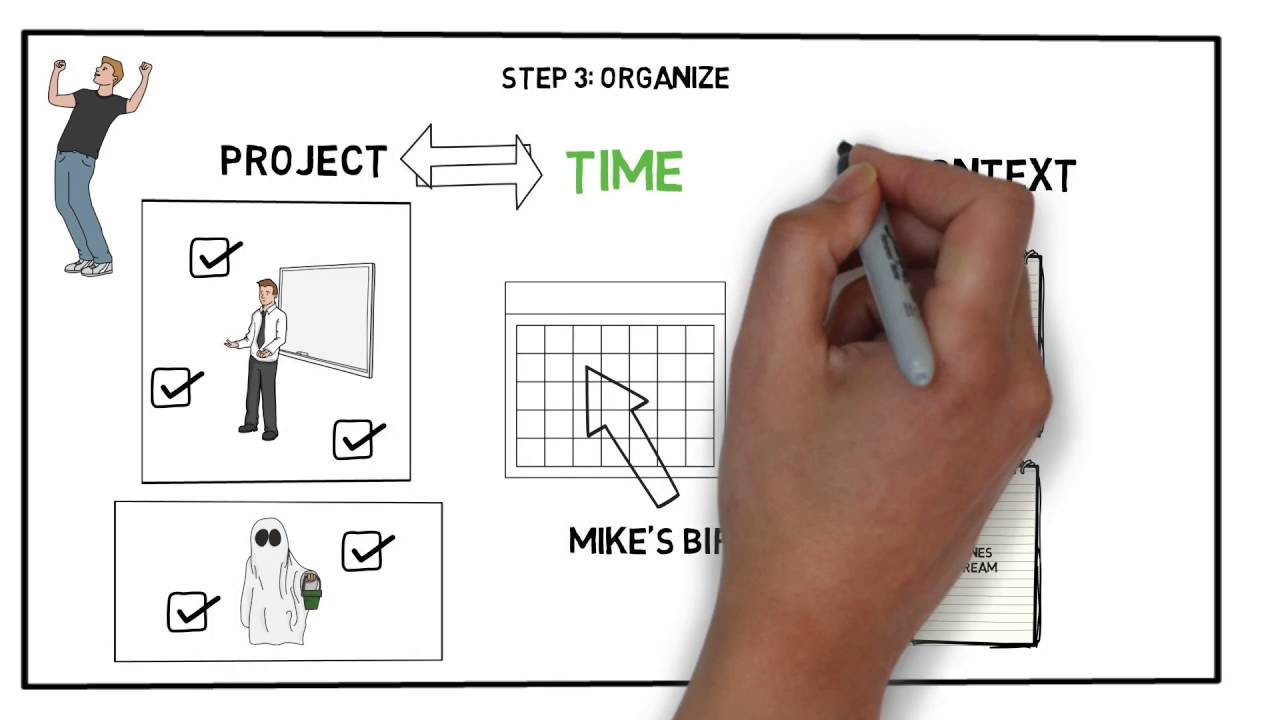
Getting Things Done (GTD) by David Allen - Animated Book Summary And Review
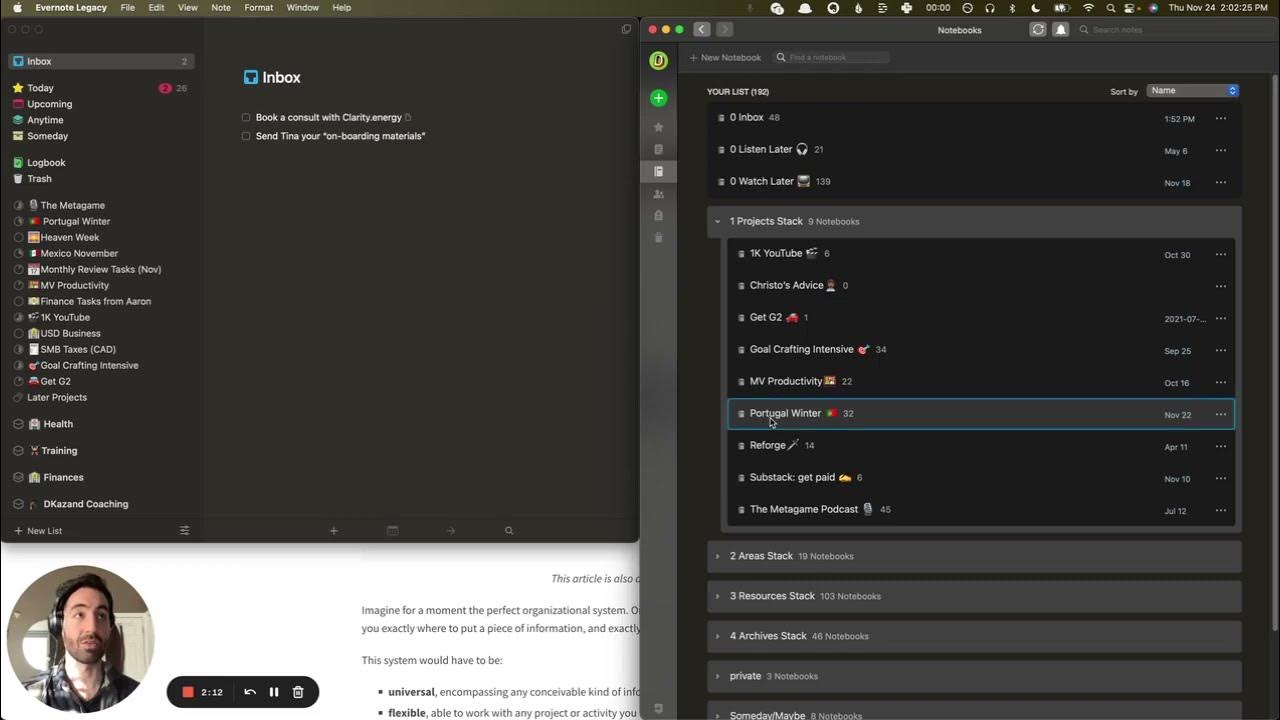
Using the PARA Method with Evernote and Things3 (BASB)

Как привести дела в порядок | Дэвид Аллен

How to get things done & The Konmari Method Andrew Hill Livestream
5.0 / 5 (0 votes)
