PATA Device Cables - CompTIA A+ 220-1101 - 3.1
Summary
TLDRThis script discusses the PATA (Parallel AT Attachment), a legacy storage device connectivity standard, originally known as IDE. It covers the evolution from IDE to EIDE, the various speed improvements, and the ability to connect not only hard drives but also CD-ROMs and DVD-ROMs. The differences between 40 and 80 wire PATA cables are highlighted, explaining how the latter reduces crosstalk at higher speeds. The script also contrasts the size and orientation features of PATA connectors with the newer SATA technology.
Takeaways
- 📼 PATA (Parallel AT Attachment) is a legacy connectivity standard used for storage devices, connected via ribbon cables.
- 💻 The term 'AT Attachment' originates from IBM's PC/AT, one of the original personal computers.
- 🔄 PATA is also known as Parallel ATA or simply ATA, and was previously called IDE (Integrated Drive Electronics).
- 🔧 Enhanced IDE (EIDE) was an updated version of IDE, developed by Western Digital.
- 🚀 PATA speeds have evolved over time, ranging from 16 MB/s to 133 MB/s in total throughput.
- 💾 PATA supports not just hard drives but also other devices like CD-ROMs and DVD-ROMs.
- 🔌 There are two main types of PATA cables: a 40-wire cable and an 80-wire cable, with differences in wire count to reduce crosstalk.
- 📏 The 80-wire PATA cable was introduced to support higher data transfer speeds by minimizing interference.
- 🔍 PATA connectors are large compared to modern SATA connectors and have a missing pin for proper orientation.
- 🕰️ PATA is now considered legacy technology and is not commonly used in modern systems, replaced by more efficient standards like SATA.
Q & A
What is PATA and what are its alternative names?
-PATA stands for Parallel AT Attachment, also known as Parallel ATA or simply ATA. It is a type of storage device connectivity used in older computers.
What does the term 'AT Attachment' refer to in the context of PATA?
-The term 'AT Attachment' originates from the IBM PC/AT, which was one of the original PCs created by IBM, and the AT attachment standard was used to connect drives within that system.
What was the original name for PATA before it was called PATA?
-Before being called PATA, it was known as IDE, which stands for Integrated Drive Electronics, a name created by Western Digital.
What is the updated version of IDE known as?
-The updated version of IDE is called Enhanced IDE or EIDE.
What is the range of speeds for different versions of PATA?
-PATA speeds range from 16 megabytes per second to 133 megabytes per second as a total throughput.
Besides hard drives, what other types of drives can connect to PATA?
-Besides hard drives, CD-ROMs or DVD-ROMs may also have a PATA connection.
What are the two types of PATA cables shown in the script, and how do they differ?
-The two types of PATA cables are the 40 wire PATA cable and the 80 wire PATA cable. The 80 wire cable has twice the number of wires inside the ribbon cable to minimize crosstalk at higher speeds, while keeping the number of pins on the connectors the same.
What is the significance of the missing pin in the 40 pin PATA connector?
-The missing pin in the 40 pin PATA connector makes the connector symmetrical, which helps in properly orienting the cable when plugging it into the connector.
How do the PATA connectors on the motherboard and storage device differ from SATA connectors in size?
-PATA connectors are quite large compared to the smaller SATA connectors, which take up much less space inside systems.
What is the purpose of the notch at the bottom of the PATA connector?
-The notch at the bottom of the PATA connector, along with the missing pin, helps in orienting the cable correctly to ensure it is plugged in the right way.
Why was the number of wires in the PATA cable doubled when increasing speeds?
-The number of wires in the PATA cable was doubled to decrease the amount of crosstalk between the wires, which is crucial for maintaining signal integrity at higher speeds.
What does the acronym 'ATA' stand for in the context of storage devices?
-In the context of storage devices, 'ATA' stands for AT Attachment, which is a standard interface for connecting storage devices like hard drives and optical drives to a computer.
Outlines

此内容仅限付费用户访问。 请升级后访问。
立即升级Mindmap

此内容仅限付费用户访问。 请升级后访问。
立即升级Keywords

此内容仅限付费用户访问。 请升级后访问。
立即升级Highlights

此内容仅限付费用户访问。 请升级后访问。
立即升级Transcripts

此内容仅限付费用户访问。 请升级后访问。
立即升级浏览更多相关视频

Parallel ATA (PATA/IDE/EIDE)

SCSI Device Cables - CompTIA A+ 220-1101 - 3.1
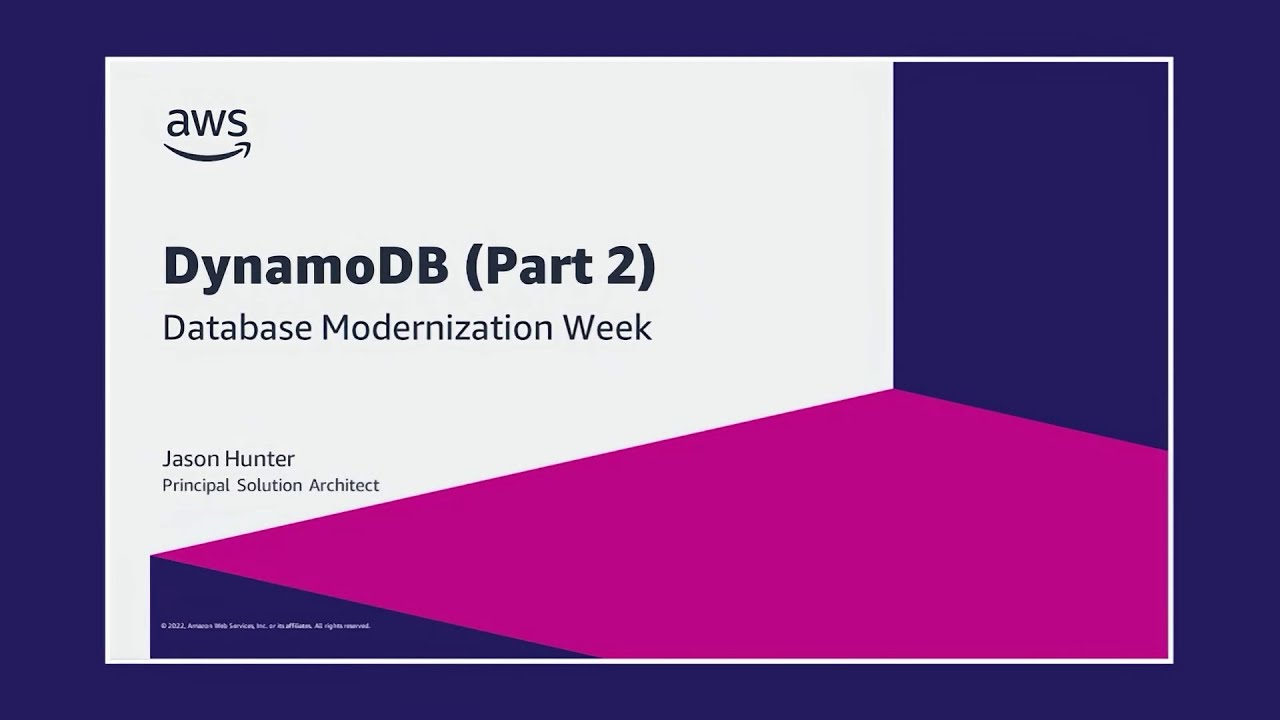
DynamoDB: Under the hood, managing throughput, advanced design patterns | Jason Hunter | AWS Events
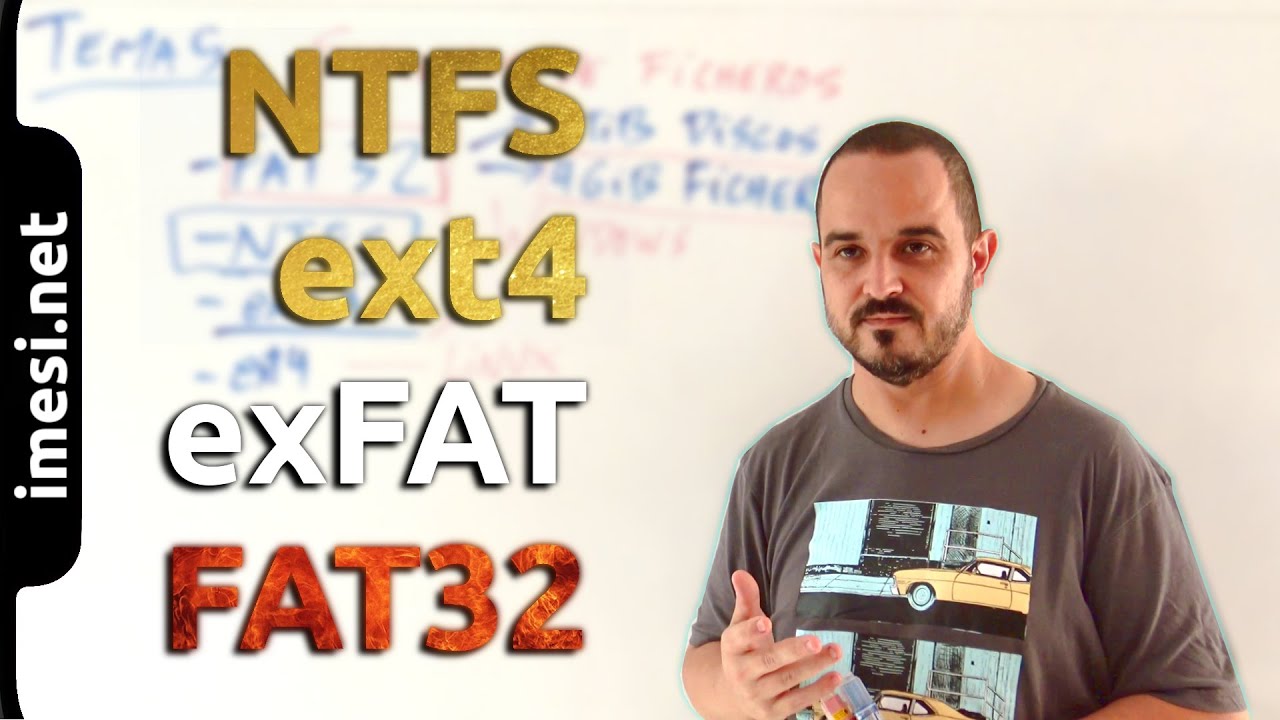
NTFS, ext4, exFAT y FAT32 (ISO - 5.2)

ZYNQ Training - Session 01 - What is AXI?

AAEON Boxer 6711 : Mini PC Fanless công nghiệp cho hệ thống tự động hóa
5.0 / 5 (0 votes)
