Top 10 Tips on How to Safely Browse the Web | GoldPhish
Summary
TLDRThis script offers a humorous yet informative guide to Internet Safety, emphasizing the importance of using strong, private passwords, employing a password manager, blocking pop-ups, and regularly updating software. It advises using a VPN for public Wi-Fi, clearing cookies to prevent tracking, bookmarking favorite sites, verifying website security, avoiding dubious downloads, using security software, and not sharing credentials on untrustworthy sites. The tips aim to make users more savvy and secure in the digital 'Wild West'.
Takeaways
- 🔒 Use strong passwords and a browser password manager to keep your information secure.
- 👀 Change your passwords regularly and keep them private, similar to how you would handle your underwear.
- 🚫 Block browser pop-ups to avoid unwanted distractions and potential security risks.
- 🔄 Regularly update your software to patch vulnerabilities and keep your system secure.
- 🚀 Use a VPN or personal hotspot when connecting to public Wi-Fi to protect your privacy.
- 🍪 Clear your cookies regularly to prevent websites from tracking your online activities.
- 🔖 Bookmark your favorite websites to save time and avoid potential mistyping and landing on unsafe sites.
- 🔒 Check website security by looking for a padlock or tune icon in your browser to ensure the site is secure.
- 🚫 Avoid downloading files from untrusted sources to prevent malware and other security threats.
- 🛡️ Use security software to protect your digital life, acting as a digital superhero against threats.
- 🏠 Be cautious about sharing your credentials on suspicious sites, as it's like giving away your house keys.
Q & A
What is the main topic of the video script?
-The main topic of the video script is Internet Safety and providing tips on how to stay secure online.
Why are strong passwords compared to underwear in the script?
-Strong passwords are compared to underwear because they should be changed often, kept private, and not easily visible to others for security reasons.
What role does a browser password manager play according to the script?
-A browser password manager acts like a digital butler, helping to store and manage passwords without judgment.
Why is it important to block browser pop-ups as suggested in the script?
-Blocking browser pop-ups is important because they can be intrusive and potentially misleading, often offering unwanted products or services.
What is the script's analogy for software updates and why are they necessary?
-The script compares software updates to in-laws, suggesting they arrive uninvited but are necessary for patching up security holes and fixing issues.
Why should one use a VPN or personal hotspot over public Wi-Fi according to the script?
-Using a VPN or personal hotspot over public Wi-Fi is recommended because public Wi-Fi can be insecure, and it helps to protect your digital privacy, similar to not leaving digital footprints in a public restroom.
What does the script suggest doing with cookies to enhance privacy?
-The script suggests clearing digital cookies regularly to prevent websites from tracking your online activities.
What is the benefit of bookmarking favorite websites as mentioned in the script?
-Bookmarking favorite websites saves time and helps avoid typos that could lead to unintended or unsafe websites.
How should one verify website security according to the script?
-The script advises to check for a padlock or tune icon in the browser, which indicates a secure connection.
What is the script's advice on downloading files from unknown sources?
-The script advises against downloading files from shady sources, comparing it to not taking candy from strangers.
Why is using security software compared to having a digital superhero in the script?
-Using security software is compared to having a digital superhero because it can protect you from online threats and prevent potential digital disasters.
What is the final tip given in the script to avoid giving away credentials on suspicious sites?
-The final tip is to avoid giving away your credentials on sketchy sites, comparing it to not giving house keys to a stranger for safety.
Outlines

此内容仅限付费用户访问。 请升级后访问。
立即升级Mindmap

此内容仅限付费用户访问。 请升级后访问。
立即升级Keywords

此内容仅限付费用户访问。 请升级后访问。
立即升级Highlights

此内容仅限付费用户访问。 请升级后访问。
立即升级Transcripts

此内容仅限付费用户访问。 请升级后访问。
立即升级浏览更多相关视频

Cara Cepat Hilangkan Malware di PC dan Laptop

11 Internet Safety Tips for Your Online Security

36. Literasi Digital - Pengelolaan Kata Sandi dengan Manajer Kata Sandi - Informatika Kelas X

Protecting Personal Data (With KAREN DAVILA)

Top 10 Cyberattacks: How to protect yourself
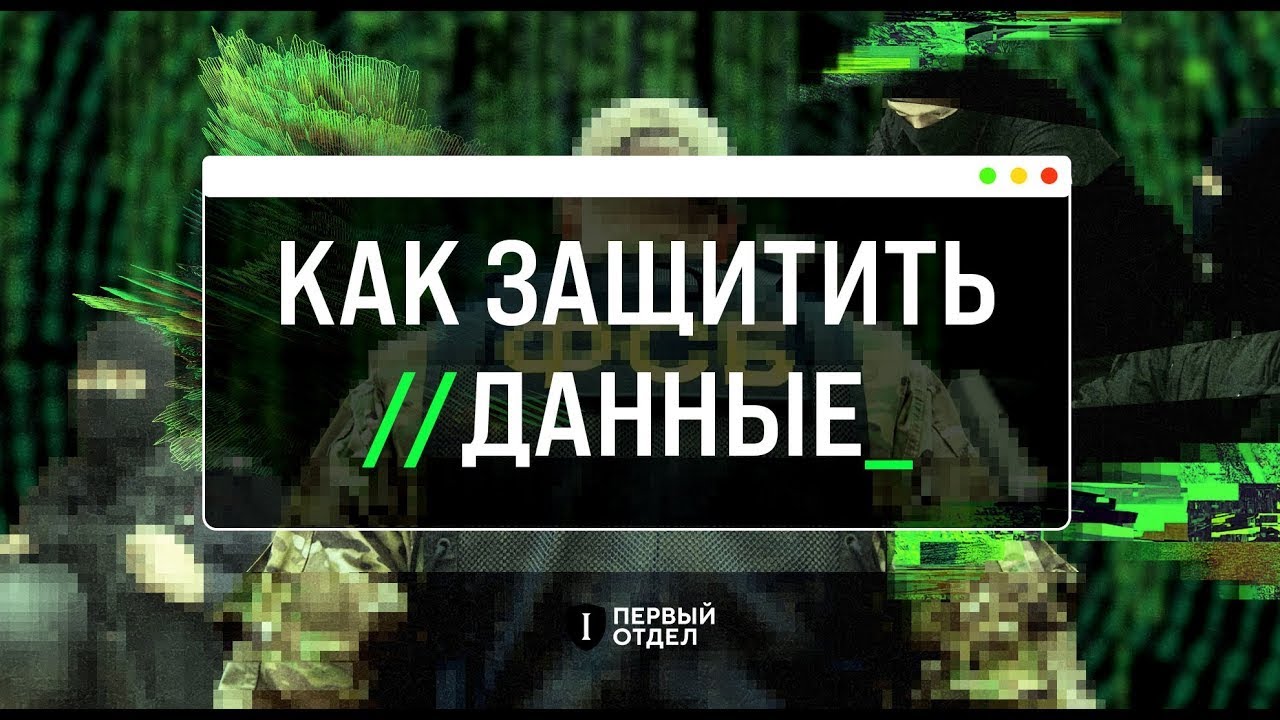
КАК ЗАЩИТИТЬ ДАННЫЕ | Руководство по основам безопасности
5.0 / 5 (0 votes)
