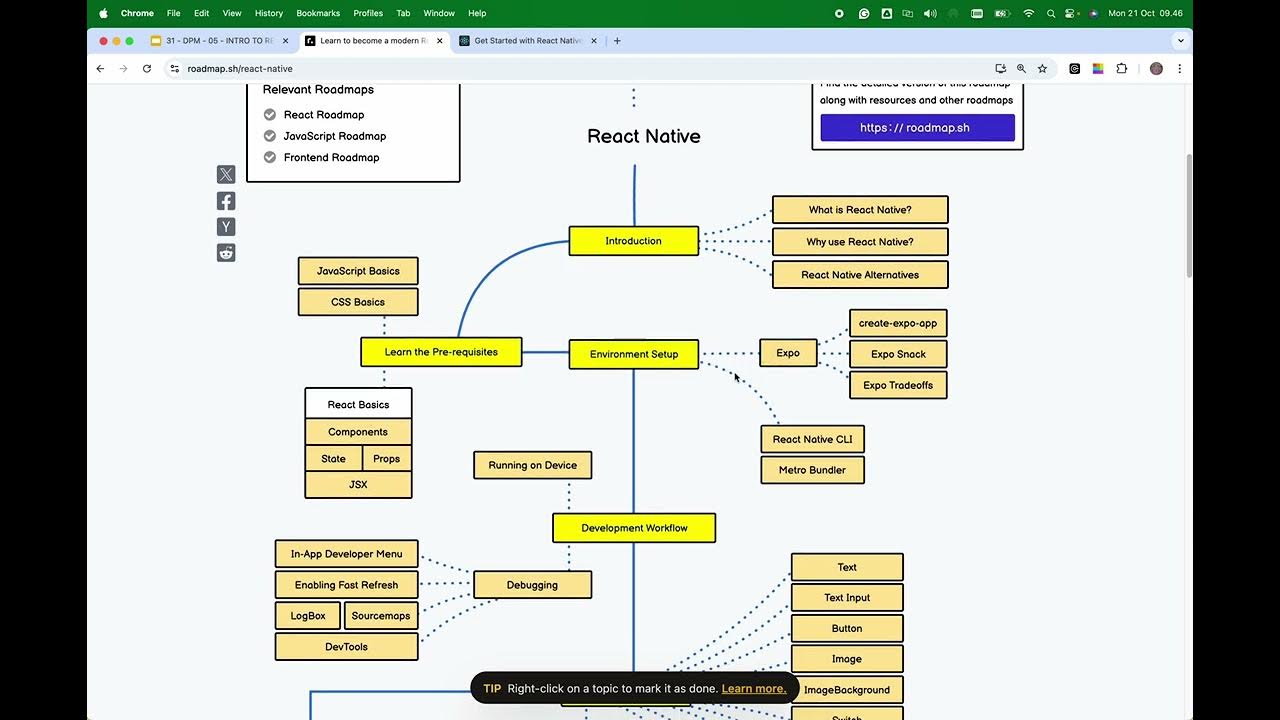#3 Prerequisite and Tools required for Spring
Summary
TLDRThis video script is an introduction to learning the Spring Framework, emphasizing the prerequisites such as Java knowledge up to threads and exception handling, and understanding of OOP concepts. It also mentions the necessity of a build tool like Maven, database connectivity knowledge with JDBC, and familiarity with Hibernate and Spring Data JPA. The presenter suggests learning XML and JSON for configuration and data exchange. The video provides links for learning resources and recommends tools like JDK, IDEs (Eclipse, VS Code, IntelliJ IDEA), and highlights the importance of using the right version of JDK, suggesting JDK 17 for Spring 6.
Takeaways
- 😀 The prerequisite for learning Spring Framework is knowledge of the Java language, including syntax, loops, conditional statements, arrays, exceptions, threads, collections, and especially OOP concepts.
- 🔧 A build tool is essential for working on projects, with Maven being preferred for this series, although familiarity with Gradle can also be beneficial.
- 💾 Understanding database connectivity is crucial, as Spring applications often connect to databases, and knowledge of JDBC will ease the explanation of connectivity.
- 🌱 Familiarity with Hibernate is important to understand Spring Data JPA, as the latter builds upon the concepts of the former.
- 📄 Experience with XML and JSON is advantageous, as XML is used for configuration and JSON for data exchange between client and server in this course.
- 📚 The video description provides links to comprehensive learning resources covering Java, Maven, Hibernate, and Spring (up to version 5), as well as JSON and XML.
- 🛠️ Having the Java Development Kit (JDK) is mandatory, with version 17 or above recommended for Spring 6, although the instructor is using JDK 21 in the video.
- 🖥️ An Integrated Development Environment (IDE) is necessary for Java development; options include VS Code, Eclipse, and IntelliJ IDEA, with the Community version of IntelliJ IDEA being sufficient for learning and small projects.
- 🔍 VS Code is a good choice but not fully optimized for Java; it's still a viable option due to Maven handling the project structure.
- 🌟 Eclipse is open-source and free, considered one of the best tools for Java development, making it a recommended choice for the course.
- 🚀 IntelliJ IDEA Ultimate offers advanced features that can boost productivity, and it's worth trying out, especially as students may receive discounts.
Q & A
What is the prerequisite for learning the Spring framework?
-The prerequisite for learning the Spring framework is knowledge of the Java language, including syntax, loops, conditional statements, working with arrays, exception handling, threads, collections, and especially Object-Oriented Programming (OOP) concepts.
Why is understanding of OOP concepts important for learning Spring?
-OOP concepts are important for learning Spring because Spring is built on these principles, and understanding abstraction, interfaces, and other OOP features will help in grasping the framework's architecture and functionality.
Which build tools are mentioned in the script as necessary for working on a Spring project?
-The script mentions Maven and Gradle as necessary build tools for working on a Spring project, with Maven being used in the particular series.
Why is knowledge of database connectivity important when learning Spring?
-Knowledge of database connectivity is important because Spring applications often interact with databases, and understanding JDBC will facilitate the explanation of connectivity in Spring.
What is the relationship between Hibernate and Spring Data JPA mentioned in the script?
-Spring Data JPA is built on top of Hibernate, so understanding Hibernate concepts is necessary to properly understand and utilize Spring Data JPA for database operations in a Spring application.
Why is familiarity with XML and JSON beneficial for someone learning Spring?
-Familiarity with XML and JSON is beneficial because Spring uses XML for configuration and JSON for data exchange between the client and server, so knowing these formats helps in configuring and working with Spring applications.
Where can one find resources to learn about the prerequisites mentioned in the script?
-Resources to learn about the prerequisites can be found in the video links provided in the description of the video, which include a complete Java course covering Java, Maven, Hibernate, and Spring.
What are some Integrated Development Environments (IDEs) recommended for Java development in the script?
-The script recommends using Visual Studio Code, Eclipse, and IntelliJ IDEA as Integrated Development Environments for Java development.
What version of JDK is recommended for learning Spring 6 according to the script?
-The script recommends using JDK 17 as the minimum requirement for learning Spring 6, with JDK 21 being used in the script's example.
Why might the community version of IntelliJ IDEA be sufficient for learning and small projects?
-The community version of IntelliJ IDEA is sufficient for learning and small projects because it provides the necessary features for development, and additional advanced features in the ultimate version may not be required at the initial learning stages or for small-scale development.
What advice is given regarding the trial version of IntelliJ IDEA Ultimate?
-The script suggests exploring the ultimate version of IntelliJ IDEA for its advanced features and productivity boost, and mentions that there is a trial version available to try out before committing to a purchase.
Outlines

此内容仅限付费用户访问。 请升级后访问。
立即升级Mindmap

此内容仅限付费用户访问。 请升级后访问。
立即升级Keywords

此内容仅限付费用户访问。 请升级后访问。
立即升级Highlights

此内容仅限付费用户访问。 请升级后访问。
立即升级Transcripts

此内容仅限付费用户访问。 请升级后访问。
立即升级浏览更多相关视频
5.0 / 5 (0 votes)