macOS Sequoia Developer Beta 5: What's New?
Summary
TLDRIn this Macintosh Weekly video, the host discusses the Mac OS Sequoia 15 developer beta 5 update, guiding viewers on how to update their Macs and highlighting key changes such as the iPhone mirroring feature and custom wallpaper support. The video also covers release notes, addressing SDK updates, resolved and known issues, and new features across various Apple frameworks. The host encourages viewers to check Apple's official documentation for a comprehensive understanding.
Takeaways
- 📅 Apple has released the fifth beta of Mac OS Sequoia 15 for developers, coming two weeks after the fourth beta.
- 💻 To update to Mac OS Sequoia developer beta 5, users should go to System Settings, then Software Update, and check for updates.
- 🔄 The update size for this beta is approximately 4.07 GB, and it includes a new wallpaper that is currently listed as 'unknown'.
- 📲 A significant feature in this beta is the iPhone mirroring feature for Safari, which allows full iPhone access from a Mac.
- 🖼️ Users can now see their custom iPhone wallpapers and icons on their Mac, and interact with their iPhone using the Mac's keyboard, trackpad, and mouse.
- 🛠️ The Mac OS 15 SDK, bundled with Xcode 16, supports app development for Mac computers running Sequoia 15 beta 5.
- 🔄 The App Store now requires only the final install size plus a small buffer for initial app downloads, instead of double the space.
- 🔒 Changes in security include a new process for allowing applications to control Finder, directing users to system settings for approval.
- 🔄 For developers, the CF Network functions now return a different type, requiring source changes for Swift programs when compiling with newer SDKs.
- 🎥 Reality Kit now supports rendering USD files with Catmull-Clark subdivision and uses the display P3 color gamut for virtual objects.
- 📈 The script also covers various resolved issues and known issues across different components like AppKit, Core Spotlight, and Reality Kit, indicating ongoing improvements and areas needing attention.
Q & A
What is the Mac OS Sequoia developer beta 5 update about?
-The Mac OS Sequoia developer beta 5 update is the fifth beta version of the upcoming Mac OS Sequoia, released to developers for testing purposes.
How can developers update their Mac to Mac OS Sequoia developer beta 5?
-Developers can update their Mac to Mac OS Sequoia developer beta 5 by opening System Settings, going to the Software Update section, and checking for updates.
What is the update size for Mac OS Sequoia developer beta 5?
-The update size for Mac OS Sequoia developer beta 5 is approximately 4.07 GB for the device mentioned in the script.
What is the build number for the successfully updated Mac OS Sequoia developer beta 5?
-The build number for the successfully updated Mac OS Sequoia developer beta 5 is 24853 09e.
What new feature does Safari in Mac OS Sequoia beta 5 bring that was unavailable in the first beta?
-Safari in Mac OS Sequoia beta 5 introduces the long-awaited iPhone mirroring feature, which allows users to access and engage with their iPhone directly from their Mac.
What is the purpose of the iPhone mirroring feature in Mac OS Sequoia beta 5?
-The iPhone mirroring feature in Mac OS Sequoia beta 5 allows users to fully access and engage with their iPhone from their Mac, including custom wallpaper, icons, and the ability to interact with apps and audio.
What changes are noted in the Mac OS Sequoia 15 beta 5 release notes regarding the App Store?
-The Mac OS Sequoia 15 beta 5 release notes mention that the App Store no longer requires twice the space free for an initial app download and install; the free space requirement is now the final install size of the app plus a small buffer.
What is the new API feature added to AppKit in Mac OS Sequoia 15 beta 5?
-The new API feature added to AppKit allows a window to request sharing of another existing window or of a window to be provided in a callback, addressing an issue where the presenter might not want to share all application windows.
What is the issue resolved in the Foundation framework regarding date components format style?
-The issue resolved in the Foundation framework is the incorrect production of strings like '1M' with the date components format style 'at style.condensed' and strings like 'one Min' with the 'dot narrow' style.
What is the known issue with iPhone mirroring in Mac OS Sequoia 15 beta 5?
-The known issue with iPhone mirroring in Mac OS Sequoia 15 beta 5 is that Universal Clipboard might not work, and scrolling with a scroll wheel on Logitech mice or typing with a Bluetooth keyboard might not work with iPhone mirroring.
What is the change in the behavior of the CFNetwork framework regarding proxy auto-configuration in Mac OS Sequoia 15 beta 5?
-In Mac OS Sequoia 15 beta 5, the CFNetwork execute proxy auto-configuration script and URL functions have always returned a plus one retained CF type object, but the function declarations were not decorated with the 'CF returns retained' attribute until iOS 18, Mac OS 15, tvOS 18, and watchOS 2.
What is the new feature introduced in the Maps framework in Mac OS Sequoia 15 beta 5?
-The new feature introduced in the Maps framework is the Place ID, a unique and persistent identifier, along with new result types to MK local search request and additional point of Interest category values.
What is the resolved issue in the Core Spotlight framework regarding iPhone and iPad apps on Apple Silicon Macs?
-The resolved issue in the Core Spotlight framework is that iPhone and iPad apps on Apple Silicon Macs would quit unexpectedly when invoking CS searchable item attribute set set action identifiers.
What is the known issue with the Networking framework in Mac OS Sequoia 15 beta 5?
-The known issue with the Networking framework is that for apps linked on Mac OS 15 or newer, the default user agent request header field value generated by URL session now includes the unlocalized bundle name instead of the localized bundle name.
What is the new feature in the QuickLook framework regarding generator plugins?
-The new feature in the QuickLook framework is the deprecation of support for deprecated QuickLook generator plugins, with developers being encouraged to migrate to QuickLook preview extension and thumbnail extension API.
What is the resolved issue in the RealityKit framework regarding iPhone and iPad apps on Apple Silicon Macs?
-The resolved issue in the RealityKit framework is that iPhone and iPad apps on Apple Silicon Macs would quit unexpectedly when using an object capture session.
What is the known issue with the Screen Time app in Mac OS Sequoia 15 beta 5?
-The known issue with the Screen Time app is that when an Apple Watch is upgraded to 11.0 from an earlier beta, Screen Time app limits might be deleted for both the parent and child.
What is the new feature in the Translation framework in Mac OS Sequoia 15 beta 5?
-The new feature in the Translation framework is the support for translating Hindi in the Translate app, systemwide translation, Safari translation, and the new translation APIs.
What is the resolved issue in the Wallet framework regarding dispersement requests on Mac?
-The resolved issue in the Wallet framework is that dispersement requests on Mac might appear as regular payments requests when handed off to iPhone.
Outlines

此内容仅限付费用户访问。 请升级后访问。
立即升级Mindmap

此内容仅限付费用户访问。 请升级后访问。
立即升级Keywords

此内容仅限付费用户访问。 请升级后访问。
立即升级Highlights

此内容仅限付费用户访问。 请升级后访问。
立即升级Transcripts

此内容仅限付费用户访问。 请升级后访问。
立即升级浏览更多相关视频

iOS 18 Beta 4 Released - What's New?

macOS Upgrade Guide 2024: Sequoia, Sonoma, Ventura or Monterey?

TESTANDO A FUNDO O IOS18.1 BETA 1 E SUA INTELIGÊNCIA ARTIFICIAL DA APPLE (APPLE INTELLIGENCE)
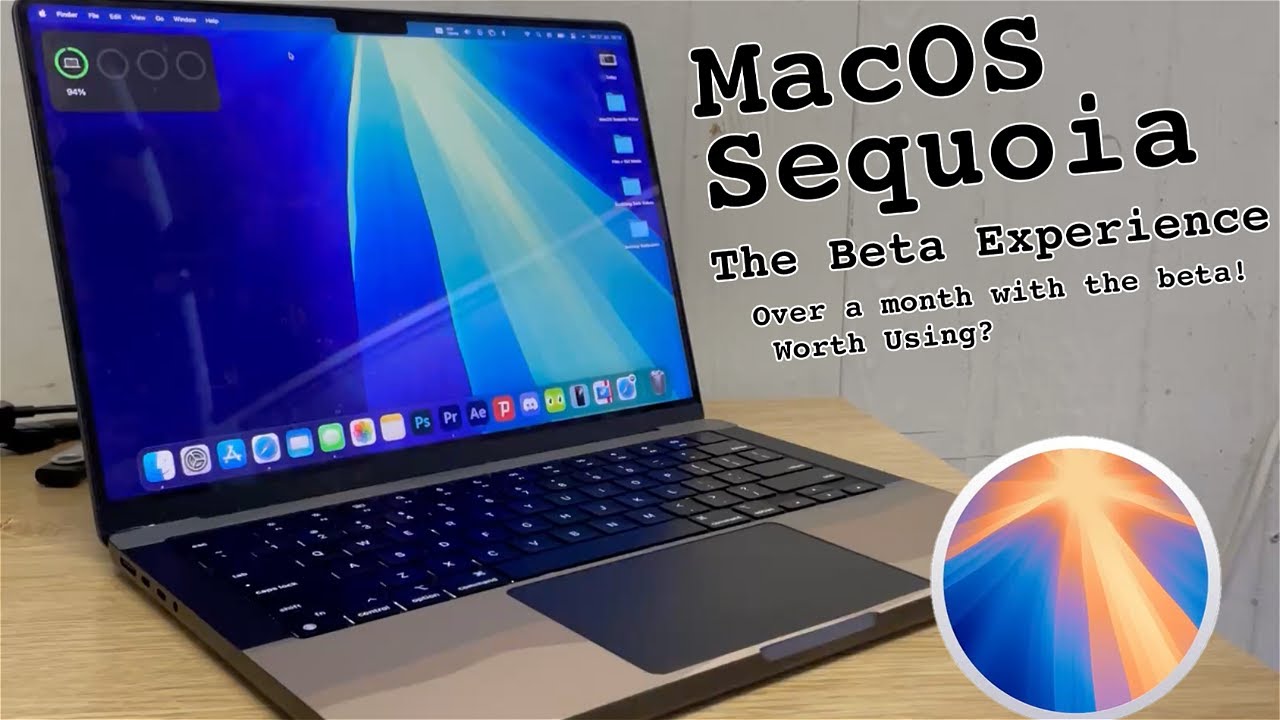
The MacOS Sequoia Beta, Is it worth using? - Mini Review

iOS 18 Beta 2 Released - What's New?

iOS 17.4 RC is Out! - What's New?
5.0 / 5 (0 votes)
