Unlock GoHighLevel's Hidden Automation Recipes: Your Secret to Efficiency!
Summary
TLDRThis video tutorial introduces viewers to High Level's new automation recipes, designed to simplify and enhance various tasks. It demonstrates how to activate and utilize these recipes within High Level's platform, covering features like automated responses to Instagram and Facebook comments, IVR systems, and appointment reminders. The script highlights the ease of use and the power of these pre-built automations, encouraging users to explore and implement them for streamlined business operations.
Takeaways
- 🚀 High Level has introduced new automation recipes that are easy to use and can significantly streamline various tasks.
- 📈 The automations showcase powerful features like Facebook and Instagram comments, IVR systems, and appointment reminders.
- 📂 Users can activate these automations from the 'Automations' section on the left-hand side of their High Level dashboard.
- 📝 To start, users can create a folder for practice, ensuring they don't interfere with existing workflows.
- 🔍 High Level provides preset automation recipes for Instagram and Facebook comment responses, simplifying the process of setting up such automations.
- 📲 Users can select and customize recipes for automated responses or direct messages based on specific comments or post interactions.
- 🔑 The automation recipes come with preset filters and actions, allowing for easy modification to fit individual needs.
- 📅 Appointment reminders are a key feature, with recipes available for confirmation, reminders, surveys, and review requests.
- 🎉 High Level offers additional support through VIP coaching programs and a VIP group for personalized assistance.
- 📝 The script emphasizes the importance of testing AI-based recipes like comment automation to avoid irrelevant responses.
- 📞 The introduction of IVR recipes allows users to set up interactive voice response systems for phone numbers, enhancing customer interaction.
- 🛍️ For e-commerce businesses, High Level provides recipes for sending product recommendations based on customer purchases.
Q & A
What is the main topic of the video script?
-The main topic of the video script is demonstrating how to use High Level's new automation recipes for various tasks, including social media interaction and appointment reminders.
What new features does High Level offer in its automation recipes?
-High Level offers new automation recipes for tasks such as Facebook and Instagram comments, IVR systems, appointment reminders, and email sequences for nurturing and reactivation.
How does the video script suggest using automation recipes for social media?
-The script suggests using High Level's automation recipes to create automated responses or direct messages specific to comments or posts on social media platforms like Instagram and Facebook.
What is the purpose of the 'recipe practice' folder mentioned in the script?
-The 'recipe practice' folder is created to safely test and play with the automation recipes without interfering with other ongoing processes in the account.
How can High Level's automation recipes help with appointment reminders?
-High Level's automation recipes can be used to set up automated appointment reminders, confirmations, and follow-up actions based on the status of appointments.
What is the significance of the IVR system in the context of the video script?
-The IVR system allows for the creation of an interactive voice response setup where callers can select options like sales or customer service, and it can be customized using High Level's automation recipes.
What does the video script suggest about the use of AI in automation recipes?
-The script suggests that while AI can be used to create automation recipes like comment responses, it should be used with caution to avoid irrelevant or 'hallucinating' responses.
How does the video script address the concern of AI-generated comments not being relevant?
-The script advises to proceed with caution when using AI for comment responses, suggesting that users should test it thoroughly before releasing it to the public.
What additional support options does the video script mention for High Level users?
-The script mentions a VIP coaching program, a VIP group for direct questions, access to a SOP library, and other features like a mini course and a funnel brick system.
What is the script's advice on learning automations within High Level?
-The script advises that the best way to learn automations is by building and breaking them, suggesting that regular experimentation is key to learning effectively within High Level.
How does the video script encourage viewers to start using High Level's automation recipes?
-The script encourages viewers to take advantage of the provided recipes, suggesting that they can significantly help their business processes and that they should explore and implement them without waiting for further guidance.
Outlines

此内容仅限付费用户访问。 请升级后访问。
立即升级Mindmap

此内容仅限付费用户访问。 请升级后访问。
立即升级Keywords

此内容仅限付费用户访问。 请升级后访问。
立即升级Highlights

此内容仅限付费用户访问。 请升级后访问。
立即升级Transcripts

此内容仅限付费用户访问。 请升级后访问。
立即升级浏览更多相关视频
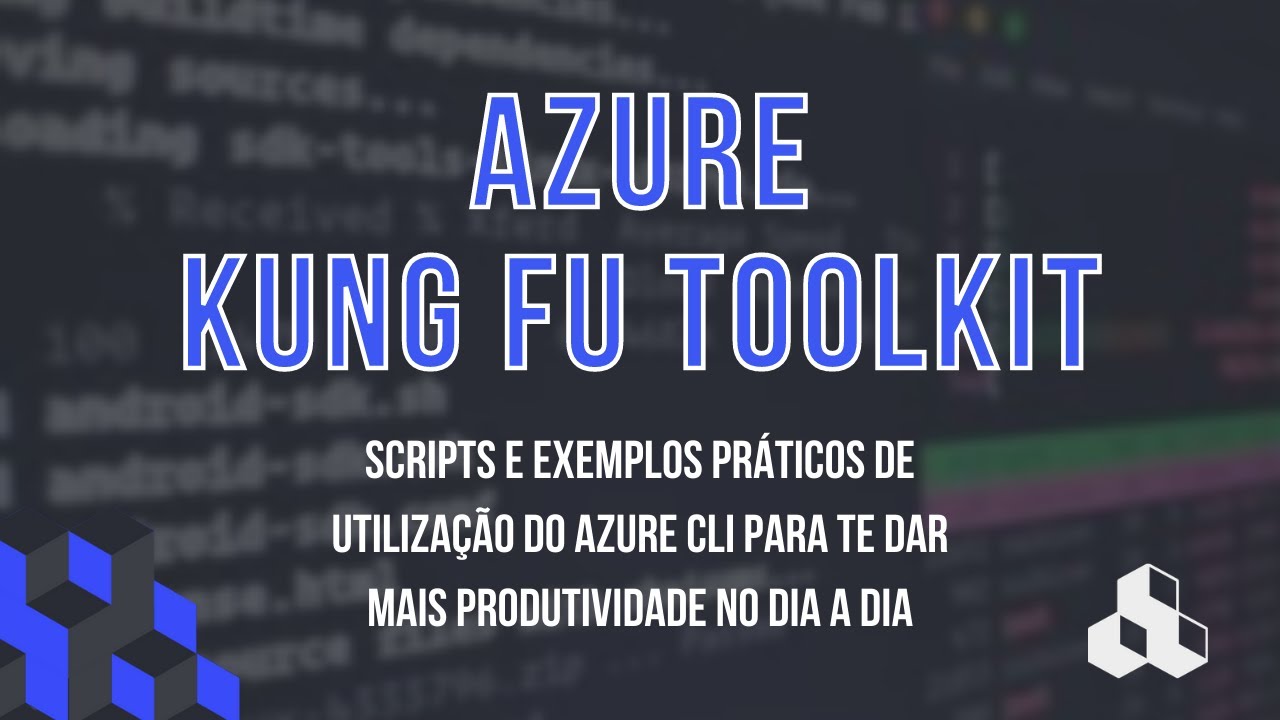
DICAS E TRUQUES #22 - CONHECENDO O PROJETO AZ KUNG FU TOOLKIT

GoHighLevel Automation Tutorial | 1. Introduction To HighLevel Automations

This is How I Steal STARTUP IDEAS From Reddit (n8n + No-code)

AI Automation Tutorial with Make.com - Hindi

STOP Using Basic n8n Nodes! These 10 Will Change Everything

💪N8N: A Maneira Mais Fácil de Criar Automatizações Poderosas em 2025
5.0 / 5 (0 votes)
