How to Play GTA 5 on Android Smartphone ! *50 FPS*
Summary
TLDRThe script discusses the process of running the full 50GB game GTA V on a smartphone without cloud gaming, emphasizing the game's smooth performance on various devices. It contrasts this with the previous method involving an app that streamed games from servers, which was laggy and required high-speed internet. The video also touches on the potential of emulators to run PC games on smartphones and the efforts of developers in optimizing games like GTA V for mobile. The speaker guides viewers through the technical setup, including emulator installation and game file transfer, while expressing excitement about the gaming experience on mobile devices.
Takeaways
- 🎮 GTA 5 can now be installed and played directly on smartphones without using cloud gaming.
- 📱 The entire 50GB game will be installed on your phone and can be played offline.
- ⚡ Previous methods required high-speed internet and had issues with lag and frame drops.
- 🛠 Developers have modified and ported the game to work smoothly on mobile devices.
- 🚀 The performance is reported to be smooth, similar to playing on a laptop or PC.
- 📲 The game runs well on phones with Snapdragon processors, especially newer models.
- 💾 The installation process involves downloading GTA 5 on a computer and then transferring it to the phone.
- 🔧 Emulators are used to run the game on the phone, and settings need to be adjusted for optimal performance.
- 🎉 The excitement is high among users as this allows for high-quality gaming on mobile devices.
- 🔍 Developers like Pixel6 have put significant effort into making this possible, and users should thank them for their work.
Q & A
What is the main topic of the video script?
-The main topic of the video script is about running the game GTA 5 on a smartphone without cloud gaming, and the process of installing and playing the game directly from the phone's storage.
What was the previous method of playing games on smartphones as mentioned in the script?
-The previous method involved installing an app on the phone which would stream the game from another server, similar to cloud gaming, which was referred to as 'cloud gaming' in the script.
What issues were there with the old cloud gaming method?
-The old cloud gaming method had latency issues, required a high-speed internet connection, and incurred additional costs.
What is the difference between the new method and the old cloud gaming method discussed in the script?
-The new method involves downloading and installing the entire game on the smartphone, allowing it to be played offline without the need for an internet connection, unlike the old cloud gaming method.
What is the size of the GTA 5 game that needs to be installed on the smartphone?
-The GTA 5 game size mentioned in the script is 50GB, which needs to be downloaded and installed on the smartphone.
What is the role of developers in modifying games to run on smartphones as per the script?
-Developers collaborate to modify games, such as GTA 5, to make them compatible with smartphones, ensuring they run smoothly on mobile devices.
What is the significance of the emulator mentioned in the script?
-The emulator is significant as it allows the smartphone to run games that are typically designed for PC, by simulating the PC environment on the smartphone.
What are the technical requirements for the smartphone to run GTA 5 as per the script?
-The script suggests that a powerful processor, such as the Snapdragon 8 series found in flagship smartphones, is required to run the game smoothly.
What is the expected performance of GTA 5 on a smartphone according to the script?
-The script suggests that the game should run smoothly with high frame rates, similar to the performance on a good computer, without any frame drops or delays.
What are the steps to install and run GTA 5 on a smartphone as outlined in the script?
-The script outlines steps including downloading GTA 5, installing an emulator on the smartphone, setting up display resolution and fit in emulator settings, copying the game files to the smartphone's storage, and running the game using the emulator.
What is the potential issue with the emulator mentioned towards the end of the script?
-The potential issue mentioned is that the emulator might only work with certain processors like the Snapdragon at the time of the script, and there could be difficulties in getting it to work with other processors.
Outlines

此内容仅限付费用户访问。 请升级后访问。
立即升级Mindmap

此内容仅限付费用户访问。 请升级后访问。
立即升级Keywords

此内容仅限付费用户访问。 请升级后访问。
立即升级Highlights

此内容仅限付费用户访问。 请升级后访问。
立即升级Transcripts

此内容仅限付费用户访问。 请升级后访问。
立即升级浏览更多相关视频

TOP 5 Best Cloud Gaming Apps | Play Gta 5 Unlimited

iQOO Neo 10 - Snapdragon 8S Gen 4 - PC Game Emulation Test 🔥 GTA V - Witcher 3 - NFS - Nier Automata

Kuat Emulator PS3 !! Review Acer Nitro V16 dengan AMD Ryzen 8000 series

GTA 6 Ready Flagship Gaming PC Build - i9-14900K | RTX 4090 | 48GB RAM🔥
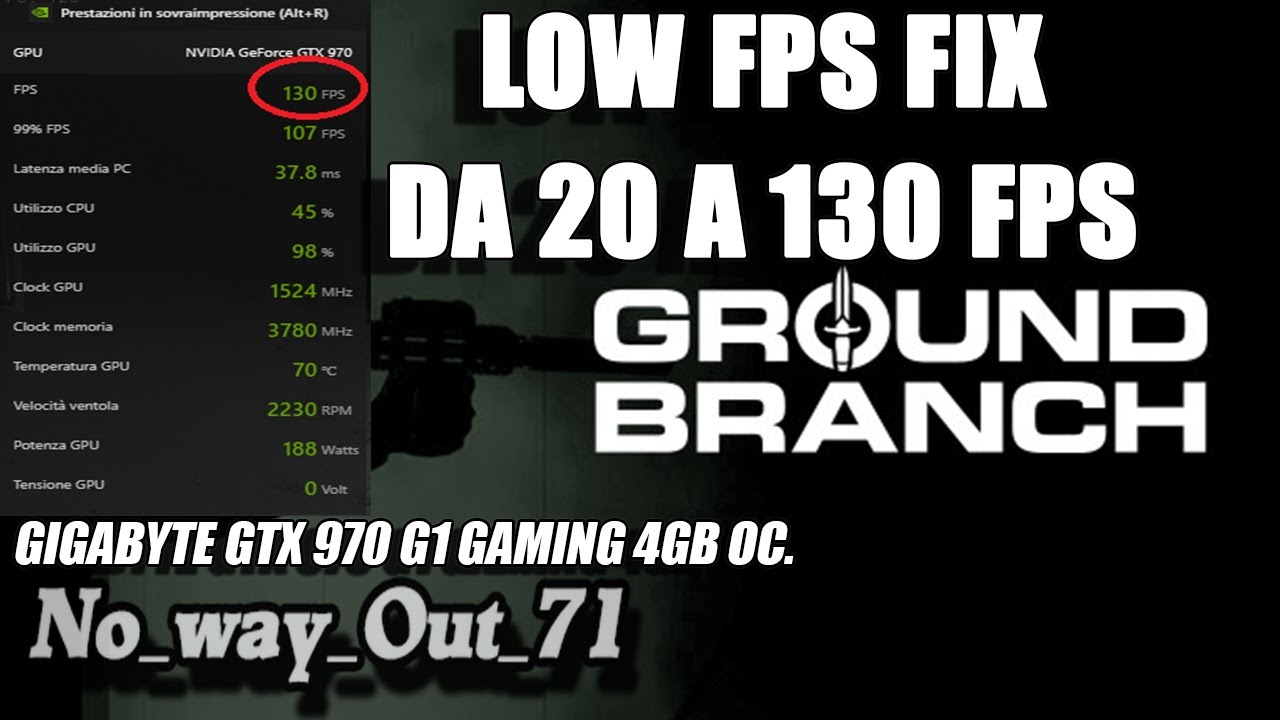
Ground Branch || low FPS Fix - da 20 FPS a 130 FPS

Large Video Game Files | The Struggle for Storage!
5.0 / 5 (0 votes)
