Analisando Pull Requests com GitHub Copilot
Summary
TLDRIn this video, Julia Ruda discusses the evolution of GitHub CoPilot and its impact on software development. She highlights a new feature in GitHub CoPilot for pull requests (PRs), available in the enterprise version, which uses AI to generate summaries and simplify the review process. Julia demonstrates how it works, from creating a PR to using the chat feature for detailed explanations and code review assistance, showcasing how it enhances productivity in the software development cycle.
Takeaways
- 😀 GitHub CoPilot is a fantastic tool that has significantly changed the way we develop software today.
- 🔧 As AI evolves, so does GitHub CoPilot, offering enhanced capabilities for developers.
- 📢 The speaker, Julia Ruda, introduces a new feature of GitHub CoPilot related to Pull Requests (PRs).
- 💡 GitHub CoPilot can now assist in understanding and writing PR descriptions, simplifying the review process.
- 🏢 This new feature is available in the GitHub CoPilot Enterprise edition, which comes at a higher cost but includes additional functionalities.
- 📝 The tool uses AI to generate summaries for PRs, making it easier to understand changes and streamline decision-making.
- 🗣️ GitHub CoPilot Enterprise includes a chat feature, allowing developers to discuss their repositories and PRs directly with the AI.
- 👀 The chatbot can provide detailed explanations of PRs, including the impacts of changes and specific lines of code that were altered.
- 📚 Julia Ruda mentions a new course on LinkedIn Learning for those who want to learn more about GitHub CoPilot, including its features and functionalities.
- 🔑 The script highlights the importance of clear PR descriptions and how GitHub CoPilot Enterprise can facilitate this aspect of software development.
- 🚀 The video emphasizes the ongoing evolution of GitHub CoPilot and its potential to increase productivity in software development through AI.
Q & A
What is GitHub CoPilot and how has it changed software development?
-GitHub CoPilot is an AI-powered coding assistant that has revolutionized software development by helping developers write code more efficiently. It has evolved from a simple code completion tool to a more comprehensive assistant that enhances the coding process.
What is the main topic of the video presented by Julia Ruda?
-The main topic of the video is GitHub CoPilot's new feature for Pull Requests (PRs), which is particularly available in the GitHub CoPilot Enterprise version.
Why is the new feature for Pull Requests significant in the context of software development?
-The new feature is significant because it helps developers understand and evolve their code by providing insights into the changes made within a project, simplifying the decision-making process for approving or rejecting a Pull Request.
What are some of the benefits of using GitHub CoPilot Enterprise for Pull Requests?
-GitHub CoPilot Enterprise for Pull Requests can generate summaries, provide detailed descriptions, and facilitate the review process by offering a chatbot that can discuss the changes and show the lines that were altered.
What additional features does GitHub CoPilot Enterprise offer besides Pull Request assistance?
-While the script focuses on Pull Request assistance, it also implies that GitHub CoPilot Enterprise offers other advanced features that enhance productivity in the software development cycle, although specific features are not detailed in the transcript.
Why did Julia Ruda take a break from her channel?
-Julia Ruda took a break from her channel due to various events that occurred during the year, which were positive and interesting for her career, causing her to be somewhat distant but she intends to return with more weekly videos.
What is the language issue mentioned in the script regarding the generation of Pull Request descriptions?
-The language issue mentioned is that the Pull Request descriptions are currently generated only in English, and there is no option to configure the language to Portuguese or any other language yet.
What is the course on LinkedIn Learning that Julia Ruda refers to in the video?
-Julia Ruda refers to her course on LinkedIn Learning called 'GitHub CoPilot: Basic Training,' which is designed for those who are new to GitHub CoPilot and want to understand its functionalities and features.
How does GitHub CoPilot Enterprise assist in the Pull Request review process?
-GitHub CoPilot Enterprise assists in the Pull Request review process by providing a chatbot that can explain the Pull Request, discuss its impacts, and even show the lines of code that have been changed.
What is the project that Julia Ruda is working on, as mentioned in the script?
-Julia Ruda is working on a project related to an 'aud Station' media player, which is written in VB6, as indicated by the script where she demonstrates creating a Pull Request.
How does the GitHub CoPilot Enterprise chatbot facilitate communication about the Pull Request?
-The GitHub CoPilot Enterprise chatbot facilitates communication by allowing developers to ask questions about the Pull Request, such as the impacts of the changes, and receive detailed explanations directly in the chat interface.
Outlines

此内容仅限付费用户访问。 请升级后访问。
立即升级Mindmap

此内容仅限付费用户访问。 请升级后访问。
立即升级Keywords

此内容仅限付费用户访问。 请升级后访问。
立即升级Highlights

此内容仅限付费用户访问。 请升级后访问。
立即升级Transcripts

此内容仅限付费用户访问。 请升级后访问。
立即升级浏览更多相关视频

With AI, Anyone Can Be a Coder Now | Thomas Dohmke | TED

DevOps Huddle EP 19 | Measuring GitHub Copilot's Downstream Impact with DORA | Opsera
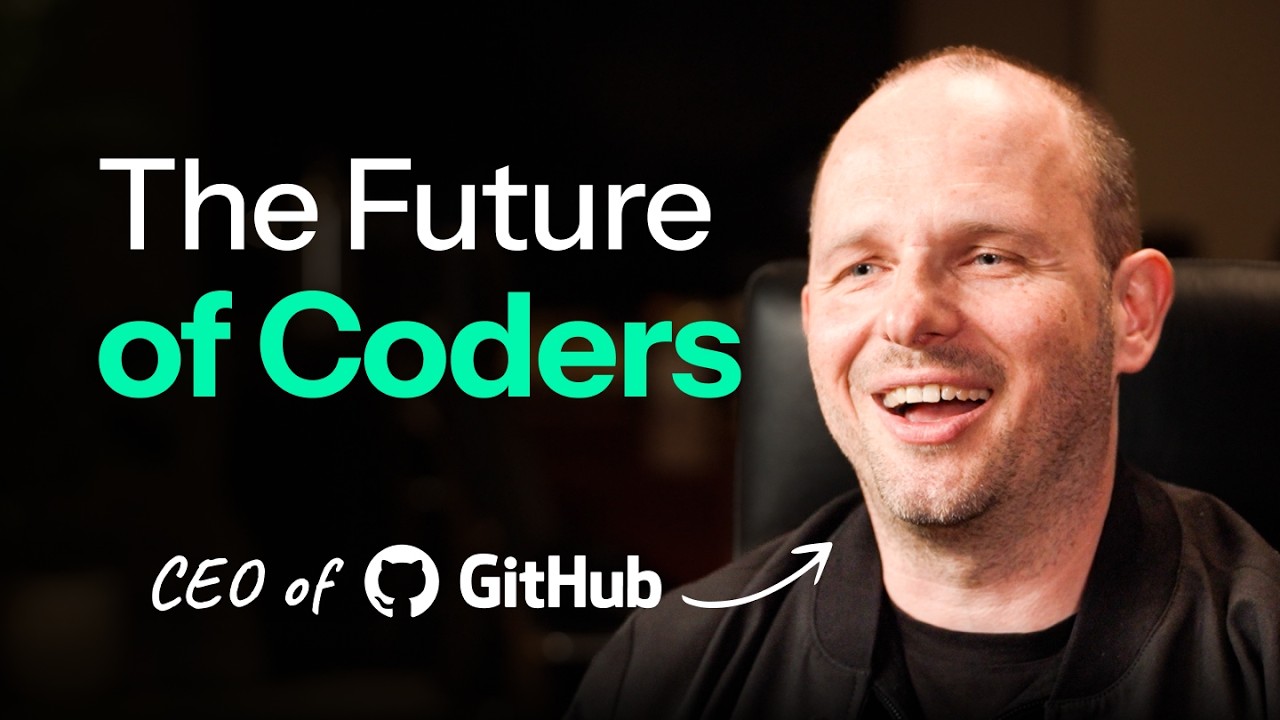
"Don’t Learn to Code" Is WRONG | GitHub CEO Thomas Dohmke

Is Java all you need? - Anders Noras

GitHub's Devin Competitor, Sam Altman Talks GPT-5 and AGI, Amazon Q, Rabbit R1 Hacked (AI News)

41% Increased Bugs With Copilot
5.0 / 5 (0 votes)
