SPOOL ADMINISTRATION SAP BASIS
Summary
TLDRThe video script delves into the intricacies of SAP spool administration, explaining the role of spool processes in printing. It clarifies the generation of spool requests and data storage in a temporary sequential database, known as 'temps', which can be located in either the global directory or database tables based on a configuration parameter. The script further explores different printing types, such as local, remote, and front-end printing, and their corresponding access methods. Additionally, it touches on housekeeping jobs that manage spool data and the importance of configuring printers in SAP for successful printing operations.
Takeaways
- 😀 Spool Administration in SAP is crucial for managing print jobs and ensuring they are processed efficiently.
- 🔑 The term 'Full Spool' refers to a special type of work process in SAP dedicated to handling printing tasks.
- 🖨 When a user initiates a print job, a 'Spool Request' is generated, which assigns a unique number for tracking purposes.
- 📑 'Spool Data' is the raw data that is generated when a print job is initiated, and it is stored temporarily in a 'Spool Location'.
- 📍 The 'Spool Location' can be either a Global directory (parameter value 'G') or a database (parameter value 'DB'), depending on the configuration.
- 🔄 The 'Spool Work Process' is responsible for reading the raw spool data and creating a formatted 'Output Request' for printing.
- 🗂️ The 'Output Request' is the formatted data that is sent to the printer, which is different from the raw 'Spool Data'.
- 🛠️ The 'Dialog Work Process' creates the 'Spool Request', while the 'Spool Work Process' creates the 'Output Request'.
- 🔧 The 'Access Method' is an alphabetic code that indicates the operating system and architecture being used for printing, such as local, remote, or front-end printing.
- 🔄 The 'SAP Spool Housekeeping Jobs' are standard background jobs that clean up unnecessary data from the database to prevent bloating.
- 📝 The process of configuring a printer in SAP involves setting up the printer at the OS level first, then configuring it within SAP using the appropriate access method and attributes.
Q & A
What is the purpose of the spool administration in SAP?
-The spool administration in SAP is responsible for managing the printing process, handling the creation of spool requests, and storing spool data for print jobs initiated by end users.
What is a spool request in SAP?
-A spool request in SAP is a unique number assigned to each print job when a user initiates printing. It is generated by the dialog work process and is used to track and manage the print job.
What is the role of the spool work process in printing?
-The spool work process is responsible for reading the unformatted spool data and creating an output request in the appropriate print format, which is then sent to the operating system for printing.
What is meant by 'spool data' in the context of SAP printing?
-Spool data refers to the raw data that is generated when a user initiates a print job. This data is stored temporarily in a spool location and is later formatted into a printable format by the spool work process.
What is the 'tempdb' in relation to spool data storage?
-The 'tempdb' is a temporary sequential database where the spool data is stored temporarily. It can be located either in the application level directory (Global directory) or in the database in specific tables like TST01 and TST03, depending on the configuration parameter 'RSPO/STORE_LOCATION'.
What are the advantages of storing spool data in the database (DB)?
-Storing spool data in the database (DB) ensures that the data is included in the daily backup of the database, providing a recovery point for print jobs in case of system failure.
What is the impact of storing spool data in the Global directory?
-Storing spool data in the Global directory can lead to unnecessary growth of the file system as the data is not backed up daily like the database. It may also fill up the disk space if not managed properly.
What is the purpose of the standard background jobs in spool administration?
-The standard background jobs, such as SAPR3SPOOL and SAPR3ACTIVBS, are responsible for housekeeping tasks like deleting unnecessary spool data from the database or tempdb location to prevent unnecessary data growth.
What is an 'access method' in the context of SAP printing?
-An access method is an alphabetic code that indicates the architecture and operating system used for printing. It determines whether the printing is local, remote, or front-end, and which commands or protocols are used to execute the print job.
What are the different types of printing in SAP?
-The different types of printing in SAP are local printing, remote printing, and front-end printing. Local printing occurs when the spool work process and the printer are on the same host. Remote printing is when they are on different hosts, and front-end printing is when the print is issued from a client machine that is not the same as the application server or the printer host.
How can you configure a new printer in SAP?
-To configure a new printer in SAP, you first need to configure the printer at the operating system level, then use transaction code SPAD to create an output device in SAP with the necessary attributes, access method, and other configurations.
Outlines

此内容仅限付费用户访问。 请升级后访问。
立即升级Mindmap

此内容仅限付费用户访问。 请升级后访问。
立即升级Keywords

此内容仅限付费用户访问。 请升级后访问。
立即升级Highlights

此内容仅限付费用户访问。 请升级后访问。
立即升级Transcripts

此内容仅限付费用户访问。 请升级后访问。
立即升级浏览更多相关视频
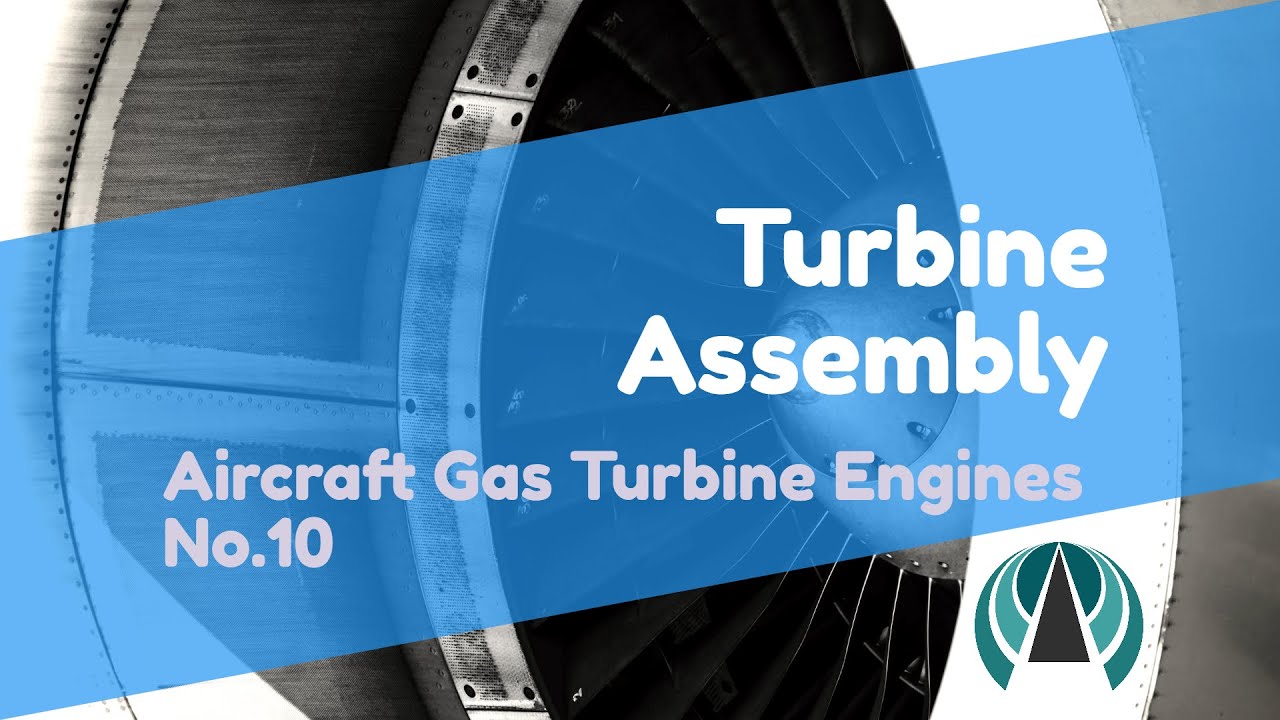
Turbine Assembly - Aircraft Gas Turbine Engines #10
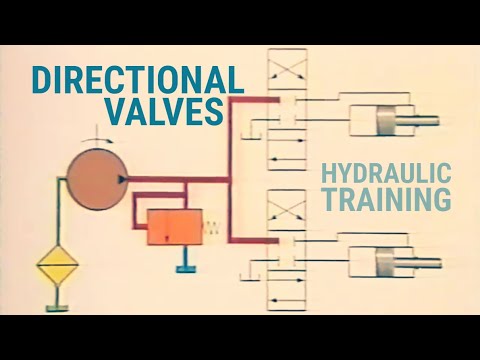
Hydraulic Training Series - Chapter 5 - Directional Valves
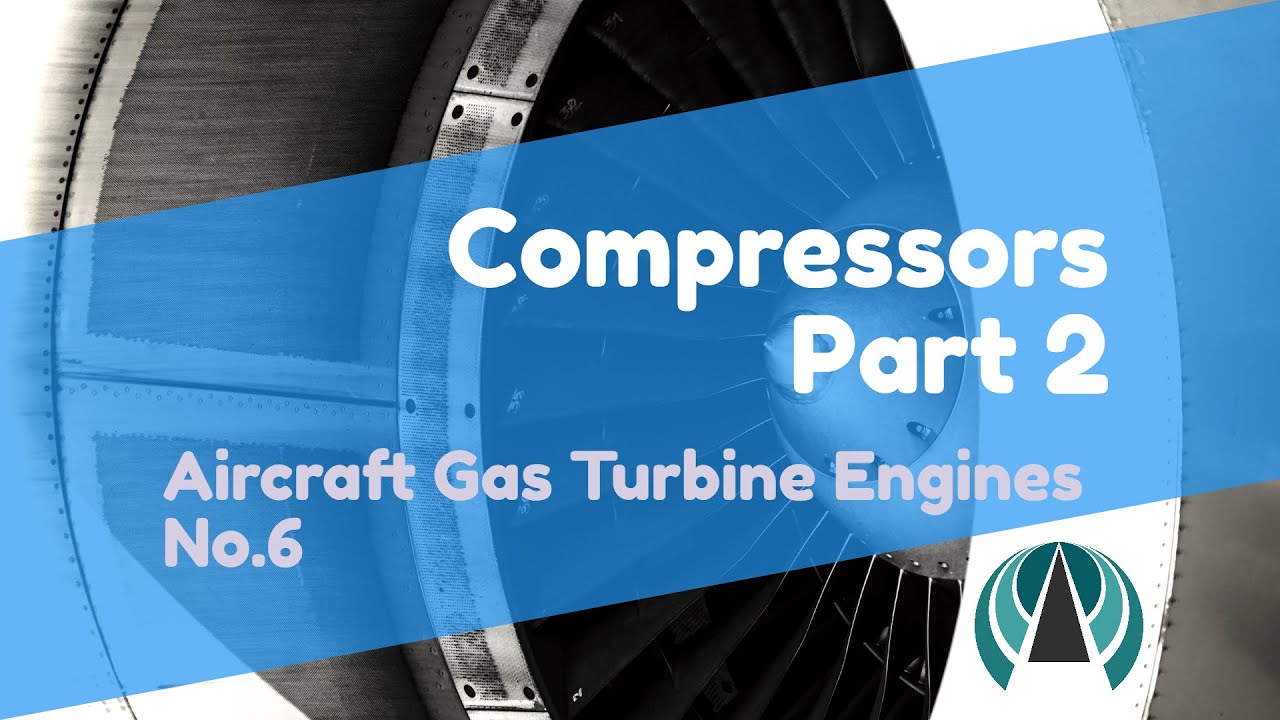
Compressors Part 2 - Aircraft Gas Turbine Engines #06
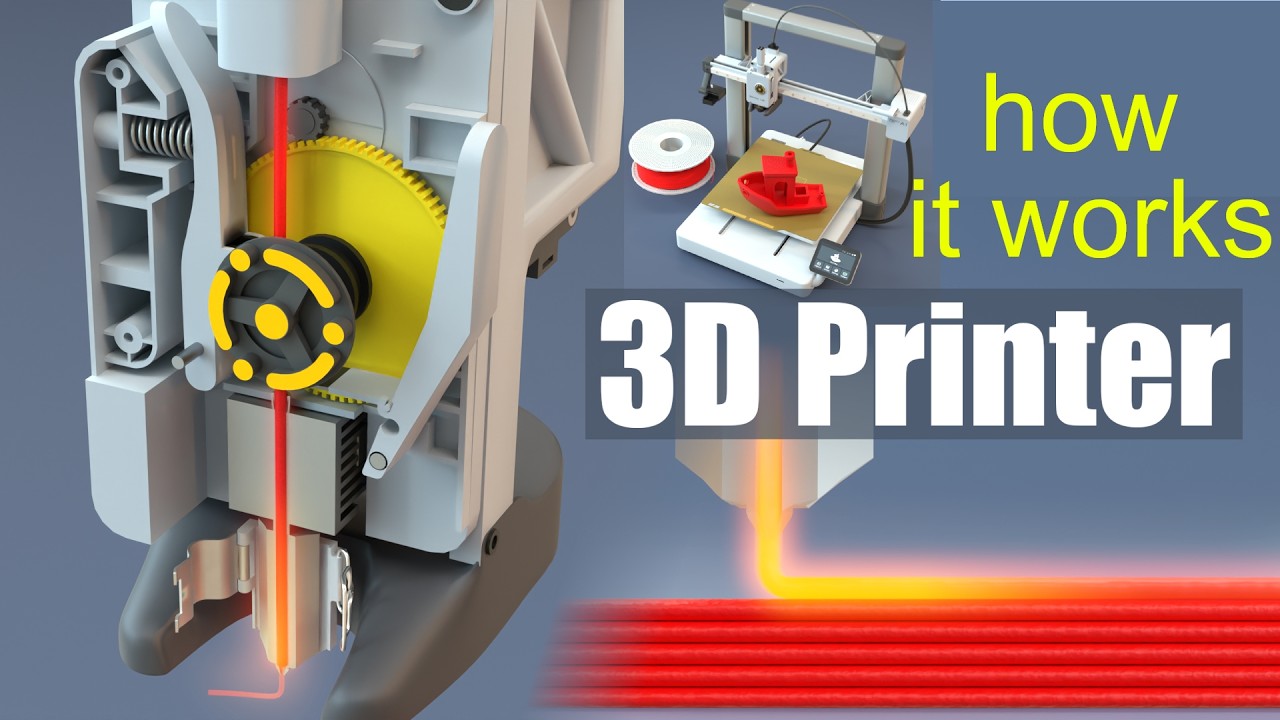
How does a 3D Printer work? (A1 by Bambu Lab)

Directional Control Valve Working Animation | 5/2 Solenoid Valve | Pneumatic Valve Symbols Explained
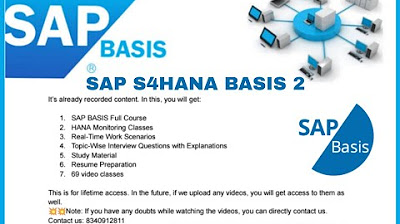
SAP S4HANA BASIS 2
5.0 / 5 (0 votes)
