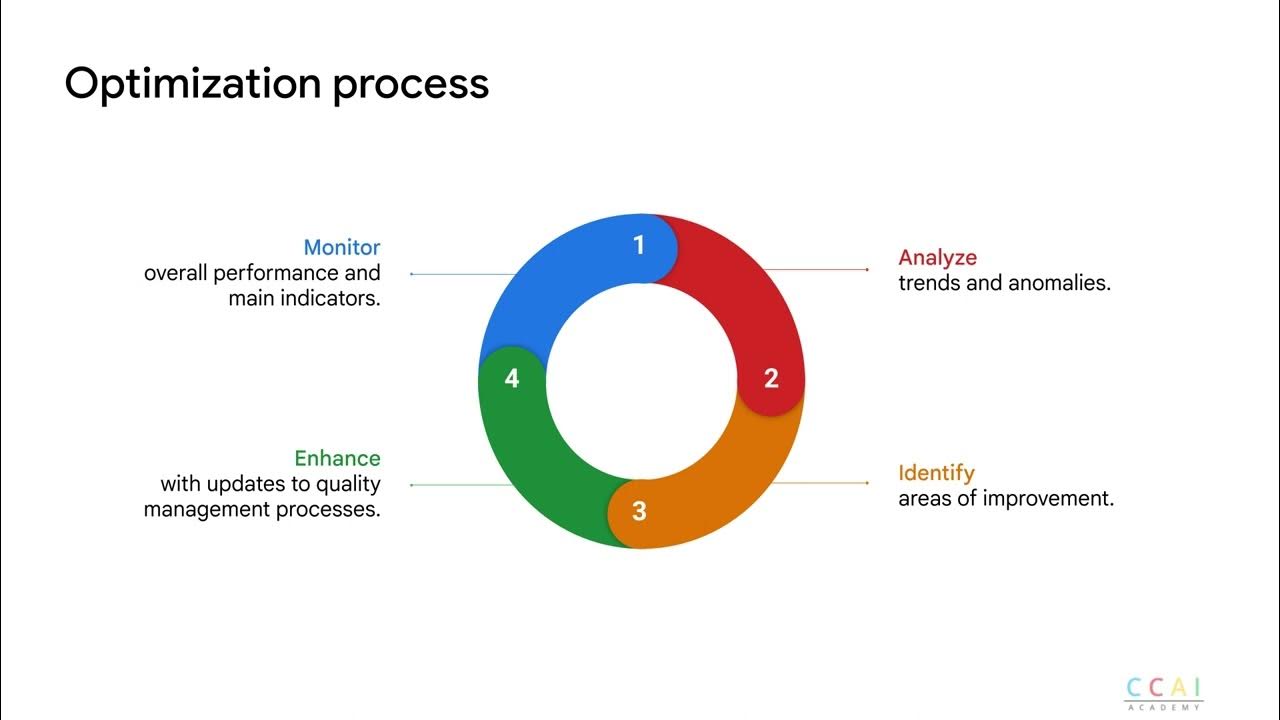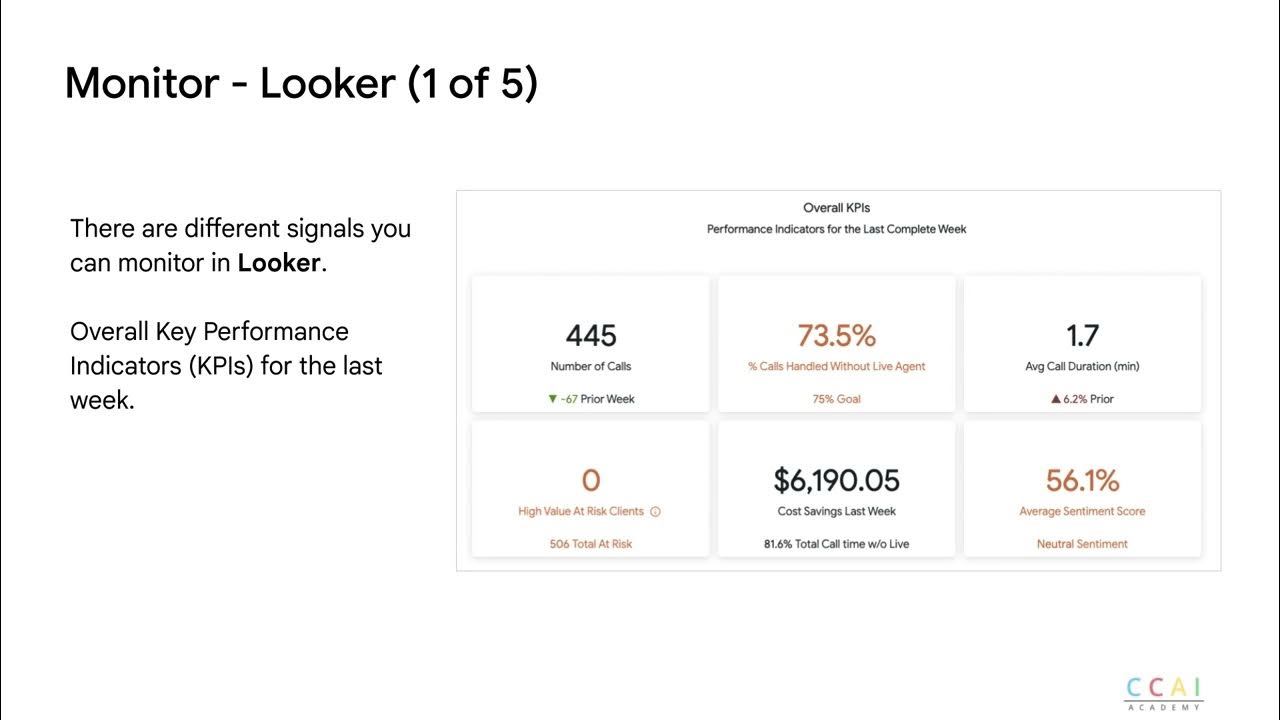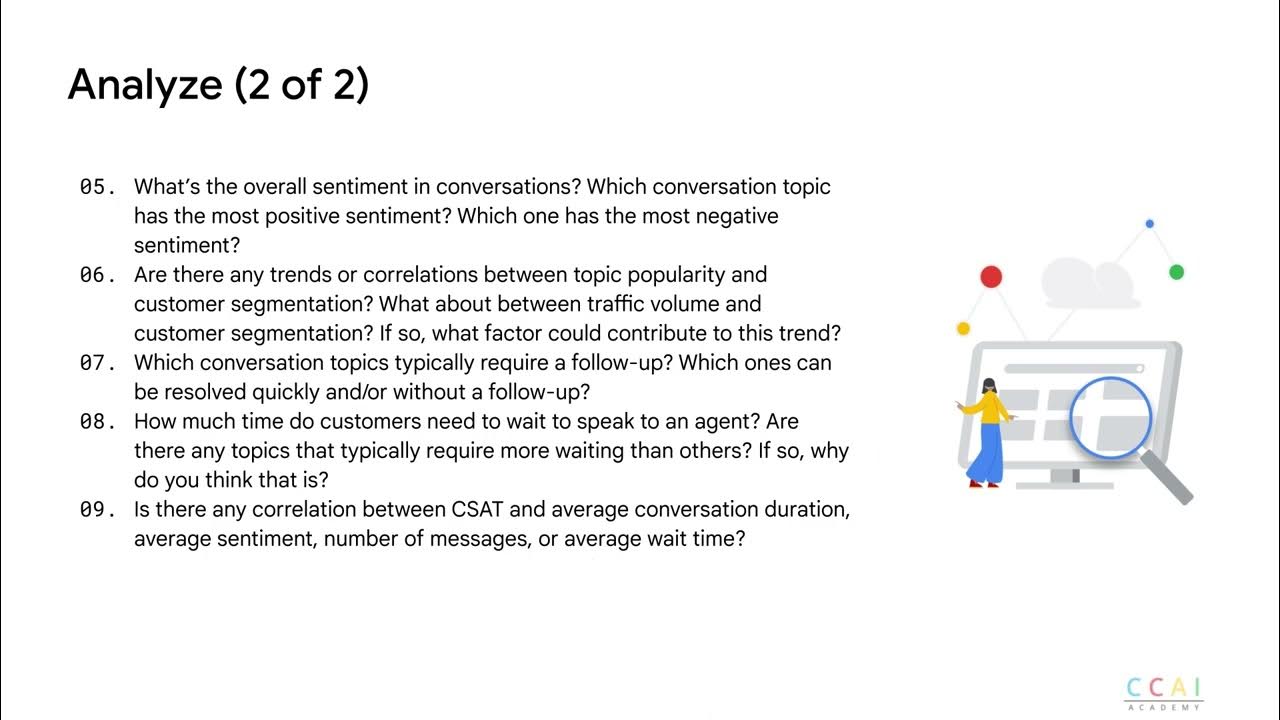Looker dashboards
Summary
TLDRThe video script introduces the utility of Looker dashboards for analyzing Google Contact Center AI (CCAI) Insights. It highlights how CCAI Insights integrates with Looker to offer a comprehensive business perspective by merging Insights data with other first-party data sources. The script guides users on how to export CCAI Insights data and utilize Looker Blocks for various Google Contact Center applications, emphasizing the importance of setting up jobs with proper filters or integrating with Cloud Data Fusion for a scheduled analysis. Looker's pre-built data models and visualizations cater to common analytical needs, providing a robust tool for business insights.
Takeaways
- 📊 **Looker Dashboards for Analytics**: The script introduces the use of pre-built Looker dashboards for reviewing conversation analytics.
- 🔍 **Understanding Utility**: The utility of Looker dashboards with CCAI Insights is emphasized, highlighting their role in understanding business analytics.
- 🧩 **Integration with Looker Block**: CCAI Insights integrates with the Looker Block to provide a more holistic view by aggregating data from outside Contact Center sources.
- 🔧 **Data Model Flexibility**: The flexibility of the Looker data model allows for the integration of Insights data with other first-party data to unlock deeper business insights.
- 📚 **Exporting CCAI Insights Data**: Instructions are provided for exporting CCAI Insights data, which is necessary for utilizing the Looker block.
- ⏰ **Scheduling and Filters**: It's important to set the job to run on a schedule with appropriate filters or integrate with Cloud Data Fusion for effective data analysis.
- 📈 **Looker Blocks for Google Contact Center**: Looker offers specific blocks for Google Contact Center, including Virtual Agents, Agent Assist, and Insights.
- 📊 **Pre-built Data Models**: Looker provides embedded visualizations and pre-built data models for common analytical patterns and data sources.
- 🔗 **Data Integration**: The script suggests the integration of Insights data with other data sources for comprehensive business analysis.
- 🛠️ **Technical Setup**: Before using the Looker block, technical setup including data export and integration is required.
- 📝 **Documentation and Guidance**: The script implies the need for following specific documentation and guidance for effective use of the Looker block with CCAI Insights.
Q & A
What is the main purpose of using Looker dashboards with Google Contact Center AI (CCAI) Insights?
-The main purpose is to review and analyze conversation analytics, providing a holistic view of the business by integrating CCAI Insights data with other first-party data sources.
How does CCAI Insights integrate with Looker?
-CCAI Insights integrates with the Looker Block, allowing users to aggregate data outside of Contact Center sources and analyze it within Looker.
What benefits does the flexibility of the data model offer in the context of Looker and CCAI Insights?
-The flexibility of the data model enables the integration of Insights data with other first-party data, which helps in unlocking deep business insights.
What is required before utilizing the Looker block for CCAI Insights?
-Before utilizing the Looker block, one needs to follow the instructions for exporting CCAI Insights data and set the job to run on a schedule with appropriate filters or integrate with Cloud Data Fusion.
What are Looker Blocks and how do they relate to Google Contact Center?
-Looker Blocks are pre-built data models and embedded visualizations provided by Looker for Google Contact Center, including Virtual Agents, Agent Assist, and Insights.
What does the term 'CCAI Insights outputs' refer to in the context of the script?
-CCAI Insights outputs refer to the data exported from the CCAI Insights solution, which can be reviewed and analyzed in Looker.
How can users ensure the Looker block is set up correctly for CCAI Insights data?
-Users need to follow the specific instructions for exporting CCAI Insights data and ensure the job is scheduled correctly, with filters if necessary, or integrate with Cloud Data Fusion for proper setup.
What are the common analytical patterns and data sources that Looker provides embedded visualizations for?
-Looker provides embedded visualizations and pre-built data models for common analytical patterns and data sources related to Google Contact Center operations.
What is the significance of Cloud Data Fusion in the context of Looker and CCAI Insights integration?
-Cloud Data Fusion can be used to integrate with the Looker block for CCAI Insights, allowing for the aggregation and analysis of data on a scheduled basis.
How can the Looker dashboards help in understanding the utility of CCAI Insights?
-Looker dashboards provide a visual representation of the data from CCAI Insights, helping users understand the utility by offering a more comprehensive view of the business through analytics.
What are the prerequisites for using the Looker dashboards for reviewing CCAI Insights?
-The prerequisites include understanding how to export data from CCAI Insights, setting up the Looker block, and potentially integrating with Cloud Data Fusion for data aggregation.
Outlines

此内容仅限付费用户访问。 请升级后访问。
立即升级Mindmap

此内容仅限付费用户访问。 请升级后访问。
立即升级Keywords

此内容仅限付费用户访问。 请升级后访问。
立即升级Highlights

此内容仅限付费用户访问。 请升级后访问。
立即升级Transcripts

此内容仅限付费用户访问。 请升级后访问。
立即升级5.0 / 5 (0 votes)