Configuration of FTLinx Gateway OPC DA and OPC UA
Summary
TLDRThis video tutorial guides viewers through setting up the FactoryTalk Links Gateway to enable third-party OPC UA and OPC DA clients to securely access data from Rockwell controllers via FactoryTalk applications. It covers initial configuration, creating secure OPC UA server endpoints, registering with the local discovery service, and testing connectivity with an OPC UA client. Additionally, it explains how to set up OPC DA communications and the potential need for installing the Remote FactoryTalk Links Gateway for clients on different machines.
Takeaways
- 🔌 The script discusses setting up Factory Talk Links Gateway to allow third-party OPC UA and OPC DA clients to communicate with Rockwell controllers.
- 💻 The tutorial covers the process of setting up Factory Talk Links Gateway version 6.1 and later, which supports secure OPC UA server endpoints.
- 🛠️ To begin, one must open the Factory Talk Administrative Console to create a new application and define a Factory Talk Links Data Server.
- 🔗 It's necessary to establish a connection with the controllers by setting up a shortcut to the PLC and testing the communication to ensure it's working correctly.
- 🔑 The Gateway Configuration Utility is used to define the server configuration, including enabling OPC UA and OPC DA services and registering with the local discovery service for easy client browsing.
- 🔒 The setup includes creating secure OPC UA server endpoints, which may require adjusting security settings to allow anonymous connections or more secure user authentication.
- 📋 The script mentions the importance of trusting the client certificates for secure communication and the potential need to restart the gateway to accept client certificates.
- 🔄 The process involves configuring the Factory Talk directory scope and ensuring that the DA server is enabled in the Gateway configuration.
- 📡 For remote OPC DA clients, the script suggests installing the Remote Factory Talk Links Gateway to enable communication without the need for Rockwell automation software on the client computer.
- 🚀 The final steps include testing the setup with an OPC UA client to verify that data can be read from the controller through the gateway.
- 📚 The script refers to the Factory Talk Links Gateway Getting Results Guide for more detailed instructions and configurations.
Q & A
What is the purpose of Factory Talk Links Gateway?
-The purpose of Factory Talk Links Gateway is to allow third-party OPC UA clients or OPC DA clients to utilize Factory Talk Links by creating a secure connection and exchanging encrypted data with Vector Talk applications.
What is the first step in setting up Factory Talk Links to communicate with controllers?
-The first step is to open up Factory Talk Administrative Console and create a new application, defining a Factory Talk Links data server within that application.
How do you verify communication with the controller?
-You can verify communication with the controller by using Factory Talk Links and Data Clients to browse to the tag and check if the data is updating.
What is the role of the Factory Talk Links Gateway Configuration Utility?
-The Factory Talk Links Gateway Configuration Utility is used to define the Factory Talk directory scope, enable OPC UA and DA services, and register the gateway with the local discovery service.
Why is it necessary to register the Factory Talk Links Gateway with the OPC UA local discovery server?
-Registering with the local discovery server allows OPC UA clients to browse to the Factory Talk Links Gateway server, making it easier to find and connect without having to manually type out the server details.
What is the significance of setting up OPC UA server endpoints in Factory Talk Links Gateway?
-Setting up OPC UA server endpoints enables secure connections with OPC UA clients, allowing for the exchange of encrypted data.
How can you ensure that the Factory Talk Links Gateway trusts an OPC UA client?
-You can ensure trust by validating the client's certificate in the Factory Talk Links Gateway, which involves accepting the client's certificate in the certificate management section.
What is the role of the Remote Factory Talk Links Gateway in OPC DA communications?
-The Remote Factory Talk Links Gateway enables OPC DA clients to access a remote OPC DA server without installing Rockwell Automation software on the client computer, facilitating communication between the client and the remote gateway.
Why might you need to install the Remote Factory Talk Links Gateway on a different computer than the Factory Talk Links Gateway?
-You may need to install the Remote Factory Talk Links Gateway if the OPC DA client is on a different computer than the Factory Talk Links Gateway to enable communication and ensure that the Windows Firewall and security settings allow data exchange.
How can you test the setup of Factory Talk Links Gateway for OPC DA communications?
-You can test the setup by connecting to the Factory Talk Links Gateway using an OPC DA client, creating a group, adding an item, and verifying that data is being received from the specified tag.
Outlines

此内容仅限付费用户访问。 请升级后访问。
立即升级Mindmap

此内容仅限付费用户访问。 请升级后访问。
立即升级Keywords

此内容仅限付费用户访问。 请升级后访问。
立即升级Highlights

此内容仅限付费用户访问。 请升级后访问。
立即升级Transcripts

此内容仅限付费用户访问。 请升级后访问。
立即升级浏览更多相关视频

CODESYS: OPC UA - Using CODESYS PLC as an OPC UA Server #codesys #opcua #opcuaclient #uaexpert
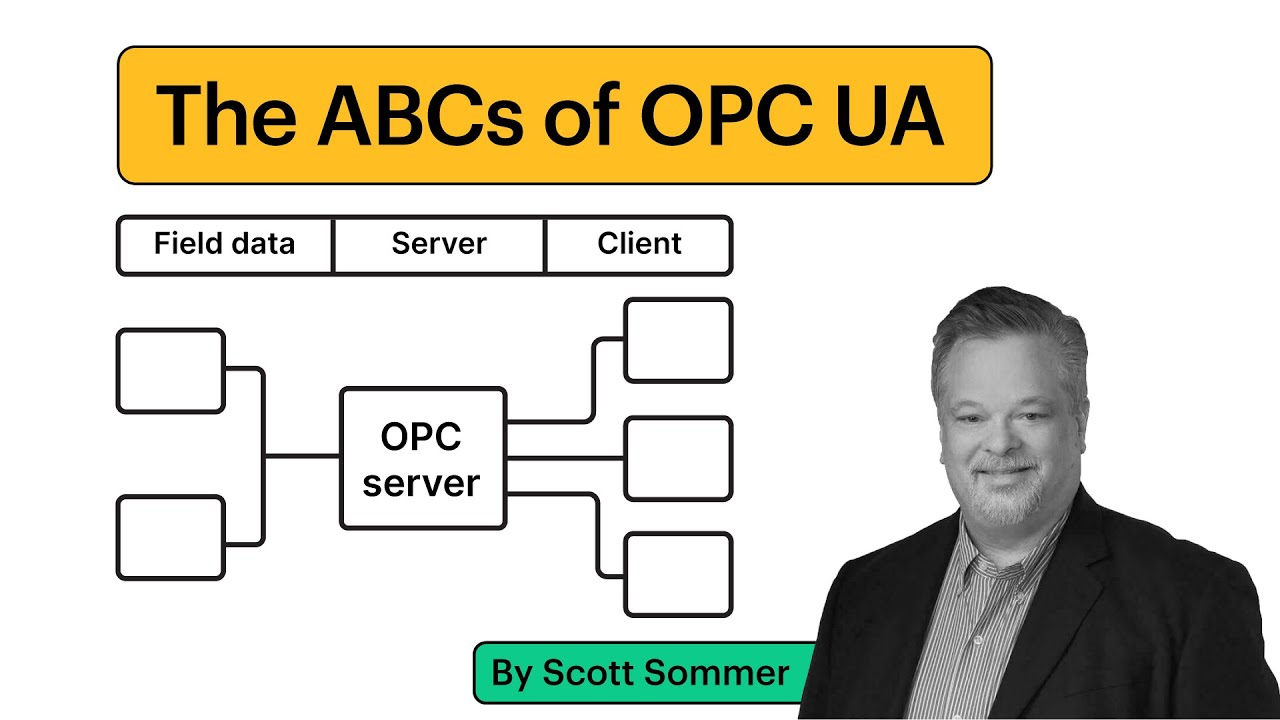
The ABCs of OPC UA: Everything You Need to Understand
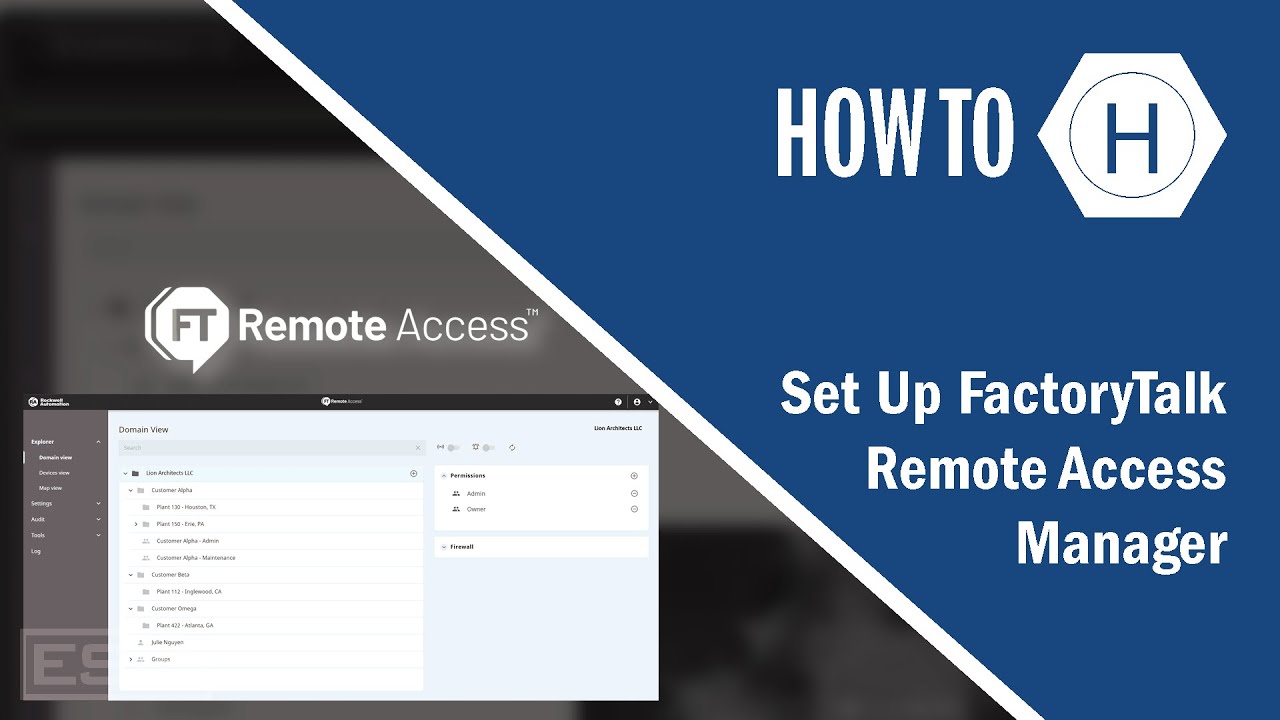
How To Set Up FactoryTalk Remote Access Manager
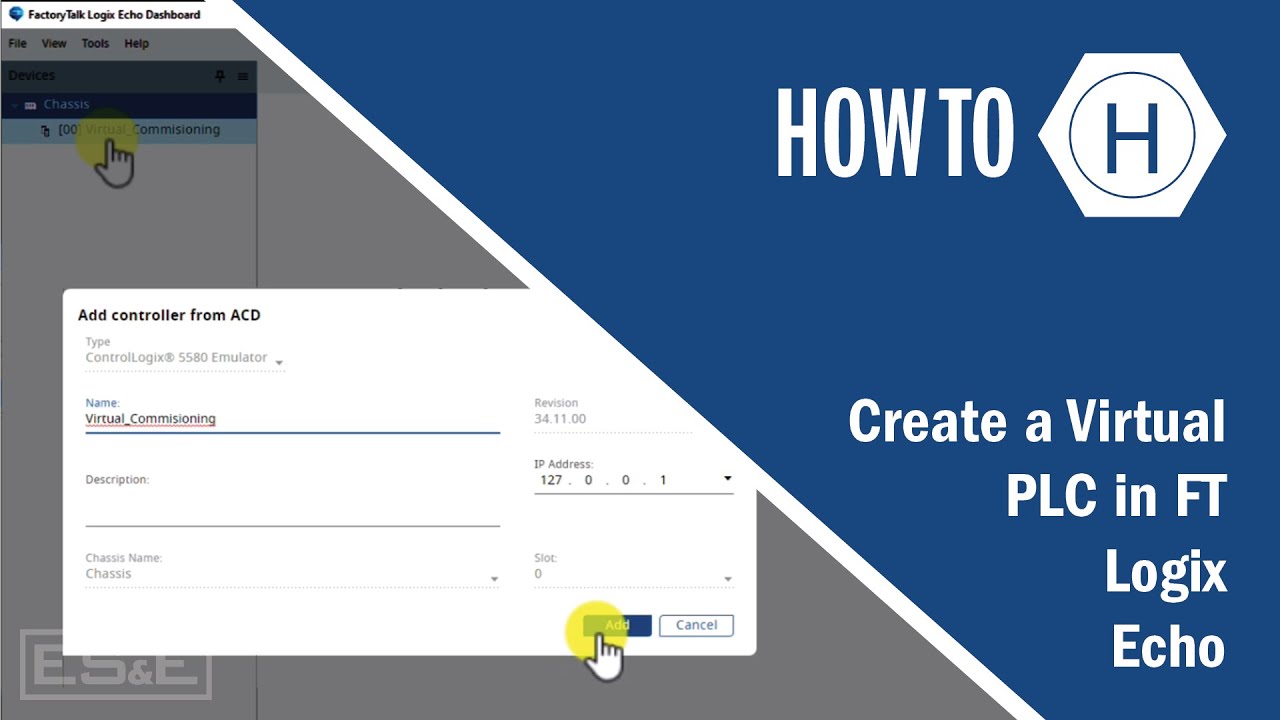
Create a Virtual PLC in FT Logix Echo

Moving Tag Values from FT Optix to a SQL Database

Optix Basics: Build & Animate Basic Graphics
5.0 / 5 (0 votes)
